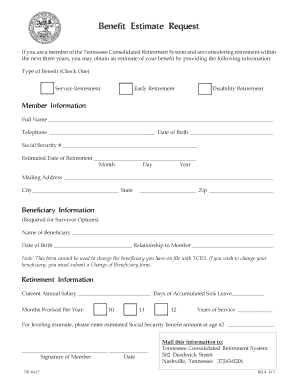
Beneficiary Form Template 2014


What is the Beneficiary Form Template
The beneficiary form template is a structured document that allows individuals to designate beneficiaries for various accounts, policies, or assets. This form is commonly used in financial planning, estate management, and insurance. It ensures that the specified individuals receive the intended benefits upon the account holder's death or incapacitation. The template typically includes sections for the account holder's information, the beneficiaries' details, and any specific instructions regarding the distribution of assets.
How to Use the Beneficiary Form Template
Using a beneficiary form template involves filling out the required fields with accurate information. Begin by entering your personal details, including your name, address, and contact information. Next, provide the names and relationships of your beneficiaries. It is essential to include their contact information as well. If applicable, specify any percentage allocations or special instructions regarding the distribution of assets. Once completed, review the document for accuracy before signing and dating it.
Steps to Complete the Beneficiary Form Template
Completing the beneficiary form template involves several key steps:
- Gather necessary personal information, including Social Security numbers if required.
- Identify and list your beneficiaries, ensuring you have their correct names and contact details.
- Decide on the distribution percentages for each beneficiary, if applicable.
- Review the form for completeness and accuracy.
- Sign and date the form, ensuring it meets any witnessing requirements.
Legal Use of the Beneficiary Form Template
The legal use of a beneficiary form template is crucial for ensuring that the designated beneficiaries receive their intended assets without complications. To be legally binding, the form must be signed and dated by the account holder. Additionally, it should comply with relevant state laws and regulations governing beneficiary designations. It is advisable to consult with a legal professional to ensure that the form meets all necessary legal requirements.
Key Elements of the Beneficiary Form Template
Key elements of the beneficiary form template include:
- Account Holder Information: Name, address, and contact details.
- Beneficiary Information: Names, relationships, and contact details of each beneficiary.
- Distribution Instructions: Specific percentages or conditions for asset distribution.
- Signature and Date: Required for the form to be valid.
Examples of Using the Beneficiary Form Template
Beneficiary form templates can be utilized in various scenarios, including:
- Designating beneficiaries for life insurance policies.
- Setting up beneficiary designations for retirement accounts like IRAs or 401(k)s.
- Assigning beneficiaries for bank accounts or investment accounts.
- Establishing beneficiaries for trusts or estate planning documents.
Quick guide on how to complete beneficiary form template 63590355
Complete Beneficiary Form Template with ease on any gadget
Managing documents online has gained traction among companies and individuals alike. It serves as an ideal eco-friendly alternative to traditional printed and signed paperwork, allowing you to access the necessary form and securely store it digitally. airSlate SignNow equips you with all the resources you need to create, modify, and eSign your documents quickly without any holdups. Manage Beneficiary Form Template on any gadget using airSlate SignNow's Android or iOS applications and simplify any document-centric task today.
How to modify and eSign Beneficiary Form Template effortlessly
- Obtain Beneficiary Form Template and then click Get Form to initiate the process.
- Make use of the tools we offer to complete your document.
- Mark important sections of the documents or obscure sensitive information with tools specifically designed for that purpose by airSlate SignNow.
- Create your eSignature using the Sign tool, which takes mere seconds and holds the same legal validity as a conventional wet ink signature.
- Review the details and then click on the Done button to save your changes.
- Select your preferred method for sending your form, whether by email, SMS, an invite link, or download it to your computer.
Eliminate worries about lost or misplaced documents, tedious form hunts, or errors that require reprinting documents. airSlate SignNow meets all your document management needs in just a few clicks from any device you choose. Modify and eSign Beneficiary Form Template to ensure outstanding communication at every stage of your form preparation journey with airSlate SignNow.
Create this form in 5 minutes or less
Find and fill out the correct beneficiary form template 63590355
Create this form in 5 minutes!
How to create an eSignature for the beneficiary form template 63590355
How to create an electronic signature for a PDF online
How to create an electronic signature for a PDF in Google Chrome
How to create an e-signature for signing PDFs in Gmail
How to create an e-signature right from your smartphone
How to create an e-signature for a PDF on iOS
How to create an e-signature for a PDF on Android
People also ask
-
What are beneficiary document templates available in airSlate SignNow?
Beneficiary document templates in airSlate SignNow are pre-designed forms that simplify the process of managing beneficiary-related paperwork. These templates help users efficiently create, customize, and distribute essential documents without starting from scratch. With our user-friendly interface, you can easily adapt these templates to suit your specific needs.
-
How can I access beneficiary document templates on airSlate SignNow?
You can access beneficiary document templates by signing up for an airSlate SignNow account. Once logged in, navigate to the template library where you'll find a collection of customizable beneficiary document templates. This streamlined process allows you to quickly find and use the documents you need.
-
Are there any costs associated with using beneficiary document templates?
AirSlate SignNow offers various pricing plans that include access to beneficiary document templates. The cost will depend on the chosen plan, which provides different levels of features. Our pricing structure is designed to be cost-effective while ensuring you have all the tools you need to manage your documents efficiently.
-
What features do airSlate SignNow's beneficiary document templates include?
Our beneficiary document templates come with numerous features designed for ease of use and efficiency. These include customizable fields, the ability to add electronic signatures, and automated workflows. With these features, you can streamline your document processes and enhance communication with recipients.
-
How do beneficiary document templates benefit my business?
Using beneficiary document templates can signNowly reduce the time and effort spent on document management. By automating the creation and signing process, businesses can increase efficiency, minimize errors, and improve compliance. This leads to better resource allocation and faster turnaround times for critical paperwork.
-
Can I integrate beneficiary document templates with other software?
Yes, airSlate SignNow supports integration with various software applications to enhance the functionality of your beneficiary document templates. Popular integrations include CRM systems, cloud storage services, and productivity tools, allowing for a seamless workflow across platforms. This capability maximizes the utility of your templates, making document management even more efficient.
-
Is it easy to edit beneficiary document templates after they are created?
Absolutely! AirSlate SignNow makes it easy to edit beneficiary document templates after creation. You can modify text, add additional fields, or adjust the layout as needed, ensuring that your documents are always accurate and up-to-date. This flexibility saves time and reduces the need for duplicate document creation.
Get more for Beneficiary Form Template
- In re alan l king in his official capacity as judge of probate form
- The alabama historical quarterlyampampquot pdffiller form
- Fill out in black ink only form
- Fillable online alabama request to change name form ps 12
- Page 1 of 2 in the probate court of houston form
- Name changeprobate court of jefferson county alabama form
- Name change petition formminor probate court of
- Before me the undersigned a notary public in and for said state personally appeared form
Find out other Beneficiary Form Template
- eSign Ohio High Tech Letter Of Intent Later
- eSign North Dakota High Tech Quitclaim Deed Secure
- eSign Nebraska Healthcare / Medical LLC Operating Agreement Simple
- eSign Nebraska Healthcare / Medical Limited Power Of Attorney Mobile
- eSign Rhode Island High Tech Promissory Note Template Simple
- How Do I eSign South Carolina High Tech Work Order
- eSign Texas High Tech Moving Checklist Myself
- eSign Texas High Tech Moving Checklist Secure
- Help Me With eSign New Hampshire Government Job Offer
- eSign Utah High Tech Warranty Deed Simple
- eSign Wisconsin High Tech Cease And Desist Letter Fast
- eSign New York Government Emergency Contact Form Online
- eSign North Carolina Government Notice To Quit Now
- eSign Oregon Government Business Plan Template Easy
- How Do I eSign Oklahoma Government Separation Agreement
- How Do I eSign Tennessee Healthcare / Medical Living Will
- eSign West Virginia Healthcare / Medical Forbearance Agreement Online
- eSign Alabama Insurance LLC Operating Agreement Easy
- How Can I eSign Alabama Insurance LLC Operating Agreement
- eSign Virginia Government POA Simple