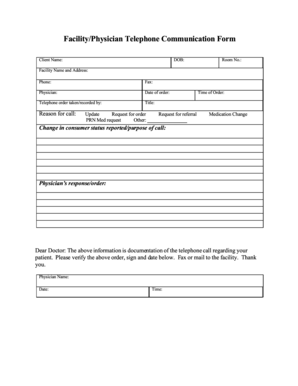
FacilityPhysician Telephone Communication Form Altaregional


What is the FacilityPhysician Telephone Communication Form Altaregional
The FacilityPhysician Telephone Communication Form Altaregional is a specialized document used to facilitate communication between healthcare facilities and physicians. This form is essential for ensuring that pertinent information is relayed efficiently, particularly in situations where immediate communication is necessary. It serves as an official record of the conversation, capturing vital details such as the date, time, and content of the discussion. This form is crucial for maintaining compliance with healthcare regulations and ensuring that both parties have a clear understanding of the information exchanged.
How to use the FacilityPhysician Telephone Communication Form Altaregional
Using the FacilityPhysician Telephone Communication Form Altaregional involves several straightforward steps. First, ensure that you have the most current version of the form, which can typically be obtained from the relevant healthcare facility or its website. Next, fill in the required fields, including the names of the parties involved, the date and time of the communication, and the key points discussed. After completing the form, it should be signed by both the physician and the facility representative to validate the communication. Finally, retain a copy for your records and submit the original to the appropriate department within the facility.
Steps to complete the FacilityPhysician Telephone Communication Form Altaregional
Completing the FacilityPhysician Telephone Communication Form Altaregional requires careful attention to detail. Follow these steps to ensure accuracy:
- Obtain the form from the healthcare facility or its official website.
- Enter the date and time of the communication at the top of the form.
- Fill in the names and contact information of both the physician and the facility representative.
- Document the key points discussed during the communication, ensuring clarity and completeness.
- Sign and date the form to confirm the accuracy of the information provided.
- Submit the completed form to the designated department within the facility.
Legal use of the FacilityPhysician Telephone Communication Form Altaregional
The legal use of the FacilityPhysician Telephone Communication Form Altaregional is governed by various healthcare regulations and standards. This form serves as a legal document that can be referenced in case of disputes or audits. It is essential that the form is filled out accurately and completely, as any discrepancies could lead to compliance issues. By using this form, healthcare facilities and physicians can ensure that they are adhering to legal requirements while also protecting patient information and maintaining clear communication records.
Key elements of the FacilityPhysician Telephone Communication Form Altaregional
Several key elements must be included in the FacilityPhysician Telephone Communication Form Altaregional to ensure its effectiveness and compliance:
- Date and Time: The exact date and time of the communication should be recorded.
- Names of Participants: Both the physician and the facility representative must be clearly identified.
- Summary of Discussion: A detailed account of the topics discussed during the call is crucial.
- Signatures: Both parties should sign the form to validate the communication.
- Follow-Up Actions: Any agreed-upon next steps or actions should be documented.
Examples of using the FacilityPhysician Telephone Communication Form Altaregional
The FacilityPhysician Telephone Communication Form Altaregional can be utilized in various scenarios within healthcare settings. For example, it may be used when a physician needs to discuss a patient's condition with a facility representative, ensuring that all relevant information is captured. Another instance could involve coordinating patient care between different departments within a healthcare facility. By documenting these communications, both parties can refer back to the form to clarify any details or decisions made during the conversation, thereby enhancing accountability and transparency.
Quick guide on how to complete facilityphysician telephone communication form altaregional
Easily Prepare FacilityPhysician Telephone Communication Form Altaregional on Any Device
Managing documents online has become increasingly popular among businesses and individuals. It offers an excellent environmentally friendly substitute for traditional printed and signed documents, allowing you to find the right form and securely store it online. airSlate SignNow provides all the tools you need to create, modify, and electronically sign your documents efficiently without delays. Manage FacilityPhysician Telephone Communication Form Altaregional on any platform with airSlate SignNow's Android or iOS applications and streamline your document-related processes today.
Effortlessly Edit and eSign FacilityPhysician Telephone Communication Form Altaregional
- Find FacilityPhysician Telephone Communication Form Altaregional and click on Get Form to begin.
- Utilize the tools we offer to complete your form.
- Highlight pertinent sections of the documents or obscure sensitive content with tools that airSlate SignNow provides specifically for that purpose.
- Create your signature using the Sign tool, which takes just seconds and holds the same legal validity as a conventional wet ink signature.
- Review all the details and click on the Done button to save your modifications.
- Select how you wish to send your form, whether by email, SMS, invitation link, or download it to your computer.
Say goodbye to lost or misplaced files, tedious form searching, or mistakes that require printing new document copies. airSlate SignNow meets your document management needs in just a few clicks from any device you choose. Edit and eSign FacilityPhysician Telephone Communication Form Altaregional to ensure excellent communication at every stage of the form preparation process with airSlate SignNow.
Create this form in 5 minutes or less
Create this form in 5 minutes!
How to create an eSignature for the facilityphysician telephone communication form altaregional
How to create an electronic signature for a PDF online
How to create an electronic signature for a PDF in Google Chrome
How to create an e-signature for signing PDFs in Gmail
How to create an e-signature right from your smartphone
How to create an e-signature for a PDF on iOS
How to create an e-signature for a PDF on Android
People also ask
-
What is the FacilityPhysician Telephone Communication Form Altaregional?
The FacilityPhysician Telephone Communication Form Altaregional is a specialized document designed to streamline communication between facilities and physicians. This form ensures that critical information is transmitted efficiently, reducing delays and improving patient care. Utilizing this form can enhance organizational workflows and contribute to more accurate record-keeping.
-
How does the FacilityPhysician Telephone Communication Form Altaregional benefit my organization?
Implementing the FacilityPhysician Telephone Communication Form Altaregional can lead to improved communication among healthcare providers. This form minimizes misunderstandings and ensures that all parties are on the same page regarding patient care. Additionally, it can enhance compliance with regulatory requirements during communication exchanges.
-
Is there a cost associated with using the FacilityPhysician Telephone Communication Form Altaregional?
Yes, while there is a cost to access the FacilityPhysician Telephone Communication Form Altaregional, airSlate SignNow offers a cost-effective solution tailored for businesses. Various subscription plans are available to fit different organizational needs and budgets. You can choose a plan that provides the best value for your specific use case.
-
Can the FacilityPhysician Telephone Communication Form Altaregional be customized?
Absolutely! The FacilityPhysician Telephone Communication Form Altaregional can be tailored to meet the specific requirements of your organization. Users can modify fields, add branding elements, and adjust formats as needed, ensuring that the form fits perfectly into your existing workflows.
-
What features does airSlate SignNow provide for the FacilityPhysician Telephone Communication Form Altaregional?
airSlate SignNow offers various features to enhance the usability of the FacilityPhysician Telephone Communication Form Altaregional, including eSigning, document tracking, and collaborative editing. These functionalities allow for seamless interactions between stakeholders, making it easy to manage and share important communications. The platform also supports secure storage and retrieval of documents.
-
Are integrations available for the FacilityPhysician Telephone Communication Form Altaregional?
Yes, airSlate SignNow supports numerous integrations that can enhance the functionality of the FacilityPhysician Telephone Communication Form Altaregional. You can seamlessly integrate with other software and applications your organization uses, ensuring a smooth workflow across various platforms. This integration capability saves time and reduces the likelihood of errors during document processing.
-
Is the FacilityPhysician Telephone Communication Form Altaregional easy to use?
Definitely! The FacilityPhysician Telephone Communication Form Altaregional is designed with user-friendliness in mind. Users can easily navigate the form, complete required fields, and submit it for eSignature in just a few clicks, allowing for swift communication in critical situations. Training resources and customer support are also available if needed.
Get more for FacilityPhysician Telephone Communication Form Altaregional
- California attorneys fees cases appeal sanctions form
- The united states district court for california courts form
- Model jury instruction 2120 function of the jury what is form
- Southern district of florida united states of america form
- Back to basics impeachment by prior inconsistent statement form
- United states proposed final jury instructionsatr form
- Fees and expenses of witnesses few justice form
- Burden of proof for a legal fraud claimnew jersey law form
Find out other FacilityPhysician Telephone Communication Form Altaregional
- Electronic signature West Virginia Real Estate Last Will And Testament Online
- Electronic signature Texas Police Lease Termination Letter Safe
- How To Electronic signature Texas Police Stock Certificate
- How Can I Electronic signature Wyoming Real Estate Quitclaim Deed
- Electronic signature Virginia Police Quitclaim Deed Secure
- How Can I Electronic signature West Virginia Police Letter Of Intent
- How Do I Electronic signature Washington Police Promissory Note Template
- Electronic signature Wisconsin Police Permission Slip Free
- Electronic signature Minnesota Sports Limited Power Of Attorney Fast
- Electronic signature Alabama Courts Quitclaim Deed Safe
- How To Electronic signature Alabama Courts Stock Certificate
- Can I Electronic signature Arkansas Courts Operating Agreement
- How Do I Electronic signature Georgia Courts Agreement
- Electronic signature Georgia Courts Rental Application Fast
- How Can I Electronic signature Hawaii Courts Purchase Order Template
- How To Electronic signature Indiana Courts Cease And Desist Letter
- How Can I Electronic signature New Jersey Sports Purchase Order Template
- How Can I Electronic signature Louisiana Courts LLC Operating Agreement
- How To Electronic signature Massachusetts Courts Stock Certificate
- Electronic signature Mississippi Courts Promissory Note Template Online