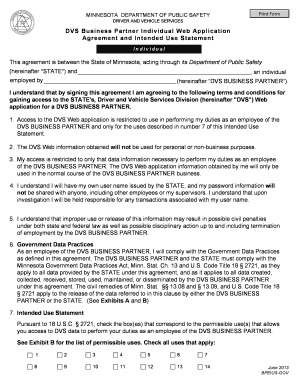
Dvs Business Partner Web Application Form


What is the Dvs Business Partner Web Application Form
The Dvs Business Partner Web Application Form is a crucial document used by businesses to establish partnerships and collaborations. This form collects essential information about the business entity, including its name, address, and type of business structure. It serves as a formal request for partnership and is often required by organizations looking to engage with new business partners.
How to use the Dvs Business Partner Web Application Form
Using the Dvs Business Partner Web Application Form involves several straightforward steps. First, gather all necessary information about your business, including legal structure and contact details. Next, access the form through the designated platform, ensuring you have the latest version. Fill out the form carefully, providing accurate information to avoid delays. Once completed, review the details for accuracy before submitting it electronically or through the specified submission method.
Steps to complete the Dvs Business Partner Web Application Form
Completing the Dvs Business Partner Web Application Form requires attention to detail. Follow these steps:
- Gather required documentation, such as your business license and tax identification number.
- Access the form online and ensure you are using the most current version.
- Fill in all fields accurately, including business name, address, and contact information.
- Review the form for completeness and correctness.
- Submit the form electronically or as directed by the issuing organization.
Legal use of the Dvs Business Partner Web Application Form
The Dvs Business Partner Web Application Form is legally binding when completed correctly and submitted according to the relevant regulations. To ensure its legal standing, it must be signed electronically by authorized representatives of the business. Compliance with eSignature laws, such as the ESIGN Act and UETA, is necessary for the form to be recognized in legal contexts.
Key elements of the Dvs Business Partner Web Application Form
Several key elements are essential for the Dvs Business Partner Web Application Form to be effective:
- Business Information: Name, address, and type of business entity.
- Contact Details: Information for the primary contact person.
- Signature Section: Area for electronic signatures of authorized representatives.
- Date of Submission: The date when the form is filled out and submitted.
Form Submission Methods
The Dvs Business Partner Web Application Form can typically be submitted through various methods, including:
- Online Submission: Completing and submitting the form electronically through a secure portal.
- Mail: Printing the completed form and sending it to the designated address.
- In-Person: Delivering the form directly to the relevant office or organization.
Quick guide on how to complete dvs business partner web application form
Easily Prepare Dvs Business Partner Web Application Form on Any Device
Digital document management has gained signNow traction among businesses and individuals alike. It offers an ideal environmentally friendly substitute for conventional printed and signed materials, as you can easily locate the appropriate forms and securely store them online. airSlate SignNow equips you with all the necessary tools to swiftly create, edit, and electronically sign your documents without any hold-ups. Manage Dvs Business Partner Web Application Form on any platform using airSlate SignNow's Android or iOS applications and enhance your document-centric tasks today.
How to Edit and Electronically Sign Dvs Business Partner Web Application Form Effortlessly
- Locate Dvs Business Partner Web Application Form and click on Get Form to begin.
- Make use of the tools provided to finalize your document.
- Emphasize pertinent sections of the documents or obscure sensitive information with tools specifically offered by airSlate SignNow for this purpose.
- Create your signature using the Sign feature, which takes only seconds and holds the same legal validity as a traditional ink signature.
- Review the details and then click on the Done button to save your modifications.
- Select your preferred method of submitting your form, whether by email, SMS, invitation link, or download it to your computer.
Eliminate concerns about lost or misplaced documents, tedious form hunting, or mistakes that necessitate printing new copies. airSlate SignNow meets all your document management needs with just a few clicks from any device you choose. Modify and electronically sign Dvs Business Partner Web Application Form to ensure excellent communication throughout the document preparation journey with airSlate SignNow.
Create this form in 5 minutes or less
Create this form in 5 minutes!
How to create an eSignature for the dvs business partner web application form
How to create an electronic signature for a PDF online
How to create an electronic signature for a PDF in Google Chrome
How to create an e-signature for signing PDFs in Gmail
How to create an e-signature right from your smartphone
How to create an e-signature for a PDF on iOS
How to create an e-signature for a PDF on Android
People also ask
-
What is the Dvs Business Partner Web Application Form?
The Dvs Business Partner Web Application Form is a dedicated form designed for businesses to streamline their partnership applications. It allows partners to easily submit necessary information digitally, ensuring a faster and more efficient onboarding process.
-
How can I access the Dvs Business Partner Web Application Form?
You can access the Dvs Business Partner Web Application Form through the airSlate SignNow website. Simply navigate to the Partner section and follow the prompts to fill out and submit the form online for a seamless experience.
-
What are the pricing options for using the Dvs Business Partner Web Application Form?
Using the Dvs Business Partner Web Application Form is included in the airSlate SignNow subscription plans. Pricing varies depending on the selected plan and the features included, making it a cost-effective solution for businesses of all sizes.
-
What features does the Dvs Business Partner Web Application Form offer?
The Dvs Business Partner Web Application Form includes various features such as customizable templates, automated workflows, and secure eSigning capabilities. These features enhance the efficiency of processing partnership applications and managing documents seamlessly.
-
What are the benefits of using the Dvs Business Partner Web Application Form?
Using the Dvs Business Partner Web Application Form offers numerous benefits, including improved efficiency, reduced paperwork, and enhanced communication with partners. This digital solution simplifies the process and helps businesses build stronger partnerships.
-
Can the Dvs Business Partner Web Application Form be integrated with other software?
Yes, the Dvs Business Partner Web Application Form can be integrated with various CRM and document management systems. This seamless integration allows for better data management and collaboration across different platforms, enhancing the overall efficiency of your business operations.
-
Is the Dvs Business Partner Web Application Form secure?
Absolutely! The Dvs Business Partner Web Application Form uses advanced encryption and security protocols to protect sensitive information. airSlate SignNow prioritizes data security to ensure that all submitted data is kept safe and confidential.
Get more for Dvs Business Partner Web Application Form
Find out other Dvs Business Partner Web Application Form
- Sign Oregon Legal LLC Operating Agreement Computer
- Sign Pennsylvania Legal Moving Checklist Easy
- Sign Pennsylvania Legal Affidavit Of Heirship Computer
- Sign Connecticut Life Sciences Rental Lease Agreement Online
- Sign Connecticut Life Sciences Affidavit Of Heirship Easy
- Sign Tennessee Legal LLC Operating Agreement Online
- How To Sign Tennessee Legal Cease And Desist Letter
- How Do I Sign Tennessee Legal Separation Agreement
- Sign Virginia Insurance Memorandum Of Understanding Easy
- Sign Utah Legal Living Will Easy
- Sign Virginia Legal Last Will And Testament Mobile
- How To Sign Vermont Legal Executive Summary Template
- How To Sign Vermont Legal POA
- How Do I Sign Hawaii Life Sciences Business Plan Template
- Sign Life Sciences PPT Idaho Online
- Sign Life Sciences PPT Idaho Later
- How Do I Sign Hawaii Life Sciences LLC Operating Agreement
- Sign Idaho Life Sciences Promissory Note Template Secure
- How To Sign Wyoming Legal Quitclaim Deed
- Sign Wisconsin Insurance Living Will Now