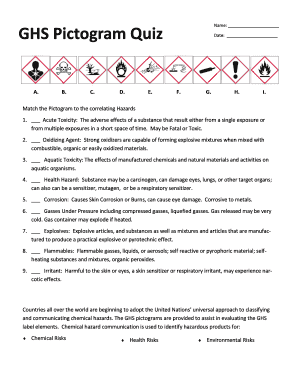
Ghs Pictogram Quiz Form


What is the GHS Pictogram Quiz
The GHS pictogram quiz is an assessment tool designed to test knowledge of the Globally Harmonized System (GHS) of Classification and Labeling of Chemicals. This system uses standardized symbols, known as pictograms, to communicate hazards associated with chemicals. The quiz typically includes various pictograms and requires participants to identify their meanings and implications. Understanding these pictograms is crucial for ensuring safety in workplaces that handle hazardous materials.
How to Use the GHS Pictogram Quiz
To effectively use the GHS pictogram quiz, participants should familiarize themselves with the various pictograms and their meanings. The quiz can be taken online or on paper, depending on the format provided. Each question will present a pictogram, and participants must select the correct answer from multiple options. It is beneficial to review the GHS guidelines and materials before attempting the quiz to improve accuracy and confidence.
Steps to Complete the GHS Pictogram Quiz
Completing the GHS pictogram quiz involves several straightforward steps:
- Access the quiz through the designated platform, ensuring you have a stable internet connection if online.
- Read each question carefully, focusing on the pictograms presented.
- Select the answer that best represents the meaning of the pictogram.
- Review your answers before submitting the quiz to ensure accuracy.
- Submit the quiz and await your results, which may include feedback on areas for improvement.
Legal Use of the GHS Pictogram Quiz
The GHS pictogram quiz is legally recognized as a training tool for employees who handle hazardous materials. Understanding the meanings of these pictograms is vital for compliance with Occupational Safety and Health Administration (OSHA) regulations. Employers may use the quiz to assess employee knowledge and ensure that staff are adequately trained in chemical safety practices.
Key Elements of the GHS Pictogram Quiz
Key elements of the GHS pictogram quiz include:
- Identification of various pictograms, such as those indicating toxicity, flammability, and environmental hazards.
- Understanding the significance of each pictogram in relation to chemical safety.
- Application of knowledge in practical scenarios, such as labeling and safety data sheets.
Examples of Using the GHS Pictogram Quiz
Examples of using the GHS pictogram quiz include:
- Training sessions for new employees in industries that handle chemicals, ensuring they understand safety protocols.
- Periodic assessments for existing employees to refresh their knowledge and compliance with safety regulations.
- Preparation for safety audits by demonstrating employee knowledge of chemical hazards through quiz results.
Quick guide on how to complete ghs pictogram quiz
Complete Ghs Pictogram Quiz effortlessly on any device
Managing documents online has become increasingly popular among businesses and individuals. It offers an ideal eco-friendly substitute for conventional printed and signed paperwork, allowing you to locate the right form and securely save it online. airSlate SignNow provides all the necessary tools to create, modify, and eSign your documents swiftly without any holdups. Handle Ghs Pictogram Quiz on any device using the airSlate SignNow applications for Android or iOS and enhance any document-focused procedure today.
How to modify and eSign Ghs Pictogram Quiz with ease
- Obtain Ghs Pictogram Quiz and click Get Form to begin.
- Utilize the tools we provide to fill out your form.
- Highlight important sections of your documents or redact sensitive information with tools specifically designed for that by airSlate SignNow.
- Generate your eSignature using the Sign feature, which takes mere seconds and holds the same legal validity as a traditional handwritten signature.
- Review the information and click the Done button to save your modifications.
- Select your preferred method to send your form - via email, SMS, or invitation link, or download it to your computer.
Eliminate the worry of lost or misplaced documents, tedious form searching, or mistakes that necessitate printing new document copies. airSlate SignNow fulfills all your document management needs in just a few clicks from your chosen device. Modify and eSign Ghs Pictogram Quiz and guarantee excellent communication throughout your form preparation process with airSlate SignNow.
Create this form in 5 minutes or less
Create this form in 5 minutes!
How to create an eSignature for the ghs pictogram quiz
How to create an electronic signature for a PDF online
How to create an electronic signature for a PDF in Google Chrome
How to create an e-signature for signing PDFs in Gmail
How to create an e-signature right from your smartphone
How to create an e-signature for a PDF on iOS
How to create an e-signature for a PDF on Android
People also ask
-
What are GHS pictograms and how are they used?
GHS pictograms are standardized symbols used to communicate hazards associated with chemical substances. These symbols help ensure safety in workplaces dealing with chemicals. Understanding these pictograms is essential for effective safety management, and knowing the 'ghs pictogram quiz answers' can enhance compliance training.
-
How can airSlate SignNow assist in documenting GHS pictogram compliance?
airSlate SignNow offers tools to create, share, and eSign compliance documents that pertain to GHS regulations. This ensures that all required information about chemical hazards is accurately communicated. By utilizing our platform, you can streamline your documentation process while easily accessing 'ghs pictogram quiz answers'.
-
Is there a free trial available for airSlate SignNow?
Yes, airSlate SignNow provides a free trial that allows you to explore its features and understand how it can optimize your document management. During this trial, you can familiarize yourself with tools that help you efficiently manage GHS pictogram-related documentation and find 'ghs pictogram quiz answers' quickly.
-
What features make airSlate SignNow a cost-effective solution for businesses?
airSlate SignNow offers a range of features including easy document eSigning, template creation, and automated workflows that save time and money. Our pricing is transparent and competitive, ensuring businesses can find value in managing their documents and compliance needs such as understanding 'ghs pictogram quiz answers'.
-
What integrations does airSlate SignNow support?
airSlate SignNow integrates seamlessly with various software platforms, including Google Workspace, Salesforce, and Microsoft 365. This allows for enhanced efficiency in managing your documents, making it easier to include GHS pictogram details in your workflows. Users can also find relevant 'ghs pictogram quiz answers' in connected applications.
-
How does airSlate SignNow ensure the security of documents?
Security is a top priority for airSlate SignNow. We implement advanced encryption protocols and adhere to industry standards to protect your documents during storage and transmission. This ensures that sensitive compliance information, including 'ghs pictogram quiz answers,' remains secure throughout the signing process.
-
Can airSlate SignNow help with employee training regarding GHS pictograms?
Absolutely! airSlate SignNow can facilitate the creation and distribution of training materials, including instructional documents that cover GHS pictograms. By utilizing our platform, businesses can ensure that employees are well-informed and can easily access 'ghs pictogram quiz answers' as part of their training material.
Get more for Ghs Pictogram Quiz
Find out other Ghs Pictogram Quiz
- Electronic signature Alaska Medical Records Release Mobile
- Electronic signature California Medical Records Release Myself
- Can I Electronic signature Massachusetts Medical Records Release
- How Do I Electronic signature Michigan Medical Records Release
- Electronic signature Indiana Membership Agreement Easy
- How Can I Electronic signature New Jersey Medical Records Release
- Electronic signature New Mexico Medical Records Release Easy
- How Can I Electronic signature Alabama Advance Healthcare Directive
- How Do I Electronic signature South Carolina Advance Healthcare Directive
- eSignature Kentucky Applicant Appraisal Form Evaluation Later
- Electronic signature Colorado Client and Developer Agreement Later
- Electronic signature Nevada Affiliate Program Agreement Secure
- Can I Electronic signature Pennsylvania Co-Branding Agreement
- Can I Electronic signature South Dakota Engineering Proposal Template
- How Do I Electronic signature Arizona Proforma Invoice Template
- Electronic signature California Proforma Invoice Template Now
- Electronic signature New York Equipment Purchase Proposal Now
- How Do I Electronic signature New York Proforma Invoice Template
- How Can I Electronic signature Oklahoma Equipment Purchase Proposal
- Can I Electronic signature New Jersey Agreement