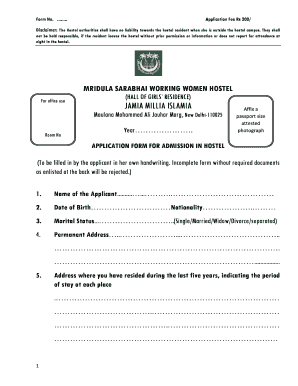
Hostel Agreement Format


What is the hostel agreement format?
The hostel agreement format is a legal document that outlines the terms and conditions between a hostel provider and a resident. This agreement serves to protect both parties by clearly defining their rights and responsibilities. Typically, it includes details such as the duration of stay, payment terms, house rules, and procedures for termination. A well-structured hostel agreement format ensures that all essential elements are covered, making it easier for both the hostel management and the residents to understand their obligations.
Key elements of the hostel agreement format
A comprehensive hostel agreement format should include several key elements to ensure clarity and enforceability. These elements typically encompass:
- Parties involved: Names and contact information of the hostel provider and the resident.
- Duration of stay: The start and end dates of the residency.
- Payment details: Amount of rent, payment schedule, and accepted payment methods.
- House rules: Regulations regarding noise, guests, cleanliness, and other communal living aspects.
- Termination conditions: Procedures for ending the agreement, including notice periods and reasons for termination.
- Liability and indemnity: Clauses that outline responsibilities for damages or losses.
How to use the hostel agreement format
To effectively use the hostel agreement format, follow these steps:
- Review the template: Start by examining a standard hostel agreement format to understand its structure and content.
- Customize the details: Fill in the specific information relevant to your situation, including names, dates, and terms.
- Discuss with the other party: Ensure that both the hostel provider and the resident agree on the terms before finalizing the document.
- Sign the agreement: Both parties should sign the document, ideally in the presence of a witness, to confirm their acceptance of the terms.
- Keep copies: Store signed copies of the agreement for future reference, ensuring that both parties have access to the terms.
Steps to complete the hostel agreement format
Completing the hostel agreement format involves several important steps:
- Gather necessary information: Collect all required details about both parties and the terms of the agreement.
- Fill out the template: Use a clear and organized format to input the gathered information accurately.
- Review for accuracy: Double-check all entries for correctness and completeness to avoid misunderstandings.
- Obtain signatures: Ensure that both parties sign the document, which may also include electronic signatures for convenience.
- Distribute copies: Share signed copies with all involved parties to ensure everyone has a record of the agreement.
Legal use of the hostel agreement format
For a hostel agreement format to be legally binding, it must comply with relevant laws and regulations. In the United States, eSignatures are recognized under the ESIGN Act and UETA, which means that electronic agreements can be as enforceable as traditional paper contracts. It is essential to ensure that the agreement is clear, consensual, and contains no illegal provisions. Additionally, both parties should retain copies of the signed agreement to protect their rights in case of disputes.
Examples of using the hostel agreement format
Examples of using the hostel agreement format can help clarify its application. For instance, a student moving into a university hostel may use the format to outline their living conditions, payment schedule, and responsibilities regarding communal areas. Another example could be a temporary resident in a city hostel who needs to specify the duration of their stay and the associated fees. These examples illustrate the versatility of the hostel agreement format in different living situations.
Quick guide on how to complete hostel agreement format
Easily Prepare Hostel Agreement Format on Any Device
Managing documents online has gained popularity among businesses and individuals. It offers an excellent environmentally friendly alternative to traditional printed and signed documents, allowing you to obtain the correct form and securely store it online. airSlate SignNow provides you with all the tools necessary to create, edit, and eSign your documents quickly and without delays. Handle Hostel Agreement Format on any device using airSlate SignNow's Android or iOS applications and simplify your document-related tasks today.
Effortlessly Modify and eSign Hostel Agreement Format
- Obtain Hostel Agreement Format and then click Get Form to begin.
- Utilize the tools we offer to fill out your document.
- Emphasize important sections of your documents or obscure sensitive information with tools that airSlate SignNow specifically provides for this purpose.
- Generate your eSignature using the Sign feature, which takes mere seconds and holds the same legal validity as a conventional wet ink signature.
- Review all the details and then click the Done button to save your modifications.
- Select your preferred method for sending your form, whether by email, text message (SMS), invite link, or download it to your computer.
Say goodbye to lost or misplaced documents, tedious form searches, or mistakes that necessitate printing new document copies. airSlate SignNow meets your document management needs in just a few clicks from any device you choose. Modify and eSign Hostel Agreement Format and ensure effective communication at every step of your form preparation process with airSlate SignNow.
Create this form in 5 minutes or less
Create this form in 5 minutes!
How to create an eSignature for the hostel agreement format
How to create an electronic signature for a PDF online
How to create an electronic signature for a PDF in Google Chrome
How to create an e-signature for signing PDFs in Gmail
How to create an e-signature right from your smartphone
How to create an e-signature for a PDF on iOS
How to create an e-signature for a PDF on Android
People also ask
-
What is a hostel agreement format?
A hostel agreement format is a legal document that outlines the terms and conditions under which a tenant rents a room in a hostel. It typically includes details such as rent amount, duration of stay, responsibilities of both parties, and house rules. Using a reliable service like airSlate SignNow can facilitate the creation and eSigning of this document.
-
How can airSlate SignNow help with hostel agreement format?
airSlate SignNow provides an easy-to-use platform for creating, sending, and eSigning hostel agreement formats. With templates and customizable fields, you can quickly generate agreements that meet your specific needs. This streamlines the process and ensures that all necessary terms are included.
-
Are there any costs associated with using airSlate SignNow for hostel agreement format?
Yes, there are pricing plans available for airSlate SignNow that cater to various business needs. These plans are designed to be cost-effective while providing full access to features necessary for generating and managing hostel agreement formats. You can choose a plan that fits your budget and requirements.
-
What features does airSlate SignNow offer for managing hostel agreements?
airSlate SignNow offers a range of features for managing hostel agreements, including customizable templates, secure eSignature options, and document tracking. These features enhance efficiency by providing a straightforward process for forming and finalizing hostel agreement formats quickly.
-
Can I integrate airSlate SignNow with other software for hostel agreements?
Yes, airSlate SignNow integrates seamlessly with various software applications, allowing users to streamline their workflow when creating hostel agreement formats. This integration helps manage tenant information and agreements within your existing systems, making the process even more efficient.
-
What are the benefits of using an electronic hostel agreement format?
Using an electronic hostel agreement format through airSlate SignNow ensures faster processing, reduced paper usage, and easier access to signed documents. Additionally, electronic agreements are legally binding, providing peace of mind to both landlords and tenants while simplifying record-keeping.
-
Is it safe to use airSlate SignNow for hostel agreement formats?
Absolutely, airSlate SignNow prioritizes security, employing advanced encryption measures to protect your documents and data. This ensures that your hostel agreement formats are securely stored and only accessible to authorized individuals, giving you confidence in the safety of your agreements.
Get more for Hostel Agreement Format
- Pre calculus worksheets with answers pdf form
- Sba 10 tab checklist form
- Surgery scheduling request form wesley medical center
- Satisfaction of judgment georgia form
- Cancer family history questionnaire form
- Affidavit of waiver sample form
- Family questionnaire summary sheet pdf form
- Usaf drug and alcohol abuse certificate form
Find out other Hostel Agreement Format
- Electronic signature Georgia Real Estate Letter Of Intent Myself
- Can I Electronic signature Nevada Plumbing Agreement
- Electronic signature Illinois Real Estate Affidavit Of Heirship Easy
- How To Electronic signature Indiana Real Estate Quitclaim Deed
- Electronic signature North Carolina Plumbing Business Letter Template Easy
- Electronic signature Kansas Real Estate Residential Lease Agreement Simple
- How Can I Electronic signature North Carolina Plumbing Promissory Note Template
- Electronic signature North Dakota Plumbing Emergency Contact Form Mobile
- Electronic signature North Dakota Plumbing Emergency Contact Form Easy
- Electronic signature Rhode Island Plumbing Business Plan Template Later
- Electronic signature Louisiana Real Estate Quitclaim Deed Now
- Electronic signature Louisiana Real Estate Quitclaim Deed Secure
- How Can I Electronic signature South Dakota Plumbing Emergency Contact Form
- Electronic signature South Dakota Plumbing Emergency Contact Form Myself
- Electronic signature Maryland Real Estate LLC Operating Agreement Free
- Electronic signature Texas Plumbing Quitclaim Deed Secure
- Electronic signature Utah Plumbing Last Will And Testament Free
- Electronic signature Washington Plumbing Business Plan Template Safe
- Can I Electronic signature Vermont Plumbing Affidavit Of Heirship
- Electronic signature Michigan Real Estate LLC Operating Agreement Easy