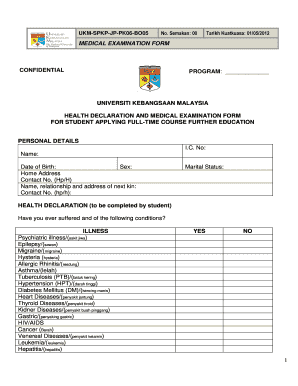
Declaration Form in Malay


What is the Malaysia Custom Declaration Form?
The Malaysia custom declaration form is a crucial document required for individuals and businesses that are importing or exporting goods to and from Malaysia. This form serves to declare the nature, quantity, and value of goods being transported across borders. It ensures compliance with Malaysia's customs regulations and helps in the assessment of duties and taxes applicable to the goods. The form is typically required at the point of entry or exit and must be completed accurately to avoid delays or penalties.
How to Use the Malaysia Custom Declaration Form Online
Using the Malaysia custom declaration form online simplifies the process of declaring goods. To utilize the online version, individuals must access the official customs website or designated platform where the form is hosted. Users can fill out the required fields, including personal information, details of the goods, and any applicable exemptions. After completing the form, it can be electronically submitted to the customs authority, streamlining the approval process. Ensure all information is accurate to prevent issues during customs clearance.
Steps to Complete the Malaysia Custom Declaration Form
Completing the Malaysia custom declaration form involves several key steps:
- Gather necessary documents, including invoices, shipping documents, and identification.
- Access the online form through the appropriate customs portal.
- Fill in personal details, including name, address, and contact information.
- Provide detailed descriptions of the goods, including quantity, value, and purpose.
- Review all entered information for accuracy.
- Submit the form electronically and retain a copy for your records.
Legal Use of the Malaysia Custom Declaration Form
The legal use of the Malaysia custom declaration form is essential for compliance with customs laws. This form must be completed truthfully and accurately, as any false declarations can lead to legal penalties, including fines or confiscation of goods. The form serves as a legal document that can be referenced by customs officials for verification purposes. It is important to understand that submitting an inaccurate form can result in serious consequences, so diligence in completion is vital.
Required Documents for the Malaysia Custom Declaration Form
When completing the Malaysia custom declaration form, several documents may be required to support your declaration. These typically include:
- Commercial invoices detailing the transaction.
- Shipping or transport documents.
- Identification documents, such as a passport or business registration.
- Any permits or licenses required for specific goods.
Having these documents ready will facilitate a smoother submission process and help ensure compliance with customs regulations.
Form Submission Methods
The Malaysia custom declaration form can be submitted through various methods, depending on the specific requirements of the customs authority. Common submission methods include:
- Online submission via the official customs website.
- In-person submission at designated customs offices.
- Mail submission, although this is less common and may result in longer processing times.
Choosing the appropriate submission method can affect the speed and efficiency of the customs clearance process.
Quick guide on how to complete declaration form in malay
Complete Declaration Form In Malay effortlessly on any device
Digital document management has become favored by companies and individuals alike. It offers an excellent eco-friendly substitute for traditional printed and signed paperwork, as you can easily locate the appropriate form and securely keep it online. airSlate SignNow provides you with all the tools necessary to create, modify, and eSign your documents quickly without delays. Manage Declaration Form In Malay on any platform using airSlate SignNow Android or iOS applications and streamline any document-driven task today.
The easiest way to modify and eSign Declaration Form In Malay without hassle
- Locate Declaration Form In Malay and click Get Form to begin.
- Make use of the tools we offer to fill out your document.
- Emphasize key sections of the papers or redact sensitive information with tools that airSlate SignNow provides specifically for that purpose.
- Generate your signature using the Sign feature, which takes mere seconds and holds the same legal validity as a conventional wet ink signature.
- Review the details and click the Done button to save your changes.
- Select your preferred method of sending your form, whether by email, SMS, or invite link, or download it to your computer.
Eliminate concerns over lost or misfiled documents, tedious form searches, or mistakes that necessitate printing new document copies. airSlate SignNow meets your document management needs in just a few clicks from your chosen device. Edit and eSign Declaration Form In Malay to ensure excellent communication throughout any stage of the form preparation process with airSlate SignNow.
Create this form in 5 minutes or less
Create this form in 5 minutes!
How to create an eSignature for the declaration form in malay
How to create an electronic signature for a PDF online
How to create an electronic signature for a PDF in Google Chrome
How to create an e-signature for signing PDFs in Gmail
How to create an e-signature right from your smartphone
How to create an e-signature for a PDF on iOS
How to create an e-signature for a PDF on Android
People also ask
-
What is the Malaysia custom declaration form online?
The Malaysia custom declaration form online is a digital document that allows individuals and businesses to declare goods to customs efficiently. This online process simplifies the submission of necessary information, making international trade smoother and faster.
-
How can I fill out the Malaysia custom declaration form online?
To fill out the Malaysia custom declaration form online, simply visit the airSlate SignNow platform, where you can access the form easily. The process is user-friendly, guiding you step-by-step to ensure all required information is submitted correctly.
-
Is there a cost associated with using the Malaysia custom declaration form online?
Yes, airSlate SignNow offers a cost-effective solution for using the Malaysia custom declaration form online. Our pricing plans are designed to accommodate various business needs, providing excellent value for the features and integrations available.
-
What features does the Malaysia custom declaration form online include?
The Malaysia custom declaration form online includes features such as digital signatures, document storage, and automated workflows. These functionalities help streamline the declaration process, making it easier for businesses to manage their customs documentation.
-
How does the Malaysia custom declaration form online benefit my business?
Utilizing the Malaysia custom declaration form online can signNowly reduce processing time and minimize errors in submissions. This efficiency allows businesses to focus on their core operations while ensuring compliance with customs regulations.
-
Can I integrate the Malaysia custom declaration form online with other software?
Absolutely! The Malaysia custom declaration form online can be easily integrated with various business applications. This flexibility allows you to streamline your entire documentation process and enhance overall productivity.
-
What types of businesses can use the Malaysia custom declaration form online?
The Malaysia custom declaration form online is suitable for all types of businesses involved in international trade, from small startups to large corporations. It provides a straightforward solution to managing customs requirements, regardless of company size.
Get more for Declaration Form In Malay
- You may cure the above stated form
- Default if by the day of 20 you form
- Addressname change form office of the professions new
- Caregivers authorization affidavit california courts cagov form
- Ao 440rev form
- Civil formssouthern district of iowaunited states district
- Reduce class 6 undesignated felony to a form
- Appendix t3 form
Find out other Declaration Form In Malay
- eSign Ohio High Tech Letter Of Intent Later
- eSign North Dakota High Tech Quitclaim Deed Secure
- eSign Nebraska Healthcare / Medical LLC Operating Agreement Simple
- eSign Nebraska Healthcare / Medical Limited Power Of Attorney Mobile
- eSign Rhode Island High Tech Promissory Note Template Simple
- How Do I eSign South Carolina High Tech Work Order
- eSign Texas High Tech Moving Checklist Myself
- eSign Texas High Tech Moving Checklist Secure
- Help Me With eSign New Hampshire Government Job Offer
- eSign Utah High Tech Warranty Deed Simple
- eSign Wisconsin High Tech Cease And Desist Letter Fast
- eSign New York Government Emergency Contact Form Online
- eSign North Carolina Government Notice To Quit Now
- eSign Oregon Government Business Plan Template Easy
- How Do I eSign Oklahoma Government Separation Agreement
- How Do I eSign Tennessee Healthcare / Medical Living Will
- eSign West Virginia Healthcare / Medical Forbearance Agreement Online
- eSign Alabama Insurance LLC Operating Agreement Easy
- How Can I eSign Alabama Insurance LLC Operating Agreement
- eSign Virginia Government POA Simple