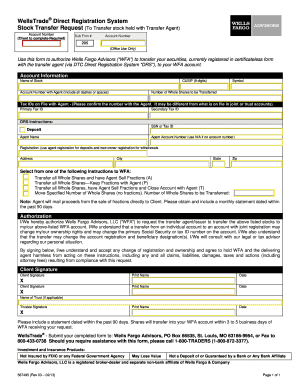
Stock Transfer Power Form


What is the Stock Transfer Power Form
The Stock Transfer Power Form is a legal document that allows an individual or entity to transfer ownership of stocks from one party to another. This form is essential for ensuring that the transfer is executed smoothly and in compliance with relevant regulations. It typically includes details such as the names of the transferor and transferee, the number of shares being transferred, and the stock certificate number. Utilizing this form helps to establish a clear record of the transaction, which can be important for both parties involved.
How to use the Stock Transfer Power Form
Using the Stock Transfer Power Form involves several key steps to ensure proper completion and legality. First, gather the necessary information about the stock being transferred, including the stock certificate and the details of both the seller and buyer. Next, fill out the form with accurate information, ensuring that all required fields are completed. After completing the form, it must be signed by the transferor, and in some cases, a witness or notary may be required. Finally, submit the completed form to the relevant stock transfer agent or brokerage firm to finalize the transfer.
Steps to complete the Stock Transfer Power Form
Completing the Stock Transfer Power Form involves a systematic approach to ensure accuracy. Follow these steps:
- Obtain the Stock Transfer Power Form from a reliable source.
- Fill in the names and addresses of both the transferor and transferee.
- Specify the number of shares being transferred and include the stock certificate number.
- Sign and date the form, ensuring that the signature matches the name on the stock certificate.
- If required, have the form notarized or witnessed.
- Submit the completed form to the stock transfer agent or brokerage.
Key elements of the Stock Transfer Power Form
Several key elements must be included in the Stock Transfer Power Form to ensure its validity. These elements typically include:
- Transferor Information: Name and address of the individual or entity transferring the stock.
- Transferee Information: Name and address of the individual or entity receiving the stock.
- Stock Details: The number of shares being transferred and the stock certificate number.
- Signatures: Signatures of the transferor and, if necessary, witnesses or notaries.
- Date: The date on which the transfer is executed.
Legal use of the Stock Transfer Power Form
The Stock Transfer Power Form is legally binding when completed correctly and can serve as evidence of the transfer of ownership. It is important to comply with state laws and regulations regarding stock transfers, as these can vary. Ensuring that all required signatures are obtained and that the form is submitted to the appropriate parties is crucial for the legal validity of the transfer. Failure to adhere to these legal requirements may result in disputes or complications regarding ownership.
Examples of using the Stock Transfer Power Form
There are various scenarios in which the Stock Transfer Power Form may be utilized. For instance:
- An individual may use the form to transfer shares of stock from their personal portfolio to a family member as a gift.
- A business owner may need to transfer ownership of company shares to a new partner as part of a partnership agreement.
- In the case of an estate settlement, the form can facilitate the transfer of stocks from a deceased individual's estate to their heirs.
Quick guide on how to complete stock transfer power form
Effortlessly Create Stock Transfer Power Form on Any Device
Digital document management has gained traction among businesses and individuals alike. It serves as an excellent eco-friendly alternative to traditional printed and signed documents, allowing for the easy retrieval of the appropriate form and secure online storage. airSlate SignNow equips you with all the tools necessary to create, modify, and electronically sign your documents swiftly and without complications. Manage Stock Transfer Power Form on any device using the airSlate SignNow Android or iOS applications and enhance any document-related process today.
The easiest way to modify and electronically sign Stock Transfer Power Form effortlessly
- Find Stock Transfer Power Form and click Get Form to initiate the process.
- Utilize the tools we provide to complete your document.
- Emphasize important parts of your documents or obscure sensitive information with tools specifically designed for that purpose by airSlate SignNow.
- Generate your electronic signature using the Sign feature, which takes mere seconds and holds the same legal validity as a traditional ink signature.
- Review the details and click on the Done button to save your modifications.
- Select your preferred method of sending your form, whether by email, SMS, invitation link, or download it to your computer.
No more worrying about lost or misfiled documents, tedious form searches, or errors requiring the printing of new document copies. airSlate SignNow addresses all your document management needs with just a few clicks from any device you choose. Modify and electronically sign Stock Transfer Power Form to ensure excellent communication throughout your document preparation process using airSlate SignNow.
Create this form in 5 minutes or less
Create this form in 5 minutes!
How to create an eSignature for the stock transfer power form
How to create an electronic signature for a PDF online
How to create an electronic signature for a PDF in Google Chrome
How to create an e-signature for signing PDFs in Gmail
How to create an e-signature right from your smartphone
How to create an e-signature for a PDF on iOS
How to create an e-signature for a PDF on Android
People also ask
-
What is a stock power form example?
A stock power form example is a legal document used to transfer ownership of stock from one party to another. It simplifies the process by allowing the seller to authorize the transfer without the need for a lengthy certificate endorsement. Understanding this form is essential for efficient asset management.
-
How can I create a stock power form using airSlate SignNow?
To create a stock power form using airSlate SignNow, simply log in to your account and choose the document creation option. You can use our templates or start from scratch. This ensures a user-friendly experience, allowing you to customize the stock power form example to meet your needs.
-
What features does airSlate SignNow offer for stock power forms?
airSlate SignNow includes features such as eSigning, document templates, and cloud storage that are ideal for managing stock power forms. The platform allows for easy collaboration and sharing, ensuring all parties can sign the document quickly. These features streamline your document workflow and save time.
-
Is airSlate SignNow cost-effective for businesses needing stock power forms?
Yes, airSlate SignNow offers competitive pricing plans that cater to businesses of all sizes. The cost-effectiveness of our solution ensures you get high-value features for creating and managing stock power forms without breaking the bank. This is particularly beneficial for businesses looking to reduce overhead costs while maintaining efficiency.
-
What are the benefits of using airSlate SignNow for stock power forms?
Using airSlate SignNow for stock power forms offers numerous benefits, including increased efficiency, reduced paperwork, and streamlined processes. Our platform allows you to send, sign, and store your documents securely online, minimizing delays. This ensures smoother transactions and faster completion times for stock transfers.
-
Can I integrate airSlate SignNow with other applications for processing stock power forms?
Yes, airSlate SignNow supports integrations with various applications, enhancing your ability to manage stock power forms efficiently. You can connect with tools like CRM systems, cloud storage, and productivity suites to create a seamless workflow. This integration capability streamlines your document management process.
-
How secure is the stock power form created with airSlate SignNow?
Security is a top priority at airSlate SignNow, and the stock power form created through our platform is protected with industry-standard encryption. We ensure that your data is safe, with robust authentication measures in place. This gives you peace of mind when managing sensitive financial documents.
Get more for Stock Transfer Power Form
- Business account application vail valley ace hardware form
- Collection of zip codes violates california credit card law form
- Demand for promissory note legal formalllaw
- A treatise on the rights remedies and liabilities of form
- Finance final finance 101 with lewis at university of form
- Default of obligor and demand for payment form
- Florida dhsmv agreement for release and monthly repayment note form
- Settlement agreement and mutual release b2 d the form
Find out other Stock Transfer Power Form
- How Can I Sign Connecticut Plumbing LLC Operating Agreement
- Sign Illinois Plumbing Business Plan Template Fast
- Sign Plumbing PPT Idaho Free
- How Do I Sign Wyoming Life Sciences Confidentiality Agreement
- Sign Iowa Plumbing Contract Safe
- Sign Iowa Plumbing Quitclaim Deed Computer
- Sign Maine Plumbing LLC Operating Agreement Secure
- How To Sign Maine Plumbing POA
- Sign Maryland Plumbing Letter Of Intent Myself
- Sign Hawaii Orthodontists Claim Free
- Sign Nevada Plumbing Job Offer Easy
- Sign Nevada Plumbing Job Offer Safe
- Sign New Jersey Plumbing Resignation Letter Online
- Sign New York Plumbing Cease And Desist Letter Free
- Sign Alabama Real Estate Quitclaim Deed Free
- How Can I Sign Alabama Real Estate Affidavit Of Heirship
- Can I Sign Arizona Real Estate Confidentiality Agreement
- How Do I Sign Arizona Real Estate Memorandum Of Understanding
- Sign South Dakota Plumbing Job Offer Later
- Sign Tennessee Plumbing Business Letter Template Secure