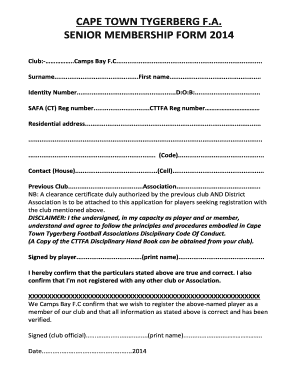
Safa Clearance Form


What is the Safa Clearance Form
The Safa player clearance form is a crucial document used in the soccer industry to facilitate the transfer of players between clubs. This form serves as a formal request for the clearance of a player’s registration from one club to another, ensuring that all necessary approvals are obtained before a player can participate in matches for their new team. The clearance form is essential for maintaining the integrity of player transfers and ensuring compliance with league regulations.
How to use the Safa Clearance Form
Using the Safa clearance form involves several key steps. First, the player must complete the form with accurate personal and club information. Next, the current club must review and approve the request, ensuring that all contractual obligations are met. Once the form is signed by both parties, it can be submitted to the relevant soccer governing body for processing. This process helps to confirm that the player is eligible to play for their new club without any outstanding issues.
Steps to complete the Safa Clearance Form
Completing the Safa clearance form requires attention to detail. Follow these steps for a successful submission:
- Gather necessary information, including player details and club information.
- Fill out the form accurately, ensuring all fields are completed.
- Obtain signatures from both the player and the current club's representative.
- Submit the form to the relevant soccer authority for clearance.
Legal use of the Safa Clearance Form
The Safa clearance form is legally binding once signed by all parties involved. It is essential to ensure that the form complies with local and international soccer regulations. The legal use of this form protects the rights of both the player and the clubs, ensuring that all transfers are conducted fairly and transparently. Any discrepancies or failures to follow the proper procedures can lead to disputes or penalties.
Required Documents
To complete the Safa clearance form, certain documents are typically required. These may include:
- A copy of the player’s identification (passport or national ID).
- Proof of the player’s current registration with the existing club.
- Any relevant contracts or agreements that pertain to the player's transfer.
Who Issues the Form
The Safa clearance form is issued by the South African Football Association (SAFA). This governing body oversees all soccer-related activities in South Africa, including player registrations and transfers. Clubs must ensure that they obtain the form from SAFA to guarantee that it meets all regulatory requirements.
Quick guide on how to complete safa clearance form
Prepare Safa Clearance Form seamlessly on any device
Digital document management has become increasingly favored by businesses and individuals. It serves as an ideal eco-friendly alternative to traditional printed and signed documents, enabling you to find the right form and securely store it online. airSlate SignNow equips you with all the necessary tools to create, edit, and electronically sign your documents swiftly without delays. Manage Safa Clearance Form on any device with airSlate SignNow's Android or iOS applications and enhance any document-focused process today.
How to modify and electronically sign Safa Clearance Form effortlessly
- Find Safa Clearance Form and then click Get Form to begin.
- Utilize the tools we provide to complete your document.
- Emphasize pertinent sections of the documents or redact sensitive information with features that airSlate SignNow specifically offers for that purpose.
- Create your eSignature using the Sign tool, which takes mere seconds and carries the same legal validity as a conventional ink signature.
- Review the information and then click on the Done button to preserve your changes.
- Select how you wish to share your form, via email, text message (SMS), invitation link, or download it to your computer.
Say goodbye to lost or misplaced documents, tedious form searching, or errors that require printing new document copies. airSlate SignNow meets your document management needs in just a few clicks from your preferred device. Edit and electronically sign Safa Clearance Form to ensure outstanding communication at every stage of your form preparation process with airSlate SignNow.
Create this form in 5 minutes or less
Create this form in 5 minutes!
How to create an eSignature for the safa clearance form
How to create an electronic signature for a PDF online
How to create an electronic signature for a PDF in Google Chrome
How to create an e-signature for signing PDFs in Gmail
How to create an e-signature right from your smartphone
How to create an e-signature for a PDF on iOS
How to create an e-signature for a PDF on Android
People also ask
-
What is safa player clearance?
The safa player clearance is a certification that confirms a player's eligibility to participate in professional sports activities. It ensures that players meet specific standards set by the South African Football Association (SAFA), allowing them to be registered and cleared for competition.
-
How does airSlate SignNow facilitate safa player clearance?
airSlate SignNow streamlines the process of obtaining safa player clearance by enabling users to send, sign, and store necessary documents efficiently. Our platform allows for secure electronic signatures and easy document sharing, simplifying the management of player clearance forms.
-
What are the benefits of using airSlate SignNow for safa player clearance?
Using airSlate SignNow for safa player clearance offers numerous advantages, including faster processing times, reduced paperwork, and enhanced security. The solution improves communication between clubs, agents, and players, thereby accelerating the overall clearance process.
-
Is there a cost associated with obtaining safa player clearance through airSlate SignNow?
While the actual safa player clearance process may involve fees from SAFA, airSlate SignNow provides a cost-effective solution for managing the required documents electronically. Our pricing plans are designed to fit various business needs, ensuring you can complete the clearance process without breaking the bank.
-
Can I integrate airSlate SignNow with other sports management software for safa player clearance?
Yes, airSlate SignNow can be easily integrated with various sports management software platforms. This integration allows for seamless data transfer and document management, further simplifying the safa player clearance process for your organization.
-
How secure is airSlate SignNow for handling safa player clearance documents?
airSlate SignNow prioritizes security with advanced encryption methods and secure cloud storage. When handling sensitive documents related to safa player clearance, you can trust our platform to keep your information safe and compliant with industry standards.
-
What happens if there are issues with my safa player clearance documents?
If there are any issues with your safa player clearance documents, airSlate SignNow provides comprehensive support to resolve them promptly. Our customer service team is available to assist you in ensuring that all documents meet SAFA requirements and are properly processed.
Get more for Safa Clearance Form
Find out other Safa Clearance Form
- eSign Massachusetts Government Quitclaim Deed Fast
- How Do I eSign Massachusetts Government Arbitration Agreement
- eSign Maryland High Tech Claim Fast
- eSign Maine High Tech Affidavit Of Heirship Now
- eSign Michigan Government LLC Operating Agreement Online
- eSign Minnesota High Tech Rental Lease Agreement Myself
- eSign Minnesota High Tech Rental Lease Agreement Free
- eSign Michigan Healthcare / Medical Permission Slip Now
- eSign Montana High Tech Lease Agreement Online
- eSign Mississippi Government LLC Operating Agreement Easy
- eSign Ohio High Tech Letter Of Intent Later
- eSign North Dakota High Tech Quitclaim Deed Secure
- eSign Nebraska Healthcare / Medical LLC Operating Agreement Simple
- eSign Nebraska Healthcare / Medical Limited Power Of Attorney Mobile
- eSign Rhode Island High Tech Promissory Note Template Simple
- How Do I eSign South Carolina High Tech Work Order
- eSign Texas High Tech Moving Checklist Myself
- eSign Texas High Tech Moving Checklist Secure
- Help Me With eSign New Hampshire Government Job Offer
- eSign Utah High Tech Warranty Deed Simple