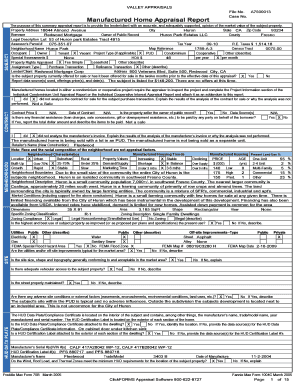
Mobile Home Appraisal Form


What is the manufactured home appraisal?
A manufactured home appraisal is a professional evaluation of the value of a manufactured home, often referred to as a mobile home. This appraisal is essential for various purposes, including buying, selling, refinancing, or obtaining loans. The appraisal process involves assessing the home's condition, location, and comparable sales in the area. A licensed appraiser typically conducts the evaluation, providing a detailed report that includes the home's estimated market value, which is crucial for both buyers and lenders.
Steps to complete the manufactured home appraisal
Completing the manufactured home appraisal involves several key steps to ensure accuracy and compliance. First, gather necessary documentation, such as the home's title, previous appraisals, and any relevant inspection reports. Next, the appraiser will conduct a physical inspection of the home, evaluating its condition, size, and features. After the inspection, the appraiser will analyze comparable sales in the area to determine the home's market value. Finally, the appraiser will compile their findings into a formal appraisal report, which will be provided to the homeowner or lender.
Key elements of the manufactured home appraisal
Several key elements are considered during a manufactured home appraisal. These include:
- Location: The home's location significantly impacts its value, including proximity to amenities and neighborhood characteristics.
- Condition: The overall condition of the home, including any repairs or upgrades, plays a crucial role in determining its value.
- Size and layout: The square footage and layout of the home are important factors, as larger homes typically have higher values.
- Comparable sales: Recent sales of similar manufactured homes in the area provide a benchmark for valuation.
- Market trends: Current market conditions, such as supply and demand, can also influence the appraisal outcome.
Legal use of the manufactured home appraisal
The manufactured home appraisal serves several legal purposes, particularly in real estate transactions. Lenders often require an appraisal to ensure that the home’s value justifies the loan amount. Additionally, appraisals are used during property disputes, estate settlements, and tax assessments. It is essential that the appraisal is conducted by a licensed professional to ensure its validity and compliance with legal standards.
How to obtain the manufactured home appraisal
Obtaining a manufactured home appraisal typically involves hiring a licensed appraiser. Homeowners can start by researching local appraisers who specialize in manufactured homes. It is advisable to check their credentials and reviews to ensure they are qualified. Once an appraiser is selected, the homeowner can schedule an appointment for the inspection. The appraiser will then provide a detailed report outlining the home’s value, which can be used for various purposes, including securing financing or selling the property.
Examples of using the manufactured home appraisal
Manufactured home appraisals are utilized in various scenarios. For instance, when a homeowner decides to sell their manufactured home, an appraisal can help set a competitive asking price. Similarly, if a homeowner is refinancing their mortgage, the lender will require an appraisal to determine the current value of the home. Additionally, appraisals are often necessary for insurance purposes, ensuring that the homeowner has adequate coverage based on the home's value.
Quick guide on how to complete mobile home appraisal
Complete Mobile Home Appraisal effortlessly on any gadget
Digital document management has gained traction among businesses and individuals. It offers an ideal environmentally friendly option to conventional printed and signed documents, allowing you to locate the appropriate template and securely store it online. airSlate SignNow provides all the tools necessary to create, modify, and electronically sign your documents swiftly without hesitation. Manage Mobile Home Appraisal on any device with airSlate SignNow Android or iOS applications and simplify any document-related task today.
The easiest method to modify and electronically sign Mobile Home Appraisal without any hassle
- Locate Mobile Home Appraisal and click on Get Form to begin.
- Utilize the tools we offer to complete your document.
- Highlight important sections of your documents or obscure sensitive information with tools that airSlate SignNow provides specifically for that purpose.
- Create your signature using the Sign tool, which takes just seconds and carries the same legal validity as a conventional wet ink signature.
- Review the details and click on the Done button to save your modifications.
- Select your preferred method for sending your form, whether by email, SMS, or invitation link, or download it to your computer.
Say goodbye to lost or misplaced files, tedious form searching, or errors that necessitate printing new document copies. airSlate SignNow fulfills all your document management needs in just a few clicks from any device you prefer. Modify and electronically sign Mobile Home Appraisal and ensure excellent communication at every step of the form preparation process with airSlate SignNow.
Create this form in 5 minutes or less
Create this form in 5 minutes!
How to create an eSignature for the mobile home appraisal
How to create an electronic signature for a PDF online
How to create an electronic signature for a PDF in Google Chrome
How to create an e-signature for signing PDFs in Gmail
How to create an e-signature right from your smartphone
How to create an e-signature for a PDF on iOS
How to create an e-signature for a PDF on Android
People also ask
-
What is a manufactured home appraisal form?
A manufactured home appraisal form is a document used to assess the value of a manufactured home. It includes various details about the home and its condition to help lenders and buyers determine its market value. Completing this form accurately is crucial for financing purposes.
-
How can I access the manufactured home appraisal form using airSlate SignNow?
You can easily access the manufactured home appraisal form through airSlate SignNow's user-friendly interface. Just log in, navigate to the document templates section, and you’ll find the required form ready for customization and signing. Our platform ensures a seamless experience for all users.
-
What features does airSlate SignNow offer for the manufactured home appraisal form?
airSlate SignNow offers a range of features for the manufactured home appraisal form, including customizable templates, eSignature capabilities, and secure cloud storage. You can also track document status and send reminders, making the process efficient and organized. These features enhance the overall document management experience.
-
Is there a cost associated with using airSlate SignNow for the manufactured home appraisal form?
Yes, airSlate SignNow offers competitive pricing for using the manufactured home appraisal form and other document services. Our packages are designed to fit various business needs, ensuring cost-effectiveness and value. Check our pricing page for detailed plan options.
-
Can I integrate airSlate SignNow with other tools for managing the manufactured home appraisal form?
Absolutely! airSlate SignNow supports integration with various third-party applications, making it easy to manage the manufactured home appraisal form alongside your other workflows. Popular integrations include CRM systems and cloud storage solutions, allowing for a streamlined process.
-
What are the benefits of using airSlate SignNow for the manufactured home appraisal form?
Using airSlate SignNow for the manufactured home appraisal form provides numerous benefits, including time savings and increased efficiency. With instant electronic signatures and automated workflows, you can facilitate quicker transactions and improve customer satisfaction while ensuring compliance.
-
How secure is the manufactured home appraisal form when using airSlate SignNow?
Security is a top priority at airSlate SignNow. The manufactured home appraisal form is protected through robust encryption and access controls, ensuring that your sensitive data remains safe. We adhere to industry-standard security practices to provide peace of mind for all users.
Get more for Mobile Home Appraisal
- 1 e rev form
- Nc gov cooper letter request form nc governor roy
- Article 9 district attorneys and prosecutorial districts7a 60 form
- Notary public of form
- Hunting fishing and boating offenses for which court form
- Sample bylaws w notes doc nonprofit ally form
- Article 8 directors and officers part 1 board of directors form
- Need i community expression of need for school ncgov form
Find out other Mobile Home Appraisal
- How Can I Electronic signature Illinois Car Dealer Document
- How Can I Electronic signature North Carolina Banking PPT
- Can I Electronic signature Kentucky Car Dealer Document
- Can I Electronic signature Louisiana Car Dealer Form
- How Do I Electronic signature Oklahoma Banking Document
- How To Electronic signature Oklahoma Banking Word
- How Can I Electronic signature Massachusetts Car Dealer PDF
- How Can I Electronic signature Michigan Car Dealer Document
- How Do I Electronic signature Minnesota Car Dealer Form
- Can I Electronic signature Missouri Car Dealer Document
- How Do I Electronic signature Nevada Car Dealer PDF
- How To Electronic signature South Carolina Banking Document
- Can I Electronic signature New York Car Dealer Document
- How To Electronic signature North Carolina Car Dealer Word
- How Do I Electronic signature North Carolina Car Dealer Document
- Can I Electronic signature Ohio Car Dealer PPT
- How Can I Electronic signature Texas Banking Form
- How Do I Electronic signature Pennsylvania Car Dealer Document
- How To Electronic signature South Carolina Car Dealer Document
- Can I Electronic signature South Carolina Car Dealer Document