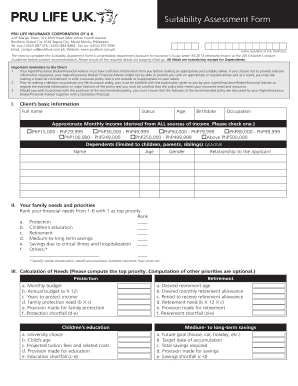
Suitability Form Pru Life


What is the specimen signature form Pru Life UK?
The specimen signature form Pru Life UK is a document that allows individuals to provide a sample of their signature for verification purposes. This form is essential for various transactions and agreements, ensuring that the signatures used in official documents are authentic and match the individual's legal signature. It plays a crucial role in maintaining the integrity of financial and legal processes, particularly in the insurance sector.
How to use the specimen signature form Pru Life UK
Using the specimen signature form Pru Life UK involves a straightforward process. First, obtain the form from the relevant Pru Life UK office or their official website. Once you have the form, fill it out by providing the necessary personal information, including your name, address, and any other required details. After completing the form, sign it in the designated area to provide your specimen signature. Ensure that the signature is clear and matches your usual signing style to avoid any discrepancies.
Steps to complete the specimen signature form Pru Life UK
Completing the specimen signature form Pru Life UK requires attention to detail. Follow these steps:
- Download or request the form from Pru Life UK.
- Fill in your personal information accurately.
- Sign the form in the specified area, ensuring it reflects your usual signature.
- Review the completed form for any errors or omissions.
- Submit the form as instructed, either online or via mail.
Legal use of the specimen signature form Pru Life UK
The specimen signature form Pru Life UK is legally binding when completed correctly. It serves as an official record of your signature, which can be used to validate future documents and transactions. To ensure its legal standing, the form must be filled out accurately and submitted according to Pru Life UK's guidelines. Additionally, compliance with relevant laws regarding electronic signatures can enhance its validity.
Key elements of the specimen signature form Pru Life UK
Several key elements are vital to the specimen signature form Pru Life UK. These include:
- Personal Information: Full name, address, and contact details.
- Signature Area: A designated space for your signature.
- Date: The date on which the form is completed.
- Witness Signature: In some cases, a witness may need to sign the form to validate it.
How to obtain the specimen signature form Pru Life UK
The specimen signature form Pru Life UK can be obtained through several methods. You may visit a local Pru Life UK office to request a physical copy or access their official website to download the form. If you are an existing policyholder, you can also contact customer service for assistance in obtaining the form. Ensure you have the correct version of the form to avoid any issues during submission.
Quick guide on how to complete suitability form pru life
Complete Suitability Form Pru Life effortlessly on any device
Digital document management has become increasingly favored by businesses and individuals. It serves as an ideal environmentally-friendly alternative to traditional printed and signed papers, allowing you to access the correct form and securely store it online. airSlate SignNow provides you with all the tools necessary to create, modify, and eSign your documents quickly without delays. Manage Suitability Form Pru Life on any device using airSlate SignNow Android or iOS applications and streamline any document-related process today.
The easiest way to modify and eSign Suitability Form Pru Life with ease
- Obtain Suitability Form Pru Life and click Get Form to begin.
- Utilize the tools we offer to fill out your document.
- Mark important sections of the documents or obscure sensitive information with tools that airSlate SignNow provides specifically for that purpose.
- Create your eSignature using the Sign tool, which takes mere seconds and carries the same legal validity as a conventional ink signature.
- Review all the details and click on the Done button to save your modifications.
- Select your preferred method of sending your form, whether through email, SMS, or a sharing link, or download it to your computer.
Eliminate concerns about lost or misplaced documents, tedious form searches, or errors that require printing new document copies. airSlate SignNow takes care of your document management needs in just a few clicks from any device you choose. Adjust and eSign Suitability Form Pru Life to ensure excellent communication throughout any stage of the form preparation process with airSlate SignNow.
Create this form in 5 minutes or less
Create this form in 5 minutes!
How to create an eSignature for the suitability form pru life
How to create an electronic signature for a PDF online
How to create an electronic signature for a PDF in Google Chrome
How to create an e-signature for signing PDFs in Gmail
How to create an e-signature right from your smartphone
How to create an e-signature for a PDF on iOS
How to create an e-signature for a PDF on Android
People also ask
-
What is a specimen signature form Pru Life UK?
The specimen signature form Pru Life UK is an official document that verifies the signature of an individual for transactions related to Pru Life UK policies. This form ensures that the signature matches the one on file, helping to prevent fraud and streamline processes. Understanding this form is crucial when handling your insurance documentation.
-
How do I complete the specimen signature form Pru Life UK?
To complete the specimen signature form Pru Life UK, you must fill out your personal details and provide your signature in the designated area. Make sure that the signature is consistent with previous submissions to avoid any issues. Afterward, submit the form through the appropriate channels as specified by Pru Life UK.
-
What are the benefits of using airSlate SignNow for the specimen signature form Pru Life UK?
Using airSlate SignNow for the specimen signature form Pru Life UK allows you to eSign documents quickly and securely. This solution enhances efficiency, reduces paperwork, and minimizes the risk of errors associated with manual signatures. Moreover, it offers a user-friendly interface, making it accessible for everyone.
-
Is there a cost associated with using airSlate SignNow for the specimen signature form Pru Life UK?
Yes, there may be costs associated with using airSlate SignNow, but it is designed to be a cost-effective solution for businesses. Our pricing plans provide flexibility, allowing you to choose an option that best suits your needs when handling the specimen signature form Pru Life UK. Explore our website for detailed pricing information.
-
Can I integrate airSlate SignNow with other tools for managing the specimen signature form Pru Life UK?
Absolutely! airSlate SignNow offers integration capabilities with various platforms, making it easier to manage the specimen signature form Pru Life UK. You can connect it with CRM systems, document storage solutions, and more to streamline your workflow and ensure smooth processing of your documentation.
-
What security features does airSlate SignNow provide for the specimen signature form Pru Life UK?
airSlate SignNow prioritizes security, especially when it comes to sensitive documents like the specimen signature form Pru Life UK. Our platform employs advanced encryption, secure storage, and compliance with industry standards to protect your data. This ensures that all transactions remain confidential and secure.
-
How can I track the status of my specimen signature form Pru Life UK with airSlate SignNow?
With airSlate SignNow, you can easily track the status of your specimen signature form Pru Life UK in real-time. The platform provides notifications and updates, keeping you informed about each stage of the signing process. This feature enhances transparency and allows you to confirm when your form has been successfully completed.
Get more for Suitability Form Pru Life
- Question regarding case management conference ampampamp form cm
- Tenancy in common agreement married couple form
- What is a tenants in common tic agreement with picture form
- Check abuseofprocessuslegalcoms seo form
- Dv 100 request for domestic violence restraining order form
- Dv 100 c request for domestic violence restraining order chinese judicial council forms
- Dv 100 k request for domestic violence restraining order korean judicial council forms
- Dv 500 info orange county superior court form
Find out other Suitability Form Pru Life
- How To Sign Wyoming Plumbing Form
- Help Me With Sign Idaho Real Estate PDF
- Help Me With Sign Idaho Real Estate PDF
- Can I Sign Idaho Real Estate PDF
- How To Sign Idaho Real Estate PDF
- How Do I Sign Hawaii Sports Presentation
- How Do I Sign Kentucky Sports Presentation
- Can I Sign North Carolina Orthodontists Presentation
- How Do I Sign Rhode Island Real Estate Form
- Can I Sign Vermont Real Estate Document
- How To Sign Wyoming Orthodontists Document
- Help Me With Sign Alabama Courts Form
- Help Me With Sign Virginia Police PPT
- How To Sign Colorado Courts Document
- Can I eSign Alabama Banking PPT
- How Can I eSign California Banking PDF
- How To eSign Hawaii Banking PDF
- How Can I eSign Hawaii Banking Document
- How Do I eSign Hawaii Banking Document
- How Do I eSign Hawaii Banking Document