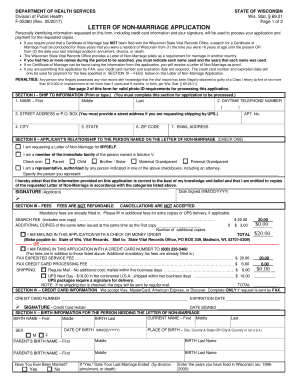
Letter of Non Marriage Application Form


What is the Letter of Non Marriage Application Form
The Letter of Non Marriage Application Form serves as an official document that verifies an individual's marital status. This form is often required for various legal and administrative purposes, such as applying for a marriage license in another jurisdiction or confirming eligibility for certain benefits. It provides a formal declaration that the individual is not currently married, which can be essential in situations where marital status impacts legal rights or obligations.
How to Use the Letter of Non Marriage Application Form
To effectively use the Letter of Non Marriage Application Form, individuals must first ensure they have the correct version of the form, which can typically be obtained from local government offices or online resources. Once acquired, fill out the required fields accurately, including personal identification details and any necessary declarations. After completing the form, it may need to be notarized or submitted to a specific authority, depending on the requirements of the jurisdiction in which it is being used.
Steps to Complete the Letter of Non Marriage Application Form
Completing the Letter of Non Marriage Application Form involves several key steps:
- Obtain the correct form from a reliable source.
- Fill in personal details, including full name, date of birth, and address.
- Provide any additional information required, such as previous marriages, if applicable.
- Sign and date the form, ensuring all information is accurate.
- Check if notarization is necessary and arrange for it if required.
- Submit the completed form to the appropriate authority.
Legal Use of the Letter of Non Marriage Application Form
The Letter of Non Marriage Application Form is legally recognized when it meets specific requirements set forth by local and state laws. It can be used in various legal contexts, such as applying for a marriage license, settling estate matters, or clarifying eligibility for benefits. To ensure its legal validity, individuals should adhere to the guidelines provided by the issuing authority and ensure the form is completed accurately and submitted in accordance with local regulations.
Key Elements of the Letter of Non Marriage Application Form
Key elements of the Letter of Non Marriage Application Form typically include:
- Personal Information: Full name, date of birth, and address.
- Marital Status Declaration: A statement confirming that the individual is not currently married.
- Signature: The individual's signature, affirming the accuracy of the information provided.
- Notary Section: If required, a section for a notary public to validate the form.
State-Specific Rules for the Letter of Non Marriage Application Form
Each state may have its own specific rules and requirements regarding the Letter of Non Marriage Application Form. These can include variations in the form itself, additional documentation required, or specific submission processes. It is crucial for individuals to check with their local government or relevant authority to ensure compliance with state regulations and to obtain the correct version of the form tailored to their jurisdiction.
Quick guide on how to complete letter of non marriage application form
Complete Letter Of Non Marriage Application Form seamlessly on any device
Digital document management has become widely adopted by businesses and individuals. It offers an ideal environmentally friendly alternative to traditional printed and signed documents, allowing you to access the correct form and securely store it online. airSlate SignNow equips you with all the necessary tools to create, modify, and electronically sign your documents rapidly without delays. Manage Letter Of Non Marriage Application Form on any device with airSlate SignNow's Android or iOS applications and enhance any document-related procedure today.
How to modify and electronically sign Letter Of Non Marriage Application Form effortlessly
- Obtain Letter Of Non Marriage Application Form and click on Get Form to begin.
- Make use of the tools we provide to complete your document.
- Emphasize relevant sections of your documents or redact sensitive information with tools that airSlate SignNow provides specifically for that purpose.
- Generate your eSignature using the Sign tool, which takes mere seconds and holds the same legal validity as a traditional handwritten signature.
- Review the details and click on the Done button to save your modifications.
- Choose how you wish to share your form, via email, SMS, or invitation link, or download it to your computer.
Say goodbye to lost or misplaced documents, tedious form searches, or mistakes that necessitate printing new copies. airSlate SignNow caters to your document management needs in just a few clicks from a device of your choice. Modify and electronically sign Letter Of Non Marriage Application Form and ensure excellent communication at every stage of the form preparation process with airSlate SignNow.
Create this form in 5 minutes or less
Create this form in 5 minutes!
How to create an eSignature for the letter of non marriage application form
How to create an electronic signature for a PDF online
How to create an electronic signature for a PDF in Google Chrome
How to create an e-signature for signing PDFs in Gmail
How to create an e-signature right from your smartphone
How to create an e-signature for a PDF on iOS
How to create an e-signature for a PDF on Android
People also ask
-
What is a non marriage certificate and why might I need one?
A non marriage certificate is an official document that states that a person is not currently married. This document is often required for legal purposes, such as applying for a marriage license in another state or country. Understanding when you need a non marriage certificate can help ensure that you have the correct documentation for your personal or legal affairs.
-
How can airSlate SignNow help me obtain a non marriage certificate?
While airSlate SignNow itself does not issue non marriage certificates, it provides an easy-to-use platform for eSigning and managing documents related to obtaining such certificates. You can utilize our integration features to send required forms directly to the appropriate government offices and track your requests efficiently.
-
Is there a cost associated with getting a non marriage certificate through airSlate SignNow?
airSlate SignNow offers a cost-effective solution for eSigning and document management, but the cost of obtaining a non marriage certificate will depend on the state or local authority issuing the document. Using airSlate SignNow can help streamline the process, reducing additional costs related to paper and postage.
-
What features does airSlate SignNow offer to support non marriage certificate processing?
airSlate SignNow provides features such as easy document uploading, configurable templates, secure eSignature capabilities, and real-time tracking for any documents related to non marriage certificates. These features simplify the overall process, ensuring you can manage your documentation efficiently.
-
Can I use airSlate SignNow to send documents for a non marriage certificate request?
Yes, you can use airSlate SignNow to conveniently send any documentation required for your non marriage certificate request. With our user-friendly interface, you can upload forms, gather signatures, and send them securely to the required parties without hassle.
-
What are the benefits of using airSlate SignNow for managing documents related to non marriage certificate?
Using airSlate SignNow offers several benefits when managing documents for a non marriage certificate, including increased efficiency, security in document handling, and reduced turnaround times for obtaining necessary approvals. Our platform helps ensure that the process is smooth and hassle-free.
-
Is airSlate SignNow compliant with legal standards for eSigning non marriage certificates?
Absolutely, airSlate SignNow complies with all relevant legal standards for eSignatures, ensuring that signatures on documents related to non marriage certificates are legally binding. Our solution adheres to U.S. and international eSign legislation, making it a trusted choice for your document needs.
Get more for Letter Of Non Marriage Application Form
- Purchase agreement form and variations
- City of vinita park mo miscellaneous driving rules ecode360 form
- City of caon city chartercanon city co form
- Township fee schedule horsham township form
- An amendment to ordinance no city of nederland form
- No 2267 an ordinance an ordinance of the borough of form
- Christian parenti the soft cage surveillance in america form
- Chapter 30 department of health and environmental control form
Find out other Letter Of Non Marriage Application Form
- eSign Wyoming Shareholder Agreement Template Safe
- eSign Kentucky Strategic Alliance Agreement Secure
- Can I eSign Alaska Equipment Rental Agreement Template
- eSign Michigan Equipment Rental Agreement Template Later
- Help Me With eSignature Washington IOU
- eSign Indiana Home Improvement Contract Myself
- eSign North Dakota Architectural Proposal Template Online
- How To eSignature Alabama Mechanic's Lien
- Can I eSign Alabama Car Insurance Quotation Form
- eSign Florida Car Insurance Quotation Form Mobile
- eSign Louisiana Car Insurance Quotation Form Online
- Can I eSign Massachusetts Car Insurance Quotation Form
- eSign Michigan Car Insurance Quotation Form Online
- eSign Michigan Car Insurance Quotation Form Mobile
- eSignature Massachusetts Mechanic's Lien Online
- eSignature Massachusetts Mechanic's Lien Free
- eSign Ohio Car Insurance Quotation Form Mobile
- eSign North Dakota Car Insurance Quotation Form Online
- eSign Pennsylvania Car Insurance Quotation Form Mobile
- eSignature Nevada Mechanic's Lien Myself