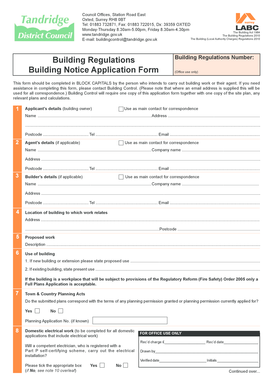
Online PDF Compressor 0 15mb Form


What is the online pdf compressor with digital signature?
The online pdf compressor with digital signature is a tool designed to reduce the file size of PDF documents while ensuring that they maintain their integrity and security. This feature is particularly important for businesses that need to send documents electronically without compromising quality. The digital signature component adds an extra layer of security, validating the identity of the signer and ensuring that the document has not been altered after signing. This combination makes it a valuable resource for legally binding agreements, contracts, and other essential documents.
How to use the online pdf compressor with digital signature
Using the online pdf compressor with digital signature is a straightforward process. First, users need to upload their PDF document to the platform. Once uploaded, the tool will automatically compress the file, reducing its size while preserving the quality. After compression, users can add a digital signature by selecting the appropriate option. They will be prompted to either create a new signature or use an existing one. After signing, the document can be downloaded or shared directly, ensuring that it is both compact and secure.
Key elements of the online pdf compressor with digital signature
Several key elements make the online pdf compressor with digital signature an essential tool for businesses and individuals. These include:
- File Compression: Reduces the size of PDF files, making them easier to send via email or upload to platforms.
- Digital Signature: Provides a secure method for signing documents, ensuring authenticity and integrity.
- Compliance: Adheres to legal standards such as ESIGN and UETA, making eSignatures legally binding.
- User-Friendly Interface: Designed for ease of use, allowing users to quickly navigate the compression and signing process.
- Security Features: Includes encryption and authentication measures to protect sensitive information.
Legal use of the online pdf compressor with digital signature
The legal use of the online pdf compressor with digital signature is supported by various laws in the United States, including the Electronic Signatures in Global and National Commerce Act (ESIGN) and the Uniform Electronic Transactions Act (UETA). These laws establish that electronic signatures hold the same legal weight as traditional handwritten signatures, provided that certain conditions are met. Users must ensure that they are using a compliant platform, like signNow, which provides the necessary security and verification features to uphold the legality of signed documents.
Steps to complete the online pdf compressor with digital signature
To effectively complete the online pdf compressor with digital signature, follow these steps:
- Access the online pdf compressor tool.
- Upload the PDF document you wish to compress.
- Allow the tool to process and compress the file.
- Select the option to add a digital signature.
- Create or select your digital signature.
- Finalize the document and download or share it as needed.
Examples of using the online pdf compressor with digital signature
There are numerous scenarios where the online pdf compressor with digital signature can be beneficial:
- Contract Signing: Businesses can send contracts that are both compact and securely signed.
- Legal Documents: Law firms can compress and sign legal documents, ensuring they are easily shareable.
- Forms and Applications: Individuals can complete and sign forms digitally, such as tax forms or applications, without the hassle of printing.
Quick guide on how to complete online pdf compressor 0 15mb
Complete Online Pdf Compressor 0 15mb effortlessly on any device
Digital document management has become increasingly popular among businesses and individuals. It offers an ideal eco-friendly alternative to conventional printed and signed documents, as you can obtain the correct form and securely store it online. airSlate SignNow equips you with all the tools necessary to create, edit, and electronically sign your documents swiftly without delays. Manage Online Pdf Compressor 0 15mb on any device using airSlate SignNow's Android or iOS applications and simplify any document-related process today.
How to edit and eSign Online Pdf Compressor 0 15mb with ease
- Find Online Pdf Compressor 0 15mb and then click Get Form to begin.
- Utilize the tools we provide to complete your document.
- Highlight pertinent sections of the documents or redact sensitive information with tools that airSlate SignNow specifically offers for that purpose.
- Create your electronic signature with the Sign feature, which takes seconds and carries the same legal significance as a traditional handwritten signature.
- Review the information and then click the Done button to save your modifications.
- Select your preferred method for delivering your form: via email, SMS, invite link, or download it to your computer.
No more worries about lost or misplaced files, tedious form searches, or errors that necessitate printing new document copies. airSlate SignNow addresses your document management needs in just a few clicks from any device you prefer. Edit and eSign Online Pdf Compressor 0 15mb and ensure excellent communication at every stage of the document preparation process with airSlate SignNow.
Create this form in 5 minutes or less
Create this form in 5 minutes!
How to create an eSignature for the online pdf compressor 0 15mb
How to create an electronic signature for a PDF online
How to create an electronic signature for a PDF in Google Chrome
How to create an e-signature for signing PDFs in Gmail
How to create an e-signature right from your smartphone
How to create an e-signature for a PDF on iOS
How to create an e-signature for a PDF on Android
People also ask
-
What is a pdf compressor with digital signature and how does it work?
A pdf compressor with digital signature combines the functionality of reducing PDF file sizes while allowing users to securely sign documents electronically. This tool optimizes PDF files for easier sharing and storage, ensuring that essential signatures are preserved. Users can easily compress, sign, and share their PDFs, streamlining their workflow.
-
How can a pdf compressor with digital signature benefit my business?
Utilizing a pdf compressor with digital signature can signNowly enhance your business operations. It reduces file sizes for faster uploads and email transmissions while ensuring that all digital signatures remain intact. This efficiency can lead to improved collaboration and quicker turnaround times for document approvals.
-
Is the pdf compressor with digital signature easy to use?
Yes, the pdf compressor with digital signature is designed for user-friendliness. Users can easily navigate through the interface to compress PDF files and apply digital signatures in just a few clicks. This ease of use makes it accessible for businesses of all sizes, regardless of technical skill.
-
What are the pricing options for the pdf compressor with digital signature?
airSlate SignNow offers flexible pricing plans for its pdf compressor with digital signature, catering to different business needs. Customers can choose from monthly or annual subscriptions, ensuring cost-effectiveness based on their usage. Additional details on pricing can be found on our website.
-
Can I integrate the pdf compressor with digital signature into my existing systems?
Absolutely! The pdf compressor with digital signature can easily integrate with various software solutions, enhancing your existing workflows. Whether you're using CRM, document management systems, or cloud storage services, integration is designed to be seamless and straightforward.
-
Are there any limits on the number of PDFs I can compress and sign?
No, airSlate SignNow does not impose strict limits on the number of PDFs you can compress and sign using our pdf compressor with digital signature. Users can manage multiple documents without restrictions, making it an ideal solution for high-volume business environments.
-
Is my document security guaranteed when using the pdf compressor with digital signature?
Yes, document security is a top priority when using the pdf compressor with digital signature. We employ advanced encryption methods to ensure that your files remain confidential and protected. Digital signatures add an additional layer of authentication, ensuring that your documents are secure and verifiable.
Get more for Online Pdf Compressor 0 15mb
- Inventory and appraisal attachment de161 de161 and gc 041 form
- Party without attorney name and address form
- Gc 042 notice of filing of inventory and appraisal and how to form
- Before you go on please check your spelling nevada county form
- Declarant name form
- Confirming sale of real property form
- De 265gc 065 form
- Ex parte petition for authority to sell form
Find out other Online Pdf Compressor 0 15mb
- Electronic signature Texas Time Off Policy Later
- Electronic signature Texas Time Off Policy Free
- eSignature Delaware Time Off Policy Online
- Help Me With Electronic signature Indiana Direct Deposit Enrollment Form
- Electronic signature Iowa Overtime Authorization Form Online
- Electronic signature Illinois Employee Appraisal Form Simple
- Electronic signature West Virginia Business Ethics and Conduct Disclosure Statement Free
- Electronic signature Alabama Disclosure Notice Simple
- Electronic signature Massachusetts Disclosure Notice Free
- Electronic signature Delaware Drug Testing Consent Agreement Easy
- Electronic signature North Dakota Disclosure Notice Simple
- Electronic signature California Car Lease Agreement Template Free
- How Can I Electronic signature Florida Car Lease Agreement Template
- Electronic signature Kentucky Car Lease Agreement Template Myself
- Electronic signature Texas Car Lease Agreement Template Easy
- Electronic signature New Mexico Articles of Incorporation Template Free
- Electronic signature New Mexico Articles of Incorporation Template Easy
- Electronic signature Oregon Articles of Incorporation Template Simple
- eSignature Montana Direct Deposit Enrollment Form Easy
- How To Electronic signature Nevada Acknowledgement Letter