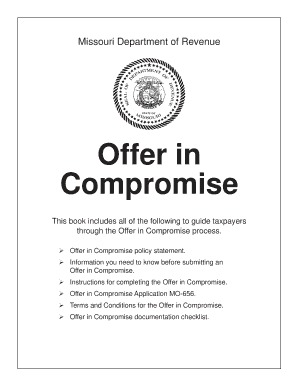
Missouri Dept of Revenue Formsmo 656


What is the Missouri Dept Of Revenue Formsmo 656
The Missouri Dept Of Revenue Formsmo 656 is a specific form used for tax-related purposes in the state of Missouri. This form is primarily utilized for individuals or entities seeking to negotiate a settlement with the Missouri Department of Revenue regarding outstanding tax liabilities. By submitting this form, taxpayers can propose an offer to settle their tax debts for less than the total amount owed, which can provide significant financial relief.
How to use the Missouri Dept Of Revenue Formsmo 656
Using the Missouri Dept Of Revenue Formsmo 656 involves several key steps. First, gather all necessary financial information, including income, expenses, and any relevant tax documents. Next, fill out the form accurately, ensuring that all required fields are completed. It is essential to provide a clear explanation of your financial situation and the reasons for your offer. Once completed, submit the form to the appropriate department within the Missouri Department of Revenue for review.
Steps to complete the Missouri Dept Of Revenue Formsmo 656
Completing the Missouri Dept Of Revenue Formsmo 656 requires careful attention to detail. Follow these steps:
- Collect all necessary financial documents, including income statements and expense reports.
- Download the form from the Missouri Department of Revenue's official website.
- Fill out the form, providing accurate and truthful information in each section.
- Include any supporting documents that may strengthen your case.
- Review the completed form for accuracy before submission.
- Submit the form via the designated method, whether online, by mail, or in person.
Legal use of the Missouri Dept Of Revenue Formsmo 656
The Missouri Dept Of Revenue Formsmo 656 is legally recognized as a valid method for taxpayers to negotiate their tax debts. To ensure its legal standing, the form must be filled out completely and accurately, adhering to all state regulations. It is important to understand that submitting this form does not guarantee acceptance of the offer; the Missouri Department of Revenue will review each case based on its own criteria and guidelines.
Required Documents
When submitting the Missouri Dept Of Revenue Formsmo 656, several documents are typically required to support your offer. These may include:
- Proof of income, such as pay stubs or tax returns.
- Documentation of expenses, including bills and other financial obligations.
- Any previous correspondence with the Missouri Department of Revenue regarding your tax liabilities.
- A detailed explanation of your financial situation and the reasons for your offer.
Form Submission Methods (Online / Mail / In-Person)
The Missouri Dept Of Revenue Formsmo 656 can be submitted through various methods, providing flexibility for taxpayers. The available submission options include:
- Online: If available, you may submit the form through the Missouri Department of Revenue's online portal.
- Mail: Print the completed form and send it to the designated address provided by the Department of Revenue.
- In-Person: You may also choose to deliver the form directly to a local Department of Revenue office.
Quick guide on how to complete missouri dept of revenue formsmo 656
Effortlessly Complete Missouri Dept Of Revenue Formsmo 656 on Any Device
Managing documents online has gained traction among businesses and individuals alike. It serves as an excellent eco-friendly alternative to traditional printed and signed documents, allowing you to easily locate the right form and securely store it online. airSlate SignNow provides all the necessary tools to swiftly create, modify, and electronically sign your documents without any delays. Tackle Missouri Dept Of Revenue Formsmo 656 on any device using the airSlate SignNow apps for Android or iOS, and streamline your document-related tasks today.
How to Modify and Electronically Sign Missouri Dept Of Revenue Formsmo 656 with Ease
- Obtain Missouri Dept Of Revenue Formsmo 656 and click on Get Form to begin.
- Make use of the tools we provide to fill out your document.
- Mark important sections of the documents or obscure sensitive information using tools specifically designed by airSlate SignNow for that purpose.
- Create your signature with the Sign feature, which takes mere seconds and holds the same legal validity as a conventional wet ink signature.
- Review the details and click on the Done button to save your changes.
- Select your preferred delivery method for your form, whether by email, SMS, invitation link, or download to your PC.
Put an end to lost or misplaced documents, tedious form searches, and errors that necessitate printing new copies. airSlate SignNow addresses all your document management needs with just a few clicks from any device. Edit and electronically sign Missouri Dept Of Revenue Formsmo 656 to ensure excellent communication at every stage of your document preparation process with airSlate SignNow.
Create this form in 5 minutes or less
Create this form in 5 minutes!
How to create an eSignature for the missouri dept of revenue formsmo 656
How to create an electronic signature for a PDF online
How to create an electronic signature for a PDF in Google Chrome
How to create an e-signature for signing PDFs in Gmail
How to create an e-signature right from your smartphone
How to create an e-signature for a PDF on iOS
How to create an e-signature for a PDF on Android
People also ask
-
What are Missouri Dept Of Revenue Formsmo 656?
Missouri Dept Of Revenue Formsmo 656 is a specific form used for tax purposes in Missouri. It is essential for individuals or businesses dealing with tax liabilities to understand how to properly complete and submit this form. Accurate submission can lead to a smoother tax processing experience.
-
How can airSlate SignNow help me with Missouri Dept Of Revenue Formsmo 656?
airSlate SignNow offers an easy-to-use platform for eSigning and sending Missouri Dept Of Revenue Formsmo 656. With its intuitive interface, you can efficiently manage your tax documents and ensure they are signed securely. Our solution helps save time and enhances your overall document workflow for tax filings.
-
Are there any costs associated with using airSlate SignNow for Missouri Dept Of Revenue Formsmo 656?
Yes, airSlate SignNow provides different pricing plans to suit various business needs. Each plan offers features that help streamline the handling of Missouri Dept Of Revenue Formsmo 656 and other documents. You can choose a plan that fits your budget and requirements, ensuring cost-effectiveness.
-
What features does airSlate SignNow offer for Missouri Dept Of Revenue Formsmo 656?
airSlate SignNow includes a range of features like template creation, bulk sending, and real-time tracking for Missouri Dept Of Revenue Formsmo 656. These functionalities make it easy to customize your forms and keep track of their status. Additionally, our platform is equipped with secure storage options to protect your sensitive information.
-
Can I integrate airSlate SignNow with other software for Missouri Dept Of Revenue Formsmo 656?
Absolutely! airSlate SignNow seamlessly integrates with various third-party applications, making it easier to manage your Missouri Dept Of Revenue Formsmo 656 documents alongside your existing tools. Whether it’s CRM software or cloud storage services, our integrations enhance your workflow and efficiency.
-
What are the benefits of using airSlate SignNow for tax forms like Missouri Dept Of Revenue Formsmo 656?
Using airSlate SignNow for Missouri Dept Of Revenue Formsmo 656 provides numerous benefits, including enhanced security, time savings, and improved compliance with tax regulations. Our platform ensures that your forms are securely signed and stored, reducing the risk of errors and streamlining the entire process. You can focus more on your business while we handle the complexities of document management.
-
Is airSlate SignNow user-friendly for filing Missouri Dept Of Revenue Formsmo 656?
Yes! airSlate SignNow is designed to be intuitive and user-friendly, making it easy for anyone to file Missouri Dept Of Revenue Formsmo 656. Our simple interface ensures that you can navigate the document signing and storage processes without any hassle. Plus, we offer customer support to assist you whenever needed.
Get more for Missouri Dept Of Revenue Formsmo 656
Find out other Missouri Dept Of Revenue Formsmo 656
- eSign Hawaii CV Form Template Online
- eSign Idaho CV Form Template Free
- How To eSign Kansas CV Form Template
- eSign Nevada CV Form Template Online
- eSign New Hampshire CV Form Template Safe
- eSign Indiana New Hire Onboarding Online
- eSign Delaware Software Development Proposal Template Free
- eSign Nevada Software Development Proposal Template Mobile
- Can I eSign Colorado Mobile App Design Proposal Template
- How Can I eSignature California Cohabitation Agreement
- How Do I eSignature Colorado Cohabitation Agreement
- How Do I eSignature New Jersey Cohabitation Agreement
- Can I eSign Utah Mobile App Design Proposal Template
- eSign Arkansas IT Project Proposal Template Online
- eSign North Dakota IT Project Proposal Template Online
- eSignature New Jersey Last Will and Testament Online
- eSignature Pennsylvania Last Will and Testament Now
- eSign Arkansas Software Development Agreement Template Easy
- eSign Michigan Operating Agreement Free
- Help Me With eSign Nevada Software Development Agreement Template