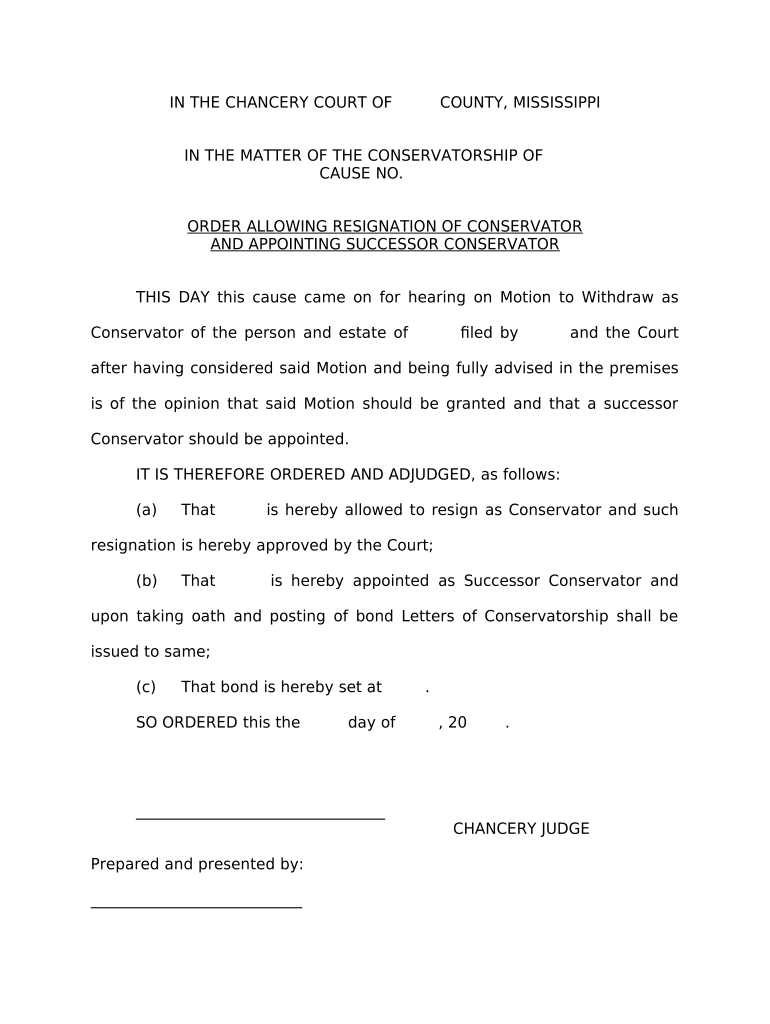
Appointing Successor Form


What is the appointing successor?
The appointing successor form is a legal document used to designate an individual who will take over responsibilities or authority in the event of a vacancy. This form is essential in various contexts, such as estate planning, business succession, or organizational governance. By clearly outlining the successor's role, it helps ensure a smooth transition and continuity of operations or management.
Steps to complete the appointing successor
Completing the appointing successor form involves several key steps to ensure its validity and effectiveness:
- Identify the successor: Choose a qualified individual who understands the responsibilities associated with the role.
- Gather necessary information: Collect all required details, including the successor's full name, contact information, and any relevant qualifications.
- Fill out the form: Accurately complete all sections of the form, ensuring clarity and precision in the information provided.
- Review and sign: Both the appointor and the successor should review the document for accuracy before signing it. This step is crucial for legal validity.
- Store securely: Keep the completed form in a safe location, accessible to relevant parties when needed.
Legal use of the appointing successor
The appointing successor form must comply with applicable laws to be considered legally binding. In the United States, electronic signatures are recognized under the ESIGN and UETA acts, provided the signers consent to use electronic documents. It is important to ensure that the form meets all state-specific requirements and that it is executed in accordance with relevant legal standards.
Key elements of the appointing successor
Several key elements must be included in the appointing successor form to ensure its effectiveness:
- Identifying information: Full names and contact details of both the appointor and the successor.
- Scope of authority: A clear description of the responsibilities and powers granted to the successor.
- Effective date: The date when the successor's authority begins, which may be immediate or contingent on specific events.
- Signatures: Signatures of both parties, along with dates, to validate the agreement.
How to obtain the appointing successor
The appointing successor form can typically be obtained through legal document services, law firms, or online platforms that specialize in legal forms. It is important to ensure that the version used is up-to-date and compliant with state laws. Consulting with a legal professional can provide additional guidance on obtaining and completing the form correctly.
Examples of using the appointing successor
There are various scenarios where the appointing successor form is applicable:
- In estate planning, individuals may designate a successor trustee to manage their trust after their passing.
- Businesses may use the form to appoint a successor officer or director in the event of retirement or unexpected departure.
- Non-profit organizations often designate a successor in their bylaws to ensure leadership continuity.
Quick guide on how to complete appointing successor
Complete Appointing Successor with ease on any device
The management of online documents has gained increased popularity among businesses and individuals. It offers an ideal environmentally friendly alternative to traditional printed and signed documents, allowing you to locate the appropriate form and securely save it online. airSlate SignNow equips you with all the tools necessary to create, modify, and electronically sign your documents swiftly without delays. Manage Appointing Successor on any device with the airSlate SignNow applications for Android or iOS and enhance any document-centric operation today.
How to alter and electronically sign Appointing Successor effortlessly
- Obtain Appointing Successor and click on Get Form to begin.
- Utilize the tools we offer to complete your document.
- Emphasize signNow portions of your documents or obscure sensitive details with tools that airSlate SignNow specifically provides for this purpose.
- Create your signature using the Sign feature, which takes only a few seconds and carries the same legal validity as a conventional wet ink signature.
- Verify all the details and click on the Done button to save your modifications.
- Choose your preferred method of sharing your form, whether by email, SMS, or invitation link, or download it to your computer.
Eliminate concerns about lost or misfiled documents, tedious form searches, or errors that require reprinting new document copies. airSlate SignNow addresses your requirements in document management with just a few clicks from any device you choose. Modify and electronically sign Appointing Successor to guarantee excellent communication at every step of your form preparation process with airSlate SignNow.
Create this form in 5 minutes or less
Create this form in 5 minutes!
People also ask
-
What does it mean to be appointing successor in airSlate SignNow?
Appointing a successor in airSlate SignNow allows you to designate someone who can take over your responsibilities in handling documents and eSignatures. This feature ensures that your workflow continues seamlessly, even in your absence, providing peace of mind and continuity for your business.
-
How can I set up the appointing successor feature in airSlate SignNow?
Setting up the appointing successor feature in airSlate SignNow is straightforward. You can navigate to your account settings, select the 'Successor Manager' option, and specify who you want to appoint as your successor. This process allows others to manage your eSignature tasks efficiently.
-
Is there a cost associated with appointing a successor in airSlate SignNow?
No additional cost is associated with the appointing successor feature in airSlate SignNow. This feature is included in your subscription, making it a cost-effective way to ensure continuity in your document management workflow without extra fees.
-
Can I appoint more than one successor in airSlate SignNow?
Currently, airSlate SignNow allows you to appoint one successor at a time. This ensures a clear chain of responsibility, but you can easily update the successor as needed to fit your organizational changes and workflow requirements.
-
What are the benefits of appointing a successor in a business?
Appointing a successor in a business using airSlate SignNow enhances efficiency and reduces risks associated with delays in document processing. It ensures that important documents receive timely attention, thereby maintaining workflow continuity and fostering better collaboration among team members.
-
How does appointing a successor improve document management?
Appointing a successor streamlines document management by ensuring that critical tasks are handled promptly, even in your absence. This feature minimizes disruptions and helps maintain productivity, allowing your team to focus on their core activities without the worry of document-related delays.
-
Are there any integrations available that complement the appointing successor feature?
Yes, airSlate SignNow integrates seamlessly with various productivity and communication tools that enhance the appointing successor feature. Integrations with services like Google Workspace, Microsoft Office, and CRM systems help ensure that your document workflows are efficient and aligned with your business processes.
Get more for Appointing Successor
- Cacfp meal benefit income eligibility form child care fy part 1 web alsde
- Tr 720b form
- Nbpnp labormarket stream self assessment form
- Appendix 12 imo ship shore safety checklist form doc
- The credit repair consultation form figeroux amp associates
- Physical demands analysis template form
- Mass mutual rmd request form
- Payment letter agreement template form
Find out other Appointing Successor
- eSignature Massachusetts Insurance Lease Termination Letter Free
- eSignature Nebraska High Tech Rental Application Now
- How Do I eSignature Mississippi Insurance Separation Agreement
- Help Me With eSignature Missouri Insurance Profit And Loss Statement
- eSignature New Hampshire High Tech Lease Agreement Template Mobile
- eSignature Montana Insurance Lease Agreement Template Online
- eSignature New Hampshire High Tech Lease Agreement Template Free
- How To eSignature Montana Insurance Emergency Contact Form
- eSignature New Jersey High Tech Executive Summary Template Free
- eSignature Oklahoma Insurance Warranty Deed Safe
- eSignature Pennsylvania High Tech Bill Of Lading Safe
- eSignature Washington Insurance Work Order Fast
- eSignature Utah High Tech Warranty Deed Free
- How Do I eSignature Utah High Tech Warranty Deed
- eSignature Arkansas Legal Affidavit Of Heirship Fast
- Help Me With eSignature Colorado Legal Cease And Desist Letter
- How To eSignature Connecticut Legal LLC Operating Agreement
- eSignature Connecticut Legal Residential Lease Agreement Mobile
- eSignature West Virginia High Tech Lease Agreement Template Myself
- How To eSignature Delaware Legal Residential Lease Agreement