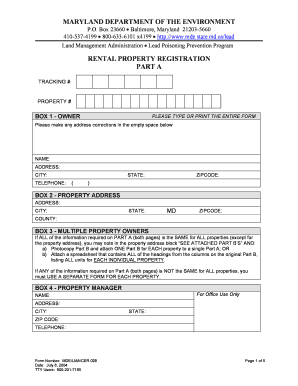
Mde Lead Registration Form


What is the MDE Lead Registration
The MDE lead registration is a requirement for property owners and managers in Maryland to register properties that may contain lead-based paint. This registration is part of a broader effort to ensure the safety and health of residents, especially children, who may be exposed to lead hazards. The MDE registration number serves as a unique identifier for each registered property, confirming compliance with state regulations aimed at reducing lead exposure.
How to Use the MDE Lead Registration
Utilizing the MDE lead registration involves several steps to ensure that your property is compliant with Maryland's lead safety laws. First, property owners need to gather necessary information about their property, including its age and any known lead hazards. Next, they must complete the registration form accurately, providing details such as the property address and ownership information. Once the form is submitted, property owners will receive an MDE registration number, which they should keep for their records and future reference.
Steps to Complete the MDE Lead Registration
Completing the MDE lead registration involves a systematic approach:
- Gather property information, including age and lead hazard history.
- Access the online lead rental registration application on the Maryland Department of the Environment website.
- Fill out the required fields, ensuring accuracy in all provided information.
- Review the application for completeness and correctness.
- Submit the application electronically and retain confirmation of submission.
Legal Use of the MDE Lead Registration
The MDE lead registration is legally binding and helps ensure that property owners comply with state laws regarding lead safety. Properties that are registered are recognized as having met the necessary requirements to mitigate lead hazards. This legal framework supports the health and safety of tenants and protects property owners from potential liabilities associated with lead exposure.
Required Documents
When completing the MDE lead registration, certain documents may be required to support your application. These can include:
- Proof of property ownership, such as a deed or title.
- Documentation of any lead hazard assessments or remediation efforts.
- Identification information for the property owner or management entity.
Form Submission Methods
The MDE lead registration can be submitted through various methods to accommodate different preferences. The primary method is online submission via the Maryland Department of the Environment's website, which allows for quick processing. Alternatively, property owners may choose to submit the form by mail or in person at designated state offices, though these methods may take longer for processing.
Penalties for Non-Compliance
Failure to register a property under the MDE lead registration can result in significant penalties. Property owners may face fines, legal action, and increased liability for any health issues arising from lead exposure. It is essential for property owners to understand these risks and ensure timely compliance with registration requirements to avoid such consequences.
Quick guide on how to complete mde lead registration
Complete Mde Lead Registration effortlessly on any device
Online document management has gained immense traction among businesses and individuals. It offers an ideal eco-friendly alternative to traditional printed and signed paperwork, as you can find the appropriate form and securely store it online. airSlate SignNow equips you with all the tools you need to create, modify, and electronically sign your documents quickly without delays. Manage Mde Lead Registration on any device using the airSlate SignNow Android or iOS applications and enhance any document-driven process today.
How to modify and eSign Mde Lead Registration with ease
- Obtain Mde Lead Registration and click Get Form to start.
- Use the tools we provide to fill out your document.
- Emphasize pertinent sections of your documents or obscure sensitive information using tools that airSlate SignNow offers specifically for this purpose.
- Create your signature with the Sign tool, which takes just seconds and holds the same legal validity as a conventional wet ink signature.
- Review the information and click on the Done button to save your changes.
- Choose how you wish to send your form—via email, SMS, or invitation link, or download it to your computer.
Forget about lost or misplaced files, tedious form searches, or errors that require new document copies to be printed. airSlate SignNow addresses all your document management needs in just a few clicks from any device you prefer. Modify and eSign Mde Lead Registration and ensure excellent communication throughout the document preparation process with airSlate SignNow.
Create this form in 5 minutes or less
Create this form in 5 minutes!
How to create an eSignature for the mde lead registration
How to create an electronic signature for a PDF online
How to create an electronic signature for a PDF in Google Chrome
How to create an e-signature for signing PDFs in Gmail
How to create an e-signature right from your smartphone
How to create an e-signature for a PDF on iOS
How to create an e-signature for a PDF on Android
People also ask
-
What is mde lead registration?
MDE lead registration refers to the process of capturing and managing potential customer information effectively. It's crucial for businesses looking to streamline their lead management. Utilizing tools like airSlate SignNow, you can integrate mde lead registration into your workflow for maximum efficiency.
-
How does airSlate SignNow support mde lead registration?
AirSlate SignNow simplifies mde lead registration by allowing users to create and share customizable forms. These forms can be sent to prospective leads for immediate responses. With features like eSigning and document templates, the registration process becomes seamless and user-friendly.
-
Are there any costs associated with mde lead registration using airSlate SignNow?
Yes, airSlate SignNow offers various pricing plans that accommodate different business needs when it comes to mde lead registration. Each plan provides access to features that help streamline the registration process. For a detailed overview of the pricing, you can visit our pricing page.
-
What features aid in effective mde lead registration?
Key features for effective mde lead registration in airSlate SignNow include customizable templates, eSigning capabilities, and secure document sharing. These tools allow for quick collection and organization of lead information. Additionally, automated reminders enhance follow-up processes to convert leads into customers.
-
Can mde lead registration be integrated with other CRM systems?
Absolutely! airSlate SignNow offers integrations with popular CRM systems, which can greatly enhance your mde lead registration efforts. This integration helps in automatically transferring lead information, ensuring it is efficiently managed and tracked in your existing workflows.
-
What are the benefits of using airSlate SignNow for mde lead registration?
Using airSlate SignNow for mde lead registration provides numerous benefits including speed, accuracy, and efficiency. You can receive instant notifications when leads fill out forms, and the secure eSigning process ensures your documents are legally binding. This can signNowly improve your lead conversion rates.
-
Is airSlate SignNow user-friendly for mde lead registration?
Yes, airSlate SignNow is designed with user-friendliness in mind, making mde lead registration straightforward. The intuitive interface allows users to create, send, and track documents without any technical expertise. This enables businesses of all sizes to adopt it quickly and efficiently.
Get more for Mde Lead Registration
- Setting up a guardianship for a child faqnolo form
- United states district court priority central district of form
- 535 n form
- Fred matthew adelman statement of related cases lbr form
- Information sheet on indian child inquiry attachment and
- Manual para padres sin custodia liberty and justice for form
- Fillable online icwa 010av11 101007 mcofm fax email form
- Ro nio tucumn argentina three day weather forecast form
Find out other Mde Lead Registration
- How To Sign Iowa Construction Presentation
- How To Sign Arkansas Doctors Document
- How Do I Sign Florida Doctors Word
- Can I Sign Florida Doctors Word
- How Can I Sign Illinois Doctors PPT
- How To Sign Texas Doctors PDF
- Help Me With Sign Arizona Education PDF
- How To Sign Georgia Education Form
- How To Sign Iowa Education PDF
- Help Me With Sign Michigan Education Document
- How Can I Sign Michigan Education Document
- How Do I Sign South Carolina Education Form
- Can I Sign South Carolina Education Presentation
- How Do I Sign Texas Education Form
- How Do I Sign Utah Education Presentation
- How Can I Sign New York Finance & Tax Accounting Document
- How Can I Sign Ohio Finance & Tax Accounting Word
- Can I Sign Oklahoma Finance & Tax Accounting PPT
- How To Sign Ohio Government Form
- Help Me With Sign Washington Government Presentation