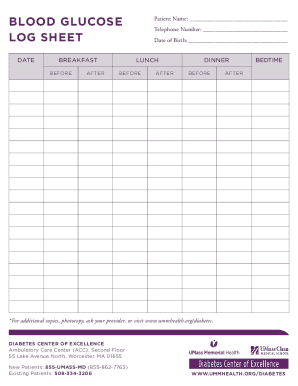
Blood Glucose Log Form


What is the Blood Glucose Log Form
The Blood Glucose Log Form is a vital document used by individuals managing diabetes to track their blood sugar levels over time. This form allows users to record their glucose readings, medication dosages, and any relevant notes about their diet or physical activity. Maintaining a detailed log helps in monitoring trends and making informed decisions about health management. It is commonly utilized by patients, healthcare providers, and caregivers to ensure effective diabetes management.
How to use the Blood Glucose Log Form
Using the Blood Glucose Log Form involves a few straightforward steps. Begin by entering the date and time of each blood glucose measurement. Next, record the actual glucose level obtained from a blood test. It is also important to note any medications taken, along with their dosages, at the time of measurement. Additionally, users should include any relevant comments regarding their meals, exercise, or symptoms experienced. This comprehensive approach aids in providing a clearer picture of one's health status.
Steps to complete the Blood Glucose Log Form
Completing the Blood Glucose Log Form can be done in a systematic manner to ensure accuracy and consistency. Follow these steps:
- Gather necessary materials, including a blood glucose meter and the log form.
- Measure your blood glucose level as directed by your healthcare provider.
- Record the date and time of each measurement in the designated fields.
- Input the blood glucose reading, ensuring it is noted correctly.
- Document any medications taken, including type and dosage.
- Make notes about meals, exercise, or any symptoms that may influence blood sugar levels.
- Review the completed log for accuracy before submission or sharing with a healthcare provider.
Legal use of the Blood Glucose Log Form
The Blood Glucose Log Form is legally recognized as a health record that can be used in various medical contexts. It serves as a documented account of an individual's health management and can be requested by healthcare providers for treatment purposes. To ensure its legal validity, it is essential to maintain accurate records and comply with relevant health privacy laws, such as HIPAA. This ensures that personal health information is protected while still being accessible to authorized individuals.
Key elements of the Blood Glucose Log Form
Several key elements should be included in the Blood Glucose Log Form to ensure it is comprehensive and useful:
- Date and time of each blood glucose measurement.
- Blood glucose level readings.
- Medications taken, including type and dosage.
- Notes on diet, exercise, and any symptoms experienced.
- Signature or initials of the person completing the form, if required.
Examples of using the Blood Glucose Log Form
There are various scenarios in which the Blood Glucose Log Form can be utilized effectively. For instance, a patient may use the form to track their blood sugar levels before and after meals to understand how different foods affect their glucose levels. Healthcare providers can use the collected data to adjust medication dosages or recommend lifestyle changes. Additionally, caregivers can maintain the log for individuals who may have difficulty managing their diabetes independently, ensuring that all relevant information is documented accurately.
Quick guide on how to complete blood glucose log form
Complete Blood Glucose Log Form seamlessly on any device
Managing documents online has gained increased popularity among businesses and individuals. It offers an ideal eco-friendly substitute for conventional printed and signed documents, allowing you to obtain the correct form and securely store it online. airSlate SignNow provides all the tools necessary to create, modify, and eSign your documents quickly without delays. Handle Blood Glucose Log Form on any platform using airSlate SignNow's Android or iOS applications and simplify any document-related task today.
The easiest way to alter and eSign Blood Glucose Log Form effortlessly
- Locate Blood Glucose Log Form and click on Get Form to start.
- Utilize the tools we provide to complete your form.
- Highlight important sections of your documents or conceal sensitive information with tools specifically provided by airSlate SignNow for that purpose.
- Create your eSignature using the Sign tool, which takes just seconds and carries the same legal authority as a traditional handwritten signature.
- Review the information and click on the Done button to save your changes.
- Choose how you wish to send your form, whether by email, text message (SMS), or invite link, or download it to your computer.
Say goodbye to lost or misplaced files, tedious form searches, or errors that necessitate printing new document copies. airSlate SignNow addresses your document management requirements in just a few clicks from any device you prefer. Modify and eSign Blood Glucose Log Form while ensuring excellent communication at every step of the form preparation process with airSlate SignNow.
Create this form in 5 minutes or less
Create this form in 5 minutes!
How to create an eSignature for the blood glucose log form
How to create an electronic signature for a PDF online
How to create an electronic signature for a PDF in Google Chrome
How to create an e-signature for signing PDFs in Gmail
How to create an e-signature right from your smartphone
How to create an e-signature for a PDF on iOS
How to create an e-signature for a PDF on Android
People also ask
-
What is a Blood Glucose Log Form?
A Blood Glucose Log Form is a tool used to record daily blood glucose levels, helping individuals manage their diabetes effectively. This form allows users to track their readings over time, identify trends, and share important information with healthcare providers for better diabetes management.
-
How can airSlate SignNow help with Blood Glucose Log Forms?
airSlate SignNow simplifies the process of creating, sending, and eSigning Blood Glucose Log Forms. Our platform allows users to easily fill out this essential document digitally, ensuring accurate record-keeping and secure transmission of sensitive health information.
-
Is airSlate SignNow cost-effective for managing Blood Glucose Log Forms?
Yes, airSlate SignNow provides a cost-effective solution for managing Blood Glucose Log Forms. We offer various pricing plans to fit different needs, ensuring that businesses and individuals can access affordable tools for their document management requirements.
-
What features does airSlate SignNow offer for Blood Glucose Log Forms?
airSlate SignNow includes features such as customizable templates for Blood Glucose Log Forms, automated reminders for filling out forms, and real-time collaboration tools. These features enhance the user experience, making it easier to track and manage glucose levels.
-
Can I integrate airSlate SignNow with other health management tools for my Blood Glucose Log Form?
Absolutely! airSlate SignNow offers seamless integrations with various health management tools and software. This ensures that your Blood Glucose Log Form can be easily shared and accessed alongside other essential health data.
-
How secure is the Blood Glucose Log Form data in airSlate SignNow?
Security is a top priority at airSlate SignNow. Our platform employs advanced encryption and compliance measures to protect your Blood Glucose Log Form data, ensuring that only authorized users have access to sensitive health information.
-
Can I access my Blood Glucose Log Form on mobile devices?
Yes, airSlate SignNow is fully responsive and can be accessed on mobile devices. This allows users to conveniently fill out and manage their Blood Glucose Log Forms on-the-go, ensuring that they never miss a recording.
Get more for Blood Glucose Log Form
- Questions to ask during your annual legal checkup form
- Free california bill of sale templates pdf ampamp docxformswift
- Control number ca p082 pkg form
- Identity theftstate of california department of justice form
- Identity theft information sheetsstate of california
- Information for victims of identity theft department of justice
- Control number ca p086 pkg form
- The essential checklist for international travel what to do form
Find out other Blood Glucose Log Form
- eSign Louisiana Notice of Rent Increase Mobile
- eSign Washington Notice of Rent Increase Computer
- How To eSign Florida Notice to Quit
- How To eSign Hawaii Notice to Quit
- eSign Montana Pet Addendum to Lease Agreement Online
- How To eSign Florida Tenant Removal
- How To eSign Hawaii Tenant Removal
- eSign Hawaii Tenant Removal Simple
- eSign Arkansas Vacation Rental Short Term Lease Agreement Easy
- Can I eSign North Carolina Vacation Rental Short Term Lease Agreement
- eSign Michigan Escrow Agreement Now
- eSign Hawaii Sales Receipt Template Online
- eSign Utah Sales Receipt Template Free
- eSign Alabama Sales Invoice Template Online
- eSign Vermont Escrow Agreement Easy
- How Can I eSign Wisconsin Escrow Agreement
- How To eSign Nebraska Sales Invoice Template
- eSign Nebraska Sales Invoice Template Simple
- eSign New York Sales Invoice Template Now
- eSign Pennsylvania Sales Invoice Template Computer