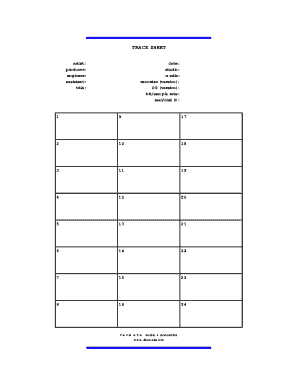
Track Sheet 24 Studio Docs Form


What is the Track Sheet Template?
The track sheet template is a structured document used primarily in recording studios to log and organize various aspects of the recording process. This template typically includes sections for session details, track information, artist names, and notes about each recording. It serves as a crucial tool for producers and sound engineers to keep track of recordings, ensuring that all necessary information is documented systematically. By using a track sheet template, studios can enhance their workflow, maintain organization, and facilitate better communication among team members.
How to Use the Track Sheet Template
Using a track sheet template involves several straightforward steps. First, download the recording track sheet template in a suitable format, such as PDF or Word. Next, fill in the essential details, including the date, session number, and names of the artists involved. As the recording progresses, document each track's title, length, and any specific notes regarding performance or production techniques. This organized approach allows for easy reference during mixing and mastering phases, ultimately contributing to a more efficient recording process.
Steps to Complete the Track Sheet Template
Completing the track sheet template requires attention to detail and a systematic approach. Begin by entering the session information at the top of the sheet, including the date and location. Then, list each track being recorded, noting its title and corresponding artist. For each track, include details such as the recording length, instruments used, and any relevant comments about the session. Finally, review the completed sheet to ensure all information is accurate and comprehensive, as this document will serve as a reference for future sessions and production decisions.
Key Elements of the Track Sheet Template
The key elements of a track sheet template include several critical sections that enhance its utility. These typically encompass:
- Session Information: Date, location, and session number.
- Track Details: Titles, lengths, and artists associated with each track.
- Instrumentation: Instruments and equipment used during recording.
- Notes: Observations or comments regarding each track's performance.
Incorporating these elements ensures that the track sheet serves its purpose effectively, aiding in the overall production process.
Legal Use of the Track Sheet Template
The legal use of the track sheet template is essential for ensuring that all recordings are documented properly. This documentation can be vital in the event of disputes regarding copyright, ownership, or licensing of the recorded material. By maintaining accurate records in the track sheet, studios can provide evidence of agreements made during sessions. Furthermore, compliance with industry standards and practices helps protect the rights of both artists and producers, ensuring that all parties are treated fairly.
Examples of Using the Track Sheet Template
Examples of using the track sheet template can vary depending on the specific needs of a recording session. For instance, a studio might use the template to track the progress of a new album, documenting each song's recording details. Alternatively, it could be employed during a single-session project, where the producer logs the various takes and notes for each track. These examples illustrate the versatility of the track sheet template in supporting different recording scenarios and facilitating efficient workflow.
Quick guide on how to complete track sheet 24 studio docs
Complete Track Sheet 24 Studio Docs effortlessly on any device
Online document management has gained popularity among companies and individuals. It offers an ideal eco-friendly substitute for traditional printed and signed documents, allowing you to locate the right form and securely save it online. airSlate SignNow provides all the tools you require to create, modify, and eSign your documents quickly without delays. Handle Track Sheet 24 Studio Docs on any device with airSlate SignNow Android or iOS applications and enhance any document-based workflow today.
How to edit and eSign Track Sheet 24 Studio Docs effortlessly
- Locate Track Sheet 24 Studio Docs and click on Get Form to begin.
- Utilize the tools we offer to complete your document.
- Emphasize important sections of your documents or obscure sensitive information with tools that airSlate SignNow offers specifically for that purpose.
- Create your eSignature with the Sign tool, which takes seconds and holds the same legal validity as a conventional wet ink signature.
- Review all the details and click on the Done button to save your modifications.
- Choose how you wish to send your form, via email, SMS, invitation link, or download it to your computer.
Forget about lost or misplaced files, tedious form searches, or mistakes that require new document copies to be printed. airSlate SignNow addresses all your document management needs in just a few clicks from any device you prefer. Revise and eSign Track Sheet 24 Studio Docs and guarantee exceptional communication at any stage of your form preparation process with airSlate SignNow.
Create this form in 5 minutes or less
Create this form in 5 minutes!
How to create an eSignature for the track sheet 24 studio docs
How to create an electronic signature for a PDF online
How to create an electronic signature for a PDF in Google Chrome
How to create an e-signature for signing PDFs in Gmail
How to create an e-signature right from your smartphone
How to create an e-signature for a PDF on iOS
How to create an e-signature for a PDF on Android
People also ask
-
What is a track sheet template?
A track sheet template is a pre-designed document used to monitor and record the progress of various tasks or projects. By utilizing a track sheet template, businesses can streamline their workflow, ensuring that all necessary information is neatly organized and easily accessible.
-
How can I create a track sheet template using airSlate SignNow?
Creating a track sheet template with airSlate SignNow is simple. You can start from scratch or customize an existing template, adding fields for signatures, dates, and checkboxes to meet your tracking needs. The user-friendly interface makes it easy to design a track sheet tailored to your specific requirements.
-
Is there a cost associated with using a track sheet template on airSlate SignNow?
AirSlate SignNow offers a variety of pricing plans, some of which include unlimited access to customizable track sheet templates. This flexibility allows users to choose a plan that fits their budget while providing essential features to enhance document signing and tracking efficiency.
-
What features should I look for in a track sheet template?
When selecting a track sheet template, look for customizable fields, the ability to add digital signatures, and integration with project management tools. These features help ensure that your template not only meets your tracking needs but also streamlines collaboration among team members.
-
Can I integrate a track sheet template with other tools?
Yes, airSlate SignNow allows seamless integration with various third-party applications, such as Google Drive, Dropbox, and CRM systems. This enables users to link their track sheet templates directly with existing workflows, enhancing productivity and reducing manual entry.
-
How does using a track sheet template improve business efficiency?
Using a track sheet template helps centralize information and automate the tracking process, thereby reducing human error and saving time. Businesses can easily monitor project progress and delegate tasks, leading to more efficient project management and improved overall workflow.
-
Are track sheet templates suitable for all types of businesses?
Absolutely! Track sheet templates are adaptable and can be tailored to suit the specific needs of any industry, whether you're in finance, healthcare, or project management. The versatility of these templates allows businesses of all sizes to benefit from improved tracking and organization.
Get more for Track Sheet 24 Studio Docs
- Vra dmin r ulesrev 2 hawaii department of labor form
- California everything you need to know about ad decisions form
- Rehab unit form
- Vocational rehabilitation plan state of california form
- Direct accessmass sport ampamp spine physical therapy form
- Dwc sb863 faqs california department of industrial relations form
- Fraud claims and forms
- Electronics cars fashion collectibles ampampamp moreebay form
Find out other Track Sheet 24 Studio Docs
- How To eSignature New Jersey Construction PDF
- How To eSignature New York Construction Presentation
- How To eSignature Wisconsin Construction Document
- Help Me With eSignature Arkansas Education Form
- Can I eSignature Louisiana Education Document
- Can I eSignature Massachusetts Education Document
- Help Me With eSignature Montana Education Word
- How To eSignature Maryland Doctors Word
- Help Me With eSignature South Dakota Education Form
- How Can I eSignature Virginia Education PDF
- How To eSignature Massachusetts Government Form
- How Can I eSignature Oregon Government PDF
- How Can I eSignature Oklahoma Government Document
- How To eSignature Texas Government Document
- Can I eSignature Vermont Government Form
- How Do I eSignature West Virginia Government PPT
- How Do I eSignature Maryland Healthcare / Medical PDF
- Help Me With eSignature New Mexico Healthcare / Medical Form
- How Do I eSignature New York Healthcare / Medical Presentation
- How To eSignature Oklahoma Finance & Tax Accounting PPT