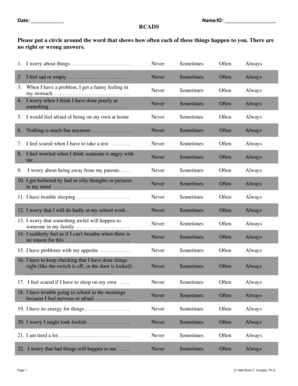
RCADS Please Put a Circle around the Word that Child FIRST Form


What is the RCADS Please Put A Circle Around The Word That Child FIRST
The RCADS (Revised Child Anxiety and Depression Scale) is a screening tool designed to assess anxiety and depression symptoms in children. It helps identify emotional difficulties that may require further evaluation or intervention. The form consists of various questions that reflect the child's feelings and behaviors over the past week. By accurately completing the RCADS, caregivers can provide valuable insights into the child's mental health, enabling healthcare professionals to offer appropriate support.
How to Use the RCADS Please Put A Circle Around The Word That Child FIRST
To effectively use the RCADS, caregivers should follow these steps:
- Ensure a quiet and comfortable environment for the child to complete the form.
- Explain the purpose of the RCADS to the child, emphasizing that it is a way to understand their feelings better.
- Encourage the child to answer each question honestly, circling the response that best reflects their experience.
- Once completed, review the answers together to ensure clarity and understanding.
Steps to Complete the RCADS Please Put A Circle Around The Word That Child FIRST
Completing the RCADS involves several straightforward steps:
- Begin by reading the instructions carefully to understand how to respond to each question.
- Circle the number that corresponds to the child's feelings for each statement, ranging from zero (never) to three (always).
- Encourage the child to take their time and think about each question before responding.
- After finishing, review the responses to ensure they reflect the child's true feelings.
Legal Use of the RCADS Please Put A Circle Around The Word That Child FIRST
The RCADS is a legally recognized tool for assessing mental health in children. When used appropriately, it can aid in the identification of anxiety and depression, which are critical for developing treatment plans. It is essential to ensure that the form is administered by qualified professionals or caregivers who understand its implications. Proper handling of the results, including confidentiality and consent, is crucial to comply with legal standards regarding mental health assessments.
Key Elements of the RCADS Please Put A Circle Around The Word That Child FIRST
The RCADS includes several key elements that contribute to its effectiveness:
- A comprehensive set of questions covering various anxiety and depression symptoms.
- Clear response options that allow for nuanced understanding of the child's emotional state.
- An age-appropriate design that engages children and encourages honest responses.
- Scoring guidelines that help interpret the results and determine the need for further evaluation.
Examples of Using the RCADS Please Put A Circle Around The Word That Child FIRST
Practical examples of using the RCADS include:
- A school counselor administering the RCADS to identify students who may need additional support.
- A pediatrician using the RCADS during routine check-ups to monitor a child's mental health over time.
- Parents completing the RCADS at home to discuss their child's emotional well-being with a therapist.
Quick guide on how to complete rcads please put a circle around the word that child first
Complete RCADS Please Put A Circle Around The Word That Child FIRST effortlessly on any device
Digital document management has gained popularity among businesses and individuals alike. It presents an ideal eco-friendly substitute to conventional printed and signed documents, allowing you to locate the right form and securely store it online. airSlate SignNow equips you with all the tools required to create, modify, and eSign your documents swiftly without delays. Handle RCADS Please Put A Circle Around The Word That Child FIRST on any device utilizing airSlate SignNow's Android or iOS applications and simplify any document-related tasks today.
How to adjust and eSign RCADS Please Put A Circle Around The Word That Child FIRST with ease
- Locate RCADS Please Put A Circle Around The Word That Child FIRST and click on Get Form to begin.
- Utilize the tools we provide to complete your form.
- Highlight important sections of the documents or darken sensitive information with tools specifically offered by airSlate SignNow for this purpose.
- Create your signature using the Sign tool, which takes seconds and holds the same legal validity as a traditional wet ink signature.
- Review the information and click on the Done button to save your changes.
- Choose how you wish to send your form, via email, text message (SMS), or invitation link, or download it to your computer.
Eliminate concerns about lost or misplaced documents, tiring form searches, or mistakes that require printing new copies. airSlate SignNow meets your document management needs in just a few clicks from any device you choose. Modify and eSign RCADS Please Put A Circle Around The Word That Child FIRST and guarantee outstanding communication throughout the form preparation process with airSlate SignNow.
Create this form in 5 minutes or less
Create this form in 5 minutes!
How to create an eSignature for the rcads please put a circle around the word that child first
How to create an electronic signature for a PDF online
How to create an electronic signature for a PDF in Google Chrome
How to create an e-signature for signing PDFs in Gmail
How to create an e-signature right from your smartphone
How to create an e-signature for a PDF on iOS
How to create an e-signature for a PDF on Android
People also ask
-
What is rcads scoring?
RCADS scoring refers to the method of evaluating responses to the Revised Children's Anxiety and Depression Scale (RCADS). This scoring is crucial for understanding the emotional well-being of children and provides insights into their mental health challenges.
-
How can I utilize rcads scoring in my organization?
You can use rcads scoring in your organization by integrating it into your mental health assessment protocols. This ensures accurate tracking of anxiety and depression symptoms in children, allowing for timely interventions and support.
-
Is there a cost associated with using rcads scoring?
The implementation of rcads scoring in your systems may involve costs related to licensing assessments and training staff. However, many organizations find that the benefits of early identification and support for mental health issues far outweigh these initial investments.
-
What features does airSlate SignNow offer to support rcads scoring?
AirSlate SignNow offers features like electronic signatures and document management that can streamline the process of collecting and processing rcads scoring results. These tools enhance efficiency and ensure that sensitive information is handled securely.
-
How does rcads scoring benefit mental health assessments?
RCADS scoring provides a standardized approach to evaluating emotional distress in children, promoting reliable and valid assessments. This allows practitioners to monitor changes over time and tailor interventions based on individual needs.
-
Which integrations are available for rcads scoring in airSlate SignNow?
AirSlate SignNow supports various integrations with mental health platforms that facilitate rcads scoring. These integrations ensure seamless data flow, making it easier for practitioners to access and interpret scoring outcomes.
-
Can rcads scoring be used remotely with airSlate SignNow?
Yes, rcads scoring can be effectively administered remotely using airSlate SignNow's platform. This flexibility is essential for signNowing children and families who may not have access to in-person assessments, ensuring continuous support.
Get more for RCADS Please Put A Circle Around The Word That Child FIRST
- Control number us p098 pkg form
- Affidavit of principal that power of attorney form
- Principle not revoked in full forcefree legal forms
- Affidavit of attorney in fact as to form
- Rfrences clients d klik interactiv ampampgt fromage aoc form
- And fair and accurate credit form
- Flex modification an outline of hamps replacement hshcom form
- Certificate of limited partnership vermont secretary of state form
Find out other RCADS Please Put A Circle Around The Word That Child FIRST
- eSign West Virginia Police Lease Agreement Online
- eSign Wyoming Sports Residential Lease Agreement Online
- How Do I eSign West Virginia Police Quitclaim Deed
- eSignature Arizona Banking Moving Checklist Secure
- eSignature California Banking Warranty Deed Later
- eSignature Alabama Business Operations Cease And Desist Letter Now
- How To eSignature Iowa Banking Quitclaim Deed
- How To eSignature Michigan Banking Job Description Template
- eSignature Missouri Banking IOU Simple
- eSignature Banking PDF New Hampshire Secure
- How Do I eSignature Alabama Car Dealer Quitclaim Deed
- eSignature Delaware Business Operations Forbearance Agreement Fast
- How To eSignature Ohio Banking Business Plan Template
- eSignature Georgia Business Operations Limited Power Of Attorney Online
- Help Me With eSignature South Carolina Banking Job Offer
- eSignature Tennessee Banking Affidavit Of Heirship Online
- eSignature Florida Car Dealer Business Plan Template Myself
- Can I eSignature Vermont Banking Rental Application
- eSignature West Virginia Banking Limited Power Of Attorney Fast
- eSignature West Virginia Banking Limited Power Of Attorney Easy