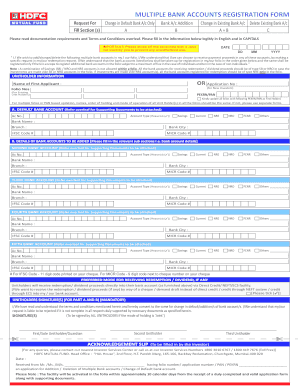
Hdfc Mutual Fund Multiple Bank Registration Form


What is the HDFC Mutual Fund Common Application Form PDF?
The HDFC Mutual Fund Common Application Form PDF is a standardized document used for various transactions related to HDFC Mutual Funds. This form allows investors to apply for mutual fund schemes, update personal information, and register multiple bank accounts for transactions. It serves as a comprehensive tool for individuals looking to manage their investments efficiently.
Steps to Complete the HDFC Mutual Fund Common Application Form PDF
Completing the HDFC Mutual Fund Common Application Form involves several key steps to ensure accuracy and compliance. First, download the form from a reliable source. Next, fill in your personal details, including your name, address, and contact information. Be sure to provide accurate bank details for transactions. After filling out the necessary sections, review the form for any errors. Finally, sign the document to validate it before submission.
How to Obtain the HDFC Mutual Fund Common Application Form PDF
The HDFC Mutual Fund Common Application Form PDF can be obtained through multiple channels. You can visit the official HDFC Mutual Fund website, where the form is typically available for download. Alternatively, you may request a physical copy from HDFC Mutual Fund branches or authorized distributors. Ensure you have the latest version of the form to avoid any discrepancies during submission.
Legal Use of the HDFC Mutual Fund Common Application Form PDF
The legal use of the HDFC Mutual Fund Common Application Form PDF is crucial for ensuring the validity of your transactions. This form must be completed accurately and signed to be considered legally binding. Compliance with relevant regulations, such as the ESIGN Act, is essential when submitting the form electronically. This ensures that your digital signature holds the same legal weight as a handwritten signature.
Key Elements of the HDFC Mutual Fund Common Application Form PDF
Understanding the key elements of the HDFC Mutual Fund Common Application Form is vital for successful completion. Important sections include personal information, investment details, and bank account information. Additionally, the form may require you to select specific mutual fund schemes and provide KYC (Know Your Customer) documentation. Familiarizing yourself with these elements can streamline the application process.
Form Submission Methods
The HDFC Mutual Fund Common Application Form PDF can be submitted through various methods. You have the option to submit the completed form online via the HDFC Mutual Fund portal, ensuring a quick and efficient process. Alternatively, you can mail the form to the designated address or submit it in person at HDFC branches. Each method may have specific requirements, so it is advisable to choose the one that best suits your needs.
Quick guide on how to complete hdfc mutual fund multiple bank registration form
Manage Hdfc Mutual Fund Multiple Bank Registration Form effortlessly on any device
Digital document management has become increasingly popular among businesses and individuals. It offers an ideal eco-friendly option to traditional printed and signed documents, allowing you to access the correct form and securely store it online. airSlate SignNow equips you with all the necessary tools to create, edit, and eSign your documents swiftly without delays. Handle Hdfc Mutual Fund Multiple Bank Registration Form on any device utilizing airSlate SignNow's apps for Android or iOS, and enhance any document-based workflow today.
The easiest way to modify and eSign Hdfc Mutual Fund Multiple Bank Registration Form effortlessly
- Obtain Hdfc Mutual Fund Multiple Bank Registration Form and click on Get Form to begin.
- Utilize the tools we offer to complete your form.
- Emphasize important sections of your documents or conceal sensitive information with the tools specifically designed by airSlate SignNow for that purpose.
- Create your eSignature with the Sign tool, which takes just a few seconds and possesses the same legal validity as a conventional wet ink signature.
- Review all the information and click on the Done button to save your changes.
- Select your delivery method for the form: email, SMS, invite link, or download it to your computer.
Stop worrying about lost or misplaced documents, tedious form searching, or errors that necessitate printing new copies. airSlate SignNow meets all your document management needs in just a few clicks from any device you choose. Edit and eSign Hdfc Mutual Fund Multiple Bank Registration Form, ensuring outstanding communication at every stage of the form preparation process with airSlate SignNow.
Create this form in 5 minutes or less
Create this form in 5 minutes!
How to create an eSignature for the hdfc mutual fund multiple bank registration form
How to create an electronic signature for a PDF online
How to create an electronic signature for a PDF in Google Chrome
How to create an e-signature for signing PDFs in Gmail
How to create an e-signature right from your smartphone
How to create an e-signature for a PDF on iOS
How to create an e-signature for a PDF on Android
People also ask
-
What is the HDFC mutual fund common application form PDF?
The HDFC mutual fund common application form PDF is a standard document used to invest in HDFC mutual funds. This form collects essential information from investors, facilitating a seamless investment process. By using this form, investors can ensure that their applications conform to HDFC’s requirements.
-
How can I download the HDFC mutual fund common application form PDF?
You can easily download the HDFC mutual fund common application form PDF from the official HDFC mutual fund website or other financial platforms. Simply navigate to the downloads section, and you will find the form available for download in PDF format. Make sure to save it for your records.
-
Are there any fees associated with using the HDFC mutual fund common application form PDF?
There are no direct fees related to downloading or submitting the HDFC mutual fund common application form PDF. However, be aware that mutual funds may have associated charges, such as entry or exit loads, depending on the scheme you invest in. It's advisable to check the specific terms associated with your chosen fund.
-
What information is required on the HDFC mutual fund common application form PDF?
The HDFC mutual fund common application form PDF requires basic information such as your name, address, PAN number, and details regarding the investment amount. Additionally, it may ask for nominee details and bank account information for transaction purposes. Ensuring that all required fields are correctly filled out will facilitate a smoother application process.
-
How long does it take to process the HDFC mutual fund common application form PDF?
The processing time for the HDFC mutual fund common application form PDF typically takes 3 to 5 working days. This timeframe may vary based on the submission method and the current volume of applications being processed. You will receive a confirmation once your application has been successfully processed.
-
Can I use the HDFC mutual fund common application form PDF for SIP investments?
Yes, you can use the HDFC mutual fund common application form PDF to set up systematic investment plans (SIPs). The form will allow you to specify your SIP amount and frequency of investment. Make sure to fill out the SIP-related sections accurately to ensure proper setup of your investment plan.
-
What are the benefits of using the HDFC mutual fund common application form PDF?
The primary benefit of using the HDFC mutual fund common application form PDF is the convenience it offers for investors looking to invest in HDFC mutual funds. It simplifies the application process and ensures that all necessary information is collected at once. Additionally, having a standardized PDF ensures compliance and speeds up processing times.
Get more for Hdfc Mutual Fund Multiple Bank Registration Form
- District court county colorado court address in re the form
- How do you structure an spv for investment property medium form
- Trust two co trustees to husband form
- What are warranties in an equine purchase and sale form
- Colorado revised statutes title 38 property real and form
- Control number co 03 77 form
- Husband and wife and husband and form
- Full text of ampquotidaho code title 55 57ampquot internet archive form
Find out other Hdfc Mutual Fund Multiple Bank Registration Form
- eSign Wisconsin Lawers LLC Operating Agreement Free
- eSign Alabama Legal Quitclaim Deed Online
- eSign Alaska Legal Contract Safe
- How To eSign Alaska Legal Warranty Deed
- eSign Alaska Legal Cease And Desist Letter Simple
- eSign Arkansas Legal LLC Operating Agreement Simple
- eSign Alabama Life Sciences Residential Lease Agreement Fast
- How To eSign Arkansas Legal Residential Lease Agreement
- Help Me With eSign California Legal Promissory Note Template
- eSign Colorado Legal Operating Agreement Safe
- How To eSign Colorado Legal POA
- eSign Insurance Document New Jersey Online
- eSign Insurance Form New Jersey Online
- eSign Colorado Life Sciences LLC Operating Agreement Now
- eSign Hawaii Life Sciences Letter Of Intent Easy
- Help Me With eSign Hawaii Life Sciences Cease And Desist Letter
- eSign Hawaii Life Sciences Lease Termination Letter Mobile
- eSign Hawaii Life Sciences Permission Slip Free
- eSign Florida Legal Warranty Deed Safe
- Help Me With eSign North Dakota Insurance Residential Lease Agreement