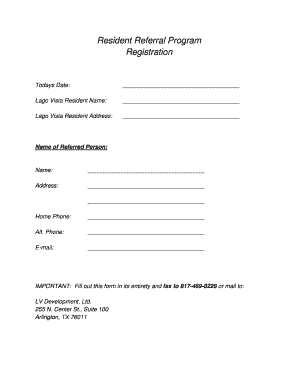
Resident Referral Form


What is the Resident Referral Form
The resident referral form is a document used by property management companies, landlords, or housing organizations to facilitate the referral of potential tenants. This form typically includes essential information about the prospective tenant, such as their personal details, rental history, and references. By gathering this information, property managers can assess the suitability of candidates for available rental units.
How to use the Resident Referral Form
Using the resident referral form involves several straightforward steps. First, the referring party, often a current resident or a real estate agent, fills out the form with the necessary details about the potential tenant. This may include contact information, employment status, and reasons for the referral. Once completed, the form can be submitted to the property management team for review. It is important to ensure that all information is accurate and up-to-date to facilitate a smooth application process.
Steps to complete the Resident Referral Form
Completing the resident referral form requires attention to detail. Here are the steps to ensure proper submission:
- Gather necessary information about the potential tenant, including their full name, contact information, and rental history.
- Fill out the form accurately, ensuring that all sections are completed, including any required signatures.
- Review the information for accuracy and completeness before submission.
- Submit the form to the designated property management office, either electronically or in person, as specified by the organization.
Legal use of the Resident Referral Form
The resident referral form must comply with various legal standards to ensure its validity. This includes adhering to fair housing laws, which prohibit discrimination based on race, color, religion, sex, national origin, familial status, or disability. Additionally, the form should be used in accordance with state-specific regulations regarding tenant screening and privacy. Ensuring compliance with these legal requirements protects both the referring party and the property management from potential legal issues.
Key elements of the Resident Referral Form
Several key elements are essential for a comprehensive resident referral form. These include:
- Referring Party Information: Details about the person making the referral, including their name and contact information.
- Potential Tenant Information: Full name, contact details, and any relevant background information about the prospective tenant.
- Rental History: A section to provide details about the tenant's previous rental experiences, including landlord references.
- Signature: A signature line for the referring party, confirming the accuracy of the information provided.
Examples of using the Resident Referral Form
There are various scenarios in which the resident referral form can be utilized. For instance, a current tenant may refer a friend looking for housing, providing their details through the form. Additionally, real estate agents may use the form to recommend clients to property managers. In both cases, the form serves as an official document to streamline the referral process and ensure that all necessary information is collected for consideration.
Quick guide on how to complete resident referral form 365356018
Complete Resident Referral Form effortlessly on any gadget
Digital document management has become increasingly popular among businesses and individuals alike. It offers a superb eco-friendly alternative to traditional printed and signed documents, as you can access the right form and securely save it online. airSlate SignNow provides all the resources necessary to create, modify, and eSign your documents swiftly without delays. Manage Resident Referral Form on any gadget using airSlate SignNow apps for Android or iOS and enhance any document-focused workflow today.
How to modify and eSign Resident Referral Form with ease
- Locate Resident Referral Form and click Get Form to begin.
- Utilize the tools we provide to fill out your form.
- Emphasize important sections of the documents or conceal sensitive information using tools that airSlate SignNow offers specifically for this purpose.
- Generate your signature with the Sign feature, which takes mere seconds and carries the same legal validity as a conventional wet ink signature.
- Review all the details and click on the Done button to save your changes.
- Select how you wish to submit your form: via email, SMS, or invite link, or download it to your computer.
Eliminate the worry of lost or misplaced files, monotonous form searches, or errors that necessitate printing new document copies. airSlate SignNow meets your document management needs in just a few clicks from any device you prefer. Modify and eSign Resident Referral Form to ensure excellent communication throughout every stage of your form preparation process with airSlate SignNow.
Create this form in 5 minutes or less
Create this form in 5 minutes!
How to create an eSignature for the resident referral form 365356018
How to create an electronic signature for a PDF online
How to create an electronic signature for a PDF in Google Chrome
How to create an e-signature for signing PDFs in Gmail
How to create an e-signature right from your smartphone
How to create an e-signature for a PDF on iOS
How to create an e-signature for a PDF on Android
People also ask
-
What is a resident referral form and how can airSlate SignNow help?
A resident referral form is a document that allows residents to refer others, typically used in leasing or housing contexts. AirSlate SignNow provides an efficient platform for creating, sending, and eSigning resident referral forms, streamlining the referral process for property managers and residents alike.
-
How much does it cost to use airSlate SignNow for resident referral forms?
AirSlate SignNow offers various pricing plans suited to different business needs, including options that cater specifically to managing resident referral forms. You can get started with a free trial to explore the features and decide which plan best fits your requirements.
-
What features does airSlate SignNow offer for managing resident referral forms?
AirSlate SignNow includes features such as customizable templates for resident referral forms, secure eSigning, and real-time tracking of document statuses. These tools help simplify the referral process and enhance client interaction within property management.
-
Can I integrate airSlate SignNow with other software for resident referral forms?
Yes, airSlate SignNow allows integration with various third-party applications, making it easy to manage resident referral forms alongside your existing tools. These integrations help streamline workflows and improve overall efficiency in handling documents.
-
How secure is the resident referral form process with airSlate SignNow?
AirSlate SignNow prioritizes security, offering features such as data encryption, secure user authentication, and compliance with industry standards. This ensures that your resident referral forms and the information they contain are protected throughout the signing process.
-
What benefits can I expect from using airSlate SignNow for resident referral forms?
Using airSlate SignNow for resident referral forms improves speed, reduces paperwork, and enhances overall efficiency in document management. You can also benefit from improved communication with residents and a higher rate of completed referrals.
-
Is there customer support available for airSlate SignNow users handling resident referral forms?
Absolutely! AirSlate SignNow provides customer support to assist users with any questions or issues they may encounter while managing resident referral forms. This support can help ensure that you maximize the benefits of the platform.
Get more for Resident Referral Form
- Limited liability company to an form
- Limited liability company to limited form
- Timberline resources corp form 10 k received 1220
- Haulingtransportation release and waiver form
- Notice of labor performed or materials supplied corporation
- Four individuals to two individuals form
- Statement of correction correcting the assumed entity name form
- Control number co 05 78 form
Find out other Resident Referral Form
- eSignature New York Non-Profit LLC Operating Agreement Mobile
- How Can I eSignature Colorado Orthodontists LLC Operating Agreement
- eSignature North Carolina Non-Profit RFP Secure
- eSignature North Carolina Non-Profit Credit Memo Secure
- eSignature North Dakota Non-Profit Quitclaim Deed Later
- eSignature Florida Orthodontists Business Plan Template Easy
- eSignature Georgia Orthodontists RFP Secure
- eSignature Ohio Non-Profit LLC Operating Agreement Later
- eSignature Ohio Non-Profit LLC Operating Agreement Easy
- How Can I eSignature Ohio Lawers Lease Termination Letter
- Can I eSignature Ohio Lawers Lease Termination Letter
- Can I eSignature Oregon Non-Profit Last Will And Testament
- Can I eSignature Oregon Orthodontists LLC Operating Agreement
- How To eSignature Rhode Island Orthodontists LLC Operating Agreement
- Can I eSignature West Virginia Lawers Cease And Desist Letter
- eSignature Alabama Plumbing Confidentiality Agreement Later
- How Can I eSignature Wyoming Lawers Quitclaim Deed
- eSignature California Plumbing Profit And Loss Statement Easy
- How To eSignature California Plumbing Business Letter Template
- eSignature Kansas Plumbing Lease Agreement Template Myself