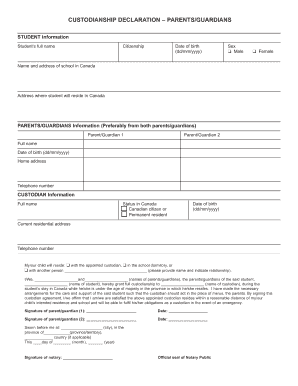
Imm5464 Form


What is the Imm5464?
The Imm5464, also known as the custodian declaration form, is a crucial document used in various legal and administrative processes in the United States. This form serves to establish the responsibilities and authority of a custodian, particularly in contexts where guardianship or custodianship is involved. It outlines the custodian's obligations and the scope of their authority over the individual or entity they are responsible for. Understanding the purpose and implications of the Imm5464 is essential for ensuring compliance with legal standards.
How to Use the Imm5464
Using the Imm5464 involves several key steps to ensure that it is completed accurately and effectively. First, gather all necessary information regarding the individual or entity for whom the custodian is acting. This includes personal details, any legal documents that support the custodianship, and relevant identification. Once you have this information, download the custodian declaration form PDF from a reliable source. Fill out the form carefully, ensuring that all fields are completed as required. After filling it out, review the form for accuracy before submitting it to the appropriate authority or organization.
Steps to Complete the Imm5464
Completing the Imm5464 requires attention to detail. Follow these steps for a smooth process:
- Download the custodian declaration form PDF from a trusted source.
- Provide accurate personal information about the custodian and the individual or entity under their care.
- Clearly outline the responsibilities and authority of the custodian.
- Sign and date the form where indicated to validate the declaration.
- Submit the completed form to the relevant authority, ensuring you keep a copy for your records.
Legal Use of the Imm5464
The Imm5464 holds legal significance in various contexts, particularly in matters of guardianship and custodianship. It is essential for establishing the legitimacy of the custodian's role and for protecting the rights of the individual or entity under their care. When properly filled out and submitted, the form can serve as a legally binding document. Compliance with applicable laws and regulations, such as the ESIGN Act, ensures that the electronic signatures and submissions are recognized in a court of law.
Key Elements of the Imm5464
Several key elements must be included in the Imm5464 to ensure its validity:
- Identification of the Custodian: Full name and contact information.
- Details of the Individual or Entity: Name, address, and any relevant identification numbers.
- Scope of Authority: A clear description of the responsibilities and limits of the custodian's authority.
- Signature: The custodian must sign and date the form to affirm their commitment to the responsibilities outlined.
Required Documents
When completing the Imm5464, certain documents may be required to support the declaration. These can include:
- Proof of identity for both the custodian and the individual or entity.
- Legal documents that establish the need for custodianship, such as court orders or guardianship papers.
- Any additional documentation that may be required by the authority to which the form is submitted.
Quick guide on how to complete imm5464
Complete Imm5464 effortlessly on any device
Online document management has gained traction among businesses and individuals alike. It offers an ideal eco-friendly substitute to conventional printed and signed documents, enabling you to locate the suitable form and securely store it online. airSlate SignNow equips you with all the tools necessary to create, modify, and electronically sign your documents swiftly without delays. Manage Imm5464 on any device using airSlate SignNow's Android or iOS applications and simplify any document-related process today.
The easiest way to modify and electronically sign Imm5464 seamlessly
- Locate Imm5464 and click on Get Form to initiate.
- Utilize the tools we provide to complete your form.
- Emphasize important sections of the documents or conceal sensitive information with tools that airSlate SignNow makes available specifically for that purpose.
- Generate your eSignature using the Sign tool, which takes mere seconds and holds the same legal validity as a conventional handwritten signature.
- Review the details and click on the Done button to retain your modifications.
- Select your preferred method of delivering your form, whether by email, SMS, invite link, or download it to your computer.
Eliminate the worry of lost or misplaced documents, tedious form searching, or errors that necessitate printing new document copies. airSlate SignNow addresses all your document management needs in just a few clicks from a device of your choosing. Edit and electronically sign Imm5464 while ensuring outstanding communication at any stage of the form preparation process with airSlate SignNow.
Create this form in 5 minutes or less
Create this form in 5 minutes!
How to create an eSignature for the imm5464
How to create an electronic signature for a PDF online
How to create an electronic signature for a PDF in Google Chrome
How to create an e-signature for signing PDFs in Gmail
How to create an e-signature right from your smartphone
How to create an e-signature for a PDF on iOS
How to create an e-signature for a PDF on Android
People also ask
-
What is a custodian declaration form pdf?
A custodian declaration form pdf is a document used to declare the custody of assets for legal and financial purposes. It provides a record of the custodial relationship and is essential for compliance with various regulatory requirements. Using airSlate SignNow, you can easily create, edit, and securely eSign custodian declaration form pdfs.
-
How can I create a custodian declaration form pdf using airSlate SignNow?
Creating a custodian declaration form pdf with airSlate SignNow is simple. You can start from a template or upload your existing document, customize it as needed, and then use our eSigning features to send it out for signatures. This streamlined process saves you time and ensures your declarations are legally binding.
-
Is there a cost associated with using airSlate SignNow for custodian declaration form pdfs?
Yes, airSlate SignNow offers various pricing plans to fit your needs, including options for businesses needing to handle custodian declaration form pdfs frequently. Each plan provides access to features that simplify document management and eSigning. You can see which plan suits your needs best on our pricing page.
-
What features does airSlate SignNow offer for custodian declaration form pdf management?
airSlate SignNow provides a range of features tailored for custodian declaration form pdf management, including customizable templates, easy sharing options, and automated workflows. You can track the status of your forms in real-time and receive notifications once they are signed, improving your document workflow efficiency.
-
Can airSlate SignNow integrate with other software for managing custodian declaration form pdfs?
Absolutely! airSlate SignNow can integrate with various software platforms to enhance your workflow for managing custodian declaration form pdfs. Integrations with platforms like Google Drive, Dropbox, and Microsoft Office enable you to store and access your documents seamlessly while maintaining a secure eSigning process.
-
What are the benefits of using airSlate SignNow for custodian declaration form pdfs?
Using airSlate SignNow for custodian declaration form pdfs offers several benefits, including enhanced security measures, reduced turnaround times, and increased document accuracy. With eSigning capabilities, you eliminate the need for physical signatures, making the process faster and more efficient. It's a cost-effective solution that meets all your documentation needs.
-
How secure is my custodian declaration form pdf with airSlate SignNow?
Security is a top priority for airSlate SignNow. Our platform employs advanced encryption methods to protect your custodian declaration form pdfs and ensures that your sensitive information is safeguarded during the entire signing process. Plus, our compliance with regulations such as GDPR and eIDAS guarantees your documents are handled with the utmost care.
Get more for Imm5464
- Instructions for national ucc1 financing statement form ucc1
- Colorado ucc financing statementeffective form
- Learn more about the taxes fees and other charges on your form
- Termination effectiveness of the financing statement identified above is terminated with respect to security interests of the form
- National ucc financing statement amendment addendum form
- Ucc3adp65 ucc financing statement amendment form
- Filing fee 18 form
- Employers phone form
Find out other Imm5464
- How To Sign Wyoming Non-Profit Credit Memo
- Sign Wisconsin Non-Profit Rental Lease Agreement Simple
- Sign Wisconsin Non-Profit Lease Agreement Template Safe
- Sign South Dakota Life Sciences Limited Power Of Attorney Mobile
- Sign Alaska Plumbing Moving Checklist Later
- Sign Arkansas Plumbing Business Plan Template Secure
- Sign Arizona Plumbing RFP Mobile
- Sign Arizona Plumbing Rental Application Secure
- Sign Colorado Plumbing Emergency Contact Form Now
- Sign Colorado Plumbing Emergency Contact Form Free
- How Can I Sign Connecticut Plumbing LLC Operating Agreement
- Sign Illinois Plumbing Business Plan Template Fast
- Sign Plumbing PPT Idaho Free
- How Do I Sign Wyoming Life Sciences Confidentiality Agreement
- Sign Iowa Plumbing Contract Safe
- Sign Iowa Plumbing Quitclaim Deed Computer
- Sign Maine Plumbing LLC Operating Agreement Secure
- How To Sign Maine Plumbing POA
- Sign Maryland Plumbing Letter Of Intent Myself
- Sign Hawaii Orthodontists Claim Free