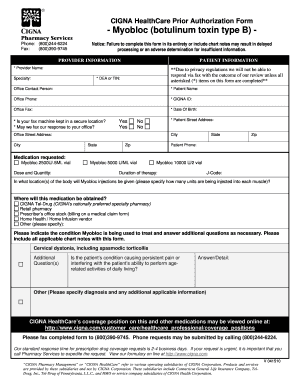
Cigna Auth Form


What is the Cigna Auth Form
The Cigna Auth Form is a crucial document used to authorize the release of medical information and services from Cigna, a leading health insurance provider in the United States. This form is essential for patients who wish to grant permission for their healthcare providers to share their medical records with Cigna for purposes such as claims processing, treatment authorization, and care coordination. Understanding the purpose and function of this form is vital for ensuring that your healthcare needs are met efficiently.
How to use the Cigna Auth Form
Using the Cigna Auth Form involves several straightforward steps. First, you need to obtain the form, which can typically be downloaded from Cigna's official website or requested from your healthcare provider. Once you have the form, fill in the required fields, including your personal information, the specific information you authorize to be shared, and your signature. After completing the form, submit it according to the instructions provided, either online, via mail, or in person, depending on your preference and Cigna's submission guidelines.
Steps to complete the Cigna Auth Form
Completing the Cigna Auth Form requires careful attention to detail. Follow these steps:
- Download the Cigna Auth Form from the official Cigna website or request it from your healthcare provider.
- Fill in your personal information, including your full name, date of birth, and contact details.
- Specify the type of information you wish to authorize for release, such as medical records, treatment history, or billing information.
- Sign and date the form to validate your authorization.
- Submit the completed form according to the provided instructions.
Legal use of the Cigna Auth Form
The legal use of the Cigna Auth Form is governed by various regulations that protect patient privacy and the handling of medical information. Under the Health Insurance Portability and Accountability Act (HIPAA), individuals have the right to control who accesses their medical records. By completing and submitting the Cigna Auth Form, you are exercising this right, ensuring that your information is shared only with authorized parties for legitimate purposes. It is important to understand that the form must be filled out accurately to maintain its legal validity.
Key elements of the Cigna Auth Form
Several key elements are essential for the Cigna Auth Form to be considered complete and valid:
- Personal Information: Your full name, date of birth, and contact details.
- Specific Information Authorized: Clearly state what medical information you are allowing to be shared.
- Recipient Information: Identify the healthcare provider or entity that will receive the information.
- Signature: Your signature is required to confirm your authorization.
- Date: The date of signing the form is necessary for record-keeping.
Form Submission Methods
The Cigna Auth Form can be submitted through various methods to accommodate different preferences. Common submission methods include:
- Online: Many users prefer to submit the form electronically through Cigna's secure online portal.
- Mail: You can print the completed form and send it via postal mail to the designated address provided by Cigna.
- In-Person: Some individuals may choose to deliver the form directly to their healthcare provider's office or a Cigna representative.
Quick guide on how to complete cigna auth form
Easily Prepare Cigna Auth Form on Any Device
Digital document management has become increasingly popular among businesses and individuals alike. It offers an ideal eco-friendly substitute for traditional printed and signed papers, allowing you to access the appropriate form and securely store it online. airSlate SignNow provides all the features necessary to create, modify, and electronically sign your documents quickly and without delays. Manage Cigna Auth Form on any device with the airSlate SignNow apps for Android or iOS and simplify any document-related workflow today.
Effortlessly Modify and Electronically Sign Cigna Auth Form
- Obtain Cigna Auth Form and click on Get Form to begin.
- Utilize the tools we offer to complete your document.
- Highlight important sections of your documents or conceal sensitive data using features specifically designed by airSlate SignNow for that purpose.
- Create your electronic signature with the Sign tool, which takes only seconds and holds the same legal validity as a conventional wet ink signature.
- Review the information and click on the Done button to save your changes.
- Choose how you would like to send your form, whether through email, text message (SMS), or an invitation link, or download it to your computer.
Say goodbye to lost or misplaced documents, tedious form searching, or mistakes that necessitate printing new document copies. airSlate SignNow meets all your document management needs in just a few clicks from any device of your choice. Modify and electronically sign Cigna Auth Form to ensure excellent communication at every stage of the document preparation process with airSlate SignNow.
Create this form in 5 minutes or less
Create this form in 5 minutes!
How to create an eSignature for the cigna auth form
How to create an electronic signature for a PDF online
How to create an electronic signature for a PDF in Google Chrome
How to create an e-signature for signing PDFs in Gmail
How to create an e-signature right from your smartphone
How to create an e-signature for a PDF on iOS
How to create an e-signature for a PDF on Android
People also ask
-
What is the Cigna Auth Form, and how can it be used with airSlate SignNow?
The Cigna Auth Form is a crucial document for authorization processes related to Cigna services. By using airSlate SignNow, you can effortlessly create, send, and eSign the Cigna Auth Form, streamlining the workflow and ensuring compliance with Cigna's requirements.
-
How does airSlate SignNow enhance the process of filling out the Cigna Auth Form?
airSlate SignNow simplifies the process of filling out the Cigna Auth Form by providing an intuitive platform for document management. Users can easily collaborate, add fields for required information, and provide comments, streamlining the completion process and reducing delays.
-
Is there a cost associated with using airSlate SignNow for signing the Cigna Auth Form?
Yes, airSlate SignNow offers various pricing plans that cater to different business needs. Depending on your chosen plan, you can enjoy cost-effective solutions for sending and signing documents like the Cigna Auth Form, making it an excellent investment for your operations.
-
What features does airSlate SignNow offer for the Cigna Auth Form?
airSlate SignNow comes equipped with features such as real-time tracking, customizable templates, and robust security measures. These features ensure that when you send the Cigna Auth Form, it is signed securely and efficiently without compromising data integrity.
-
Can I integrate airSlate SignNow with other tools to manage the Cigna Auth Form?
Absolutely! airSlate SignNow offers seamless integrations with various applications such as CRMs, cloud storage solutions, and more. This allows you to manage the Cigna Auth Form alongside your existing tools, enhancing your productivity.
-
What benefits can I expect from using airSlate SignNow for the Cigna Auth Form?
Using airSlate SignNow for the Cigna Auth Form brings multiple benefits, including improved efficiency, enhanced security, and reduced turnaround time. By digitizing the process, you'll minimize paperwork and save valuable time for your team.
-
How secure is the Cigna Auth Form when using airSlate SignNow?
Security is a top priority for airSlate SignNow. When handling the Cigna Auth Form, your documents are protected with end-to-end encryption and comply with industry standards to ensure that sensitive information remains confidential.
Get more for Cigna Auth Form
- Powers of courts of equity part ii chicago unbound form
- Co 903 a form
- Co 932 form
- Small claimsdistrict of columbia courts dc courts form
- Form 53 statement of consent to proceed before a united
- I an adult resident citizen of washington district of columbia being of sound form
- Revdcitation4c 10 release general formdoc
- Affidavit in support of an arrest warrant form
Find out other Cigna Auth Form
- How Do I eSignature Michigan Charity Presentation
- How Do I eSignature Pennsylvania Car Dealer Document
- How To eSignature Pennsylvania Charity Presentation
- Can I eSignature Utah Charity Document
- How Do I eSignature Utah Car Dealer Presentation
- Help Me With eSignature Wyoming Charity Presentation
- How To eSignature Wyoming Car Dealer PPT
- How To eSignature Colorado Construction PPT
- How To eSignature New Jersey Construction PDF
- How To eSignature New York Construction Presentation
- How To eSignature Wisconsin Construction Document
- Help Me With eSignature Arkansas Education Form
- Can I eSignature Louisiana Education Document
- Can I eSignature Massachusetts Education Document
- Help Me With eSignature Montana Education Word
- How To eSignature Maryland Doctors Word
- Help Me With eSignature South Dakota Education Form
- How Can I eSignature Virginia Education PDF
- How To eSignature Massachusetts Government Form
- How Can I eSignature Oregon Government PDF