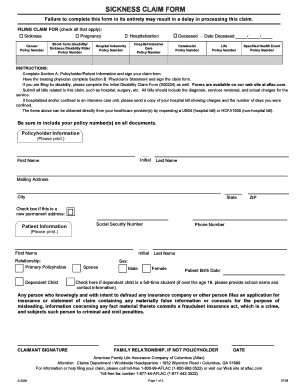
Aflac Vcf Form


What is the Aflac Vcf Form
The Aflac Vcf Form is a specific document used by policyholders to submit claims for benefits related to various Aflac insurance policies. This form allows individuals to provide necessary information regarding their claims, ensuring that Aflac can process them efficiently. Typically, the Vcf Form is utilized in situations where policyholders seek reimbursement for medical expenses or other covered events. Understanding the purpose and requirements of this form is essential for a smooth claims process.
How to use the Aflac Vcf Form
Using the Aflac Vcf Form involves several steps to ensure accurate completion and submission. First, gather all relevant information, including policy details and any supporting documentation required for your claim. Next, fill out the form with precise and accurate information, ensuring that all sections are completed. Once the form is filled out, review it for any errors or omissions before submitting it to Aflac. This careful approach helps to prevent delays in processing your claim.
Steps to complete the Aflac Vcf Form
Completing the Aflac Vcf Form requires attention to detail. Follow these steps for a successful submission:
- Gather your Aflac policy number and personal identification information.
- Collect any necessary documentation, such as medical bills or receipts.
- Fill out the form, ensuring that each section is completed accurately.
- Double-check all information for accuracy and completeness.
- Sign and date the form as required.
- Submit the form via the preferred method, whether online, by mail, or in person.
Legal use of the Aflac Vcf Form
The Aflac Vcf Form is legally binding when completed and submitted according to the guidelines set forth by Aflac and relevant laws. To ensure its legal validity, the form must be filled out truthfully and accurately. Additionally, it is important to comply with any state-specific regulations that may apply to insurance claims. By adhering to these legal standards, policyholders can protect their rights and ensure their claims are processed appropriately.
Key elements of the Aflac Vcf Form
Several key elements are essential to the Aflac Vcf Form. These include:
- Policyholder Information: Personal details of the individual submitting the claim.
- Claim Details: Specific information regarding the nature of the claim and the associated expenses.
- Supporting Documentation: Required attachments that validate the claim, such as receipts or medical records.
- Signature: The policyholder's signature, confirming the accuracy of the information provided.
Form Submission Methods
The Aflac Vcf Form can be submitted through various methods, providing flexibility for policyholders. These methods include:
- Online Submission: Completing and submitting the form through Aflac's digital platform for quick processing.
- Mail: Printing the completed form and sending it to Aflac's designated claims address.
- In-Person: Visiting an Aflac office to submit the form directly, ensuring immediate confirmation of receipt.
Quick guide on how to complete aflac vcf form
Effortlessly Prepare Aflac Vcf Form on Any Device
Digital document management has gained traction among businesses and individuals. It serves as an ideal eco-friendly alternative to traditional printed and signed papers, allowing you to find the necessary template and securely store it online. airSlate SignNow provides you with all the tools required to create, modify, and electronically sign your documents quickly without any delays. Manage Aflac Vcf Form on any platform with airSlate SignNow's Android or iOS applications and improve any document-related procedure today.
The Simplest Way to Edit and Electronically Sign Aflac Vcf Form with Ease
- Obtain Aflac Vcf Form and click Get Form to commence.
- Make use of the tools we provide to fill out your document.
- Emphasize important sections of your documents or redact sensitive information using tools specifically designed for that purpose by airSlate SignNow.
- Generate your electronic signature with the Sign tool, which takes just seconds and holds the same legal validity as a conventional wet ink signature.
- Review the details and click the Done button to save your modifications.
- Select your preferred method for submitting your document, whether by email, text message (SMS), or invitation link, or download it to your computer.
Eliminate concerns about lost or misplaced documents, tedious form searching, or errors that necessitate printing new document copies. airSlate SignNow fulfills all your document management requirements in just a few clicks from any chosen device. Modify and electronically sign Aflac Vcf Form to ensure effective communication throughout your document preparation process with airSlate SignNow.
Create this form in 5 minutes or less
Create this form in 5 minutes!
How to create an eSignature for the aflac vcf form
How to create an electronic signature for a PDF online
How to create an electronic signature for a PDF in Google Chrome
How to create an e-signature for signing PDFs in Gmail
How to create an e-signature right from your smartphone
How to create an e-signature for a PDF on iOS
How to create an e-signature for a PDF on Android
People also ask
-
What is the Aflac Vcf Form and how can airSlate SignNow help?
The Aflac Vcf Form is a vital document used to validate claims for Aflac insurance benefits. With airSlate SignNow, you can easily create, send, and eSign Aflac Vcf Forms, streamlining your claims process and ensuring quick processing times.
-
What are the costs associated with using airSlate SignNow for Aflac Vcf Forms?
airSlate SignNow offers affordable pricing plans that cater to various business needs, ensuring that creating and eSigning Aflac Vcf Forms does not break the bank. With different tiers available, you can pick a plan that fits your budget while enjoying premium features.
-
Can I integrate airSlate SignNow with other applications for Aflac Vcf Form management?
Yes, airSlate SignNow allows seamless integration with various applications, making it easier to manage your Aflac Vcf Forms alongside other crucial business tools. This integration functionality enhances your workflow efficiency and connectivity across platforms.
-
What features does airSlate SignNow offer for Aflac Vcf Form processing?
airSlate SignNow provides several key features for Aflac Vcf Form processing, including customizable templates, real-time tracking, and secure eSigning capabilities. These features ensure that your forms are processed quickly and accurately, providing a smooth experience for both you and your clients.
-
Is the eSigning process for the Aflac Vcf Form secure with airSlate SignNow?
Absolutely! The eSigning process for the Aflac Vcf Form through airSlate SignNow is highly secure, utilizing encryption and authentication measures to protect sensitive data. You can confidently send and sign documents, knowing that your information is safe.
-
How quickly can I get started using airSlate SignNow for Aflac Vcf Forms?
Getting started with airSlate SignNow for Aflac Vcf Forms is quick and easy. Simply sign up for an account, choose your plan, and you can begin creating and eSigning documents within minutes.
-
What are the benefits of using airSlate SignNow for my Aflac Vcf Forms?
Using airSlate SignNow for your Aflac Vcf Forms offers numerous benefits, including improved efficiency, reduced turnaround times, and enhanced document security. These features enable businesses to streamline their claim processes effectively.
Get more for Aflac Vcf Form
- Justia petition to appoint a custodial guardian for a form
- Briefing iiimproving service delivery washington state form
- Guardianship equip for equality form
- Adult guardianshipsvermont judiciary form
- Petition to appoint guardian for an adult vermont judiciary form
- Guarding the guardians promising practices for court aarp form
- Guardianship petitions laws and alternatives form
- List of interested persons for guardianships vermont judiciary form
Find out other Aflac Vcf Form
- Electronic signature New Jersey Cohabitation Agreement Fast
- Help Me With Electronic signature Alabama Living Will
- How Do I Electronic signature Louisiana Living Will
- Electronic signature Arizona Moving Checklist Computer
- Electronic signature Tennessee Last Will and Testament Free
- Can I Electronic signature Massachusetts Separation Agreement
- Can I Electronic signature North Carolina Separation Agreement
- How To Electronic signature Wyoming Affidavit of Domicile
- Electronic signature Wisconsin Codicil to Will Later
- Electronic signature Idaho Guaranty Agreement Free
- Electronic signature North Carolina Guaranty Agreement Online
- eSignature Connecticut Outsourcing Services Contract Computer
- eSignature New Hampshire Outsourcing Services Contract Computer
- eSignature New York Outsourcing Services Contract Simple
- Electronic signature Hawaii Revocation of Power of Attorney Computer
- How Do I Electronic signature Utah Gift Affidavit
- Electronic signature Kentucky Mechanic's Lien Free
- Electronic signature Maine Mechanic's Lien Fast
- Can I Electronic signature North Carolina Mechanic's Lien
- How To Electronic signature Oklahoma Mechanic's Lien