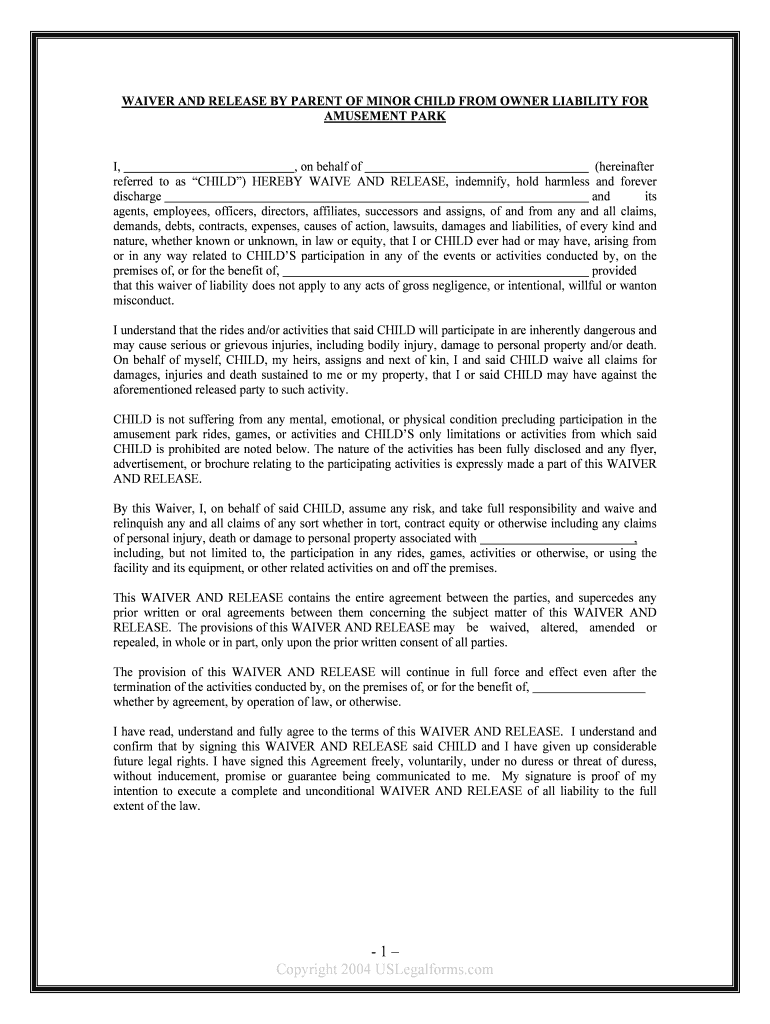
BlogLiability Waiver Form Part 4


What is the BlogLiability Waiver Form Part 4
The BlogLiability Waiver Form Part 4 is a legal document designed to protect businesses and organizations from liability claims. This form outlines the risks associated with specific activities and requires participants to acknowledge and accept these risks. By signing this waiver, individuals agree not to hold the organization accountable for any injuries or damages that may occur during the activity. It is commonly used in various settings, including recreational activities, events, and workshops, where potential hazards exist.
How to use the BlogLiability Waiver Form Part 4
Using the BlogLiability Waiver Form Part 4 is straightforward. First, ensure that the form is tailored to your specific activity and includes all necessary details. Participants should read the waiver carefully to understand the risks involved. Once they are informed, they can fill out the required fields, which typically include their name, contact information, and signature. After completion, the form can be stored securely, either digitally or physically, depending on your organization’s preference.
Steps to complete the BlogLiability Waiver Form Part 4
Completing the BlogLiability Waiver Form Part 4 involves several key steps:
- Download the form from a trusted source or create a customized version.
- Read the waiver thoroughly to understand the risks involved.
- Fill in the participant's name, contact information, and any other required details.
- Sign and date the form to indicate acceptance of the terms.
- Store the completed form securely for your records.
Legal use of the BlogLiability Waiver Form Part 4
The BlogLiability Waiver Form Part 4 holds legal significance when properly executed. For it to be enforceable, the waiver must clearly outline the risks and be signed voluntarily by the participant. It is essential to ensure that the language used in the waiver is clear and understandable. Additionally, the form should comply with relevant state laws, as legal requirements may vary across jurisdictions. Consulting with a legal professional can help ensure that the waiver meets all necessary legal standards.
Key elements of the BlogLiability Waiver Form Part 4
Several key elements make the BlogLiability Waiver Form Part 4 effective:
- Clear identification of risks: The waiver should specify the activities involved and the potential risks associated with them.
- Participant acknowledgment: A section for participants to acknowledge that they understand the risks and agree to waive their rights to sue.
- Signature and date: A place for the participant's signature and the date of signing, confirming their acceptance of the terms.
- Contact information: Fields for participants to provide their contact details for record-keeping purposes.
State-specific rules for the BlogLiability Waiver Form Part 4
State-specific rules can significantly impact the enforceability of the BlogLiability Waiver Form Part 4. Each state has its own laws regarding liability waivers, including requirements for language, disclosures, and the types of activities that can be waived. It is crucial to research and understand these regulations to ensure compliance. Some states may require additional information or specific wording to be included in the waiver to make it valid. Consulting with legal experts familiar with local laws can help organizations navigate these complexities.
Quick guide on how to complete blogliability waiver form part 4
Prepare BlogLiability Waiver Form Part 4 effortlessly on any device
Digital document handling has gained traction among organizations and individuals. It offers an excellent eco-friendly substitute for conventional printed and signed paperwork, as you can obtain the necessary form and securely preserve it online. airSlate SignNow equips you with all the resources required to produce, modify, and eSign your documents rapidly without interruptions. Manage BlogLiability Waiver Form Part 4 on any platform with airSlate SignNow's Android or iOS applications and enhance any document-focused process today.
How to modify and eSign BlogLiability Waiver Form Part 4 with ease
- Obtain BlogLiability Waiver Form Part 4 and click on Get Form to begin.
- Utilize the tools we provide to complete your document.
- Emphasize important sections of the documents or black out sensitive information with tools offered by airSlate SignNow specifically for that purpose.
- Generate your signature using the Sign tool, which takes seconds and holds the same legal validity as a traditional wet ink signature.
- Review the details and click on the Done button to preserve your adjustments.
- Choose your preferred method to send your form, whether by email, SMS, or invite link, or download it to your computer.
Eliminate concerns about lost or misplaced files, tedious form searching, or mistakes that require printing new document copies. airSlate SignNow takes care of all your document management needs in just a few clicks from a device of your choice. Modify and eSign BlogLiability Waiver Form Part 4 and ensure outstanding communication at any stage of the form preparation process with airSlate SignNow.
Create this form in 5 minutes or less
Create this form in 5 minutes!
People also ask
-
What is a BlogLiability Waiver Form Part 4?
The BlogLiability Waiver Form Part 4 is a crucial document designed to protect businesses from liability claims. It outlines the terms under which participants agree to waive certain rights, ensuring clarity and legal protection. By using this form, businesses can enhance their risk management strategies.
-
How can airSlate SignNow help with the BlogLiability Waiver Form Part 4?
airSlate SignNow offers an intuitive platform for creating, sending, and eSigning the BlogLiability Waiver Form Part 4. With its user-friendly interface, businesses can easily customize the form to suit their specific needs. This streamlines the signing process, making it faster and more efficient.
-
Is there a cost associated with using the BlogLiability Waiver Form Part 4 on airSlate SignNow?
Yes, there may be costs associated with using airSlate SignNow for the BlogLiability Waiver Form Part 4, depending on the plan you choose. The platform offers various pricing tiers to suit different business needs, including a free trial option. You can review all plans on our pricing page to find the one that’s right for you.
-
What features does airSlate SignNow offer for the BlogLiability Waiver Form Part 4?
airSlate SignNow provides several features to enhance your experience with the BlogLiability Waiver Form Part 4, including customizable templates, automated workflows, and secure eSigning. These features ensure that your documents are processed quickly and securely. They also provide tracking capabilities to monitor the status of your forms.
-
Can I integrate the BlogLiability Waiver Form Part 4 with other applications?
Absolutely! airSlate SignNow offers integrations with various applications, allowing you to sync the BlogLiability Waiver Form Part 4 with your favorite tools. This means you can automate processes and streamline workflows with platforms like CRM systems, cloud storage, and project management software.
-
Is the BlogLiability Waiver Form Part 4 legally binding?
Yes, the BlogLiability Waiver Form Part 4 created and signed through airSlate SignNow is legally binding. The platform complies with the eSignature laws, ensuring that all signed documents are valid and enforceable. This gives businesses peace of mind that their liability waivers are legally sound.
-
How does airSlate SignNow ensure the security of the BlogLiability Waiver Form Part 4?
airSlate SignNow prioritizes security with advanced measures in place for the BlogLiability Waiver Form Part 4. This includes data encryption, secure socket layer (SSL) protocols, and regular security audits. These steps help protect sensitive information, ensuring the safety of your documents.
Get more for BlogLiability Waiver Form Part 4
Find out other BlogLiability Waiver Form Part 4
- Electronic signature Legal Document Missouri Online
- Electronic signature Missouri Legal Claim Online
- Can I Electronic signature Texas Non-Profit Permission Slip
- Electronic signature Missouri Legal Rental Lease Agreement Simple
- Electronic signature Utah Non-Profit Cease And Desist Letter Fast
- Electronic signature Missouri Legal Lease Agreement Template Free
- Electronic signature Non-Profit PDF Vermont Online
- Electronic signature Non-Profit PDF Vermont Computer
- Electronic signature Missouri Legal Medical History Mobile
- Help Me With Electronic signature West Virginia Non-Profit Business Plan Template
- Electronic signature Nebraska Legal Living Will Simple
- Electronic signature Nevada Legal Contract Safe
- How Can I Electronic signature Nevada Legal Operating Agreement
- How Do I Electronic signature New Hampshire Legal LLC Operating Agreement
- How Can I Electronic signature New Mexico Legal Forbearance Agreement
- Electronic signature New Jersey Legal Residential Lease Agreement Fast
- How To Electronic signature New York Legal Lease Agreement
- How Can I Electronic signature New York Legal Stock Certificate
- Electronic signature North Carolina Legal Quitclaim Deed Secure
- How Can I Electronic signature North Carolina Legal Permission Slip