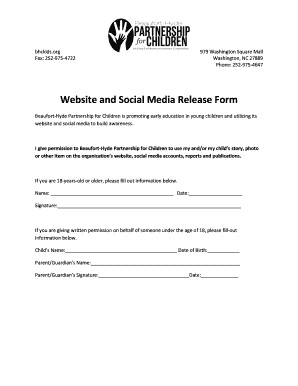
Media Release Form


What is the Media Release Form
The media release form is a legal document that grants permission to use an individual's image, voice, or likeness in various media formats, including social media, websites, and promotional materials. This form is essential for businesses and creators who wish to ensure they have the right to use media content without infringing on personal rights. The form typically outlines the scope of usage, duration, and any compensation involved, providing clarity for both parties involved.
How to Use the Media Release Form
Using the media release form involves several straightforward steps. First, identify the individuals whose likenesses or voices will be used. Next, present the form to them for review and signature, ensuring they understand the terms outlined. After obtaining their consent, keep a copy of the signed form for your records. This process protects both the individual and the organization, ensuring that all parties are aware of their rights and responsibilities regarding the media content.
Steps to Complete the Media Release Form
Completing the media release form requires attention to detail. Start by filling in the names and contact information of both the individual granting permission and the organization requesting it. Clearly specify the purpose of the release, including the types of media in which the likeness will appear. Ensure that the duration of the release is noted, as well as any compensation or benefits provided. Finally, have the individual sign and date the form, confirming their agreement to the terms.
Legal Use of the Media Release Form
The legal use of the media release form is crucial for protecting both the creator and the individual featured in the media. To be legally binding, the form must comply with relevant laws, such as those governing privacy and intellectual property. It should clearly state the rights granted, ensuring that the individual understands how their likeness will be used. Additionally, it is important to keep the form secure and accessible, as it may be needed for future reference or in case of disputes.
Key Elements of the Media Release Form
Key elements of the media release form include the names of the parties involved, a description of the media content, the scope of usage, and any compensation details. It should also include a statement of consent, allowing the organization to use the individual's likeness as specified. Furthermore, the form should outline the duration of the agreement and any limitations on the use of the media. These elements are essential for ensuring clarity and legal protection for both parties.
Examples of Using the Media Release Form
Examples of using the media release form can be found in various contexts. For instance, a photographer may require models to sign a release before using their images in a portfolio or for advertising. Similarly, social media influencers often use these forms to obtain permission from individuals featured in their content. Businesses may also use the form when capturing video footage at events, ensuring they have the necessary rights to share the content online or in promotional materials.
Quick guide on how to complete media release form
Effortlessly prepare Media Release Form on any device
Digital document management has become increasingly popular among companies and individuals. It offers an excellent eco-friendly substitute to conventional printed and signed paperwork, allowing you to access the appropriate form and securely save it online. airSlate SignNow provides you with all the necessary tools to create, modify, and eSign your documents quickly without any hold-ups. Manage Media Release Form on any platform using airSlate SignNow's Android or iOS applications, and enhance any document-related process today.
How to modify and eSign Media Release Form easily
- Find Media Release Form and click on Get Form to initiate.
- Utilize the tools we provide to fill out your form.
- Highlight essential parts of the documents or obscure sensitive information with tools specifically designed by airSlate SignNow for that purpose.
- Create your eSignature using the Sign tool, which takes mere seconds and holds the same legal validity as a traditional handwritten signature.
- Review the information and click on the Done button to save your modifications.
- Choose how you wish to send your form, whether by email, text message (SMS), or invitation link, or download it to your computer.
Forget about lost or misplaced files, tedious form searching, or mistakes that necessitate printing new document copies. airSlate SignNow meets your document management needs in just a few clicks from any device you prefer. Modify and eSign Media Release Form and ensure outstanding communication at every stage of the form preparation process with airSlate SignNow.
Create this form in 5 minutes or less
Create this form in 5 minutes!
How to create an eSignature for the media release form
How to create an electronic signature for a PDF online
How to create an electronic signature for a PDF in Google Chrome
How to create an e-signature for signing PDFs in Gmail
How to create an e-signature right from your smartphone
How to create an e-signature for a PDF on iOS
How to create an e-signature for a PDF on Android
People also ask
-
What is a social media release form?
A social media release form is a document that grants permission to use images, videos, or testimonials of individuals on social media platforms. By utilizing a social media release form, businesses ensure compliance with privacy laws and protect themselves from potential legal issues. This form is crucial for companies looking to share user-generated content ethically.
-
How does airSlate SignNow help with social media release forms?
airSlate SignNow simplifies the process of creating and managing social media release forms by allowing users to send and eSign documents quickly. With our intuitive interface, you can customize your release forms to fit your branding and specific needs, making it easier to collect necessary consent from participants. Our platform enhances efficiency and ensures a smooth workflow.
-
Is there a cost associated with using the social media release form template?
Yes, while airSlate SignNow offers various pricing plans, users can access a customizable social media release form template as part of these packages. The pricing is designed to be cost-effective, allowing businesses of all sizes to manage their release forms without breaking the bank. Please visit our pricing page for more detailed information on costs.
-
Can I integrate my social media release forms with other applications?
Absolutely! airSlate SignNow provides seamless integration with various third-party applications, making it easy to manage your social media release forms in alignment with your existing workflows. Whether you're using CRM systems or project management tools, our integrations streamline the signing process, ensuring you stay organized and efficient.
-
What are the benefits of using a social media release form?
The primary benefits of using a social media release form include legal protection, enhanced professional credibility, and improved content curation. By securing consent through this form, businesses can confidently share content without fear of infringing on individual rights. This practice not only protects your brand but also encourages participation from your audience.
-
How quickly can I collect signed social media release forms?
With airSlate SignNow, you can collect signed social media release forms in a matter of minutes. Our platform allows for instant eSigning, reducing turnaround times signNowly compared to traditional paper methods. This time-saving feature enables you to focus on more strategic aspects of your social media campaigns.
-
Are there any security measures in place for my social media release forms?
Yes, airSlate SignNow prioritizes the security of your documents, including social media release forms. Our platform implements advanced encryption and secure cloud storage to protect sensitive information from unauthorized access. You can trust that your release forms are safe and secure throughout the signing process.
Get more for Media Release Form
- Control number fl 03 82 form
- This form should be used when a husband and wife are filing for a simplified dissolution of marriage
- This will acknowledge your request for the forms and instructions to form a florida limited liability company
- Control number fl 031 77 form
- Eight 8 individuals to one 1 individual form
- That i an adult resident citizen of form
- Florida advance health care directive form 1 pdf formate
- Did you know that florida law requires you to keep your driver license address current within 10 form
Find out other Media Release Form
- How To eSignature Iowa Doctors Business Letter Template
- Help Me With eSignature Indiana Doctors Notice To Quit
- eSignature Ohio Education Purchase Order Template Easy
- eSignature South Dakota Education Confidentiality Agreement Later
- eSignature South Carolina Education Executive Summary Template Easy
- eSignature Michigan Doctors Living Will Simple
- How Do I eSignature Michigan Doctors LLC Operating Agreement
- How To eSignature Vermont Education Residential Lease Agreement
- eSignature Alabama Finance & Tax Accounting Quitclaim Deed Easy
- eSignature West Virginia Education Quitclaim Deed Fast
- eSignature Washington Education Lease Agreement Form Later
- eSignature Missouri Doctors Residential Lease Agreement Fast
- eSignature Wyoming Education Quitclaim Deed Easy
- eSignature Alaska Government Agreement Fast
- How Can I eSignature Arizona Government POA
- How Do I eSignature Nevada Doctors Lease Agreement Template
- Help Me With eSignature Nevada Doctors Lease Agreement Template
- How Can I eSignature Nevada Doctors Lease Agreement Template
- eSignature Finance & Tax Accounting Presentation Arkansas Secure
- eSignature Arkansas Government Affidavit Of Heirship Online