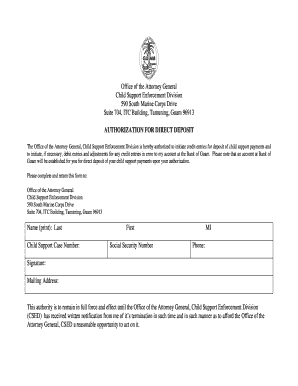
Child Support Guam Form


What is the Child Support Guam
The Child Support Guam refers to the legal framework and processes established in Guam for the determination, enforcement, and modification of child support obligations. It ensures that non-custodial parents contribute financially to the upbringing of their children, promoting their welfare and stability. This system is governed by local laws and regulations, which align with federal guidelines to ensure consistency and fairness in child support matters.
How to obtain the Child Support Guam
To obtain the necessary child support documents in Guam, individuals must initiate a request through the Guam Child Support Office. This process typically involves completing specific forms that detail the financial circumstances of both parents and the needs of the child. Individuals can access these forms online or visit the office in person. It is essential to provide accurate and complete information to facilitate the processing of the child support order.
Steps to complete the Child Support Guam
Completing the child support documents in Guam involves several key steps:
- Gather necessary information, including income details, expenses, and any existing support agreements.
- Access the required forms from the Guam Child Support Office website or in person.
- Fill out the forms accurately, ensuring all information is complete and truthful.
- Submit the completed forms to the appropriate office, either online or through mail.
- Attend any required hearings or meetings as scheduled by the court or child support office.
Legal use of the Child Support Guam
The legal use of child support documents in Guam is crucial for establishing enforceable obligations. These documents must comply with local laws and federal regulations, ensuring they are recognized by courts. A properly executed child support order can be enforced through various legal means, including wage garnishment and tax refund interception, to ensure that the child receives the necessary financial support.
Required Documents
When applying for child support in Guam, several documents are typically required to support the application. These may include:
- Proof of income, such as pay stubs or tax returns.
- Documentation of expenses related to the child’s care, including medical and educational costs.
- Identification documents for both parents.
- Any existing child support agreements or court orders.
Form Submission Methods
Individuals can submit child support documents in Guam through various methods, ensuring accessibility for all applicants. The available submission methods include:
- Online submission via the Guam Child Support Office website.
- Mailing completed forms to the designated office address.
- In-person submission at the Guam Child Support Office during business hours.
Quick guide on how to complete child support documents
Prepare child support documents effortlessly on any device
Digital document management has become increasingly favored by businesses and individuals alike. It serves as an ideal eco-conscious alternative to conventional printed and signed documents, enabling you to locate the correct form and securely archive it online. airSlate SignNow equips you with all the tools necessary to create, modify, and electronically sign your documents rapidly without delays. Handle child support documents on any device with airSlate SignNow's Android or iOS applications and streamline any document-related task today.
How to modify and electronically sign guam child support effortlessly
- Obtain child support guam and then click Get Form to begin.
- Utilize the tools we offer to fill out your form.
- Emphasize important sections of your documents or redact sensitive information using the tools that airSlate SignNow provides specifically for this purpose.
- Create your electronic signature with the Sign feature, which takes mere seconds and carries the same legal validity as a traditional handwritten signature.
- Review the details and then click on the Done button to save your modifications.
- Choose your preferred method of sharing your form, whether by email, SMS, or invite link, or download it to your computer.
Eliminate worries about lost or misplaced documents, tedious form searching, or mistakes that necessitate printing new copies. airSlate SignNow fulfills all your document management needs in just a few clicks from any device you choose. Modify and electronically sign guam child support office to ensure outstanding communication at every stage of your form preparation process with airSlate SignNow.
Create this form in 5 minutes or less
Related searches to child support documents
Create this form in 5 minutes!
How to create an eSignature for the guam child support
How to create an electronic signature for a PDF online
How to create an electronic signature for a PDF in Google Chrome
How to create an e-signature for signing PDFs in Gmail
How to create an e-signature right from your smartphone
How to create an e-signature for a PDF on iOS
How to create an e-signature for a PDF on Android
People also ask guam child support office
-
What are child support documents?
Child support documents are legal papers outlining the financial support one parent must provide for a child. These documents typically include details about payment amounts, payment schedules, and other vital information necessary for compliance with court orders. Proper management and eSigning of child support documents can ensure both parents meet their obligations efficiently.
-
How can airSlate SignNow help with child support documents?
airSlate SignNow allows you to easily create, send, and eSign child support documents securely. Our platform streamlines the entire signing process, making it faster and more convenient for both parents to finalize agreements without the hassle of paper forms. This functionality ensures that child support documents are signed and stored safely.
-
Is airSlate SignNow cost-effective for managing child support documents?
Yes, airSlate SignNow offers competitive pricing plans tailored for individuals and businesses handling child support documents. With our easy-to-use platform, you reduce costs associated with printing and mailing documents. Moreover, our subscription plans provide great value by offering unlimited eSigning and document storage.
-
Can I store child support documents securely with airSlate SignNow?
Absolutely! airSlate SignNow ensures that your child support documents are stored securely with bank-level encryption. You can access your documents anytime, and our secure cloud storage protects sensitive information from unauthorized access. This safety provides peace of mind for both parents involved in the child support process.
-
Does airSlate SignNow integrate with other apps for managing child support documents?
Yes, airSlate SignNow seamlessly integrates with various applications such as Google Drive, Dropbox, and more. These integrations allow you to easily access and manage child support documents from multiple platforms, enhancing your workflow and providing added convenience. This integration helps you keep all relevant documents organized and readily available.
-
What features does airSlate SignNow offer for child support documents?
airSlate SignNow includes features like customizable templates, real-time tracking of document status, and reminders for pending signatures, specifically for child support documents. These features streamline the signing process and ensure all parties receive timely notifications. This level of organization simplifies the management of child support agreements.
-
Are there mobile options available for handling child support documents?
Yes, airSlate SignNow is fully functional on mobile devices, allowing you to manage child support documents on the go. Our mobile app offers the same features as our desktop version, enabling you to send, receive, and eSign documents wherever you are. This flexibility helps parents stay connected to their obligations at all times.
Get more for child support documents
Find out other guam child support
- How To Electronic signature Indiana Real Estate Quitclaim Deed
- Electronic signature North Carolina Plumbing Business Letter Template Easy
- Electronic signature Kansas Real Estate Residential Lease Agreement Simple
- How Can I Electronic signature North Carolina Plumbing Promissory Note Template
- Electronic signature North Dakota Plumbing Emergency Contact Form Mobile
- Electronic signature North Dakota Plumbing Emergency Contact Form Easy
- Electronic signature Rhode Island Plumbing Business Plan Template Later
- Electronic signature Louisiana Real Estate Quitclaim Deed Now
- Electronic signature Louisiana Real Estate Quitclaim Deed Secure
- How Can I Electronic signature South Dakota Plumbing Emergency Contact Form
- Electronic signature South Dakota Plumbing Emergency Contact Form Myself
- Electronic signature Maryland Real Estate LLC Operating Agreement Free
- Electronic signature Texas Plumbing Quitclaim Deed Secure
- Electronic signature Utah Plumbing Last Will And Testament Free
- Electronic signature Washington Plumbing Business Plan Template Safe
- Can I Electronic signature Vermont Plumbing Affidavit Of Heirship
- Electronic signature Michigan Real Estate LLC Operating Agreement Easy
- Electronic signature West Virginia Plumbing Memorandum Of Understanding Simple
- Electronic signature Sports PDF Alaska Fast
- Electronic signature Mississippi Real Estate Contract Online