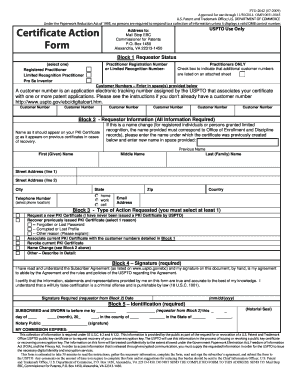
Pto 2042a Form


What is the PTO 2042a?
The PTO 2042a is a specific form used in the United States for filing certain types of patent applications. It is part of the United States Patent and Trademark Office (USPTO) documentation process. This form is essential for applicants who are seeking to protect their inventions and intellectual property. The PTO 2042a provides the necessary information about the applicant and the invention, ensuring that the application is processed correctly and efficiently.
How to Use the PTO 2042a
Using the PTO 2042a involves several steps to ensure that the form is completed accurately. First, gather all relevant information about your invention, including technical details and any prior art references. Next, fill out the form with accurate personal and invention details. It is crucial to review the guidelines provided by the USPTO to ensure compliance with all requirements. Once completed, the form can be submitted electronically or via mail, depending on your preference.
Steps to Complete the PTO 2042a
Completing the PTO 2042a requires careful attention to detail. Follow these steps:
- Collect all necessary information about your invention.
- Fill in your personal details, including your name, address, and contact information.
- Provide a detailed description of the invention, including its purpose and functionality.
- Include any relevant drawings or diagrams that illustrate the invention.
- Review the form for accuracy and completeness.
- Submit the form electronically or by mail to the USPTO.
Legal Use of the PTO 2042a
The PTO 2042a is considered a legal document once it is completed and submitted to the USPTO. It must be filled out truthfully and accurately, as any false information can lead to penalties or rejection of the application. The form is governed by U.S. patent laws, which require that all applications meet specific legal standards. Ensuring compliance with these regulations is essential for the successful processing of your patent application.
Filing Deadlines / Important Dates
Filing deadlines for the PTO 2042a can vary based on the type of patent application being submitted. It is important to be aware of these deadlines to avoid any potential issues with your application. Generally, the USPTO provides specific timeframes for filing, which can include initial application deadlines and deadlines for responding to office actions. Staying informed about these dates will help ensure that your application is processed in a timely manner.
Required Documents
When submitting the PTO 2042a, certain documents are required to accompany the form. These may include:
- A detailed description of the invention.
- Drawings or diagrams that illustrate the invention.
- Any prior art references that support the application.
- Proof of payment for any associated filing fees.
Gathering these documents in advance will streamline the submission process and enhance the likelihood of a successful application.
Quick guide on how to complete pto 2042a
Effortlessly Prepare Pto 2042a on Any Device
Digital document management has gained traction among companies and individuals. It serves as an ideal environmentally-friendly alternative to traditional printed and signed papers, as you can easily access the necessary form and securely store it online. airSlate SignNow equips you with all the resources required to create, modify, and electronically sign your documents quickly and efficiently. Manage Pto 2042a on any device with the airSlate SignNow apps available for Android or iOS and enhance your document-centric processes today.
Easily Modify and eSign Pto 2042a with Minimal Effort
- Find Pto 2042a and hit Get Form to initiate the process.
- Leverage the tools available to complete your form.
- Emphasize important sections of the documents or redact sensitive content using tools that airSlate SignNow specifically provides for such tasks.
- Create your signature with the Sign tool, which takes mere seconds and holds the same legal validity as a conventional handwritten signature.
- Review the details and click on the Done button to finalize your changes.
- Select your preferred method of sending the form, whether by email, text message (SMS), invitation link, or download it to your computer.
Eliminate worries about lost or misfiled documents, tedious form searches, or errors that require new document copies. airSlate SignNow fulfills your document management needs in just a few clicks from any device you select. Modify and electronically sign Pto 2042a to guarantee effective communication at every stage of the form preparation process with airSlate SignNow.
Create this form in 5 minutes or less
Create this form in 5 minutes!
How to create an eSignature for the pto 2042a
How to create an electronic signature for a PDF online
How to create an electronic signature for a PDF in Google Chrome
How to create an e-signature for signing PDFs in Gmail
How to create an e-signature right from your smartphone
How to create an e-signature for a PDF on iOS
How to create an e-signature for a PDF on Android
People also ask
-
What is the PTO 2042A form used for?
The PTO 2042A form is utilized for specific business tax purposes. It is essential for accurately reporting business income and expenses on your tax returns. Using tools like airSlate SignNow can simplify the process of completing and signing the PTO 2042A form.
-
How can airSlate SignNow help with the PTO 2042A form?
airSlate SignNow allows you to easily create, send, and eSign your PTO 2042A form. This ensures that all signatures are securely captured, and documents are organized in one place. With airSlate SignNow, managing your paperwork related to the PTO 2042A becomes more efficient.
-
Is there a cost associated with using airSlate SignNow for the PTO 2042A?
Yes, there is a subscription fee for using airSlate SignNow, but it offers a cost-effective solution compared to traditional methods. The pricing plans are flexible and designed to meet various business needs while ensuring you can effectively manage forms like the PTO 2042A.
-
What features does airSlate SignNow provide for handling the PTO 2042A?
airSlate SignNow offers features such as cloud storage, easy document sharing, and secure electronic signatures. These functionalities help streamline the completion of the PTO 2042A form. Furthermore, you can track the status of your documents in real-time.
-
Can I integrate airSlate SignNow with other platforms for the PTO 2042A process?
Absolutely! airSlate SignNow integrates seamlessly with various applications, making it easier to manage your PTO 2042A form alongside other software you use. These integrations can help streamline workflows and reduce administrative burdens.
-
What are the benefits of using airSlate SignNow for the PTO 2042A?
Using airSlate SignNow for the PTO 2042A offers numerous benefits, including increased efficiency and accuracy in document handling. The platform simplifies collaboration by allowing multiple users to eSign and access documents easily, ensuring timely submissions.
-
Is airSlate SignNow secure for signing the PTO 2042A?
Yes, airSlate SignNow prioritizes security by implementing various measures to protect your documents during the signing process. This ensures that your PTO 2042A form is handled with confidentiality and integrity. You can rest assured that your information is secure.
Get more for Pto 2042a
- Name changesarchivegwinnettdailypostcom form
- Things you should know about divorce in arizona form
- Free arizona petition form for divorce with childrenpdf
- Filing information sheet missouri courts
- Petitoners form
- Final decree changing the name of adults and children form
- In forma pauperis authorized
- Pro hac vice application ndga local form
Find out other Pto 2042a
- Electronic signature Oregon Real Estate Quitclaim Deed Free
- Electronic signature Kansas Police Arbitration Agreement Now
- Electronic signature Hawaii Sports LLC Operating Agreement Free
- Electronic signature Pennsylvania Real Estate Quitclaim Deed Fast
- Electronic signature Michigan Police Business Associate Agreement Simple
- Electronic signature Mississippi Police Living Will Safe
- Can I Electronic signature South Carolina Real Estate Work Order
- How To Electronic signature Indiana Sports RFP
- How Can I Electronic signature Indiana Sports RFP
- Electronic signature South Dakota Real Estate Quitclaim Deed Now
- Electronic signature South Dakota Real Estate Quitclaim Deed Safe
- Electronic signature Indiana Sports Forbearance Agreement Myself
- Help Me With Electronic signature Nevada Police Living Will
- Electronic signature Real Estate Document Utah Safe
- Electronic signature Oregon Police Living Will Now
- Electronic signature Pennsylvania Police Executive Summary Template Free
- Electronic signature Pennsylvania Police Forbearance Agreement Fast
- How Do I Electronic signature Pennsylvania Police Forbearance Agreement
- How Can I Electronic signature Pennsylvania Police Forbearance Agreement
- Electronic signature Washington Real Estate Purchase Order Template Mobile