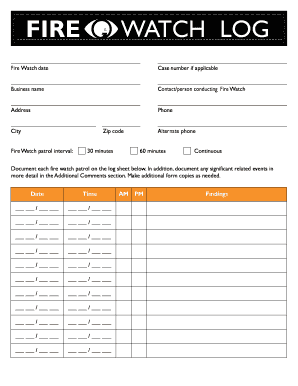
FIRE WATCH LOG Form


What is the fire watch log?
The fire watch log is a crucial document used to record activities and observations during fire watch duties. It serves as a formal record that ensures safety protocols are followed in environments where fire hazards may be present. This log is essential for compliance with safety regulations and can be referenced in case of an incident. The fire watch form typically includes details such as the date, time, location, personnel on duty, and any observations or incidents that occur during the watch period.
How to use the fire watch log
Using the fire watch log involves a systematic approach to documenting fire watch activities. Personnel assigned to fire watch duties should fill out the log at regular intervals, noting any observations related to fire hazards, equipment status, or safety breaches. Each entry should include the time of observation, specific details about the location, and any actions taken. This ensures that all relevant information is captured, which can be critical for safety audits and investigations.
Steps to complete the fire watch log
Completing the fire watch log involves several key steps:
- Identify the location and time frame for the fire watch.
- Document the names of personnel assigned to the fire watch.
- Record observations at regular intervals, noting any potential fire hazards.
- Include details of any incidents or actions taken to mitigate risks.
- Ensure the log is signed and dated by the personnel on duty at the end of the watch period.
Legal use of the fire watch log
The fire watch log is legally binding when filled out correctly and maintained according to safety regulations. It serves as evidence that fire watch duties were performed and that safety protocols were adhered to. Compliance with local fire codes and regulations is essential to ensure the log is accepted in legal contexts. Failure to maintain accurate records can lead to penalties or liability in the event of a fire-related incident.
Key elements of the fire watch log
Key elements of the fire watch log include:
- Date and time of each entry
- Names of personnel on duty
- Location of the fire watch
- Observations regarding potential fire hazards
- Actions taken in response to observations
- Signatures of personnel at the end of the watch
Examples of using the fire watch log
Examples of using the fire watch log can vary by industry. In construction sites, personnel may document the use of flammable materials and ensure that fire extinguishers are accessible. In manufacturing environments, logs may include checks on machinery that poses fire risks. Each example highlights the importance of thorough documentation to enhance safety and compliance with fire regulations.
Quick guide on how to complete fire watch log 380825857
Prepare FIRE WATCH LOG effortlessly on any device
Digital document management has gained popularity among both organizations and individuals. It offers an ideal eco-friendly alternative to conventional printed and signed documents, allowing you to locate the necessary form and securely store it online. airSlate SignNow provides all the tools required to create, modify, and eSign your documents quickly without complications. Handle FIRE WATCH LOG on any device with airSlate SignNow's Android or iOS applications and streamline any document-centric process today.
The simplest way to edit and eSign FIRE WATCH LOG effortlessly
- Locate FIRE WATCH LOG and click Get Form to begin.
- Utilize the tools we offer to complete your document.
- Emphasize important sections of your documents or redact sensitive information with tools specifically designed for that purpose by airSlate SignNow.
- Create your eSignature using the Sign tool, which takes just seconds and carries the same legal validity as a traditional wet ink signature.
- Review all the information and click on the Done button to save your adjustments.
- Choose how you would like to send your form: via email, SMS, or invitation link, or download it to your PC.
Eliminate worries about lost or misplaced files, exhausting form searches, or errors requiring new document copies to be printed. airSlate SignNow manages all your document management needs in just a few clicks from any device you prefer. Edit and eSign FIRE WATCH LOG and ensure effective communication throughout the document preparation process with airSlate SignNow.
Create this form in 5 minutes or less
Create this form in 5 minutes!
How to create an eSignature for the fire watch log 380825857
How to create an electronic signature for a PDF online
How to create an electronic signature for a PDF in Google Chrome
How to create an e-signature for signing PDFs in Gmail
How to create an e-signature right from your smartphone
How to create an e-signature for a PDF on iOS
How to create an e-signature for a PDF on Android
People also ask
-
What is a fire watch form and why is it important?
A fire watch form is a critical document used to ensure safety during construction or maintenance activities that could pose a fire risk. This form helps in monitoring and managing fire hazards effectively, ensuring compliance with safety regulations. By using a fire watch form, businesses can reduce the risk of fire-related incidents and maintain a safe working environment.
-
How can airSlate SignNow help in managing fire watch forms?
airSlate SignNow allows businesses to easily create, send, and eSign fire watch forms digitally. With our user-friendly interface, you can ensure that the forms are filled out accurately and stored securely. This simplifies the entire process, increases efficiency, and minimizes paperwork, enabling focus on safety.
-
Is there a cost associated with using the fire watch form through airSlate SignNow?
Yes, airSlate SignNow offers various pricing plans to accommodate different business needs, including features for managing fire watch forms. Our plans are designed to be cost-effective, ensuring you get great value for streamlined document management. For specific pricing details, please visit our website.
-
Can I customize my fire watch form in airSlate SignNow?
Absolutely! airSlate SignNow provides customizable templates for fire watch forms, allowing you to tailor the document to meet your specific requirements. You can easily add fields, adjust formatting, and include your company branding to ensure consistency and professionalism.
-
What are the benefits of using an electronic fire watch form?
Using an electronic fire watch form through airSlate SignNow enhances accessibility, accuracy, and efficiency in managing fire safety protocols. Electronic forms eliminate the risk of lost paperwork and enable quicker access to records. Additionally, eSigning reduces turnaround time and ensures compliance with safety regulations in real-time.
-
Are there integrations available for fire watch forms?
Yes, airSlate SignNow offers integrations with various applications and tools, making it easy to incorporate fire watch forms into your existing workflows. Whether you use project management software or CRM platforms, our integrations streamline your processes and improve overall document handling.
-
How secure is the information on fire watch forms with airSlate SignNow?
Security is a top priority at airSlate SignNow. All data, including information collected on fire watch forms, is encrypted and stored securely, ensuring that sensitive information is protected. We comply with industry-standard security measures to guarantee privacy and confidentiality for all users.
Get more for FIRE WATCH LOG
- Wkc 34 wisconsin department of workforce development form
- Wkc 35 wc hearing appearance this is an application for permission to appear at a workers comensation hearing form
- Wkc 6743 vocational expert report this form is used to establish loss of earning capacity
- State of wisconsin department of workforce development form
- Department of workforce development bureau of insurance form
- Any homestead or personal property exemption allowed by the constitutions or laws of any state form
- West virginia title transferetagsvehicle registration form
- Laws of the state of west virginia form
Find out other FIRE WATCH LOG
- eSign Delaware Insurance Work Order Later
- eSign Delaware Insurance Credit Memo Mobile
- eSign Insurance PPT Georgia Computer
- How Do I eSign Hawaii Insurance Operating Agreement
- eSign Hawaii Insurance Stock Certificate Free
- eSign New Hampshire Lawers Promissory Note Template Computer
- Help Me With eSign Iowa Insurance Living Will
- eSign North Dakota Lawers Quitclaim Deed Easy
- eSign Ohio Lawers Agreement Computer
- eSign North Dakota Lawers Separation Agreement Online
- How To eSign North Dakota Lawers Separation Agreement
- eSign Kansas Insurance Moving Checklist Free
- eSign Louisiana Insurance Promissory Note Template Simple
- eSign Texas Lawers Contract Fast
- eSign Texas Lawers Lease Agreement Free
- eSign Maine Insurance Rental Application Free
- How Can I eSign Maryland Insurance IOU
- eSign Washington Lawers Limited Power Of Attorney Computer
- eSign Wisconsin Lawers LLC Operating Agreement Free
- eSign Alabama Legal Quitclaim Deed Online