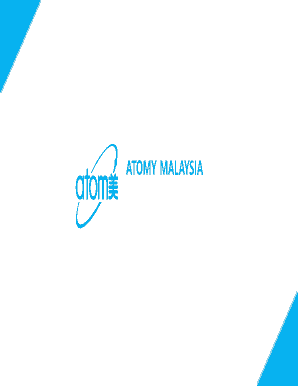
Atomy Application Form


What is the Atomy Application Form
The Atomy application form is a crucial document for individuals wishing to become members of Atomy, a global distribution company. This form captures essential information about the applicant, including personal details and contact information. Completing the Atomy membership application form is the first step towards accessing the benefits and opportunities that the company offers, such as discounts on products and the potential for earning commissions through sales and referrals.
How to use the Atomy Application Form
Using the Atomy application form involves several straightforward steps. First, ensure you have the correct form, which can typically be downloaded as a PDF from the Atomy website. Once you have the form, fill in all required fields accurately. It's important to provide truthful information, as discrepancies can lead to delays or issues with your application. After completing the form, you will need to submit it electronically or via mail, depending on your preference and the options available.
Steps to complete the Atomy Application Form
Completing the Atomy application form requires careful attention to detail. Follow these steps:
- Download the Atomy application form from the official website.
- Fill in your personal information, including your name, address, and contact details.
- Provide any additional information as required, such as your date of birth and identification number.
- Review the form for accuracy and completeness.
- Submit the form electronically or print it out for mailing, depending on your choice.
Legal use of the Atomy Application Form
The Atomy application form is legally binding once submitted. To ensure its validity, it must comply with relevant laws governing electronic signatures and documentation. This includes adherence to the ESIGN Act and UETA in the United States, which recognize the legality of electronic signatures. Using a reliable eSignature platform, such as airSlate SignNow, can help ensure that your application is executed legally and securely.
Key elements of the Atomy Application Form
Several key elements must be included in the Atomy application form to ensure it is complete and valid. These elements typically include:
- Full name of the applicant
- Contact information, including phone number and email address
- Residential address
- Date of birth
- Identification number or social security number
Ensuring that all these elements are accurately filled out is essential for a smooth application process.
Form Submission Methods
The Atomy application form can be submitted through various methods. Applicants can choose to submit the form electronically via email or through an online portal, if available. Alternatively, the form can be printed and mailed to the designated address provided by Atomy. It is important to check the specific submission guidelines to ensure that your application is processed without delays.
Quick guide on how to complete atomy application form
Complete Atomy Application Form effortlessly on any device
Online document management has become increasingly popular among businesses and individuals. It offers an ideal eco-friendly substitute for traditional printed and signed documents, allowing you to find the appropriate form and securely store it online. airSlate SignNow provides you with all the necessary tools to create, edit, and electronically sign your documents swiftly without delays. Manage Atomy Application Form on any platform using airSlate SignNow's Android or iOS applications and enhance any document-related process today.
How to modify and electronically sign Atomy Application Form with ease
- Locate Atomy Application Form and then click Get Form to begin.
- Utilize the tools we offer to complete your document.
- Highlight pertinent sections of the document or redact sensitive information with tools specifically designed for that purpose available through airSlate SignNow.
- Create your signature using the Sign tool, which takes only seconds and carries the same legal validity as a traditional wet ink signature.
- Review the information carefully and then click the Done button to save your modifications.
- Select how you would like to share your form, via email, SMS, invitation link, or download it to your computer.
Eliminate concerns over lost or misplaced documents, cumbersome form navigation, or mistakes that necessitate reprinting new document versions. airSlate SignNow addresses all your document management needs in just a few clicks from your chosen device. Alter and electronically sign Atomy Application Form and ensure exceptional communication throughout the form preparation process with airSlate SignNow.
Create this form in 5 minutes or less
Create this form in 5 minutes!
How to create an eSignature for the atomy application form
How to create an electronic signature for a PDF online
How to create an electronic signature for a PDF in Google Chrome
How to create an e-signature for signing PDFs in Gmail
How to create an e-signature right from your smartphone
How to create an e-signature for a PDF on iOS
How to create an e-signature for a PDF on Android
People also ask
-
What is the process on how to join atomy?
To join Atomy, you need to create an account on their official website. Start by providing your personal details and agreeing to their terms and conditions. Once registered, you can take advantage of various resources available to understand how to join atomy effectively.
-
Are there any fees associated with how to join atomy?
No, joining Atomy is free of charge. There are no membership fees to initiate your journey with their products and services. This makes it easy for anyone to learn how to join atomy without worrying about initial costs.
-
What benefits can I expect when I learn how to join atomy?
By learning how to join atomy, you gain access to a wide range of high-quality products and a supportive community. Additionally, you can participate in various promotions and earning opportunities, making it a worthwhile endeavor for both personal and financial growth.
-
What features does Atomy offer to new members?
New members benefit from exclusive access to Atomy's product lines and marketing materials. They also receive comprehensive training to guide them in understanding the business model. This support ensures you know how to join atomy with confidence.
-
Can I integrate Atomy with other platforms?
Atomy's platform supports integration with various tools to streamline your experience. This allows you to manage your business and orders more efficiently. As you explore how to join atomy, consider how these integrations can enhance your operations.
-
What products are available once I learn how to join atomy?
Once you learn how to join atomy, you gain access to a diverse catalog of products ranging from health and beauty to household items. Atomy offers high-quality goods that cater to various consumer needs, enhancing your potential for sales and repeat customers.
-
How does the earning potential work when you learn how to join atomy?
Understanding how to join atomy also involves learning about their commission structure. Members can earn through direct sales, bonuses, and commissions based on team performance. This provides signNow upside for those committed to building a consumer base.
Get more for Atomy Application Form
- The attached amended and restated first lien note indenture form
- In the district court of the first circuit form1dc57
- D plaintiff d defendant d atty for plaintiff d atty for defendant form
- How to file an llc amendment with the hawaii department of form
- Filing partyiesfiling partyies attorney name attorney form
- Proof of service california form
- G plaintiff s g defendant s form 2dc38 motion g to g
- Declaration notice of motion certificate form
Find out other Atomy Application Form
- How Can I Electronic signature Ohio Real Estate Document
- How To Electronic signature Hawaii Sports Presentation
- How To Electronic signature Massachusetts Police Form
- Can I Electronic signature South Carolina Real Estate Document
- Help Me With Electronic signature Montana Police Word
- How To Electronic signature Tennessee Real Estate Document
- How Do I Electronic signature Utah Real Estate Form
- How To Electronic signature Utah Real Estate PPT
- How Can I Electronic signature Virginia Real Estate PPT
- How Can I Electronic signature Massachusetts Sports Presentation
- How To Electronic signature Colorado Courts PDF
- How To Electronic signature Nebraska Sports Form
- How To Electronic signature Colorado Courts Word
- How To Electronic signature Colorado Courts Form
- How To Electronic signature Colorado Courts Presentation
- Can I Electronic signature Connecticut Courts PPT
- Can I Electronic signature Delaware Courts Document
- How Do I Electronic signature Illinois Courts Document
- How To Electronic signature Missouri Courts Word
- How Can I Electronic signature New Jersey Courts Document