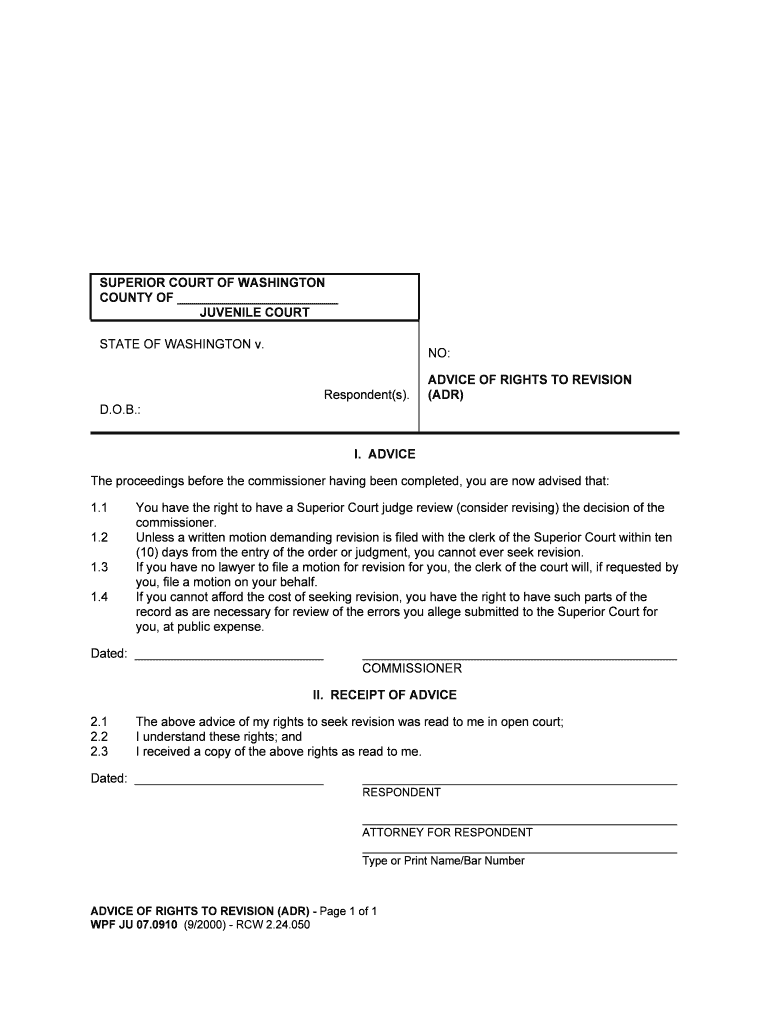
Advice of Rights to Revision Washington State Courts Form


What is the Advice Of Rights To Revision Washington State Courts
The Advice Of Rights To Revision Washington State Courts form is a legal document that informs individuals of their rights regarding the revision of court decisions. This form is essential for ensuring that parties involved in legal proceedings understand their options for appealing or revising a court ruling. It outlines the specific rights granted to individuals under Washington State law, providing clarity on the procedures to follow if they wish to contest a decision. Understanding this form is crucial for anyone navigating the court system in Washington State.
How to use the Advice Of Rights To Revision Washington State Courts
Using the Advice Of Rights To Revision Washington State Courts form involves several steps to ensure proper completion and submission. First, individuals should carefully read the form to understand their rights and the implications of the information provided. Next, they must fill out the required sections accurately, providing any necessary details related to their case. Once completed, the form should be submitted to the appropriate court or legal authority as specified in the instructions. It is important to retain a copy for personal records, as this may be needed for future reference.
Steps to complete the Advice Of Rights To Revision Washington State Courts
Completing the Advice Of Rights To Revision Washington State Courts form requires attention to detail. Follow these steps:
- Read the form thoroughly to understand all sections.
- Gather any necessary documentation related to your case.
- Fill in your personal information, including name, address, and case number.
- Provide a clear statement of your intent to seek revision, including relevant details.
- Review the completed form for accuracy and completeness.
- Sign and date the form where indicated.
- Submit the form to the designated court office.
Legal use of the Advice Of Rights To Revision Washington State Courts
The legal use of the Advice Of Rights To Revision Washington State Courts form is critical in the context of appealing court decisions. This form serves as a formal notification to the court of an individual's intent to seek a revision of a ruling. It is legally binding when completed correctly and submitted within the required timeframe. The form ensures that individuals are aware of their rights and the processes involved in seeking a revision, thereby upholding the integrity of the legal system in Washington State.
Key elements of the Advice Of Rights To Revision Washington State Courts
Several key elements are essential for the Advice Of Rights To Revision Washington State Courts form to be effective:
- Personal Information: Accurate details about the individual seeking revision.
- Case Information: Specifics about the case, including case number and court details.
- Statement of Intent: A clear declaration of the desire to seek a revision.
- Signature: The individual's signature, confirming the authenticity of the submission.
- Date: The date of submission, which is crucial for tracking deadlines.
State-specific rules for the Advice Of Rights To Revision Washington State Courts
Washington State has specific rules governing the use of the Advice Of Rights To Revision form. These rules dictate the timeframe within which the form must be submitted following a court decision. Additionally, the state outlines the necessary content and format for the form to ensure it is legally recognized. Familiarity with these state-specific regulations is vital for individuals to effectively navigate the revision process and protect their rights within the legal framework.
Quick guide on how to complete advice of rights to revision washington state courts
Manage Advice Of Rights To Revision Washington State Courts effortlessly on any device
Digital document management has gained popularity among organizations and individuals alike. It serves as an ideal eco-friendly alternative to traditional printed and signed documents, allowing you to locate the appropriate form and securely save it online. airSlate SignNow equips you with all the tools necessary to create, edit, and eSign your paperwork swiftly and without delays. Handle Advice Of Rights To Revision Washington State Courts on any platform using the airSlate SignNow applications for Android or iOS and simplify any document-related task today.
The easiest way to modify and eSign Advice Of Rights To Revision Washington State Courts with ease
- Find Advice Of Rights To Revision Washington State Courts and then click Get Form to begin.
- Use the tools we provide to complete your document.
- Highlight important sections of the documents or redact sensitive information with tools specifically designed by airSlate SignNow for that purpose.
- Create your eSignature using the Sign tool, which only takes seconds and holds the same legal validity as a handwritten signature.
- Review all the details and then click on the Done button to save your changes.
- Select your preferred method to send your form, whether by email, text message (SMS), or invite link, or download it to your computer.
Eliminate concerns about lost or misplaced documents, tedious form searches, or mistakes that necessitate printing new copies. airSlate SignNow meets your document management needs in just a few clicks from any device of your choosing. Edit and eSign Advice Of Rights To Revision Washington State Courts and guarantee exceptional communication throughout your document preparation process with airSlate SignNow.
Create this form in 5 minutes or less
Create this form in 5 minutes!
People also ask
-
What is the Advice Of Rights To Revision in Washington State Courts?
The Advice Of Rights To Revision in Washington State Courts refers to the legal guidance provided to individuals on how they can seek revisions to court orders or decisions. Understanding this advice is crucial for many who want to navigate the legal system effectively. With airSlate SignNow, you can easily manage documents related to your rights, ensuring you have what you need at your fingertips.
-
How can airSlate SignNow assist with the legal processes related to Advice Of Rights To Revision?
airSlate SignNow offers a streamlined solution for sending and eSigning documents associated with the Advice Of Rights To Revision in Washington State Courts. Our platform simplifies the preparation, signing, and submission of crucial documents, making it easier for you to comply with the legal processes. Choose airSlate SignNow for a cost-effective approach to managing your legal documentation.
-
What features does airSlate SignNow provide for document management?
airSlate SignNow boasts a range of features that enhance document management, including customizable templates, secure eSigning, and automated workflows. These tools are beneficial for managing the Advice Of Rights To Revision in Washington State Courts. Our features are designed to save you time and reduce the complexities involved in legal documentation.
-
Is airSlate SignNow cost-effective for small businesses needing legal document services?
Yes, airSlate SignNow is a cost-effective solution for small businesses that require reliable services for legal documents like those concerning Advice Of Rights To Revision in Washington State Courts. Our pricing plans are designed to cater to various business needs, ensuring you receive excellent value while efficiently managing your documentation processes.
-
Can I integrate airSlate SignNow with other software I use for legal management?
Absolutely! airSlate SignNow offers various integrations with popular software that many businesses use for legal management. This capability ensures that you can seamlessly incorporate our services into your existing systems, making it easier to manage documents related to Advice Of Rights To Revision in Washington State Courts.
-
What are the benefits of using airSlate SignNow for legal documents?
Using airSlate SignNow for legal documents provides numerous benefits, including enhanced security, reduced turnaround times, and improved document organization. These advantages are essential when dealing with the Advice Of Rights To Revision in Washington State Courts. Our platform empowers you to efficiently manage your documents while ensuring peace of mind.
-
How does airSlate SignNow ensure the security of my legal documents?
airSlate SignNow places a high priority on the security of your legal documents, utilizing advanced encryption and compliance with industry standards. This is particularly important for documents pertaining to the Advice Of Rights To Revision in Washington State Courts. You can trust that your sensitive information is safe and secure within our platform.
Get more for Advice Of Rights To Revision Washington State Courts
- Dof1 change of business information tm department of
- State of georgia department of revenue withholding form
- Return for nonresident employees of the city of new york form
- Pdf form it 203 s group return for nonresident shareholders of new
- Form it 21026 certificate of income tax withheld tax year
- Form it 209 claim for noncustodial parent new york state
- Pdf instructions for form it204 ll department of taxation and finance
- 2021 form 540 2ez california resident income tax return 2021 form 540 2ez california resident income tax return
Find out other Advice Of Rights To Revision Washington State Courts
- Can I Sign South Dakota Non-Profit Word
- Can I Sign South Dakota Non-Profit Form
- How To Sign Delaware Orthodontists PPT
- How Can I Sign Massachusetts Plumbing Document
- How To Sign New Hampshire Plumbing PPT
- Can I Sign New Mexico Plumbing PDF
- How To Sign New Mexico Plumbing Document
- How To Sign New Mexico Plumbing Form
- Can I Sign New Mexico Plumbing Presentation
- How To Sign Wyoming Plumbing Form
- Help Me With Sign Idaho Real Estate PDF
- Help Me With Sign Idaho Real Estate PDF
- Can I Sign Idaho Real Estate PDF
- How To Sign Idaho Real Estate PDF
- How Do I Sign Hawaii Sports Presentation
- How Do I Sign Kentucky Sports Presentation
- Can I Sign North Carolina Orthodontists Presentation
- How Do I Sign Rhode Island Real Estate Form
- Can I Sign Vermont Real Estate Document
- How To Sign Wyoming Orthodontists Document