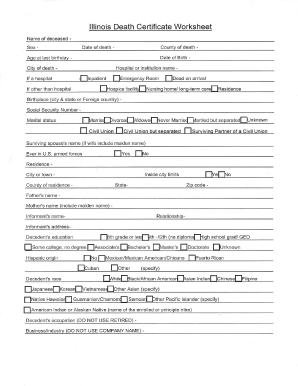
Illinois Death Certificate Worksheet Cremation Society of Illinois Form


Understanding the Illinois Death Certificate Worksheet
The Illinois Death Certificate Worksheet is a vital document used to gather necessary information about a deceased individual. This worksheet aids in the preparation of the official death certificate, which is required for legal and administrative purposes. It includes essential details such as the decedent's full name, date of birth, date of death, and the cause of death. Understanding the components of this worksheet is crucial for ensuring accurate and complete information is submitted to the appropriate authorities.
Steps to Complete the Illinois Death Certificate Worksheet
Completing the Illinois Death Certificate Worksheet involves several key steps. First, gather all relevant information about the deceased, including personal details and medical history. Next, fill out the worksheet accurately, ensuring that all fields are completed. It is important to double-check the information for accuracy to avoid any delays in processing the official death certificate. Once completed, the worksheet can be submitted to the local vital records office along with any required documentation.
Legal Use of the Illinois Death Certificate Worksheet
The Illinois Death Certificate Worksheet serves as a preliminary document that facilitates the creation of the official death certificate. This document is legally binding and is used in various legal contexts, such as settling estates, claiming life insurance, and handling other post-death affairs. It is essential that the information provided on the worksheet is accurate and truthful, as discrepancies can lead to legal complications.
Obtaining the Illinois Death Certificate Worksheet
The Illinois Death Certificate Worksheet can typically be obtained from the local health department or vital records office. Many counties also provide downloadable versions of the worksheet on their official websites. It is advisable to check with the specific county for any unique requirements or additional documentation that may be needed when submitting the worksheet.
Key Elements of the Illinois Death Certificate Worksheet
Key elements of the Illinois Death Certificate Worksheet include the decedent's personal information, such as full name, date of birth, and Social Security number. Additionally, it requires details about the date and place of death, as well as the cause of death as determined by a medical professional. Other important information includes the names of the surviving family members and the decedent's marital status at the time of death. Ensuring that all these elements are accurately filled out is crucial for the validity of the official death certificate.
State-Specific Rules for the Illinois Death Certificate Worksheet
Each state has specific regulations regarding the completion and submission of death certificates. In Illinois, the worksheet must be filled out in accordance with state laws, which dictate the required information and the process for obtaining a death certificate. Familiarizing oneself with these state-specific rules is important to ensure compliance and to avoid any potential issues with the issuance of the official document.
Quick guide on how to complete illinois death certificate worksheet cremation society of illinois
Prepare Illinois Death Certificate Worksheet Cremation Society Of Illinois seamlessly on any device
Digital document management has become increasingly popular among companies and individuals. It offers an excellent eco-friendly alternative to traditional printed and signed papers, allowing you to access the right template and securely save it online. airSlate SignNow equips you with all the necessary tools to create, modify, and electronically sign your documents quickly and without holdups. Manage Illinois Death Certificate Worksheet Cremation Society Of Illinois on any device with airSlate SignNow Android or iOS applications and optimize any document-related process today.
How to modify and electronically sign Illinois Death Certificate Worksheet Cremation Society Of Illinois with ease
- Locate Illinois Death Certificate Worksheet Cremation Society Of Illinois and click Get Form to begin.
- Use the tools we provide to fill out your document.
- Mark relevant sections of the documents or obscure sensitive information with tools that airSlate SignNow offers specifically for that purpose.
- Create your electronic signature with the Sign feature, which takes just seconds and carries the same legal validity as a conventional wet ink signature.
- Verify all information and click on the Done button to save your modifications.
- Select your preferred method of sharing your form, whether by email, text message (SMS), invite link, or download it to your computer.
Eliminate concerns about lost or misfiled documents, tedious form searches, or mistakes that necessitate printing new copies. airSlate SignNow meets your document management needs in a few clicks from whichever device you choose. Edit and eSign Illinois Death Certificate Worksheet Cremation Society Of Illinois and ensure outstanding communication at every stage of your form preparation process with airSlate SignNow.
Create this form in 5 minutes or less
Create this form in 5 minutes!
How to create an eSignature for the illinois death certificate worksheet cremation society of illinois
How to create an electronic signature for a PDF online
How to create an electronic signature for a PDF in Google Chrome
How to create an e-signature for signing PDFs in Gmail
How to create an e-signature right from your smartphone
How to create an e-signature for a PDF on iOS
How to create an e-signature for a PDF on Android
People also ask
-
What is an Illinois death certificate PDF?
An Illinois death certificate PDF is a legal document that certifies the occurrence of a death in the state of Illinois. This document includes important details such as the deceased's name, date of birth, date of death, and other pertinent information. Obtaining an Illinois death certificate PDF is essential for settling legal matters and claims.
-
How can I obtain an Illinois death certificate PDF?
To obtain an Illinois death certificate PDF, you can request it through the Illinois Department of Public Health or your local vital records office. This process might involve submitting a form, providing identification, and paying a small fee. After your request is processed, you will receive the official document in PDF format.
-
What are the benefits of using airSlate SignNow for Illinois death certificate PDF handling?
Using airSlate SignNow offers a streamlined approach to managing your Illinois death certificate PDF. It allows you to send, sign, and store documents securely, ensuring privacy and compliance with legal standards. This cost-effective solution is user-friendly and simplifies the process of document management for individuals and businesses alike.
-
Is there a cost associated with using airSlate SignNow for Illinois death certificate PDFs?
Yes, there is a cost associated with using airSlate SignNow, but it offers various pricing plans to fit different needs. The investment provides access to powerful document management features, secure eSigning capabilities, and excellent customer support. Considering the time and resources saved, it can be cost-effective for handling documents like Illinois death certificate PDFs.
-
Can I integrate airSlate SignNow with other applications for managing Illinois death certificate PDFs?
Absolutely! airSlate SignNow supports integration with various applications that can help streamline your workflow for Illinois death certificate PDFs. Popular integrations include cloud storage solutions and CRM systems, enabling you to manage documents efficiently across platforms.
-
How does airSlate SignNow ensure the security of Illinois death certificate PDFs?
airSlate SignNow prioritizes security by utilizing advanced encryption technologies to protect your Illinois death certificate PDFs during transmission and storage. Additionally, the platform complies with industry standards and regulations, ensuring that sensitive information remains confidential and secure.
-
What features does airSlate SignNow offer for managing Illinois death certificate PDFs?
airSlate SignNow provides a range of features tailored for managing Illinois death certificate PDFs effectively. These include customizable templates, automated workflows, eSignature capabilities, and real-time tracking of document status. These features enhance the overall efficiency of document handling.
Get more for Illinois Death Certificate Worksheet Cremation Society Of Illinois
- If you cancel you must make available to the seller at your residence in substantially as good condition form
- Material over tile form
- House to ice maker form
- Ac heat pump form
- Such as nail pops blisters and hairline cracks in excess of form
- As when received any goods delivered to you under this contract or sale or you may if you wish comply form
- Proposed special form
- Eat that sandwich new edit august 2015 smart real form
Find out other Illinois Death Certificate Worksheet Cremation Society Of Illinois
- How To eSignature Wisconsin Construction Document
- Help Me With eSignature Arkansas Education Form
- Can I eSignature Louisiana Education Document
- Can I eSignature Massachusetts Education Document
- Help Me With eSignature Montana Education Word
- How To eSignature Maryland Doctors Word
- Help Me With eSignature South Dakota Education Form
- How Can I eSignature Virginia Education PDF
- How To eSignature Massachusetts Government Form
- How Can I eSignature Oregon Government PDF
- How Can I eSignature Oklahoma Government Document
- How To eSignature Texas Government Document
- Can I eSignature Vermont Government Form
- How Do I eSignature West Virginia Government PPT
- How Do I eSignature Maryland Healthcare / Medical PDF
- Help Me With eSignature New Mexico Healthcare / Medical Form
- How Do I eSignature New York Healthcare / Medical Presentation
- How To eSignature Oklahoma Finance & Tax Accounting PPT
- Help Me With eSignature Connecticut High Tech Presentation
- How To eSignature Georgia High Tech Document