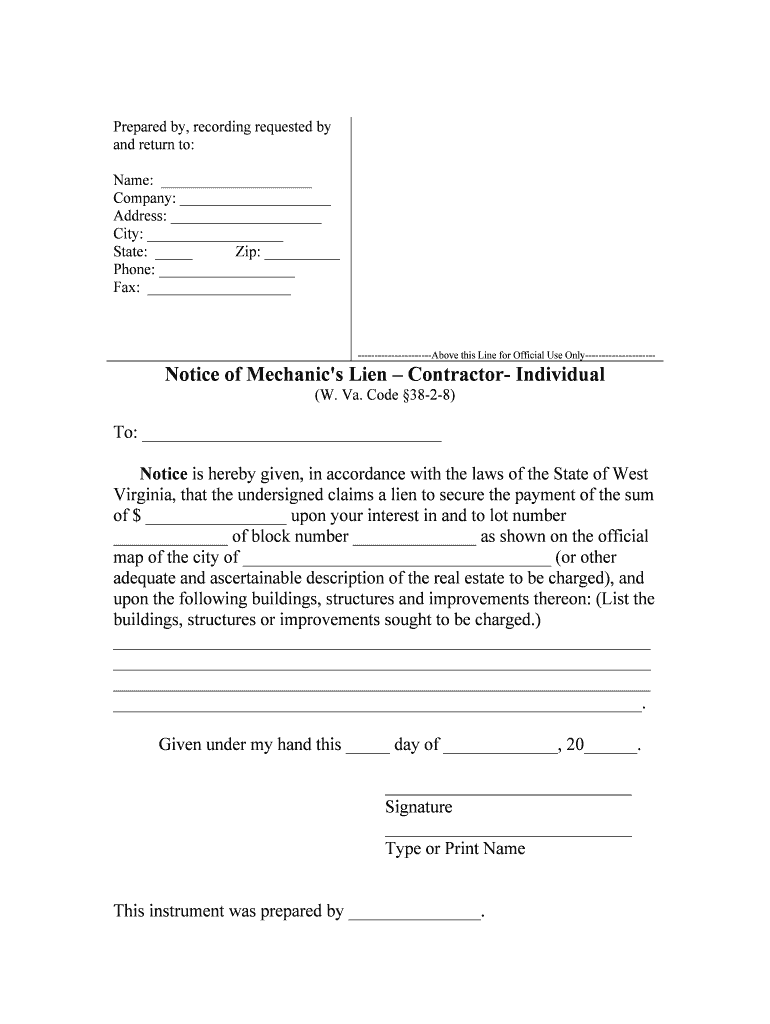
Notice of Mechanic's Lien Contractor Individual Form


What is the Notice Of Mechanic's Lien Contractor Individual
The Notice of Mechanic's Lien Contractor Individual is a legal document that allows contractors, subcontractors, and suppliers to claim a lien on a property when they have not received payment for work performed or materials supplied. This form serves as a formal notification to property owners that a lien may be placed on their property if payment issues are not resolved. It is essential for protecting the rights of individuals in the construction industry, ensuring they can seek compensation for their services.
How to use the Notice Of Mechanic's Lien Contractor Individual
Using the Notice of Mechanic's Lien Contractor Individual involves several steps. First, ensure that the form is filled out accurately with all necessary details, including the property owner's information, a description of the work completed, and the amount owed. Once completed, the form should be served to the property owner, typically through certified mail or in person. It is crucial to adhere to state-specific regulations regarding the notice, including deadlines for filing and serving the document to ensure its validity.
Steps to complete the Notice Of Mechanic's Lien Contractor Individual
Completing the Notice of Mechanic's Lien Contractor Individual requires careful attention to detail. Follow these steps:
- Gather necessary information, including the property address, owner's name, and details of the work performed.
- Fill out the form with accurate and complete information.
- Include a clear description of the services provided and the total amount due.
- Sign and date the form to validate it.
- Serve the notice to the property owner according to state regulations.
Key elements of the Notice Of Mechanic's Lien Contractor Individual
The Notice of Mechanic's Lien Contractor Individual must include several key elements to be legally effective. These elements typically consist of:
- The name and address of the contractor or individual filing the lien.
- The name and address of the property owner.
- A description of the property where the work was performed.
- A detailed account of the work completed or materials supplied.
- The total amount owed for the services rendered.
- The date the work was completed or the materials were supplied.
Legal use of the Notice Of Mechanic's Lien Contractor Individual
The legal use of the Notice of Mechanic's Lien Contractor Individual is governed by state laws, which dictate how and when the notice must be filed and served. It is important to understand the specific requirements in your state, including deadlines for filing and any necessary documentation. Proper use of this notice can protect the contractor's right to payment and provide a legal avenue to resolve disputes over unpaid bills.
Filing Deadlines / Important Dates
Filing deadlines for the Notice of Mechanic's Lien Contractor Individual vary by state. Generally, contractors must file the notice within a specific timeframe after the completion of work or delivery of materials. It is essential to check local laws to ensure compliance with these deadlines, as failure to file on time can result in the loss of lien rights. Keeping track of these important dates can help contractors safeguard their financial interests.
Quick guide on how to complete notice of mechanics lien contractor individual
Complete Notice Of Mechanic's Lien Contractor Individual effortlessly on any device
Digital document management has gained greater acceptance among businesses and individuals. It offers an ideal eco-friendly substitute for conventional printed and signed documents, as you can locate the right form and securely store it online. airSlate SignNow provides you with all the tools necessary to create, edit, and eSign your documents quickly without delays. Manage Notice Of Mechanic's Lien Contractor Individual on any device using airSlate SignNow's Android or iOS applications and simplify any document-related process today.
How to modify and eSign Notice Of Mechanic's Lien Contractor Individual effortlessly
- Locate Notice Of Mechanic's Lien Contractor Individual and click Get Form to begin.
- Utilize the tools we offer to complete your document.
- Highlight important sections of the documents or black out sensitive information with tools that airSlate SignNow offers specifically for that purpose.
- Create your eSignature using the Sign tool, which takes mere seconds and carries the same legal validity as a conventional wet ink signature.
- Review the details and click on the Done button to save your modifications.
- Choose how you would like to send your form, via email, text message (SMS), invitation link, or download it to your computer.
Say goodbye to lost or misplaced files, tedious form searches, or errors requiring new document copies. airSlate SignNow meets all your document management needs in just a few clicks from any device you prefer. Edit and eSign Notice Of Mechanic's Lien Contractor Individual and ensure clear communication at every stage of the document preparation process with airSlate SignNow.
Create this form in 5 minutes or less
Create this form in 5 minutes!
People also ask
-
What is a Notice Of Mechanic's Lien Contractor Individual?
A Notice Of Mechanic's Lien Contractor Individual is a legal document filed by a contractor, asserting their right to payment for services rendered to a property. This notice serves as a warning to property owners and can be crucial for securing payment for construction-related work.
-
How can airSlate SignNow help with filing a Notice Of Mechanic's Lien Contractor Individual?
airSlate SignNow simplifies the process of completing and filing a Notice Of Mechanic's Lien Contractor Individual. With our user-friendly interface, contractors can quickly create, sign, and send these documents electronically, ensuring a fast and efficient workflow.
-
What features does airSlate SignNow offer for contractors managing Notices Of Mechanic's Lien?
Our platform provides robust features such as customizable templates for Notices Of Mechanic's Lien Contractor Individual, secure eSigning capabilities, and document management tools. These features streamline the lien process, saving contractors time and minimizing errors.
-
Is there a cost associated with using airSlate SignNow for Notices Of Mechanic's Lien?
Yes, airSlate SignNow offers various pricing plans tailored to different business needs. With cost-effective solutions, you can efficiently manage your Notices Of Mechanic's Lien Contractor Individual without breaking the bank.
-
Can I integrate airSlate SignNow with other tools I use as a contractor?
Absolutely! airSlate SignNow seamlessly integrates with popular business applications such as CRMs and project management tools. This allows you to manage your Notices Of Mechanic's Lien Contractor Individual alongside other essential business processes, enhancing productivity.
-
What benefits does using airSlate SignNow bring to contractors regarding Notices Of Mechanic's Lien?
Using airSlate SignNow for your Notices Of Mechanic's Lien Contractor Individual means increased efficiency, reduced paperwork, and improved compliance. Our platform also ensures that your documents are secure and legally binding, giving contractors peace of mind.
-
How does airSlate SignNow ensure compliance when filing a Notice Of Mechanic's Lien?
airSlate SignNow follows strict protocols and legal standards when it comes to processing Notices Of Mechanic's Lien Contractor Individual. We provide guidance on compliance requirements, ensuring your documents meet all regulatory obligations.
Get more for Notice Of Mechanic's Lien Contractor Individual
- Original works of art statement for duty entry form
- Music adjudication sheets form
- Cancellation promissory note form
- Accounts receivable purchase agreement form
- Sales representative agreement leaplaw form
- Vr 018 form
- T r miller mill company form
- Reinstatement application for life insurance american general form
Find out other Notice Of Mechanic's Lien Contractor Individual
- eSignature Michigan Internship Contract Computer
- Can I eSignature Nebraska Student Data Sheet
- How To eSignature Michigan Application for University
- eSignature North Carolina Weekly Class Evaluation Now
- eSignature Colorado Medical Power of Attorney Template Fast
- Help Me With eSignature Florida Medical Power of Attorney Template
- eSignature Iowa Medical Power of Attorney Template Safe
- eSignature Nevada Medical Power of Attorney Template Secure
- eSignature Arkansas Nanny Contract Template Secure
- eSignature Wyoming New Patient Registration Mobile
- eSignature Hawaii Memorandum of Agreement Template Online
- eSignature Hawaii Memorandum of Agreement Template Mobile
- eSignature New Jersey Memorandum of Agreement Template Safe
- eSignature Georgia Shareholder Agreement Template Mobile
- Help Me With eSignature Arkansas Cooperative Agreement Template
- eSignature Maryland Cooperative Agreement Template Simple
- eSignature Massachusetts Redemption Agreement Simple
- eSignature North Carolina Redemption Agreement Mobile
- eSignature Utah Equipment Rental Agreement Template Now
- Help Me With eSignature Texas Construction Contract Template