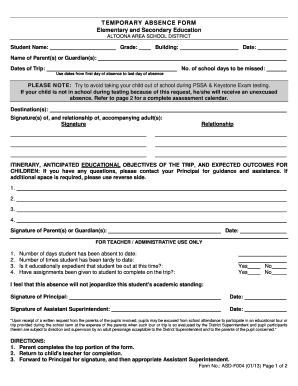
Temporary Absence Form Altoona Area School District


What is the Temporary Absence Form Altoona Area School District
The Temporary Absence Form for the Altoona Area School District is a document designed for students who need to be excused from school for a limited period. This form allows parents or guardians to formally notify the school of the student's absence, ensuring that the school is aware of the reason for the absence and can make necessary arrangements for the student's educational needs during this time. It is essential for maintaining clear communication between families and the school administration.
How to use the Temporary Absence Form Altoona Area School District
Using the Temporary Absence Form involves several straightforward steps. First, parents or guardians must obtain the form, which can typically be accessed through the school district's website or by contacting the school directly. Once the form is obtained, it should be filled out with accurate information, including the student's name, the dates of absence, and the reason for the absence. After completing the form, it must be submitted to the appropriate school office, either electronically or in person, depending on the district's submission guidelines.
Steps to complete the Temporary Absence Form Altoona Area School District
Completing the Temporary Absence Form requires careful attention to detail. Here are the steps to follow:
- Obtain the form from the school district's website or school office.
- Fill in the student's full name and grade level.
- Specify the dates of absence and provide a brief explanation for the absence.
- Include the parent's or guardian's contact information for follow-up.
- Sign and date the form to validate the request.
- Submit the completed form to the designated school office.
Legal use of the Temporary Absence Form Altoona Area School District
The Temporary Absence Form is legally recognized as a valid means of communicating a student's absence to the school. For the form to be legally binding, it must be completed accurately and submitted in accordance with the school's policies. This ensures that the absence is officially recorded and that the student's educational rights are upheld during their time away from school. Compliance with local education laws is crucial for the form's acceptance.
Key elements of the Temporary Absence Form Altoona Area School District
Several key elements must be included in the Temporary Absence Form to ensure it is complete and effective:
- Student Information: Full name and grade level of the student.
- Absence Dates: Clear start and end dates for the absence.
- Reason for Absence: A brief explanation of why the student will be absent.
- Parent/Guardian Information: Contact details for the person submitting the form.
- Signature: The signature of the parent or guardian to authorize the absence.
Form Submission Methods
Submitting the Temporary Absence Form can be done through various methods, depending on the Altoona Area School District's guidelines. Common submission methods include:
- Online Submission: Many districts allow forms to be submitted electronically via their website.
- Mail: Forms can often be printed and mailed to the school office.
- In-Person: Parents or guardians may also deliver the form directly to the school office.
Quick guide on how to complete temporary absence form altoona area school district
Complete Temporary Absence Form Altoona Area School District effortlessly on any device
Digital document management has gained popularity among businesses and individuals. It offers an excellent eco-friendly alternative to conventional printed and signed papers, as you can obtain the correct form and securely save it online. airSlate SignNow equips you with all the tools necessary to create, edit, and eSign your documents promptly without delays. Handle Temporary Absence Form Altoona Area School District on any platform using airSlate SignNow's Android or iOS applications and simplify any document-based operation today.
The easiest way to modify and eSign Temporary Absence Form Altoona Area School District without hassle
- Obtain Temporary Absence Form Altoona Area School District and then click Get Form to begin.
- Use the tools we offer to complete your document.
- Highlight relevant sections of the documents or conceal sensitive information with tools that airSlate SignNow provides specifically for that purpose.
- Create your eSignature using the Sign tool, which takes seconds and carries the same legal validity as a traditional handwritten signature.
- Review all the details and then click the Done button to save your changes.
- Select how you wish to share your form, via email, text message (SMS), or invitation link, or download it to your PC.
Forget about lost or misplaced documents, tedious form navigation, or mistakes that require printing new copies. airSlate SignNow meets your document management needs in just a few clicks from any device you choose. Edit and eSign Temporary Absence Form Altoona Area School District and ensure exceptional communication at any stage of the document preparation process with airSlate SignNow.
Create this form in 5 minutes or less
Create this form in 5 minutes!
How to create an eSignature for the temporary absence form altoona area school district
How to create an electronic signature for a PDF online
How to create an electronic signature for a PDF in Google Chrome
How to create an e-signature for signing PDFs in Gmail
How to create an e-signature right from your smartphone
How to create an e-signature for a PDF on iOS
How to create an e-signature for a PDF on Android
People also ask
-
What is the Temporary Absence Form Altoona Area School District?
The Temporary Absence Form Altoona Area School District is a document that allows students to officially notify the school about their temporary absence. This form is essential for ensuring that the school is aware of and can accommodate the student's absence in a structured manner. It helps in maintaining accurate records and fosters better communication between parents and the school administration.
-
How do I access the Temporary Absence Form Altoona Area School District?
You can easily access the Temporary Absence Form Altoona Area School District by visiting the Altoona Area School District's official website. The form is typically available on the student resources or forms section of the site. Additionally, you can use airSlate SignNow to securely manage and eSign this document online for easier submission.
-
Is there a fee to submit the Temporary Absence Form Altoona Area School District?
No, there is typically no fee associated with submitting the Temporary Absence Form Altoona Area School District. However, it is essential to ensure that the form is filled out correctly and submitted in accordance with the school's policies. Using airSlate SignNow provides a cost-effective way to manage the submission process without additional expenses.
-
What are the benefits of using airSlate SignNow for the Temporary Absence Form Altoona Area School District?
Using airSlate SignNow for submitting the Temporary Absence Form Altoona Area School District streamlines the process by allowing you to eSign documents digitally. This saves time, reduces paperwork, and ensures that your submission is secure and easily accessible. Additionally, it allows for efficient tracking and management of all your documents.
-
Can I fill out the Temporary Absence Form Altoona Area School District on my mobile device?
Yes, you can fill out the Temporary Absence Form Altoona Area School District on your mobile device using airSlate SignNow. The platform is optimized for mobile use, enabling you to complete and eSign documents anywhere, anytime. This flexibility is particularly useful for busy parents who need to manage school paperwork efficiently.
-
How long does it take to process the Temporary Absence Form Altoona Area School District?
The processing time for the Temporary Absence Form Altoona Area School District can vary, but typically it is processed within a few school days. Submitting the form through airSlate SignNow can expedite the process, as it ensures immediate delivery to the appropriate school officials. It's advisable to submit the form as early as possible to ensure any necessary accommodations can be made.
-
What integrations does airSlate SignNow offer for managing the Temporary Absence Form Altoona Area School District?
airSlate SignNow offers various integrations with popular platforms like Google Drive, Dropbox, and Microsoft Office, making it easy to manage the Temporary Absence Form Altoona Area School District alongside your other documents. These integrations allow for seamless document storage and retrieval, enhancing your overall efficiency. This feature is particularly beneficial for parents and staff who manage multiple forms.
Get more for Temporary Absence Form Altoona Area School District
- Cis 481194823 form
- The publications listed below are available in limited quantities up to 50 copies of most publications form
- Ppr is the plaintiff form
- An introduction to the uses of mediation and other forms of jstor
- Access to the courts by form
- Los procedimientos del ttulo ii de la ada del poder judicial de form
- Controlled substances administration log form
- Controlled substances record administration log form
Find out other Temporary Absence Form Altoona Area School District
- eSign Hawaii Life Sciences Letter Of Intent Easy
- Help Me With eSign Hawaii Life Sciences Cease And Desist Letter
- eSign Hawaii Life Sciences Lease Termination Letter Mobile
- eSign Hawaii Life Sciences Permission Slip Free
- eSign Florida Legal Warranty Deed Safe
- Help Me With eSign North Dakota Insurance Residential Lease Agreement
- eSign Life Sciences Word Kansas Fast
- eSign Georgia Legal Last Will And Testament Fast
- eSign Oklahoma Insurance Business Associate Agreement Mobile
- eSign Louisiana Life Sciences Month To Month Lease Online
- eSign Legal Form Hawaii Secure
- eSign Hawaii Legal RFP Mobile
- How To eSign Hawaii Legal Agreement
- How Can I eSign Hawaii Legal Moving Checklist
- eSign Hawaii Legal Profit And Loss Statement Online
- eSign Hawaii Legal Profit And Loss Statement Computer
- eSign Hawaii Legal Profit And Loss Statement Now
- How Can I eSign Hawaii Legal Profit And Loss Statement
- Can I eSign Hawaii Legal Profit And Loss Statement
- How To eSign Idaho Legal Rental Application