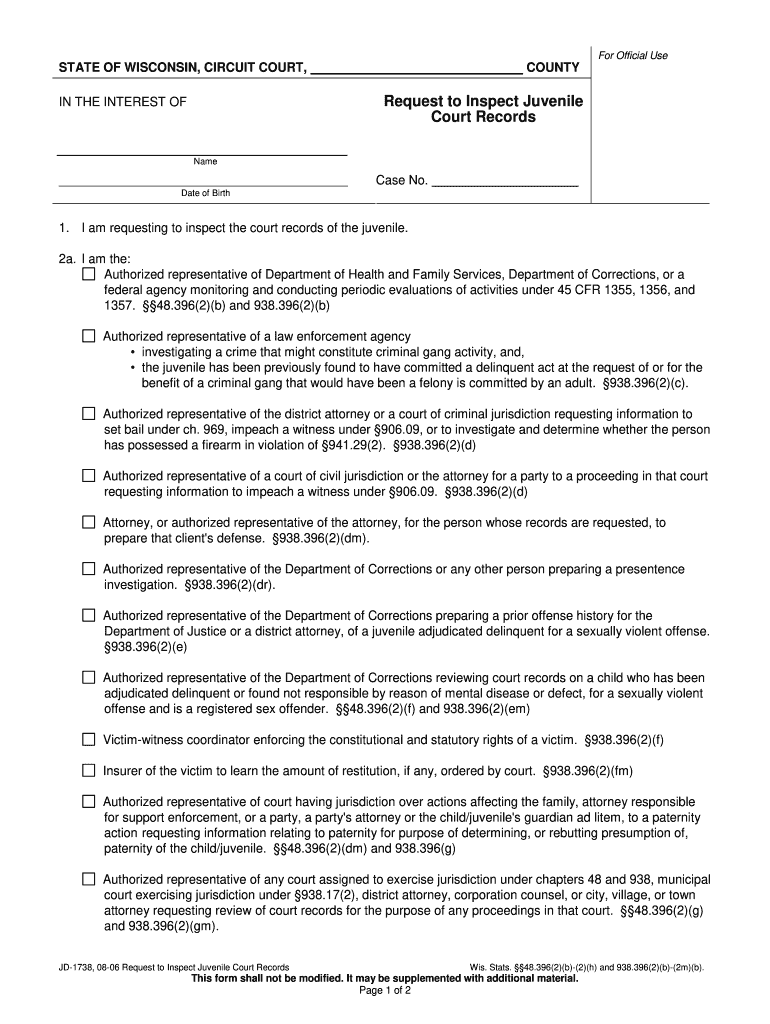
Request to Inspect Juvenile Form


What is the Request To Inspect Juvenile
The Request To Inspect Juvenile form is a legal document that allows authorized individuals to request access to records pertaining to a juvenile. This form is crucial for parties involved in legal proceedings, such as attorneys, guardians, or family members, who need to review a juvenile's records for various reasons, including court cases or educational assessments. The form ensures that the request complies with applicable laws, safeguarding the privacy and rights of the juvenile while allowing necessary access to information.
How to use the Request To Inspect Juvenile
Using the Request To Inspect Juvenile form involves several steps to ensure that the request is valid and complies with legal standards. First, the requester must fill out the form accurately, providing necessary details such as the juvenile's name, date of birth, and the specific records being requested. Next, the requester should include their own identification information and the purpose of the request. Once completed, the form must be submitted to the appropriate authority, which could be a court, school, or juvenile justice agency, depending on the context of the request.
Steps to complete the Request To Inspect Juvenile
Completing the Request To Inspect Juvenile form requires careful attention to detail. Here are the essential steps:
- Gather necessary information about the juvenile, including full name and date of birth.
- Clearly state the purpose of the request to provide context.
- Fill out the form with accurate and complete information, ensuring all required fields are addressed.
- Review the form for any errors or omissions before submission.
- Submit the form to the relevant authority, either online, by mail, or in person, as specified by the agency.
Legal use of the Request To Inspect Juvenile
The Request To Inspect Juvenile form is legally binding when completed correctly and submitted to the appropriate authority. It is essential to comply with state laws regarding juvenile records, which often include specific provisions about who can request access and under what circumstances. Understanding these legal frameworks helps protect the rights of the juvenile while allowing legitimate access to their records for necessary legal or educational purposes.
Key elements of the Request To Inspect Juvenile
Several key elements must be included in the Request To Inspect Juvenile form to ensure its validity:
- Requester Information: Full name, contact details, and relationship to the juvenile.
- Juvenile Information: Name, date of birth, and any identification numbers.
- Specific Records Requested: Clear description of the records being sought.
- Purpose of Request: Explanation of why the records are needed.
- Signature: The requester's signature, affirming the accuracy of the information provided.
State-specific rules for the Request To Inspect Juvenile
Each state in the U.S. has its own regulations governing the Request To Inspect Juvenile form. These rules dictate who is eligible to request records, the types of records that can be accessed, and the procedures for submitting requests. It is important for requesters to familiarize themselves with their state's specific laws to ensure compliance and to understand any limitations or requirements that may apply. Consulting legal resources or professionals may also be beneficial in navigating these regulations.
Quick guide on how to complete request to inspect juvenile
Effortlessly Prepare Request To Inspect Juvenile on Any Device
Digital document management has become increasingly popular among businesses and individuals. It offers a superb eco-friendly alternative to traditional printed and signed documents, allowing you to locate the right form and securely store it online. airSlate SignNow equips you with all the tools you need to create, modify, and eSign your documents swiftly without delays. Manage Request To Inspect Juvenile on any device with the airSlate SignNow Android or iOS applications and enhance any document-related process today.
How to Modify and eSign Request To Inspect Juvenile with Ease
- Obtain Request To Inspect Juvenile and then click Get Form to begin.
- Utilize the tools we offer to complete your form.
- Emphasize pertinent sections of your documents or redact sensitive information with tools that airSlate SignNow provides specifically for that purpose.
- Create your signature using the Sign tool, which takes just seconds and carries the same legal validity as a conventional wet ink signature.
- Review the details and then click on the Done button to save your changes.
- Choose how you wish to share your form, whether by email, text message (SMS), or invitation link, or download it to your computer.
Say goodbye to lost or misplaced files, tedious form searches, or errors that require printing new document copies. airSlate SignNow efficiently addresses your document management needs in just a few clicks from any device you prefer. Modify and eSign Request To Inspect Juvenile and ensure optimal communication at every stage of the form preparation process with airSlate SignNow.
Create this form in 5 minutes or less
Create this form in 5 minutes!
People also ask
-
What is the 'Request To Inspect Juvenile' feature in airSlate SignNow?
The 'Request To Inspect Juvenile' feature allows authorized individuals to formally request inspection of juvenile records through a secure and streamlined process. This ensures that sensitive information is handled properly, while also providing a quick way to initiate requests. With airSlate SignNow, managing these requests becomes efficient and compliant.
-
How much does it cost to use airSlate SignNow for 'Request To Inspect Juvenile'?
airSlate SignNow offers flexible pricing plans that cater to various needs, including those who frequently handle 'Request To Inspect Juvenile' documents. Depending on the chosen plan, features related to document management and signing can make the service both affordable and effective for your requirements. Visit our pricing page for exact details on subscription options.
-
What are the benefits of using airSlate SignNow for juvenile record requests?
Using airSlate SignNow to process 'Request To Inspect Juvenile' documents offers several benefits: enhanced security for sensitive information, ease of access for authorized personnel, and expedited processing times. Our platform ensures compliance with legal regulations while simplifying the workflow, making it an essential tool for any organization involved.
-
Can I integrate airSlate SignNow with other tools for 'Request To Inspect Juvenile'?
Yes, airSlate SignNow provides seamless integrations with various applications and services that enhance the handling of 'Request To Inspect Juvenile' documents. These integrations enable a more cohesive workflow, allowing you to connect with CRMs, cloud storage services, and other business tools without hassle. Check our integrations page for details.
-
How secure is the 'Request To Inspect Juvenile' process with airSlate SignNow?
Security is a top priority at airSlate SignNow, especially when dealing with 'Request To Inspect Juvenile' documents. Our platform employs advanced encryption, secure access controls, and compliance with industry standards to ensure that all data remains private and protected. You can trust that sensitive information is safeguarded.
-
Is there a mobile app available for handling 'Request To Inspect Juvenile' documents?
AirSlate SignNow offers a mobile app that allows you to process 'Request To Inspect Juvenile' documents on-the-go. This convenient access means that you can manage and sign documents from anywhere, ensuring that you never miss a request. The app is user-friendly and designed to optimize efficiency.
-
How can airSlate SignNow improve the efficiency of handling juvenile record requests?
airSlate SignNow streamlines the 'Request To Inspect Juvenile' process through features like customizable templates, automated workflows, and tracking capabilities. These tools help organizations manage requests more efficiently while reducing the time required to review and approve documents. Enhanced efficiency means quicker response times and improved service.
Get more for Request To Inspect Juvenile
- Illinois lobbyists registration annual registration guide form
- Illinois state archives military records genealogical research pamphlet no 3 form
- 41125 e form
- Talking book and braille service fact sheet form
- Illinois state archives african american records genealogical research pamphlet form
- Income and expense rpie form
- Illinois state archives land sale records genealogical research pamphlet no 1 form
- Request for authorization form use for department of music
Find out other Request To Inspect Juvenile
- How Can I eSign Colorado Plumbing PDF
- Can I eSign Hawaii Plumbing PDF
- How Do I eSign Hawaii Plumbing Form
- Can I eSign Hawaii Plumbing Form
- How To eSign Hawaii Plumbing Word
- Help Me With eSign Hawaii Plumbing Document
- How To eSign Hawaii Plumbing Presentation
- How To eSign Maryland Plumbing Document
- How Do I eSign Mississippi Plumbing Word
- Can I eSign New Jersey Plumbing Form
- How Can I eSign Wisconsin Plumbing PPT
- Can I eSign Colorado Real Estate Form
- How To eSign Florida Real Estate Form
- Can I eSign Hawaii Real Estate Word
- How Do I eSign Hawaii Real Estate Word
- How To eSign Hawaii Real Estate Document
- How Do I eSign Hawaii Real Estate Presentation
- How Can I eSign Idaho Real Estate Document
- How Do I eSign Hawaii Sports Document
- Can I eSign Hawaii Sports Presentation