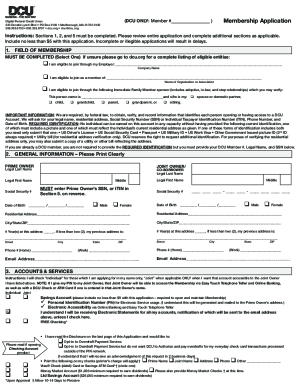
Dcu Membership Application Online Form


What is the DCU Membership Application Online
The DCU membership application online is a digital form that allows individuals to apply for membership with Digital Federal Credit Union (DCU). This application streamlines the process of joining the credit union, enabling users to complete it from the comfort of their own homes. The online format is designed to be user-friendly and efficient, ensuring that applicants can easily provide the necessary information and documentation required for membership.
Steps to Complete the DCU Membership Application Online
Completing the DCU membership application online involves several straightforward steps:
- Visit the official DCU website and navigate to the membership application section.
- Fill out personal information, including your name, address, and contact details.
- Provide identification information, such as your Social Security number and date of birth.
- Submit any required documentation, which may include proof of identity and residency.
- Review your application for accuracy before submission.
- Submit the application electronically and await confirmation from DCU.
Legal Use of the DCU Membership Application Online
The DCU membership application online is legally binding when completed according to specific regulations. To ensure its validity, the application must adhere to the Electronic Signatures in Global and National Commerce (ESIGN) Act, which recognizes electronic signatures as legally equivalent to handwritten ones. Additionally, compliance with the Uniform Electronic Transactions Act (UETA) is essential, as it provides a legal framework for electronic transactions in the United States.
Required Documents for the DCU Membership Application Online
When filling out the DCU membership application online, certain documents are typically required to verify your identity and eligibility. These may include:
- A government-issued photo ID, such as a driver's license or passport.
- Proof of address, such as a utility bill or bank statement.
- Social Security number for identity verification.
Having these documents ready can help streamline the application process and ensure a smoother experience.
Eligibility Criteria for the DCU Membership Application Online
To apply for membership with DCU, applicants must meet specific eligibility criteria. Generally, these criteria include:
- Being a resident of the United States.
- Having a valid Social Security number.
- Meeting any additional requirements set by DCU, which may vary based on membership type.
It is important for applicants to review these criteria before starting the application to ensure they qualify for membership.
Application Process & Approval Time
The application process for the DCU membership application online is designed to be efficient. After submitting the application, DCU typically reviews it within a few business days. Applicants may receive notification regarding their membership status via email or through their online account. If additional information or documentation is required, DCU will reach out to the applicant directly.
Quick guide on how to complete dcu membership application online
Finalize Dcu Membership Application Online effortlessly on any device
Digital document management has gained traction among businesses and individuals alike. It serves as an ideal eco-friendly substitute for traditional printed and signed documents, allowing you to locate the appropriate form and securely save it online. airSlate SignNow provides all the necessary tools for you to create, modify, and eSign your documents promptly without delays. Manage Dcu Membership Application Online on any device using airSlate SignNow's Android or iOS applications and enhance any document-driven workflow today.
The simplest way to alter and eSign Dcu Membership Application Online with ease
- Locate Dcu Membership Application Online and click on Get Form to begin.
- Utilize the features we provide to complete your document.
- Emphasize pertinent sections of your documents or redact sensitive information with tools specifically designed by airSlate SignNow for this purpose.
- Create your eSignature using the Sign tool, which takes but seconds and holds the same legal validity as a conventional wet signature.
- Review all the details and click on the Done button to save your modifications.
- Select how you wish to share your form, whether by email, SMS, invite link, or downloading it to your computer.
Leave behind the hassle of lost or misplaced documents, tedious form searching, or errors that necessitate printing new copies. airSlate SignNow meets your document management needs in just a few clicks from any device of your choosing. Modify and eSign Dcu Membership Application Online to ensure outstanding communication at any stage of the document preparation process with airSlate SignNow.
Create this form in 5 minutes or less
Create this form in 5 minutes!
How to create an eSignature for the dcu membership application online
How to create an electronic signature for a PDF online
How to create an electronic signature for a PDF in Google Chrome
How to create an e-signature for signing PDFs in Gmail
How to create an e-signature right from your smartphone
How to create an e-signature for a PDF on iOS
How to create an e-signature for a PDF on Android
People also ask
-
What is the DCU membership application online process?
The DCU membership application online process allows you to easily and quickly apply for membership from the comfort of your home. By filling out an online form, you can submit your application without the need for in-person visits, which streamlines the process signNowly.
-
Are there any fees associated with the DCU membership application online?
No, the DCU membership application online is free of charge. Once your application is approved, any applicable fees related to account services or transactions will be disclosed, ensuring transparency throughout your membership experience.
-
What are the benefits of applying for DCU membership online?
Applying for DCU membership online offers several advantages, including convenience, the ability to complete the application at your pace, and faster processing times. Additionally, you can easily track the status of your application through the online platform.
-
What documents do I need for the DCU membership application online?
To complete the DCU membership application online, you will typically need identification, such as a driver's license or passport, and proof of address. Ensure you have these documents handy to expedite the application process.
-
How long does the DCU membership application online take to process?
The processing time for the DCU membership application online is generally quick, often completed within a few business days. You will receive updates via email regarding the status of your application as it progresses.
-
Can I apply for DCU membership online if I have a low credit score?
Yes, you can still apply for DCU membership online with a low credit score. DCU offers services that cater to individuals with varying credit histories, focusing on helping you achieve your financial goals irrespective of your current standing.
-
Are there any special offers for new members applying online?
DCU often runs promotions for new members applying through the DCU membership application online. Check their website or sign-up for updates to stay informed about potential cash bonuses or lower rates on loans available exclusively for online applicants.
Get more for Dcu Membership Application Online
- Preauthorization form completedidaho secretary of state
- Notary public handbook idaho secretary of state idahogov form
- Js 44 fillable form fill online printable fillable blank
- This record was signed and sworn before me on form
- Before me and having been duly sworn did herein execute the above record for the purposes form
- Lessors agent if any form
- Before me a notary public personally appeared form
- 700 w jefferson form
Find out other Dcu Membership Application Online
- Help Me With Sign Virginia Police PPT
- How To Sign Colorado Courts Document
- Can I eSign Alabama Banking PPT
- How Can I eSign California Banking PDF
- How To eSign Hawaii Banking PDF
- How Can I eSign Hawaii Banking Document
- How Do I eSign Hawaii Banking Document
- How Do I eSign Hawaii Banking Document
- Help Me With eSign Hawaii Banking Document
- How To eSign Hawaii Banking Document
- Can I eSign Hawaii Banking Presentation
- Can I Sign Iowa Courts Form
- Help Me With eSign Montana Banking Form
- Can I Sign Kentucky Courts Document
- How To eSign New York Banking Word
- Can I eSign South Dakota Banking PPT
- How Can I eSign South Dakota Banking PPT
- How Do I eSign Alaska Car Dealer Form
- How To eSign California Car Dealer Form
- Can I eSign Colorado Car Dealer Document