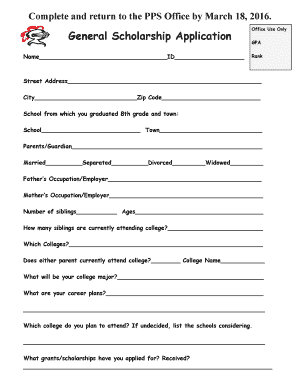
High School Scholarship Application Form


What is the high school scholarship application?
The high school scholarship application is a formal document that students use to apply for financial assistance to support their education. This application typically requires personal information, academic records, and details about extracurricular activities. It is designed to provide scholarship committees with a comprehensive view of the applicant's qualifications and needs. The application may also include essays or personal statements that allow students to express their goals and aspirations. Completing this application accurately is crucial for students seeking funding for their high school education.
Key elements of the high school scholarship application
A well-structured high school scholarship application includes several key elements that are essential for evaluation. These components typically consist of:
- Personal Information: Basic details such as name, address, and contact information.
- Academic Records: Transcripts or report cards that showcase the applicant's academic performance.
- Extracurricular Activities: A list of clubs, sports, or volunteer work that highlights the applicant's involvement outside of academics.
- Essays or Personal Statements: Written responses that reflect the applicant's character, goals, and reasons for applying for the scholarship.
- Letters of Recommendation: Endorsements from teachers or community leaders that support the applicant's qualifications.
Steps to complete the high school scholarship application
Completing a high school scholarship application involves several important steps. Following these steps can help ensure that the application is thorough and well-prepared:
- Research Scholarships: Identify scholarships that align with your academic interests and eligibility.
- Gather Required Documents: Collect transcripts, recommendation letters, and any other necessary paperwork.
- Complete the Application Form: Fill out the application accurately, ensuring all information is current and correct.
- Write Essays: Craft thoughtful essays that reflect your personal experiences and future aspirations.
- Review and Edit: Proofread the application and essays for errors before submission.
- Submit the Application: Follow the submission guidelines, whether online or by mail, and ensure it is sent before the deadline.
Legal use of the high school scholarship application
The legal use of a high school scholarship application is governed by various regulations that ensure the application process is fair and equitable. It is important for applicants to understand that the information provided must be truthful and accurate. Misrepresentation can lead to disqualification from the scholarship or other legal consequences. Additionally, scholarship providers must comply with laws regarding privacy and data protection when handling applicants' personal information. Utilizing a reliable platform for submitting applications can also enhance the legal integrity of the process.
Eligibility criteria
Eligibility criteria for high school scholarships vary widely depending on the scholarship provider. Common criteria include:
- Academic Performance: Minimum GPA requirements or standardized test scores.
- Demographic Factors: Scholarships may target specific groups based on ethnicity, gender, or socioeconomic status.
- Field of Study: Some scholarships are designated for students pursuing specific academic disciplines.
- Community Involvement: Active participation in community service or extracurricular activities may be required.
- Financial Need: Some scholarships assess the financial situation of the applicant's family.
Form submission methods
Submitting a high school scholarship application can typically be done through various methods. Understanding these options can help applicants choose the most suitable approach:
- Online Submission: Many scholarship applications are available online, allowing for quick and efficient submission through a digital platform.
- Mail Submission: Applicants may also choose to print the application and send it via postal mail, ensuring it is postmarked by the deadline.
- In-Person Submission: Some scholarships may require or allow applicants to submit their forms in person, which can provide an opportunity for direct interaction with scholarship representatives.
Quick guide on how to complete high school scholarship application
Complete High School Scholarship Application effortlessly on any device
Online document management has gained traction among businesses and individuals alike. It serves as an excellent environmentally friendly substitute for traditional printed and signed paperwork, allowing you to access the right form and securely keep it online. airSlate SignNow equips you with all the necessary tools to create, modify, and eSign your documents swiftly without delays. Manage High School Scholarship Application on any device using airSlate SignNow's Android or iOS applications and enhance any document-driven workflow today.
How to modify and eSign High School Scholarship Application with ease
- Locate High School Scholarship Application and then click Get Form to begin.
- Utilize the tools we provide to fill out your document.
- Mark key sections of the documents or redact sensitive information using tools specifically designed for that purpose by airSlate SignNow.
- Create your eSignature with the Sign tool, which takes just seconds and holds the same legal validity as a traditional wet ink signature.
- Review all the details carefully and then click on the Done button to save your modifications.
- Choose your preferred method of delivering your form, whether by email, SMS, or invitation link, or download it to your computer.
Put an end to lost or misplaced files, painstaking form searches, or errors that necessitate printing new document copies. airSlate SignNow fulfills all your document management needs in just a few clicks from any device you prefer. Edit and eSign High School Scholarship Application while ensuring outstanding communication at any point during your form preparation process with airSlate SignNow.
Create this form in 5 minutes or less
Create this form in 5 minutes!
How to create an eSignature for the high school scholarship application
How to create an electronic signature for a PDF online
How to create an electronic signature for a PDF in Google Chrome
How to create an e-signature for signing PDFs in Gmail
How to create an e-signature right from your smartphone
How to create an e-signature for a PDF on iOS
How to create an e-signature for a PDF on Android
People also ask
-
What is a high school scholarship application template?
A high school scholarship application template is a structured document designed to help students apply for scholarships efficiently. It typically includes sections for personal information, academic achievements, and extracurricular activities, making it easier for students to present their qualifications to scholarship committees.
-
How can I use the high school scholarship application template?
Using the high school scholarship application template is straightforward. Simply download the template, fill in your details, and customize it as needed. This helps ensure you cover all necessary information that scholarship providers look for, streamlining your application process.
-
Are there any costs associated with the high school scholarship application template?
The high school scholarship application template is typically available for free or at a minimal cost, depending on the platform you choose. airSlate SignNow offers a cost-effective solution to digitally sign and manage your application documents, enhancing your submission process without breaking the bank.
-
What features does the high school scholarship application template offer?
The high school scholarship application template often includes pre-formatted sections, checkboxes, and editable fields tailored for scholarship applications. Additionally, it allows users to easily include signatures and other required documentation, ensuring a professional and complete application.
-
Can I track the status of my scholarship applications using airSlate SignNow?
Yes, airSlate SignNow provides features that allow you to track the status of your submitted high school scholarship application template. You can receive notifications when your documents are viewed or signed, giving you peace of mind while you await responses from scholarship committees.
-
Does the high school scholarship application template integrate with other tools?
Absolutely! The high school scholarship application template can integrate with various platforms such as Google Drive and Dropbox, making it easy to save and share your documents. This integration means you can work collaboratively with teachers or guidance counselors on your application.
-
What are the benefits of using a high school scholarship application template?
Using a high school scholarship application template simplifies the application process, ensuring you include all vital information. This not only saves time but also helps maximize your chances of securing funding by presenting a well-organized application. Plus, it enhances your professionalism in the eyes of scholarship providers.
Get more for High School Scholarship Application
- Control number id p086 pkg form
- Control number id p087 pkg form
- Control number id p088 pkg form
- Control number id p089 pkg form
- With this letters of recommendation package you will find forms often used by persons
- Control number id p093 pkg form
- My attorney in fact form
- My true and lawful attorney in fact to act with the following form
Find out other High School Scholarship Application
- How To Electronic signature Tennessee Franchise Contract
- Help Me With Electronic signature California Consulting Agreement Template
- How To Electronic signature Kentucky Investment Contract
- Electronic signature Tennessee Consulting Agreement Template Fast
- How To Electronic signature California General Power of Attorney Template
- eSignature Alaska Bill of Sale Immovable Property Online
- Can I Electronic signature Delaware General Power of Attorney Template
- Can I Electronic signature Michigan General Power of Attorney Template
- Can I Electronic signature Minnesota General Power of Attorney Template
- How Do I Electronic signature California Distributor Agreement Template
- eSignature Michigan Escrow Agreement Simple
- How Do I Electronic signature Alabama Non-Compete Agreement
- How To eSignature North Carolina Sales Receipt Template
- Can I Electronic signature Arizona LLC Operating Agreement
- Electronic signature Louisiana LLC Operating Agreement Myself
- Can I Electronic signature Michigan LLC Operating Agreement
- How Can I Electronic signature Nevada LLC Operating Agreement
- Electronic signature Ohio LLC Operating Agreement Now
- Electronic signature Ohio LLC Operating Agreement Myself
- How Do I Electronic signature Tennessee LLC Operating Agreement