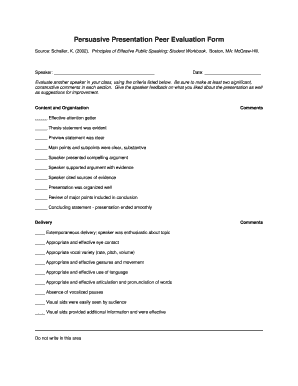
Peer Evaluation Form for Presentation


What is the Peer Evaluation Form for Presentation
The Peer Evaluation Form for Presentation is a structured document designed to gather feedback on presentations from peers. This form helps assess various aspects of a presentation, including content clarity, delivery style, and engagement with the audience. It is commonly used in educational settings, corporate training, and professional development workshops to enhance presentation skills and provide constructive criticism. By utilizing this form, presenters can gain valuable insights that can lead to improved performance in future presentations.
How to Use the Peer Evaluation Form for Presentation
To effectively use the Peer Evaluation Form for Presentation, follow these steps:
- Distribute the form to peers before the presentation begins to ensure they understand what to evaluate.
- Encourage evaluators to take notes during the presentation, focusing on the criteria outlined in the form.
- After the presentation, collect the completed forms to analyze the feedback.
- Review the feedback carefully, looking for common themes and specific suggestions for improvement.
Steps to Complete the Peer Evaluation Form for Presentation
Completing the Peer Evaluation Form for Presentation involves several key steps:
- Begin by filling in the presenter's name and the presentation title at the top of the form.
- Rate each section according to the provided criteria, such as clarity, organization, and engagement.
- Provide written feedback in the designated areas, highlighting strengths and areas for improvement.
- Submit the completed form to the designated person or platform for collection and review.
Legal Use of the Peer Evaluation Form for Presentation
While the Peer Evaluation Form for Presentation is primarily a tool for feedback, it is important to understand its legal implications. In some cases, the feedback provided may be used in formal evaluations or assessments. To ensure that the form is legally compliant, consider the following:
- Ensure that all evaluators understand the purpose of the form and the confidentiality of their feedback.
- Obtain consent from participants if the feedback will be shared beyond the immediate context.
- Maintain accurate records of the evaluations for accountability and transparency.
Key Elements of the Peer Evaluation Form for Presentation
The Peer Evaluation Form for Presentation typically includes several key elements that guide the evaluation process:
- Presenter Information: Name and title of the presentation.
- Evaluation Criteria: Specific aspects to be rated, such as content, delivery, and audience engagement.
- Rating Scale: A numerical or descriptive scale for evaluators to indicate their assessment.
- Comments Section: Space for evaluators to provide detailed feedback and suggestions.
Examples of Using the Peer Evaluation Form for Presentation
There are various scenarios where the Peer Evaluation Form for Presentation can be effectively utilized:
- In a classroom setting, students can evaluate each other's presentations to enhance learning outcomes.
- During corporate training sessions, employees can provide feedback on their peers’ presentations to foster a culture of continuous improvement.
- At conferences, speakers can use the form to gather audience feedback for future engagements.
Quick guide on how to complete peer evaluation form for presentation
Complete Peer Evaluation Form For Presentation effortlessly on any device
Digital document management has gained traction among businesses and individuals alike. It serves as an ideal eco-friendly substitute for conventional printed and signed documents, allowing you to acquire the necessary form and securely store it online. airSlate SignNow provides you with all the tools you require to create, modify, and eSign your documents promptly without any delays. Manage Peer Evaluation Form For Presentation on any platform using airSlate SignNow's Android or iOS applications and streamline any document-related task today.
How to alter and eSign Peer Evaluation Form For Presentation effortlessly
- Obtain Peer Evaluation Form For Presentation and click Get Form to begin.
- Utilize the tools we offer to complete your form.
- Highlight pertinent sections of your documents or obscure sensitive information with tools that airSlate SignNow provides specifically for this purpose.
- Create your eSignature using the Sign tool, which takes only seconds and holds the same legal validity as a conventional handwritten signature.
- Review all the details and click the Done button to save your changes.
- Choose your preferred method to submit your form, whether by email, SMS, or invite link, or download it to your computer.
Say goodbye to lost or misplaced files, tedious form searches, or errors that require printing additional document copies. airSlate SignNow meets all your document management requirements in just a few clicks from any device you choose. Modify and eSign Peer Evaluation Form For Presentation and guarantee outstanding communication at every stage of the document preparation process with airSlate SignNow.
Create this form in 5 minutes or less
Create this form in 5 minutes!
How to create an eSignature for the peer evaluation form for presentation
How to create an electronic signature for a PDF online
How to create an electronic signature for a PDF in Google Chrome
How to create an e-signature for signing PDFs in Gmail
How to create an e-signature right from your smartphone
How to create an e-signature for a PDF on iOS
How to create an e-signature for a PDF on Android
People also ask
-
What is erotikids and how does it work with airSlate SignNow?
Erotikids refers to a curated selection of customizable document templates available through airSlate SignNow. Users can easily access and edit these templates to suit their specific needs, streamlining the signing process and enhancing their document management.
-
Is airSlate SignNow affordable for small businesses looking to utilize erotikids?
Yes, airSlate SignNow offers a range of pricing plans that cater to small businesses. These plans include access to erotikids, allowing businesses to take advantage of essential features without breaking the bank.
-
What are the key features of airSlate SignNow related to erotikids?
Key features of airSlate SignNow related to erotikids include easy-to-use document templates, advanced eSignature capabilities, and secure storage options. These features ensure that users can create and send documents efficiently, enhancing both productivity and security.
-
Can I integrate airSlate SignNow with other tools to manage erotikids effectively?
Absolutely! airSlate SignNow offers seamless integrations with various applications, allowing users to manage erotikids alongside their favorite tools. This interoperability enhances workflow efficiency and ensures that all organizational needs are met.
-
What benefits do I get from using airSlate SignNow's erotikids for my documents?
Using airSlate SignNow's erotikids provides multiple benefits, including increased efficiency, reduced document turnaround time, and improved compliance. By leveraging these innovative templates, users can fast-track their business processes while maintaining professionalism.
-
How can I customize erotikids templates in airSlate SignNow?
Customizing erotikids templates in airSlate SignNow is straightforward. Users can edit text fields, incorporate unique branding elements, and adjust layouts to fit specific requirements, ensuring that their documents reflect their brand identity.
-
What types of documents can I create using erotikids?
With erotikids, users can create a variety of documents such as contracts, agreements, and consent forms. The versatility of airSlate SignNow enables businesses across different sectors to find suitable templates tailored to their unique needs.
Get more for Peer Evaluation Form For Presentation
- Supplementary certificate of cancellation or withdrawal of form
- Returned checks cook county treasurers office chicago form
- Printing annotations from the sidebar pdf annotator form
- 0500 summons in a civil action form
- Filing a civil case without an attorney northern district of form
- Formssouthern district of illinoisunited states bankruptcy
- Agreement for the purchase and sale of property secgov form
- City of county of and state of illinois to wit form
Find out other Peer Evaluation Form For Presentation
- Sign Oklahoma General Partnership Agreement Online
- Sign Tennessee Non-Compete Agreement Computer
- Sign Tennessee Non-Compete Agreement Mobile
- Sign Utah Non-Compete Agreement Secure
- Sign Texas General Partnership Agreement Easy
- Sign Alabama LLC Operating Agreement Online
- Sign Colorado LLC Operating Agreement Myself
- Sign Colorado LLC Operating Agreement Easy
- Can I Sign Colorado LLC Operating Agreement
- Sign Kentucky LLC Operating Agreement Later
- Sign Louisiana LLC Operating Agreement Computer
- How Do I Sign Massachusetts LLC Operating Agreement
- Sign Michigan LLC Operating Agreement Later
- Sign Oklahoma LLC Operating Agreement Safe
- Sign Rhode Island LLC Operating Agreement Mobile
- Sign Wisconsin LLC Operating Agreement Mobile
- Can I Sign Wyoming LLC Operating Agreement
- Sign Hawaii Rental Invoice Template Simple
- Sign California Commercial Lease Agreement Template Free
- Sign New Jersey Rental Invoice Template Online