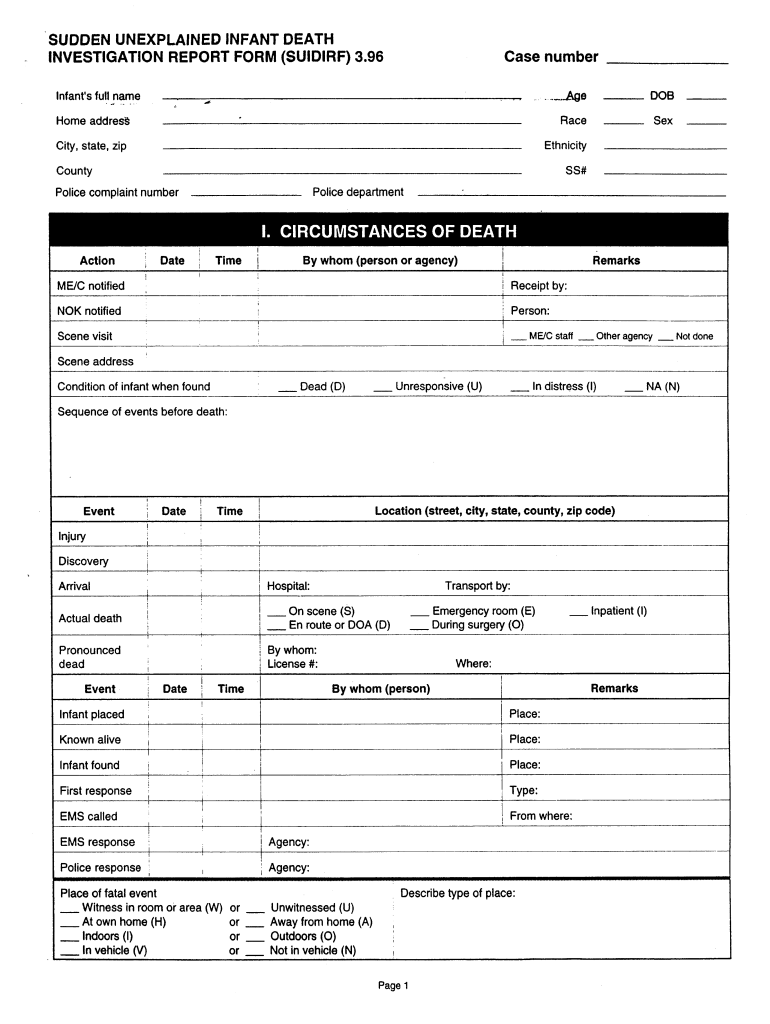
Death Investigation Report Form


What is the Death Investigation Report
The death investigation report is a formal document created to detail the circumstances surrounding a death that may require further examination. This report is typically generated by law enforcement or medical examiners and serves multiple purposes, including legal documentation, statistical analysis, and public health assessments. It includes critical information such as the deceased's identity, the location of the death, potential causes, and any relevant witness statements.
Key elements of the Death Investigation Report
A comprehensive death investigation report includes several essential elements that contribute to its effectiveness and utility. Key components typically consist of:
- Decedent Information: Name, age, gender, and other identifying details.
- Incident Details: Date, time, and location of the death.
- Circumstances: Description of events leading to the death.
- Witness Accounts: Statements from individuals present during the incident.
- Medical Findings: Autopsy results and other relevant medical information.
Steps to complete the Death Investigation Report
Completing a death investigation report requires a systematic approach to ensure accuracy and compliance with legal standards. The following steps outline the process:
- Gather all necessary information regarding the deceased and the circumstances of the death.
- Document witness statements and any relevant observations.
- Include medical findings and autopsy results, if applicable.
- Review the report for completeness and accuracy.
- Submit the report to the appropriate authorities for review and filing.
How to obtain the Death Investigation Report
Obtaining a death investigation report typically involves a formal request to the issuing authority, which may vary by state. Generally, the process includes:
- Identifying the relevant law enforcement agency or medical examiner's office.
- Submitting a request form, which may be available online or in person.
- Paying any applicable fees associated with the report.
- Providing identification and proof of relationship to the deceased, if required.
Legal use of the Death Investigation Report
The death investigation report holds significant legal weight and can be used in various contexts, including:
- Criminal investigations to establish the cause and manner of death.
- Civil litigation, where the report may serve as evidence.
- Public health research to analyze trends and causes of mortality.
- Insurance claims to validate the circumstances surrounding a death.
State-specific rules for the Death Investigation Report
Each state in the U.S. may have specific regulations governing the creation and use of death investigation reports. These rules can dictate:
- The format and content required in the report.
- The timeline for completing and submitting the report.
- Who has access to the report and under what conditions.
Quick guide on how to complete sudden unexplained infant death investigation report form
The optimal method to obtain and sign Death Investigation Report
Across your entire organization, ineffective procedures related to document approval can consume signNow working hours. Signing documents like Death Investigation Report is an essential aspect of operations in any enterprise, which is why the efficiency of each agreement’s lifecycle has a profound impact on the overall effectiveness of the company. With airSlate SignNow, signing your Death Investigation Report can be exceptionally simple and quick. This platform provides you with the latest version of nearly any form. Even better, you can sign it right away without needing to install third-party software on your computer or printing physical copies.
Steps to obtain and sign your Death Investigation Report
- Browse our library by category or use the search bar to find the document you require.
- View the form preview by selecting Learn more to confirm it is the correct one.
- Select Get form to begin editing immediately.
- Fill out your form and add any essential details using the toolbar.
- Once completed, click the Sign tool to endorse your Death Investigation Report.
- Select the signature method that is most suitable for you: Draw, Create initials, or upload an image of your handwritten signature.
- Click Done to finalize your edits and move on to document-sharing options as required.
With airSlate SignNow, you have all the tools necessary to manage your documents efficiently. You can find, complete, edit, and even send your Death Investigation Report in a single tab without any complications. Enhance your processes with a unified, intelligent eSignature solution.
Create this form in 5 minutes or less
Create this form in 5 minutes!
How to create an eSignature for the sudden unexplained infant death investigation report form
How to create an electronic signature for your Sudden Unexplained Infant Death Investigation Report Form in the online mode
How to generate an eSignature for the Sudden Unexplained Infant Death Investigation Report Form in Google Chrome
How to make an eSignature for putting it on the Sudden Unexplained Infant Death Investigation Report Form in Gmail
How to generate an eSignature for the Sudden Unexplained Infant Death Investigation Report Form straight from your mobile device
How to make an eSignature for the Sudden Unexplained Infant Death Investigation Report Form on iOS devices
How to generate an electronic signature for the Sudden Unexplained Infant Death Investigation Report Form on Android
People also ask
-
What is a death investigation report example?
A death investigation report example is a detailed document that outlines the findings of an investigation into a death. It typically includes information related to the decedent, circumstances of the death, and investigative actions taken. Using a death investigation report example can help ensure that all relevant details are captured accurately.
-
How can airSlate SignNow assist in creating a death investigation report example?
airSlate SignNow provides a user-friendly platform for creating and eSigning documents, including a death investigation report example. With its intuitive templates, you can easily customize the report to include all necessary information. This streamlines the document preparation process, allowing for quick and efficient completion.
-
Is there a cost associated with using airSlate SignNow for a death investigation report example?
Yes, airSlate SignNow offers flexible pricing plans to fit various budgets and needs. Whether you are an individual or a business, you can find a suitable plan that allows you to create and manage documents like a death investigation report example effectively. Check the pricing page for detailed information on available packages.
-
What features does airSlate SignNow provide for creating a death investigation report example?
airSlate SignNow offers features such as customizable templates, collaborative editing, and secure electronic signatures. These tools make it easy to create a comprehensive death investigation report example that meets your specific requirements. Additionally, the platform ensures that your documents are stored securely and easily accessible.
-
Can I integrate airSlate SignNow with other software I use for death investigations?
Absolutely! airSlate SignNow supports integrations with various applications such as Google Drive, Dropbox, and CRM systems. These integrations allow you to seamlessly manage your death investigation report examples alongside your existing tools, enhancing your workflow and productivity.
-
What are the benefits of using airSlate SignNow for a death investigation report example?
Using airSlate SignNow for a death investigation report example offers numerous benefits, including time savings, enhanced accuracy, and ease of sharing. The platform's electronic signature capabilities expedite approval processes, while customizable templates ensure that you capture all necessary details. This can lead to more thorough and timely investigations.
-
Is there customer support available for using airSlate SignNow when creating a death investigation report example?
Yes, airSlate SignNow provides robust customer support to help users navigate the platform effectively. Whether you have questions about creating a death investigation report example or need assistance with technical issues, the support team is readily available via chat, email, or phone to assist you.
Get more for Death Investigation Report
Find out other Death Investigation Report
- Can I eSignature West Virginia Lawers Cease And Desist Letter
- eSignature Alabama Plumbing Confidentiality Agreement Later
- How Can I eSignature Wyoming Lawers Quitclaim Deed
- eSignature California Plumbing Profit And Loss Statement Easy
- How To eSignature California Plumbing Business Letter Template
- eSignature Kansas Plumbing Lease Agreement Template Myself
- eSignature Louisiana Plumbing Rental Application Secure
- eSignature Maine Plumbing Business Plan Template Simple
- Can I eSignature Massachusetts Plumbing Business Plan Template
- eSignature Mississippi Plumbing Emergency Contact Form Later
- eSignature Plumbing Form Nebraska Free
- How Do I eSignature Alaska Real Estate Last Will And Testament
- Can I eSignature Alaska Real Estate Rental Lease Agreement
- eSignature New Jersey Plumbing Business Plan Template Fast
- Can I eSignature California Real Estate Contract
- eSignature Oklahoma Plumbing Rental Application Secure
- How Can I eSignature Connecticut Real Estate Quitclaim Deed
- eSignature Pennsylvania Plumbing Business Plan Template Safe
- eSignature Florida Real Estate Quitclaim Deed Online
- eSignature Arizona Sports Moving Checklist Now