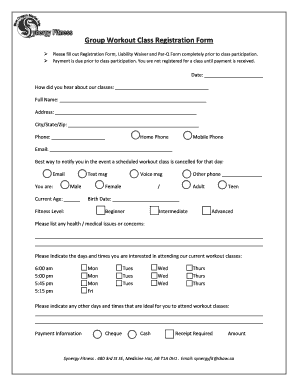
Class Registration Form


What is the class registration form?
The class registration form is a document used by educational institutions, community centers, and organizations to gather information from individuals who wish to enroll in a specific class or program. This form typically collects essential details such as the participant's name, contact information, and any prerequisites for the class. It serves as a formal request for enrollment and ensures that the institution has the necessary information to process the registration efficiently.
How to use the class registration form
Using the class registration form involves several straightforward steps. First, individuals should obtain the form from the institution's website or administrative office. After accessing the form, users should fill in their personal information accurately, ensuring all required fields are completed. Once the form is filled out, it can be submitted electronically or printed and delivered in person or by mail, depending on the institution's submission methods.
Steps to complete the class registration form
Completing the class registration form involves a few key steps:
- Access the form through the institution's website or request a physical copy.
- Fill in personal details, including your name, address, phone number, and email.
- Provide any required information specific to the class, such as previous experience or qualifications.
- Review the form for accuracy and completeness.
- Submit the form according to the institution's guidelines, either online or in person.
Legal use of the class registration form
The class registration form is considered legally binding once it is completed and submitted according to the institution's policies. For the form to be valid, it must include the necessary signatures and comply with applicable regulations regarding data protection and privacy. Institutions often use secure digital platforms to ensure that the information submitted is protected and that the signatures are verified, adhering to legal standards such as the ESIGN Act and UETA.
Key elements of the class registration form
Several key elements are essential for a class registration form to be effective:
- Personal Information: Name, address, and contact details of the registrant.
- Class Details: Information about the class, including the title, schedule, and any prerequisites.
- Payment Information: Details regarding tuition fees and payment methods, if applicable.
- Signature: A section for the registrant's signature, confirming their intent to enroll.
Form submission methods
Class registration forms can typically be submitted through various methods, depending on the institution's preferences:
- Online Submission: Many institutions offer a digital platform where users can fill out and submit the form electronically.
- Mail: Registrants can print the form, complete it, and send it via postal service to the institution.
- In-Person: Individuals may also have the option to deliver the completed form directly to the institution's administrative office.
Quick guide on how to complete class registration form
Complete Class Registration Form effortlessly across any device
Online document management has gained increased popularity among businesses and individuals. It serves as an excellent eco-friendly alternative to traditional printed and signed documents, allowing you to obtain the proper form and securely keep it online. airSlate SignNow provides all the features you need to create, edit, and electronically sign your documents quickly and smoothly. Manage Class Registration Form on any device using airSlate SignNow's Android or iOS applications and enhance any document-driven process today.
How to edit and eSign Class Registration Form with ease
- Locate Class Registration Form and click on Get Form to begin.
- Utilize the tools we offer to fill out your form.
- Emphasize relevant sections of the documents or obscure sensitive information using tools specifically provided by airSlate SignNow for such tasks.
- Create your signature with the Sign tool, which takes mere seconds and holds the same legal validity as a conventional wet ink signature.
- Review the information and click the Done button to save your modifications.
- Choose your preferred method to send your form, whether by email, SMS, or invitation link, or download it to your computer.
Disregard concerns about lost or misplaced documents, tedious form searching, or errors that require printing new document copies. airSlate SignNow addresses all your document management needs in just a few clicks from any device you prefer. Edit and eSign Class Registration Form to ensure excellent communication at every stage of your document preparation process with airSlate SignNow.
Create this form in 5 minutes or less
Create this form in 5 minutes!
How to create an eSignature for the class registration form
How to create an electronic signature for a PDF online
How to create an electronic signature for a PDF in Google Chrome
How to create an e-signature for signing PDFs in Gmail
How to create an e-signature right from your smartphone
How to create an e-signature for a PDF on iOS
How to create an e-signature for a PDF on Android
People also ask
-
What is a class registration form and why is it important?
A class registration form is a document used by educational institutions or organizations to collect information from students who want to enroll in a specific course or class. This form facilitates efficient enrollment management, ensuring that all necessary data is gathered and organized. By using an electronic class registration form, institutions can streamline the registration process and improve overall communication with students.
-
How does airSlate SignNow simplify the class registration form process?
airSlate SignNow provides a user-friendly platform to create, send, and eSign class registration forms quickly and easily. With its customizable templates, you can design forms that gather essential information effortlessly. The platform also automates notifications and reminders, ensuring that students complete their registrations on time.
-
Is there a cost associated with using airSlate SignNow for class registration forms?
Yes, airSlate SignNow offers various pricing plans based on your business needs. These plans are designed to be cost-effective while providing robust features for managing class registration forms. You can choose a plan that best fits the scale of your operations and the number of forms you need to handle.
-
Can I integrate airSlate SignNow with my existing systems for class registration forms?
Absolutely! airSlate SignNow supports numerous integrations with popular platforms, allowing you to connect your existing systems seamlessly. This enables you to streamline workflows and manage class registration forms efficiently without any disruption to your current processes.
-
What benefits does airSlate SignNow offer for creating class registration forms?
Using airSlate SignNow for your class registration forms offers several benefits, including increased efficiency, ease of use, and improved accuracy. The platform reduces the administrative burden by automating repetitive tasks and providing a clear, organized workflow. Additionally, its electronic signatures ensure a legal and secure enrollment process.
-
Can I customize my class registration form with airSlate SignNow?
Yes, you can fully customize your class registration form with airSlate SignNow to fit your specific needs. The platform allows you to add your branding, include various fields for information collection, and tailor the layout for an optimal user experience. This customization helps you create appealing and functional forms that resonate with your audience.
-
How can I track submissions of my class registration forms?
airSlate SignNow provides tools to help you track submissions of your class registration forms in real-time. You can receive notifications when a form is completed and access a detailed dashboard that summarizes all responses. This ensures you remain organized and informed about student enrollments.
Get more for Class Registration Form
Find out other Class Registration Form
- Electronic signature Maine Banking Permission Slip Fast
- eSignature Wyoming Sports LLC Operating Agreement Later
- Electronic signature Banking Word Massachusetts Free
- eSignature Wyoming Courts Quitclaim Deed Later
- Electronic signature Michigan Banking Lease Agreement Computer
- Electronic signature Michigan Banking Affidavit Of Heirship Fast
- Electronic signature Arizona Business Operations Job Offer Free
- Electronic signature Nevada Banking NDA Online
- Electronic signature Nebraska Banking Confidentiality Agreement Myself
- Electronic signature Alaska Car Dealer Resignation Letter Myself
- Electronic signature Alaska Car Dealer NDA Mobile
- How Can I Electronic signature Arizona Car Dealer Agreement
- Electronic signature California Business Operations Promissory Note Template Fast
- How Do I Electronic signature Arkansas Car Dealer Claim
- Electronic signature Colorado Car Dealer Arbitration Agreement Mobile
- Electronic signature California Car Dealer Rental Lease Agreement Fast
- Electronic signature Connecticut Car Dealer Lease Agreement Now
- Electronic signature Connecticut Car Dealer Warranty Deed Computer
- Electronic signature New Mexico Banking Job Offer Online
- How Can I Electronic signature Delaware Car Dealer Purchase Order Template