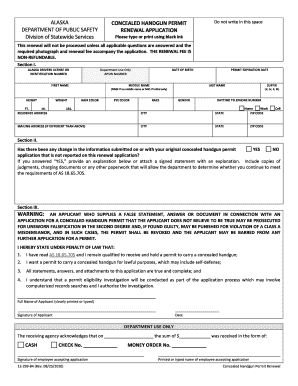
Alaska Form 12 299 84


What is the Alaska Form 12 299 84
The Alaska Form 12 299 84 is the official document required for individuals seeking to renew their concealed handgun permit in the state of Alaska. This form serves as a formal application to extend the validity of the permit, which allows the holder to carry a concealed firearm legally. Understanding the purpose and requirements of this form is essential for ensuring compliance with state laws regarding firearm possession.
Steps to complete the Alaska Form 12 299 84
Completing the Alaska Form 12 299 84 involves several key steps to ensure accuracy and compliance. First, gather all necessary personal information, including your current permit details, identification, and any relevant background information. Next, fill out the form carefully, ensuring that all fields are completed accurately. It's important to review the form for any errors before submission. Lastly, submit the completed form through the appropriate channels, which may include online submission, mailing it to the designated office, or delivering it in person.
Required Documents
When renewing your concealed handgun permit using the Alaska Form 12 299 84, certain documents are typically required. These may include:
- A copy of your current concealed handgun permit.
- Proof of residency in Alaska, such as a utility bill or lease agreement.
- A valid form of identification, such as a driver's license or state ID.
- Any additional documentation requested by the issuing authority.
Ensuring that you have all required documents ready can help streamline the renewal process.
Eligibility Criteria
To be eligible for renewal of the concealed handgun permit through the Alaska Form 12 299 84, applicants must meet specific criteria. Generally, applicants should be at least 21 years old, a resident of Alaska, and must not have any disqualifying criminal convictions or mental health issues that would prevent them from legally possessing a firearm. It is advisable to review the eligibility requirements thoroughly to ensure compliance before submitting the form.
Form Submission Methods
The Alaska Form 12 299 84 can typically be submitted through various methods, depending on the preferences of the applicant and the requirements of the issuing authority. Common submission methods include:
- Online submission via the official state website.
- Mailing the completed form to the designated office.
- In-person delivery to the local law enforcement agency or authorized office.
Choosing the right submission method can help ensure that your application is processed efficiently.
Legal use of the Alaska Form 12 299 84
The Alaska Form 12 299 84 is legally binding once completed and submitted in accordance with state laws. It is crucial for applicants to understand that any inaccuracies or omissions can lead to delays or denials in the renewal process. The form must be filled out truthfully, as providing false information can result in legal consequences, including potential criminal charges. Adhering to the legal requirements surrounding the form helps maintain the integrity of the concealed carry permit system in Alaska.
Quick guide on how to complete alaska form 12 299 84
Complete Alaska Form 12 299 84 effortlessly on any device
Digital document management has gained increased popularity among businesses and individuals. It serves as an ideal environmentally friendly alternative to conventional printed and signed paperwork, as you can obtain the correct form and securely store it online. airSlate SignNow provides all the tools you need to create, modify, and electronically sign your documents rapidly without any delays. Manage Alaska Form 12 299 84 on any device with airSlate SignNow's Android or iOS applications and simplify any document-related tasks today.
How to modify and electronically sign Alaska Form 12 299 84 seamlessly
- Obtain Alaska Form 12 299 84 and click on Get Form to begin.
- Utilize the tools we offer to complete your form.
- Emphasize important sections of the documents or redact sensitive information with tools that airSlate SignNow specifically provides for that purpose.
- Create your electronic signature using the Sign tool, which takes only seconds and has the same legal standing as a conventional wet ink signature.
- Review all the details and click on the Done button to save your modifications.
- Choose how you wish to send your form, via email, SMS, or an invitation link, or download it to your computer.
Eliminate concerns about lost or misplaced documents, tedious form searching, or errors that require printing new copies. airSlate SignNow meets your document management needs with just a few clicks from your chosen device. Modify and electronically sign Alaska Form 12 299 84 and ensure excellent communication throughout the form preparation process with airSlate SignNow.
Create this form in 5 minutes or less
Create this form in 5 minutes!
How to create an eSignature for the alaska form 12 299 84
How to create an electronic signature for a PDF online
How to create an electronic signature for a PDF in Google Chrome
How to create an e-signature for signing PDFs in Gmail
How to create an e-signature right from your smartphone
How to create an e-signature for a PDF on iOS
How to create an e-signature for a PDF on Android
People also ask
-
What is the process for Alaska concealed handgun permit renewal?
The process for Alaska concealed handgun permit renewal typically involves completing a renewal application form, providing any required documentation, and paying a renewal fee. It's essential to check with your local authorities for specific instructions and requirements. airSlate SignNow can streamline your document submissions, making it easier to manage your renewal process.
-
How much does it cost to renew an Alaska concealed handgun permit?
The cost for Alaska concealed handgun permit renewal can vary by location and is subject to state fees. Generally, you can expect to pay a nominal fee when submitting your renewal application. Utilizing airSlate SignNow can help you save on extra costs by simplifying the document preparation for the renewal process.
-
How long does the renewal of an Alaska concealed handgun permit take?
The renewal time for an Alaska concealed handgun permit can vary depending on processing times at the local office. Generally, it may take anywhere from a few weeks to a couple of months. Using airSlate SignNow ensures your documents are error-free, potentially expediting the overall process.
-
What documents do I need for Alaska concealed handgun permit renewal?
Typically, you will need to provide your current permit, a completed renewal application, and identification documents. Some jurisdictions may require additional paperwork or background checks. airSlate SignNow can assist you in organizing and securely sending all the necessary documents for your renewal.
-
Can I renew my Alaska concealed handgun permit online?
Many jurisdictions allow for online renewal of the Alaska concealed handgun permit, but it depends on your local regulations. Using an eSign solution like airSlate SignNow can facilitate the online submission of your renewal documents, making it a convenient option for applicants.
-
What are the benefits of renewing my Alaska concealed handgun permit on time?
Renewing your Alaska concealed handgun permit on time ensures you remain compliant with state laws and avoid potential penalties. It also helps maintain your right to carry without any legal interruptions. By utilizing airSlate SignNow, you can easily keep track of your renewal deadlines and ensure timely submissions.
-
Does airSlate SignNow offer features that assist with Alaska concealed handgun permit renewal?
Yes, airSlate SignNow offers features designed to help streamline the Alaska concealed handgun permit renewal process, including document templates, electronic signatures, and secure document sharing. These tools can simplify your paperwork and enhance your overall experience during the renewal process.
Get more for Alaska Form 12 299 84
- Expungement and sealing packet clerk of the circuit court form
- How to expunge your record cook county ilcheckr help form
- Criminal department clerk of the circuit court form
- 4560 order clerk pay cost of service by publication form
- Notice of electronic filing mount prospect illinois form
- 1040a tax form fill out and sign printable pdf template
- The county name form
- State of illinois circuit court for the judicial circuit form
Find out other Alaska Form 12 299 84
- eSignature Arizona Contract of employment Online
- eSignature Texas Contract of employment Online
- eSignature Florida Email Contracts Free
- eSignature Hawaii Managed services contract template Online
- How Can I eSignature Colorado Real estate purchase contract template
- How To eSignature Mississippi Real estate purchase contract template
- eSignature California Renter's contract Safe
- eSignature Florida Renter's contract Myself
- eSignature Florida Renter's contract Free
- eSignature Florida Renter's contract Fast
- eSignature Vermont Real estate sales contract template Later
- Can I eSignature Texas New hire forms
- How Can I eSignature California New hire packet
- How To eSignature South Carolina Real estate document
- eSignature Florida Real estate investment proposal template Free
- How To eSignature Utah Real estate forms
- How Do I eSignature Washington Real estate investment proposal template
- Can I eSignature Kentucky Performance Contract
- eSignature Nevada Performance Contract Safe
- eSignature California Franchise Contract Secure