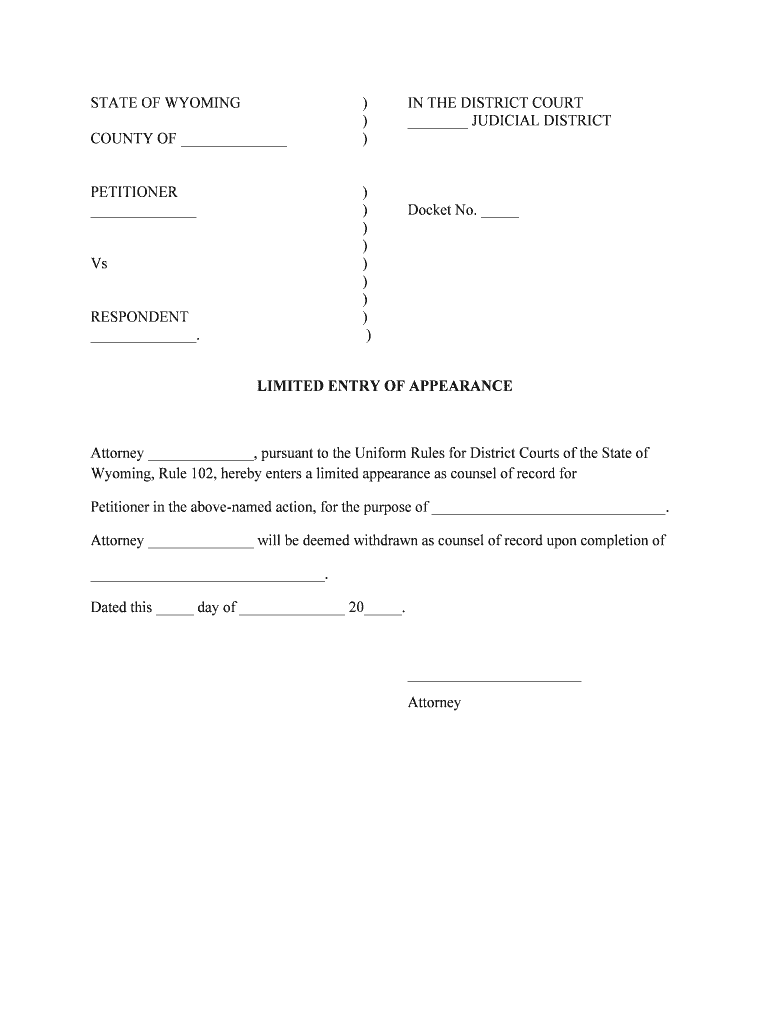
LIMITED ENTRY of APPEARANCE Form


What is the Limited Entry of Appearance
The Limited Entry of Appearance is a legal document that allows an attorney to represent a client in a specific case or for a particular purpose without assuming full responsibility for the entire case. This form is often used in civil litigation, family law, and other legal matters where a party may need temporary legal representation. By filing this document, the attorney can act on behalf of the client while limiting their involvement to defined aspects of the case.
How to Use the Limited Entry of Appearance
To effectively use the Limited Entry of Appearance, an attorney must complete the form by providing essential information, including the client's name, the case number, and the specific actions the attorney is authorized to undertake. Once completed, the form should be filed with the appropriate court. It is crucial to ensure that all details are accurate to avoid any potential legal complications.
Steps to Complete the Limited Entry of Appearance
Completing the Limited Entry of Appearance involves several key steps:
- Gather necessary information, including client details and case specifics.
- Fill out the form accurately, specifying the scope of representation.
- Review the completed form for any errors or omissions.
- File the form with the court where the case is being heard.
- Serve a copy of the filed form to all relevant parties involved in the case.
Legal Use of the Limited Entry of Appearance
The Limited Entry of Appearance is legally binding once filed with the court. It allows the attorney to perform specific legal tasks while protecting both the attorney and the client from unintended liabilities. This form is particularly useful in situations where a client may need immediate legal assistance but does not require full representation throughout the entire legal process.
Key Elements of the Limited Entry of Appearance
Several key elements must be included in the Limited Entry of Appearance to ensure its validity:
- Client Information: Full name and contact details of the client.
- Attorney Information: Name, address, and contact details of the attorney.
- Case Information: The case number and court where the case is filed.
- Scope of Representation: A clear description of the specific actions the attorney is authorized to take.
- Signatures: Signatures of both the attorney and the client, indicating consent and understanding of the limited representation.
State-Specific Rules for the Limited Entry of Appearance
Each state may have its own rules and requirements regarding the Limited Entry of Appearance. It is essential for attorneys and clients to familiarize themselves with local laws and regulations to ensure compliance. This may include specific formatting, filing procedures, and deadlines that must be adhered to for the form to be considered valid in that jurisdiction.
Quick guide on how to complete limited entry of appearance
Complete LIMITED ENTRY OF APPEARANCE effortlessly on any device
Online document management has gained popularity among businesses and individuals. It offers an ideal eco-friendly alternative to conventional printed and signed paperwork, as you can access the necessary form and securely store it online. airSlate SignNow provides all the tools you require to create, edit, and eSign your documents swiftly without delays. Manage LIMITED ENTRY OF APPEARANCE on any platform using airSlate SignNow's Android or iOS applications and enhance any document-centric process today.
The simplest method to modify and eSign LIMITED ENTRY OF APPEARANCE with ease
- Find LIMITED ENTRY OF APPEARANCE and click on Get Form to begin.
- Utilize the tools we offer to fill out your form.
- Highlight pertinent sections of your documents or redact sensitive information with tools that airSlate SignNow provides specifically for this purpose.
- Create your eSignature using the Sign tool, which takes mere seconds and holds the same legal validity as a traditional wet ink signature.
- Review the information and click on the Done button to save your changes.
- Choose how you would like to send your form, via email, SMS, or invite link, or download it to your computer.
Eliminate worries about lost or misplaced files, tedious form navigation, or mistakes that necessitate printing new document copies. airSlate SignNow takes care of all your document management needs in just a few clicks from any device you prefer. Modify and eSign LIMITED ENTRY OF APPEARANCE to ensure effective communication at every step of the form preparation process with airSlate SignNow.
Create this form in 5 minutes or less
Create this form in 5 minutes!
People also ask
-
What is a LIMITED ENTRY OF APPEARANCE in legal terms?
A LIMITED ENTRY OF APPEARANCE refers to a legal process where an attorney represents a client for specific purposes, without taking on full representation. This is often used to manage costs and clarify the scope of legal advice or action. Understanding this concept can help you leverage airSlate SignNow for your legal documentation needs.
-
How can airSlate SignNow facilitate the LIMITED ENTRY OF APPEARANCE?
airSlate SignNow allows users to efficiently draft and eSign the LIMITED ENTRY OF APPEARANCE documents. With our user-friendly platform, you can easily create customizable templates that cater specifically to this legal process. By streamlining your document workflow, we help ensure compliance and save valuable time.
-
What features does airSlate SignNow offer for LIMITED ENTRY OF APPEARANCE documents?
With airSlate SignNow, you can enjoy features like template creation, automated reminders, and secure eSigning capabilities for your LIMITED ENTRY OF APPEARANCE documents. Our platform also supports real-time collaboration, making it easy for multiple parties to communicate and finalize agreements. These tools enhance efficiency and control over your legal documents.
-
Is airSlate SignNow suitable for small businesses requiring LIMITED ENTRY OF APPEARANCE?
Yes, airSlate SignNow is specifically designed to be a cost-effective solution for small businesses needing to handle LIMITED ENTRY OF APPEARANCE documents and more. Our pricing plans are flexible, catering to various business sizes while ensuring access to essential features. This allows small businesses to manage legal processes without overspending.
-
What are the benefits of using airSlate SignNow for LIMITED ENTRY OF APPEARANCE?
Using airSlate SignNow for your LIMITED ENTRY OF APPEARANCE provides several benefits, including improved efficiency and reduced turnaround times for legal documents. The platform enhances security and compliance, ensuring that your documents are safely managed. Overall, it allows for a seamless legal process that can adapt to user needs.
-
Are there any integrations available with airSlate SignNow for LIMITED ENTRY OF APPEARANCE?
Yes, airSlate SignNow offers various integrations with popular business tools and software systems, enhancing the efficiency of your LIMITED ENTRY OF APPEARANCE processes. This includes integration with CRM systems, cloud storage solutions, and project management tools. These integrations allow users to streamline their workflows while ensuring that legal documents are easily accessible.
-
How does the eSigning process work for LIMITED ENTRY OF APPEARANCE with airSlate SignNow?
The eSigning process for LIMITED ENTRY OF APPEARANCE in airSlate SignNow is straightforward and secure. After preparing your document, simply send it to the necessary parties for signing via email or shared link. The users can sign from any device, and the platform securely stores all signed documents for easy access.
Get more for LIMITED ENTRY OF APPEARANCE
Find out other LIMITED ENTRY OF APPEARANCE
- eSignature Maine Sports Contract Safe
- eSignature New York Police NDA Now
- eSignature North Carolina Police Claim Secure
- eSignature New York Police Notice To Quit Free
- eSignature North Dakota Real Estate Quitclaim Deed Later
- eSignature Minnesota Sports Rental Lease Agreement Free
- eSignature Minnesota Sports Promissory Note Template Fast
- eSignature Minnesota Sports Forbearance Agreement Online
- eSignature Oklahoma Real Estate Business Plan Template Free
- eSignature South Dakota Police Limited Power Of Attorney Online
- How To eSignature West Virginia Police POA
- eSignature Rhode Island Real Estate Letter Of Intent Free
- eSignature Rhode Island Real Estate Business Letter Template Later
- eSignature South Dakota Real Estate Lease Termination Letter Simple
- eSignature Tennessee Real Estate Cease And Desist Letter Myself
- How To eSignature New Mexico Sports Executive Summary Template
- Can I eSignature Utah Real Estate Operating Agreement
- eSignature Vermont Real Estate Warranty Deed Online
- eSignature Vermont Real Estate Operating Agreement Online
- eSignature Utah Real Estate Emergency Contact Form Safe