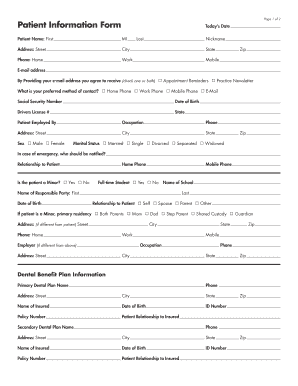
Patient Information Form


What is the Patient Information Form
The patient information form is a crucial document used in healthcare settings to collect essential details about a patient. This form typically includes personal information such as the patient's name, date of birth, contact information, and medical history. It serves as a foundational record that healthcare providers use to offer appropriate care and treatment. By gathering this information, medical professionals can better understand the patient's health status and any specific needs they may have.
How to use the Patient Information Form
Using the patient information form involves several straightforward steps. Initially, the patient or their representative fills out the form, providing accurate and complete information. This can often be done digitally, allowing for easy submission and storage. Once completed, the form is submitted to the healthcare provider, who reviews the information to ensure it meets the necessary requirements for treatment. It is important to keep the form updated, especially if there are changes in the patient's health status or personal information.
Steps to complete the Patient Information Form
Completing the patient information form can be simplified by following these steps:
- Gather personal information, including full name, address, and contact details.
- Provide insurance information, if applicable, including the policy number and provider.
- Detail medical history, including previous illnesses, surgeries, and current medications.
- List any allergies or sensitivities to medications or substances.
- Review the completed form for accuracy before submission.
Legal use of the Patient Information Form
The patient information form is legally recognized as a vital document in the healthcare process. To ensure its legal validity, it must be filled out accurately and signed by the patient or their authorized representative. Compliance with regulations such as HIPAA (Health Insurance Portability and Accountability Act) is essential, as it protects the confidentiality and security of patient information. Healthcare providers must ensure that the form is stored securely and accessed only by authorized personnel.
Key elements of the Patient Information Form
Several key elements are typically included in a patient information form to ensure comprehensive data collection:
- Personal Information: Name, date of birth, and contact details.
- Insurance Information: Provider name and policy details.
- Medical History: Previous conditions, treatments, and surgeries.
- Current Medications: List of medications the patient is currently taking.
- Allergies: Any known allergies to medications or other substances.
Form Submission Methods
The patient information form can be submitted through various methods, catering to different preferences and technological capabilities:
- Online Submission: Many healthcare providers offer digital platforms for patients to complete and submit their forms securely.
- Mail: Patients may choose to print the form, fill it out, and send it via postal service.
- In-Person: Forms can often be completed at the healthcare facility during the patient's visit.
Quick guide on how to complete patient information form 258319764
Effortlessly prepare Patient Information Form on any device
The management of documents online has gained traction among businesses and individuals alike. It serves as an excellent eco-friendly substitute for conventional printed and signed paperwork, allowing you to obtain the correct form and store it securely online. airSlate SignNow equips you with all the necessary tools to swiftly create, alter, and eSign your documents without delays. Manage Patient Information Form on any device using airSlate SignNow's Android or iOS applications and streamline your document-related processes today.
Edit and eSign Patient Information Form with ease
- Locate Patient Information Form and click on Get Form to begin.
- Use the tools available to complete your document.
- Emphasize important sections of the documents or obscure sensitive data using the tools that airSlate SignNow provides for that purpose.
- Create your signature with the Sign tool, which takes just seconds and holds the same legal validity as a conventional wet ink signature.
- Review all the details and click the Done button to save your changes.
- Choose how you wish to send your form: via email, SMS, an invitation link, or download it to your computer.
Eliminate the hassle of lost or misplaced documents, tedious form searches, or errors that necessitate printing new document copies. airSlate SignNow addresses all your document management needs in just a few clicks from your preferred device. Modify and eSign Patient Information Form to ensure exceptional communication throughout your form preparation process with airSlate SignNow.
Create this form in 5 minutes or less
Create this form in 5 minutes!
How to create an eSignature for the patient information form 258319764
How to create an electronic signature for a PDF online
How to create an electronic signature for a PDF in Google Chrome
How to create an e-signature for signing PDFs in Gmail
How to create an e-signature right from your smartphone
How to create an e-signature for a PDF on iOS
How to create an e-signature for a PDF on Android
People also ask
-
What is a patient information form and why is it important?
A patient information form is a crucial document that collects essential data from patients, including contact information, medical history, and consent for treatments. This form helps healthcare providers ensure accurate records, improve patient care, and streamline the onboarding process. Using an efficient solution like airSlate SignNow can help you manage these forms easily.
-
How does airSlate SignNow help with patient information forms?
airSlate SignNow simplifies the creation, distribution, and signing of patient information forms through its user-friendly interface. It allows healthcare providers to send forms electronically, receive quick responses, and securely store patient data, ensuring compliance with regulations. This efficiency leads to improved patient experiences and operational effectiveness.
-
Is airSlate SignNow cost-effective for managing patient information forms?
Absolutely! airSlate SignNow offers affordable pricing plans that cater to various sizes of healthcare organizations. With its cost-effective solution, you can save on printing and administrative costs while ensuring you have a reliable system for managing patient information forms efficiently.
-
Can I integrate airSlate SignNow with my existing healthcare software?
Yes, airSlate SignNow provides seamless integrations with popular healthcare software systems, allowing you to streamline workflows. This means you can easily incorporate your patient information forms into your existing practice management tools, enhancing data flow and reducing the need for manual entry.
-
What features does airSlate SignNow offer for patient information forms?
airSlate SignNow offers several features tailored for patient information forms, including customizable templates, electronic signatures, and document tracking. These tools help facilitate efficient data collection and ensure that your forms are completed accurately and on time. Additionally, the platform allows for real-time collaboration among healthcare teams.
-
Is it secure to send patient information forms via airSlate SignNow?
Yes, airSlate SignNow prioritizes security and compliance when handling patient information forms. The platform uses advanced encryption protocols and adheres to regulations such as HIPAA, ensuring that all sensitive patient data remains confidential and secure throughout the signing process.
-
Can I customize my patient information form using airSlate SignNow?
Indeed! airSlate SignNow allows you to customize your patient information form to meet the specific needs of your practice. You can tailor fields, design layouts, and incorporate your branding, making the forms intuitive and aligned with your healthcare organization’s standards.
Get more for Patient Information Form
- For dissolution of marriage cases only form
- Court rules note if you are the initiating party and this case or a related case involves a form
- Rules of the circuit court of the missouri courts form
- Pierce estates inc ecos us fish and wildlife service form
- Notice of provisional hearing form
- Retained by assignor form
- Child support obligation worksheet form
- The court having been duly advised in this matter now finds the form
Find out other Patient Information Form
- How Can I eSignature Idaho Non-Profit Business Plan Template
- eSignature Mississippi Life Sciences Lease Agreement Myself
- How Can I eSignature Mississippi Life Sciences Last Will And Testament
- How To eSignature Illinois Non-Profit Contract
- eSignature Louisiana Non-Profit Business Plan Template Now
- How Do I eSignature North Dakota Life Sciences Operating Agreement
- eSignature Oregon Life Sciences Job Offer Myself
- eSignature Oregon Life Sciences Job Offer Fast
- eSignature Oregon Life Sciences Warranty Deed Myself
- eSignature Maryland Non-Profit Cease And Desist Letter Fast
- eSignature Pennsylvania Life Sciences Rental Lease Agreement Easy
- eSignature Washington Life Sciences Permission Slip Now
- eSignature West Virginia Life Sciences Quitclaim Deed Free
- Can I eSignature West Virginia Life Sciences Residential Lease Agreement
- eSignature New York Non-Profit LLC Operating Agreement Mobile
- How Can I eSignature Colorado Orthodontists LLC Operating Agreement
- eSignature North Carolina Non-Profit RFP Secure
- eSignature North Carolina Non-Profit Credit Memo Secure
- eSignature North Dakota Non-Profit Quitclaim Deed Later
- eSignature Florida Orthodontists Business Plan Template Easy