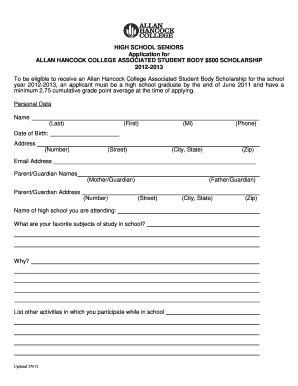
School Scholarship Online Form 2012


What is the School Scholarship Online Form
The school scholarship online form is a digital application designed for students seeking financial assistance to further their education. This form collects essential information about the applicant, including personal details, academic history, and financial needs. It streamlines the application process, allowing students to submit their requests electronically, reducing the need for paper forms and in-person submissions. By utilizing a secure platform, applicants can ensure their information is protected while facilitating a faster review process by scholarship committees.
Steps to Complete the School Scholarship Online Form
Completing the school scholarship online form involves several key steps to ensure accuracy and compliance. First, gather all necessary documents, such as transcripts, financial statements, and letters of recommendation. Next, access the online form through the designated platform. Fill in personal information, including your name, contact details, and educational background. Be sure to provide accurate financial information, as this will be crucial for determining eligibility. Review your entries for any errors before submitting the form. Once submitted, keep a copy for your records and monitor any communications from the scholarship provider.
Legal Use of the School Scholarship Online Form
The legal validity of the school scholarship online form is upheld when specific requirements are met. Electronic signatures must comply with the ESIGN Act and UETA, ensuring that the submitted form is recognized as legally binding. The platform used for submission should provide a digital certificate that verifies the identity of the signer. Additionally, maintaining compliance with privacy regulations, such as FERPA and CCPA, is essential to protect sensitive information. By using a trusted eSignature solution, applicants can confidently submit their forms, knowing they meet all legal standards.
Eligibility Criteria
Eligibility criteria for the school scholarship online form can vary based on the specific scholarship program. Generally, applicants must be enrolled in or planning to attend an accredited educational institution. Factors such as academic performance, financial need, and community involvement may also be considered. Some scholarships may target specific demographics, such as minority students or those pursuing particular fields of study. It is important for applicants to carefully review the eligibility requirements outlined by each scholarship provider before completing the form.
Required Documents
When completing the school scholarship online form, applicants typically need to provide several supporting documents. Common requirements include:
- Official transcripts from previous educational institutions
- Financial aid forms, such as the FAFSA
- Letters of recommendation from teachers or community leaders
- A personal statement or essay detailing educational goals and aspirations
Having these documents ready can expedite the application process and ensure that the form is completed accurately.
Form Submission Methods
The school scholarship online form can usually be submitted through various methods, primarily focusing on digital channels. Most scholarship providers encourage online submissions for efficiency and security. However, some may still accept forms via traditional mail or in-person delivery. It is essential to check the specific submission guidelines for each scholarship to ensure compliance with their preferred method. Timely submission is crucial, as many scholarships have strict deadlines.
Quick guide on how to complete school scholarship online form
Complete School Scholarship Online Form effortlessly on any device
Online document management has gained traction among businesses and individuals. It offers an ideal environmentally-friendly substitute for conventional printed documents, as you can easily locate the right form and securely store it online. airSlate SignNow equips you with all the resources necessary to create, modify, and eSign your documents promptly without delays. Manage School Scholarship Online Form on any device using airSlate SignNow's Android or iOS applications and enhance any document-driven operation today.
The optimal method to modify and eSign School Scholarship Online Form with ease
- Locate School Scholarship Online Form and click Get Form to begin.
- Utilize the tools we provide to complete your form.
- Emphasize important sections of your documents or conceal sensitive information with tools specifically offered by airSlate SignNow for that purpose.
- Create your eSignature with the Sign tool, which takes mere seconds and carries the same legal authority as a traditional wet ink signature.
- Review the details and click the Done button to save your modifications.
- Select your preferred delivery method for your form, whether by email, SMS, invitation link, or download it to your PC.
Say goodbye to lost or misplaced files, tedious form searches, or errors that necessitate printing new document copies. airSlate SignNow fulfills your document management needs in just a few clicks from a device of your choice. Modify and eSign School Scholarship Online Form to ensure effective communication at every stage of the form preparation process with airSlate SignNow.
Create this form in 5 minutes or less
Find and fill out the correct school scholarship online form
Create this form in 5 minutes!
How to create an eSignature for the school scholarship online form
How to create an electronic signature for a PDF online
How to create an electronic signature for a PDF in Google Chrome
How to create an e-signature for signing PDFs in Gmail
How to create an e-signature right from your smartphone
How to create an e-signature for a PDF on iOS
How to create an e-signature for a PDF on Android
People also ask
-
What is the airSlate SignNow school scholarship online form?
The airSlate SignNow school scholarship online form is a digital document solution that allows educational institutions to create, manage, and eSign scholarship applications efficiently. This user-friendly form helps streamline the scholarship application process, making it easier for students to apply.
-
How can the school scholarship online form benefit my institution?
By using the airSlate SignNow school scholarship online form, your institution can enhance the application process. It reduces paperwork, minimizes errors, and speeds up the review process, ultimately providing a better experience for both administrators and students.
-
Is there a cost associated with using the school scholarship online form?
Yes, airSlate SignNow offers competitive pricing plans based on your needs. The cost of the school scholarship online form depends on the features you choose, but it is designed to be a cost-effective solution for schools and educational institutions.
-
Can I customize the school scholarship online form?
Absolutely! The airSlate SignNow school scholarship online form can be easily customized to fit your institution's branding and specific requirements. You can add your logo, adjust fields, and configure the layout to ensure it meets your needs perfectly.
-
What features does the airSlate SignNow school scholarship online form include?
The airSlate SignNow school scholarship online form includes features like eSigning, document templates, automated workflows, and secure storage. These features work together to simplify the application process and enhance the user experience for both applicants and administrators.
-
How does airSlate SignNow ensure the security of my documents?
Security is a top priority for airSlate SignNow. The school scholarship online form is secured with encryption and complies with industry standards, ensuring that your documents are protected throughout the signing process.
-
Can the school scholarship online form integrate with other software?
Yes, the airSlate SignNow school scholarship online form can seamlessly integrate with various third-party applications and software, such as CRM systems, cloud storage solutions, and management tools. This integration helps streamline processes and keep all your documents organized.
Get more for School Scholarship Online Form
- Code section 30 4 1 1 et form
- Indiana as the assignors whether one or more and as trustee form
- Before me the undersigned a notary public in and for said county and state form
- This day of personally appeared form
- Said person being over the age of form
- Said person being over the age of 18 form
- Know all men by these presents that this contract made and form
- Table of contents for section 2 child ingov form
Find out other School Scholarship Online Form
- How To Sign Colorado Car Dealer Arbitration Agreement
- Sign Florida Car Dealer Resignation Letter Now
- Sign Georgia Car Dealer Cease And Desist Letter Fast
- Sign Georgia Car Dealer Purchase Order Template Mobile
- Sign Delaware Car Dealer Limited Power Of Attorney Fast
- How To Sign Georgia Car Dealer Lease Agreement Form
- How To Sign Iowa Car Dealer Resignation Letter
- Sign Iowa Car Dealer Contract Safe
- Sign Iowa Car Dealer Limited Power Of Attorney Computer
- Help Me With Sign Iowa Car Dealer Limited Power Of Attorney
- Sign Kansas Car Dealer Contract Fast
- Sign Kansas Car Dealer Agreement Secure
- Sign Louisiana Car Dealer Resignation Letter Mobile
- Help Me With Sign Kansas Car Dealer POA
- How Do I Sign Massachusetts Car Dealer Warranty Deed
- How To Sign Nebraska Car Dealer Resignation Letter
- How Can I Sign New Jersey Car Dealer Arbitration Agreement
- How Can I Sign Ohio Car Dealer Cease And Desist Letter
- How To Sign Ohio Car Dealer Arbitration Agreement
- How To Sign Oregon Car Dealer Limited Power Of Attorney