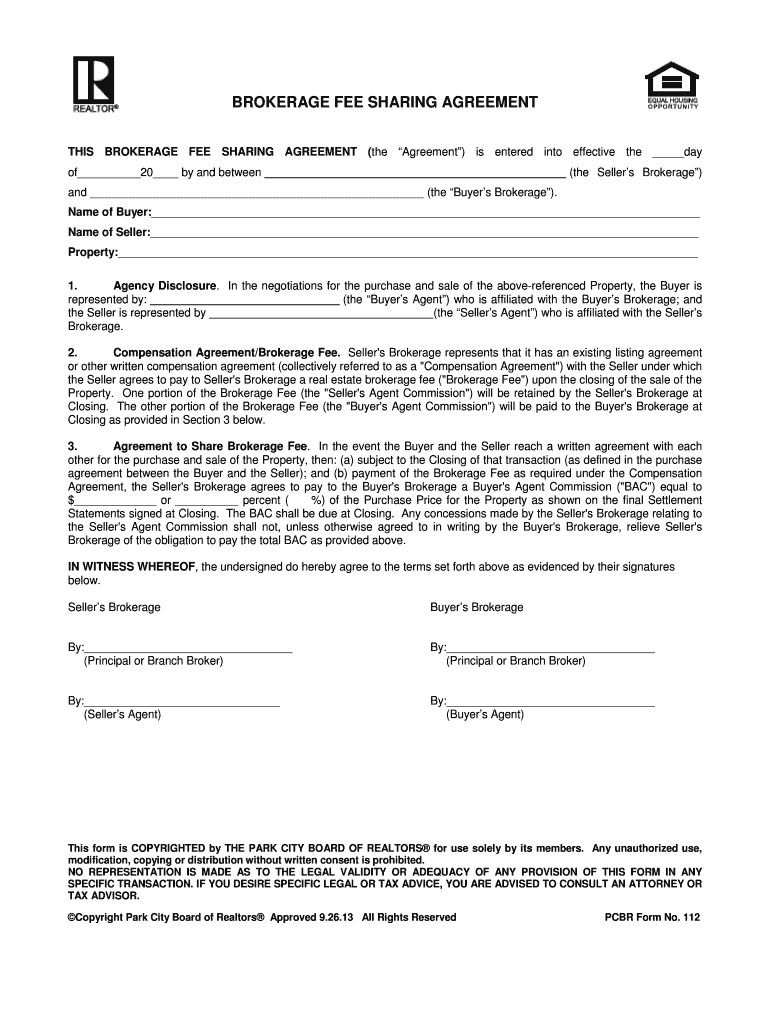
BROKERAGE FEE SHARING AGREEMENT Park City REALTORS Form


Understanding the brokerage fee sharing agreement
A brokerage fee sharing agreement outlines the terms under which real estate agents or brokers share fees earned from transactions. This agreement is crucial for ensuring transparency and fairness among parties involved in real estate deals. Typically, it specifies the percentage of fees allocated to each broker and the conditions under which these fees are shared. Understanding this agreement is essential for realtors to maintain compliance with industry standards and regulations.
Steps to complete the brokerage fee sharing agreement
Completing a brokerage fee sharing agreement involves several key steps:
- Identify the parties involved: Clearly list all brokers and agents participating in the agreement.
- Define the commission structure: Specify the percentage of fees each party will receive from the transaction.
- Outline the terms: Include any conditions that must be met for the fee sharing to occur, such as successful closing of a sale.
- Include signatures: Ensure all parties sign the agreement to validate it legally.
Key elements of the brokerage fee sharing agreement
Several key elements should be included in a brokerage fee sharing agreement to ensure it is comprehensive and legally binding:
- Parties involved: Names and contact information of all brokers and agents.
- Commission details: Clear breakdown of the commission percentages for each party.
- Payment terms: Conditions under which payments will be made, including timelines.
- Dispute resolution: Procedures for resolving any disagreements that may arise regarding the agreement.
Legal use of the brokerage fee sharing agreement
To ensure the legal validity of a brokerage fee sharing agreement, it must comply with state regulations and industry standards. This includes adhering to the National Association of Realtors guidelines and ensuring that all parties understand their rights and obligations under the agreement. Proper execution, including obtaining signatures from all parties, is essential for the agreement to be enforceable in a court of law.
How to use the brokerage fee sharing agreement
The brokerage fee sharing agreement serves as a formal contract that outlines the financial relationship between brokers. To use it effectively, realtors should:
- Review the agreement: Ensure all terms are clear and acceptable to all parties.
- Execute the agreement: Have all parties sign the document to make it legally binding.
- Store the agreement securely: Keep a copy of the signed agreement for future reference and compliance checks.
Examples of using the brokerage fee sharing agreement
Brokerage fee sharing agreements can be utilized in various scenarios, such as:
- Joint listings: When multiple brokers collaborate to sell a property, they can outline how commissions will be shared.
- Referral agreements: Brokers may refer clients to one another and agree on a fee-sharing structure for successful referrals.
- Team arrangements: Real estate teams can establish how commissions are divided among team members for transactions they handle together.
Quick guide on how to complete brokerage fee sharing agreement park city realtors
Easily prepare BROKERAGE FEE SHARING AGREEMENT Park City REALTORS on any device
Digital document management has gained traction among businesses and individuals alike. It offers a fantastic environmentally friendly substitute for traditional printed and signed documents, allowing you to locate the right form and securely store it online. airSlate SignNow equips you with all the resources needed to create, modify, and electronically sign your documents promptly and without complications. Manage BROKERAGE FEE SHARING AGREEMENT Park City REALTORS across any platform with airSlate SignNow Android or iOS applications, and streamline any document-related process today.
Steps to modify and electronically sign BROKERAGE FEE SHARING AGREEMENT Park City REALTORS effortlessly
- Obtain BROKERAGE FEE SHARING AGREEMENT Park City REALTORS and click Get Form to begin.
- Use the tools we offer to complete your document.
- Emphasize important sections of the documents or conceal sensitive information with the tools specifically provided by airSlate SignNow.
- Create your electronic signature using the Sign tool, which takes only seconds and carries the same legal validity as a conventional wet ink signature.
- Review the details and click on the Done button to finalize your changes.
- Choose how you wish to share your form, through email, text message (SMS), an invite link, or download it to your computer.
Eliminate the worry of lost or misplaced files, tedious search for forms, or the need to print new copies due to errors. airSlate SignNow meets all your document management needs in just a few clicks from any device you prefer. Modify and electronically sign BROKERAGE FEE SHARING AGREEMENT Park City REALTORS while ensuring effective communication throughout the document preparation process with airSlate SignNow.
Create this form in 5 minutes or less
Create this form in 5 minutes!
How to create an eSignature for the brokerage fee sharing agreement park city realtors
How to create an electronic signature for a PDF online
How to create an electronic signature for a PDF in Google Chrome
How to create an e-signature for signing PDFs in Gmail
How to create an e-signature right from your smartphone
How to create an e-signature for a PDF on iOS
How to create an e-signature for a PDF on Android
People also ask
-
What is a fee sharing agreement?
A fee sharing agreement is a contract where two or more parties agree on how to share fees or revenues generated from a specific application or service. This agreement is common in various industries, including legal and healthcare, where multiple professionals collaborate on a project. Understanding what a fee sharing agreement entails is vital for ensuring transparency and fairness in financial dealings.
-
What are the benefits of using airSlate SignNow for fee sharing agreements?
Using airSlate SignNow allows you to easily create, send, and eSign fee sharing agreements with flexibility and efficiency. The platform's intuitive interface simplifies the signing process, making it accessible for all parties involved. Additionally, airSlate SignNow ensures that your agreements are legally binding and securely stored, which is crucial for maintaining compliance.
-
How does airSlate SignNow ensure compliance with fee sharing agreements?
airSlate SignNow follows strict security protocols to ensure that all fee sharing agreements comply with legal standards. The platform uses encryption technology to protect sensitive information, making it safe for all parties. By using airSlate SignNow, you can rest assured that your fee sharing agreements are handled with the utmost care to meet compliance regulations.
-
Can I customize my fee sharing agreements with airSlate SignNow?
Yes, airSlate SignNow allows you to fully customize your fee sharing agreements to fit your specific needs. You can add clauses, adjust terms, and incorporate your branding to ensure that the agreement aligns with your business requirements. This level of customization is crucial when drafting a fee sharing agreement that accurately reflects the intentions of all parties involved.
-
What types of integrations does airSlate SignNow offer for fee sharing agreements?
airSlate SignNow integrates seamlessly with various business tools and applications, making it easy to manage your fee sharing agreements efficiently. Whether you use CRM software, document management systems, or cloud storage services, airSlate SignNow can connect with these platforms to streamline your workflow. This integration capability helps enhance productivity while handling fee sharing agreements.
-
Is airSlate SignNow cost-effective for managing fee sharing agreements?
Yes, airSlate SignNow is a cost-effective solution for managing fee sharing agreements, especially for small to medium-sized businesses. The pricing plans are designed to accommodate different budgets while providing valuable features such as document tracking and audit trails. By choosing airSlate SignNow, businesses can save both time and resources on paperless fee sharing agreements.
-
How do I get started with airSlate SignNow for fee sharing agreements?
Getting started with airSlate SignNow is simple and straightforward. You can create an account, explore the available templates, and begin drafting your fee sharing agreements in no time. The user-friendly design ensures that even those unfamiliar with eSigning can navigate the platform with ease.
Get more for BROKERAGE FEE SHARING AGREEMENT Park City REALTORS
Find out other BROKERAGE FEE SHARING AGREEMENT Park City REALTORS
- Sign Oklahoma Legal Cease And Desist Letter Fast
- Sign Oregon Legal LLC Operating Agreement Computer
- Sign Pennsylvania Legal Moving Checklist Easy
- Sign Pennsylvania Legal Affidavit Of Heirship Computer
- Sign Connecticut Life Sciences Rental Lease Agreement Online
- Sign Connecticut Life Sciences Affidavit Of Heirship Easy
- Sign Tennessee Legal LLC Operating Agreement Online
- How To Sign Tennessee Legal Cease And Desist Letter
- How Do I Sign Tennessee Legal Separation Agreement
- Sign Virginia Insurance Memorandum Of Understanding Easy
- Sign Utah Legal Living Will Easy
- Sign Virginia Legal Last Will And Testament Mobile
- How To Sign Vermont Legal Executive Summary Template
- How To Sign Vermont Legal POA
- How Do I Sign Hawaii Life Sciences Business Plan Template
- Sign Life Sciences PPT Idaho Online
- Sign Life Sciences PPT Idaho Later
- How Do I Sign Hawaii Life Sciences LLC Operating Agreement
- Sign Idaho Life Sciences Promissory Note Template Secure
- How To Sign Wyoming Legal Quitclaim Deed