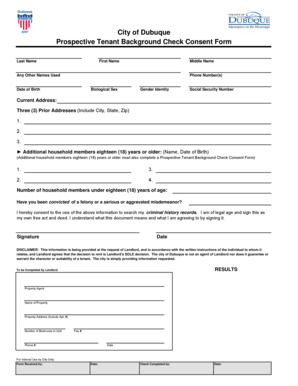
Tenant Background Check Form


What is the rental background check form?
The rental background check form is a crucial document used by landlords and property managers to assess the suitability of potential tenants. This form typically collects personal information, including the applicant's name, address, social security number, and employment details. It may also request consent to conduct a background check, which often includes credit history, criminal records, and rental history. By utilizing this form, landlords can make informed decisions about prospective tenants, ensuring a safer and more reliable rental process.
How to use the rental background check form
Using the rental background check form involves several straightforward steps. First, ensure that the form is properly filled out by the applicant, providing accurate and complete information. Next, review the completed form for any missing details or inconsistencies. Once verified, submit the form to a background check service or agency that specializes in tenant screening. This service will process the information and return a report, which the landlord can then review to determine the applicant's eligibility for rental.
Steps to complete the rental background check form
Completing the rental background check form requires attention to detail. Here are the essential steps:
- Gather necessary information, including identification and financial documents.
- Fill out the form accurately, ensuring all sections are completed.
- Sign and date the form to indicate consent for the background check.
- Submit the form to the landlord or property management for processing.
It is important for applicants to review their information for accuracy to avoid delays in the screening process.
Legal use of the rental background check form
The legal use of the rental background check form is governed by federal and state laws, including the Fair Credit Reporting Act (FCRA). Landlords must obtain written consent from the applicant before conducting any background checks. Additionally, they are required to inform applicants if any adverse action is taken based on the information obtained through the background check. Ensuring compliance with these regulations protects both the landlord's interests and the applicant's rights.
Key elements of the rental background check form
The rental background check form includes several key elements that are essential for effective tenant screening. These elements typically comprise:
- Personal Information: Full name, current address, and contact details.
- Employment History: Current employer, position, and duration of employment.
- Rental History: Previous addresses and landlord contact information.
- Consent Statement: A declaration allowing the landlord to conduct a background check.
Each of these components plays a vital role in assessing the applicant's reliability and suitability as a tenant.
State-specific rules for the rental background check form
State-specific rules regarding the rental background check form can vary significantly. Some states may have additional requirements, such as providing specific disclosures to applicants or limiting the types of information that can be collected. It is essential for landlords to familiarize themselves with their state's regulations to ensure compliance. This knowledge not only protects the landlord but also helps maintain a fair and transparent rental process for all applicants.
Quick guide on how to complete tenant background check form
Easily prepare Tenant Background Check Form on any device
Digital document management has gained popularity among businesses and individuals alike. It serves as an ideal eco-friendly alternative to conventional printed and signed documents, allowing you to access the required forms and securely store them online. airSlate SignNow equips you with all the tools necessary to create, modify, and electronically sign your documents swiftly and efficiently. Manage Tenant Background Check Form on any device using airSlate SignNow's Android or iOS applications and simplify any document-related task today.
The easiest way to alter and electronically sign Tenant Background Check Form effortlessly
- Locate Tenant Background Check Form and click Get Form to begin.
- Utilize the tools we provide to fill out your document.
- Mark important sections of your documents or redact sensitive information with tools specifically offered by airSlate SignNow for that purpose.
- Create your electronic signature using the Sign tool, which takes seconds and carries the same legal validity as a traditional wet ink signature.
- Review all the details and click on the Done button to save your changes.
- Select how you wish to send your form, whether by email, SMS, invitation link, or download it to your computer.
Eliminate the worry of lost or misplaced documents, time-consuming form searches, or inaccuracies that necessitate reprinting new document copies. airSlate SignNow fulfills all your document management needs in just a few clicks from any device you prefer. Modify and electronically sign Tenant Background Check Form to ensure excellent communication at every stage of the document preparation process with airSlate SignNow.
Create this form in 5 minutes or less
Create this form in 5 minutes!
How to create an eSignature for the tenant background check form
How to create an electronic signature for a PDF online
How to create an electronic signature for a PDF in Google Chrome
How to create an e-signature for signing PDFs in Gmail
How to create an e-signature right from your smartphone
How to create an e-signature for a PDF on iOS
How to create an e-signature for a PDF on Android
People also ask
-
What is a rental background check form?
A rental background check form is a document used by landlords and property management companies to assess potential tenants. This form typically collects information about the applicant's rental history, credit score, and criminal background, helping to ensure a secure renting process.
-
How can airSlate SignNow help with rental background check forms?
AirSlate SignNow allows you to create, send, and eSign rental background check forms quickly and securely. Our user-friendly platform streamlines the process, making it easy for landlords to evaluate tenants without the hassle of physical paperwork.
-
Is there a cost associated with using rental background check forms through airSlate SignNow?
AirSlate SignNow offers a cost-effective solution for managing rental background check forms. We provide various pricing plans to accommodate different business needs, allowing you to choose the option that best fits your budget and frequency of use.
-
What features are included with rental background check forms?
Our rental background check forms come with features such as customizable templates, electronic signing, secure document storage, and real-time tracking. These features enhance the efficiency and reliability of the tenant screening process.
-
Can rental background check forms be integrated with other software?
Yes, rental background check forms created with airSlate SignNow can be easily integrated with other property management software and CRM systems. This capability ensures a seamless workflow and helps streamline your tenant screening process.
-
What are the benefits of using airSlate SignNow for rental background check forms?
Using airSlate SignNow for rental background check forms simplifies document management, reduces paper consumption, and speeds up the tenant screening process. Additionally, our secure platform ensures that sensitive information is protected.
-
How do I create a rental background check form with airSlate SignNow?
Creating a rental background check form with airSlate SignNow is straightforward. Simply log into your account, choose a template or build one from scratch, customize the fields as needed, and then send it to your prospective tenant for completion and eSigning.
Get more for Tenant Background Check Form
Find out other Tenant Background Check Form
- How To Sign Iowa Real Estate LLC Operating Agreement
- Sign Iowa Real Estate Quitclaim Deed Free
- How To Sign Iowa Real Estate Quitclaim Deed
- Sign Mississippi Orthodontists LLC Operating Agreement Safe
- Sign Delaware Sports Letter Of Intent Online
- How Can I Sign Kansas Real Estate Job Offer
- Sign Florida Sports Arbitration Agreement Secure
- How Can I Sign Kansas Real Estate Residential Lease Agreement
- Sign Hawaii Sports LLC Operating Agreement Free
- Sign Georgia Sports Lease Termination Letter Safe
- Sign Kentucky Real Estate Warranty Deed Myself
- Sign Louisiana Real Estate LLC Operating Agreement Myself
- Help Me With Sign Louisiana Real Estate Quitclaim Deed
- Sign Indiana Sports Rental Application Free
- Sign Kentucky Sports Stock Certificate Later
- How Can I Sign Maine Real Estate Separation Agreement
- How Do I Sign Massachusetts Real Estate LLC Operating Agreement
- Can I Sign Massachusetts Real Estate LLC Operating Agreement
- Sign Massachusetts Real Estate Quitclaim Deed Simple
- Sign Massachusetts Sports NDA Mobile