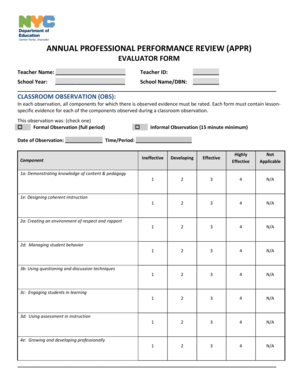
What is Appr Form


What is the AAPR Template?
The AAPR template is a specific form used primarily for reporting purposes in various contexts, including tax and legal documentation. It serves as a standardized format that ensures consistency and compliance with regulatory requirements. Understanding the AAPR template is essential for individuals and businesses looking to meet their obligations accurately and efficiently.
Key Elements of the AAPR Template
Several critical elements define the AAPR template, making it essential for proper completion. These include:
- Identification Information: This section typically requires the name, address, and identification numbers of the individual or entity submitting the form.
- Financial Data: Users must provide relevant financial information, which may include income, expenses, and deductions, depending on the context of the form.
- Signature Section: A designated area for signatures ensures that the document is legally binding and acknowledges the information provided is accurate.
- Submission Instructions: Clear guidelines on how to submit the form, whether online, by mail, or in person, are included to facilitate compliance.
Steps to Complete the AAPR Template
Completing the AAPR template involves several straightforward steps to ensure accuracy and compliance:
- Gather Required Information: Collect all necessary personal and financial data before starting the form.
- Fill Out the Template: Carefully enter the information into the designated fields, ensuring all data is accurate and complete.
- Review for Accuracy: Double-check all entries to avoid errors that could lead to complications or penalties.
- Sign the Document: Ensure that the appropriate signatures are provided where required.
- Submit the Form: Follow the specified submission method outlined in the template, ensuring it is sent before any deadlines.
Legal Use of the AAPR Template
The AAPR template is legally recognized when completed correctly and submitted according to the relevant laws and regulations. It is crucial to adhere to the guidelines set forth by governing bodies to ensure that the document is valid. This includes understanding the legal implications of the information provided and the necessity for accurate reporting.
Examples of Using the AAPR Template
The AAPR template can be utilized in various scenarios, including:
- Tax Reporting: Individuals and businesses may use the AAPR template to report income and expenses to the IRS.
- Legal Documentation: The form can serve as a basis for legal agreements or contracts that require formal documentation.
- Business Filings: Companies may need to submit the AAPR template as part of their compliance with state or federal regulations.
Eligibility Criteria for the AAPR Template
To use the AAPR template effectively, individuals and entities must meet specific eligibility criteria. These criteria often include:
- Residency: Applicants may need to be residents of the United States or specific states.
- Business Type: Certain business entities, such as LLCs or corporations, may have different requirements for using the template.
- Compliance Status: Users must be in good standing with relevant regulatory bodies to utilize the template without issues.
Quick guide on how to complete what is appr
Prepare What Is Appr effortlessly on any device
Online document management has gained popularity among businesses and individuals. It serves as an ideal eco-friendly alternative to conventional printed and signed paperwork, allowing you to find the right form and securely store it online. airSlate SignNow equips you with all the resources necessary to create, modify, and eSign your documents quickly without delays. Manage What Is Appr on any platform using airSlate SignNow's Android or iOS applications and streamline any document-related process today.
The simplest way to modify and eSign What Is Appr without effort
- Find What Is Appr and click on Get Form to begin.
- Use the tools we provide to complete your document.
- Emphasize pertinent sections of your documents or redact sensitive information with tools specifically designed by airSlate SignNow for that purpose.
- Create your signature with the Sign tool, which takes seconds and carries the same legal validity as a traditional wet ink signature.
- Review the details and click on the Done button to save your changes.
- Choose how you want to send your form, via email, SMS, or invitation link, or download it to your computer.
No more issues with lost or misplaced documents, tedious form searches, or errors that require printing new copies. airSlate SignNow fulfills all your document management needs in just a few clicks from any device you prefer. Modify and eSign What Is Appr and ensure excellent communication at any stage of your form preparation process with airSlate SignNow.
Create this form in 5 minutes or less
Create this form in 5 minutes!
How to create an eSignature for the what is appr
How to create an electronic signature for a PDF online
How to create an electronic signature for a PDF in Google Chrome
How to create an e-signature for signing PDFs in Gmail
How to create an e-signature right from your smartphone
How to create an e-signature for a PDF on iOS
How to create an e-signature for a PDF on Android
People also ask
-
What is an aapr template in airSlate SignNow?
An aapr template in airSlate SignNow is a pre-designed framework that simplifies the process of creating, sending, and eSigning documents. It streamlines workflows by allowing users to quickly customize and automate their document management tasks. Using an aapr template enhances efficiency and ensures compliance across documents.
-
How much does it cost to use the aapr template in airSlate SignNow?
airSlate SignNow offers flexible pricing plans that cater to different business sizes and needs, including those who want to utilize the aapr template. Pricing typically starts with a monthly subscription model, allowing you to access all the features associated with the aapr template and more. Exact pricing will vary based on your usage and the features required.
-
What features does the aapr template offer?
The aapr template in airSlate SignNow includes features such as customizable fields, automated workflows, and eSignature capabilities. This helps businesses optimize their document processes by reducing manual work and improving turnaround times. These features ensure that documents are completed quickly while maintaining security and compliance.
-
How can the aapr template benefit my business?
Using an aapr template can signNowly boost your business's productivity by streamlining document workflows. It reduces the time spent on document preparation and eSigning, enabling your team to focus on more strategic tasks. Furthermore, it helps improve accuracy and compliance within your document management processes.
-
Can I integrate the aapr template with other applications?
Yes, the aapr template in airSlate SignNow can be easily integrated with various third-party applications, including CRMs and document management systems. This seamless integration allows for a more cohesive workflow, enabling users to leverage data and automate document processes effectively. Integration enhances the overall functionality of the aapr template.
-
Is it easy to customize an aapr template?
Absolutely! Customizing an aapr template in airSlate SignNow is straightforward and user-friendly. Even those with minimal tech skills can modify templates to meet specific business needs, ensuring that all necessary information is included efficiently.
-
What types of documents can I create using the aapr template?
With the aapr template in airSlate SignNow, you can create various types of documents such as contracts, agreements, and forms. The versatility of the template caters to different industries and use cases, allowing for seamless document creation and eSigning across your organization.
Get more for What Is Appr
- Contact information missouri secretary of state
- Petition for change of name missouri courts mogov form
- Petitioner enter your full legal name above form
- Enter the other partys full legal name above form
- Petitioner enter childs full legal name above form
- Blank petition thirteenth judicial circuit form
- Free missouri name change forms how to change your
- Quick marriage colorado h2tfitness form
Find out other What Is Appr
- Can I Electronic signature California Retainer Agreement Template
- How Can I Electronic signature Missouri Unlimited Power of Attorney
- Electronic signature Montana Unlimited Power of Attorney Secure
- Electronic signature Missouri Unlimited Power of Attorney Fast
- Electronic signature Ohio Unlimited Power of Attorney Easy
- How Can I Electronic signature Oklahoma Unlimited Power of Attorney
- How Do I Electronic signature South Carolina Unlimited Power of Attorney
- How Can I Electronic signature Alaska Limited Power of Attorney
- How To Electronic signature Massachusetts Retainer Agreement Template
- Electronic signature California Limited Power of Attorney Now
- Electronic signature Colorado Limited Power of Attorney Now
- Electronic signature Georgia Limited Power of Attorney Simple
- Electronic signature Nevada Retainer Agreement Template Myself
- Electronic signature Alabama Limited Partnership Agreement Online
- Can I Electronic signature Wisconsin Retainer Agreement Template
- Can I Electronic signature Michigan Trademark License Agreement
- Electronic signature Indiana Letter Bankruptcy Inquiry Now
- eSignature Oklahoma Payroll Deduction Authorization Easy
- How To eSignature Texas Payroll Deduction Authorization
- Can I Electronic signature Connecticut Retainer for Attorney