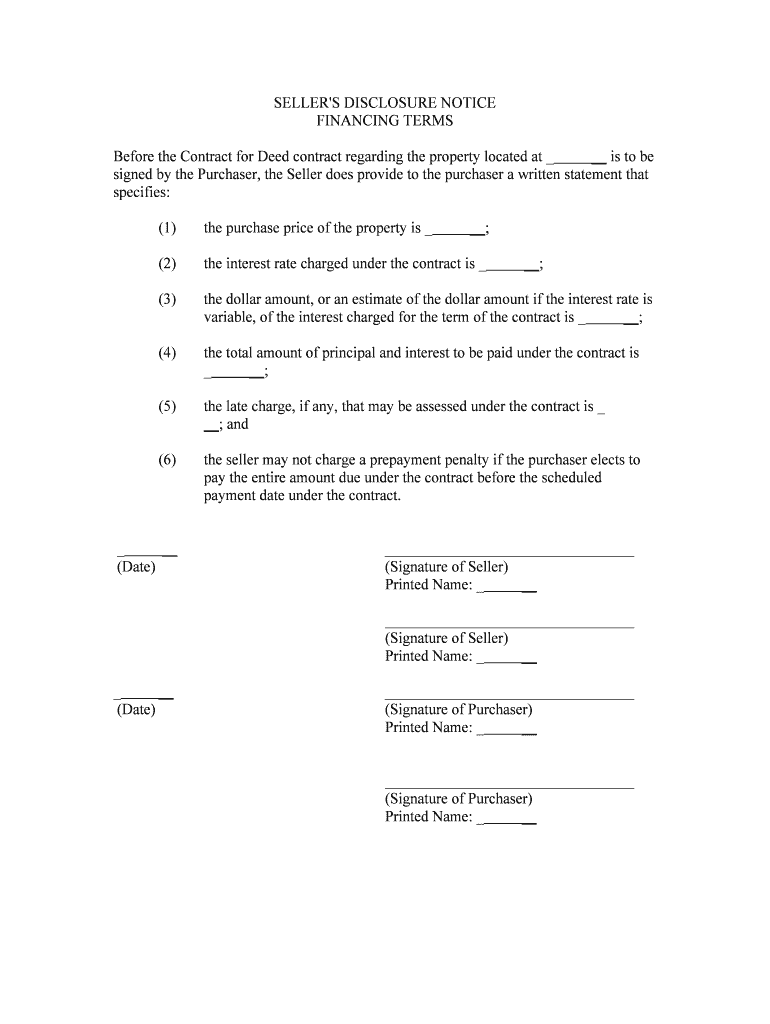
Florida Contract Land Form


What is the Florida contract land?
The Florida contract land refers to a legally binding agreement between parties involved in the sale or transfer of land in Florida. This document outlines the terms and conditions of the transaction, including the purchase price, property description, and any contingencies that may apply. It is essential for both buyers and sellers to understand this contract, as it serves as the foundation for the real estate transaction and ensures that all parties are aware of their rights and responsibilities.
Key elements of the Florida contract land
Several key elements are crucial for a Florida contract land to be valid and enforceable. These include:
- Offer and acceptance: There must be a clear offer made by one party and accepted by the other.
- Consideration: This refers to what each party stands to gain from the contract, typically in the form of money or services.
- Legal purpose: The contract must be for a lawful purpose and not violate any laws.
- Capacity: All parties involved must have the legal capacity to enter into a contract, meaning they are of legal age and sound mind.
- Written form: For real estate transactions in Florida, contracts must be in writing to be enforceable.
Steps to complete the Florida contract land
Completing a Florida contract land involves several important steps:
- Identify the parties: Clearly state the names and addresses of the buyer and seller.
- Describe the property: Provide a detailed description of the land being sold, including its legal description.
- Outline the terms: Specify the purchase price, payment terms, and any contingencies that must be met.
- Signatures: Ensure that all parties sign the contract to indicate their agreement to the terms.
- Delivery: Deliver the signed contract to all parties involved and retain copies for record-keeping.
Legal use of the Florida contract land
The legal use of the Florida contract land is governed by state laws and regulations. It is essential for the contract to comply with Florida real estate laws to be considered valid. This includes adhering to the requirements for disclosures, such as the sellers disclosure land, which provides buyers with critical information about the property's condition and any known issues. Failure to comply with these legal requirements can result in disputes or the contract being deemed unenforceable.
Disclosure requirements
Disclosure requirements in Florida are designed to protect buyers by ensuring they have access to important information about the property. Sellers must provide a completed sellers disclosure form, which outlines any known defects, repairs, or issues related to the land. This transparency helps buyers make informed decisions and reduces the likelihood of disputes after the sale.
Digital vs. paper version
In today's digital age, many parties choose to complete the Florida contract land electronically. Digital versions offer several advantages, including ease of access, efficient storage, and the ability to eSign documents securely. However, it is crucial to ensure that the digital format complies with legal standards to be considered valid. Paper versions remain a traditional option, but they may involve more time and resources for printing and mailing.
Quick guide on how to complete florida contract land
Prepare Florida Contract Land seamlessly on any device
Online document management has become increasingly favored by organizations and individuals alike. It offers an ideal environmentally friendly alternative to conventional printed and signed materials, since you can locate the necessary form and securely store it in the cloud. airSlate SignNow equips you with all the tools required to create, modify, and electronically sign your documents quickly and without setbacks. Manage Florida Contract Land across any platform with airSlate SignNow's Android or iOS applications and simplify any document-related tasks today.
How to modify and electronically sign Florida Contract Land effortlessly
- Locate Florida Contract Land and click Get Form to begin.
- Make use of the tools we provide to fill out your form.
- Emphasize essential sections of the documents or redact sensitive information using tools specifically designed for that purpose by airSlate SignNow.
- Create your signature using the Sign tool, which takes merely seconds and holds the same legal validity as a conventional wet ink signature.
- Verify the information and click on the Done button to save your changes.
- Select your preferred method to send the form, whether by email, SMS, invitation link, or downloading it to your computer.
Eliminate the hassle of lost or misplaced documents, tiring form searches, or errors that necessitate printing new copies. airSlate SignNow addresses your document management needs in just a few clicks from any device you prefer. Modify and eSign Florida Contract Land and guarantee excellent communication at every stage of the form preparation process with airSlate SignNow.
Create this form in 5 minutes or less
Create this form in 5 minutes!
People also ask
-
What is a sellers disclosure land?
A sellers disclosure land is a legal document that a seller must provide to potential buyers, detailing any known defects or issues with the property. This disclosure ensures transparency and helps buyers make informed decisions. accurate information in the sellers disclosure land can protect both parties during the sale process.
-
How can airSlate SignNow assist with sellers disclosure land documents?
airSlate SignNow streamlines the process of creating, signing, and managing sellers disclosure land documents. Our platform allows users to easily upload and customize their disclosures, ensuring compliance with local regulations. By utilizing airSlate SignNow, sellers can save time and increase the efficiency of their transactions.
-
Is there a cost associated with using airSlate SignNow for sellers disclosure land?
Yes, airSlate SignNow offers flexible pricing plans designed to meet various business needs. For users focused on sellers disclosure land, our competitive pricing includes features that streamline the signing process. You can choose a plan that fits your budget while enjoying our robust document management features.
-
What features does airSlate SignNow offer for managing sellers disclosure land?
airSlate SignNow provides features such as customizable templates, secure e-signatures, and tracking capabilities for your sellers disclosure land documents. These tools make it easy to manage the entire signing process from your device. Additionally, our user-friendly interface ensures that you can navigate and utilize the features effortlessly.
-
Can I integrate airSlate SignNow with other tools for handling sellers disclosure land?
Absolutely! airSlate SignNow offers integrations with many popular platforms, enabling users to enhance their workflow when managing sellers disclosure land. By connecting with tools like CRM systems or cloud storage, you can ensure that all your documents are organized and easily accessible.
-
What are the benefits of electronically signing sellers disclosure land documents?
Using airSlate SignNow to electronically sign sellers disclosure land documents provides numerous benefits, including faster processing times, enhanced security, and reduced paper clutter. Electronic signatures are legally binding and ensure that your documents are stored securely in the cloud. This convenience allows both sellers and buyers to expedite their transactions.
-
How does airSlate SignNow ensure the security of my sellers disclosure land documents?
airSlate SignNow employs advanced security measures to protect your sellers disclosure land documents, including encryption and secure cloud storage. We adhere to industry standards to ensure that your sensitive information remains confidential. With these protocols in place, you can trust that your documents are safe with us.
Get more for Florida Contract Land
- State form 50182 r2 5 13
- Maryland last will and testamentlegal will formsus
- Designed to assist you to complete the fields contained in the articles of the will form
- Without a will you are an intestate 490139643 form
- Indiana legal last will and testament form with all
- Homestead to your spouse form
- Indiana passed away on form
- Loan agreement and promissory note github form
Find out other Florida Contract Land
- How Can I eSign Iowa House rental lease agreement
- eSign Florida Land lease agreement Fast
- eSign Louisiana Land lease agreement Secure
- How Do I eSign Mississippi Land lease agreement
- eSign Connecticut Landlord tenant lease agreement Now
- eSign Georgia Landlord tenant lease agreement Safe
- Can I eSign Utah Landlord lease agreement
- How Do I eSign Kansas Landlord tenant lease agreement
- How Can I eSign Massachusetts Landlord tenant lease agreement
- eSign Missouri Landlord tenant lease agreement Secure
- eSign Rhode Island Landlord tenant lease agreement Later
- How Can I eSign North Carolina lease agreement
- eSign Montana Lease agreement form Computer
- Can I eSign New Hampshire Lease agreement form
- How To eSign West Virginia Lease agreement contract
- Help Me With eSign New Mexico Lease agreement form
- Can I eSign Utah Lease agreement form
- Can I eSign Washington lease agreement
- Can I eSign Alabama Non disclosure agreement sample
- eSign California Non disclosure agreement sample Now