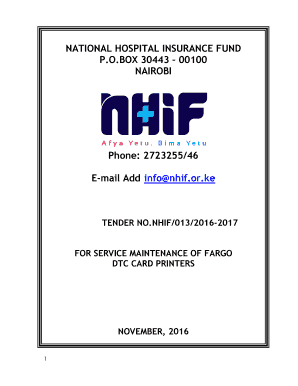
Nhif Card Sample Form


What is the Nhif Card Sample
The Nhif card sample refers to a template or example of the National Health Insurance Fund (NHIF) card used in various healthcare contexts. This card serves as proof of enrollment in the NHIF program, which provides health insurance coverage to individuals and families. The sample typically includes essential information such as the cardholder's name, identification number, and the validity period of the coverage. Understanding the layout and details of the nhif card sample is crucial for ensuring accurate completion and submission.
How to Obtain the Nhif Card Sample
Obtaining the nhif card sample involves a few straightforward steps. First, individuals can visit the official NHIF website or the local NHIF office to request the sample. It's also possible to download the nhif card sample pdf from authorized sources. When requesting the sample, ensure to provide necessary personal details, such as your full name and identification number, to facilitate the process. This sample can serve as a reference for filling out your actual NHIF card application.
Steps to Complete the Nhif Card Sample
Completing the nhif card sample requires careful attention to detail. Follow these steps to ensure accuracy:
- Begin by entering your full name as it appears on your identification documents.
- Include your identification number, which is essential for verification purposes.
- Fill in the date of birth and any other personal information requested.
- Ensure to check the validity period and any specific instructions related to your coverage.
- Review all entries for accuracy before submitting the completed sample.
Legal Use of the Nhif Card Sample
The nhif card sample is legally recognized when it meets specific criteria. It must contain accurate information and comply with relevant regulations governing health insurance documentation. When utilized correctly, this sample can serve as a valid representation of your insurance status, especially during medical visits or claims processing. It is essential to ensure that the completed card aligns with the standards set forth by the NHIF to avoid any legal complications.
Key Elements of the Nhif Card Sample
Understanding the key elements of the nhif card sample is vital for proper usage. The primary components include:
- Cardholder's Name: The full name of the insured individual.
- Identification Number: A unique number assigned to the cardholder for identification.
- Validity Period: The dates indicating the start and end of coverage.
- Insurance Provider Information: Details about the NHIF, including contact information.
Examples of Using the Nhif Card Sample
The nhif card sample can be utilized in various scenarios. For instance, during medical appointments, healthcare providers may request to see the nhif card as proof of insurance. Additionally, when filing claims for medical expenses, the sample can guide individuals in providing the necessary information accurately. Understanding these practical applications helps ensure that cardholders can effectively leverage their NHIF coverage.
Quick guide on how to complete nhif card sample
Effortlessly prepare Nhif Card Sample on any device
Digital document management has become increasingly favored by businesses and individuals alike. It serves as an ideal environmentally friendly alternative to traditional printed and signed documents, allowing you to access the right form and securely keep it online. airSlate SignNow equips you with all necessary tools to create, modify, and electronically sign your documents swiftly without delays. Manage Nhif Card Sample on any device with airSlate SignNow’s Android or iOS applications and streamline any document-related process today.
How to edit and electronically sign Nhif Card Sample with ease
- Locate Nhif Card Sample and then click Get Form to begin.
- Utilize the available tools to fill out your form.
- Emphasize important sections of your documents or redact sensitive information using tools that airSlate SignNow specifically offers for this purpose.
- Create your electronic signature with the Sign feature, which takes just a few seconds and has the same legal validity as a conventional ink signature.
- Review all the details and click the Done button to save your modifications.
- Choose your preferred method to send your form, whether by email, text message (SMS), invitation link, or download it to your computer.
Eliminate concerns about lost or misplaced documents, tedious form searches, or errors that necessitate reprinting new copies. airSlate SignNow fulfills all your document management needs in a few clicks from any device you prefer. Edit and electronically sign Nhif Card Sample and ensure effective communication throughout your form preparation process with airSlate SignNow.
Create this form in 5 minutes or less
Create this form in 5 minutes!
How to create an eSignature for the nhif card sample
How to create an electronic signature for a PDF online
How to create an electronic signature for a PDF in Google Chrome
How to create an e-signature for signing PDFs in Gmail
How to create an e-signature right from your smartphone
How to create an e-signature for a PDF on iOS
How to create an e-signature for a PDF on Android
People also ask
-
What is an NHIF card sample?
An NHIF card sample is a representation of the card issued by the National Hospital Insurance Fund in Kenya. It serves as proof of enrollment in the NHIF program, which provides access to healthcare services. Understanding the NHIF card sample can help you recognize its features and benefits.
-
How can I obtain an NHIF card sample?
You can obtain an NHIF card sample by registering with the National Hospital Insurance Fund. This often involves providing personal identification and paying a registration fee. Following the proper registration process will ensure you receive a legitimate NHIF card, along with a sample for reference.
-
What are the benefits of having an NHIF card?
Having an NHIF card allows you to access various healthcare services in public and designated private hospitals. The NHIF card sample highlights essential details and serves as a reminder of the healthcare benefits you can access. Overall, it fosters peace of mind regarding your health and financial security.
-
Is there a fee associated with getting an NHIF card?
Yes, there is a fee associated with obtaining an NHIF card, which varies based on your income category. The NHIF card sample demonstrates the membership type that corresponds to each fee tier. This structured pricing ensures that individuals can find an affordable option for their health insurance needs.
-
Can I integrate the NHIF card with other health applications?
Yes, many health applications allow integration with NHIF services, which can enhance your healthcare management experience. By utilizing an NHIF card sample in these applications, users can easily track and manage their healthcare benefits. This integration simplifies access to medical services and insurance claims.
-
What documents do I need to apply for an NHIF card?
To apply for an NHIF card, you will need a valid ID, such as your national identification card, and a recent passport-sized photograph. An NHIF card sample is often provided during the application process for reference. Ensuring you have the correct documentation streamlines your application and speeds up card issuance.
-
How long does it take to receive the NHIF card after application?
After your application is processed, it typically takes about one month to receive your NHIF card. The NHIF card sample may be used during the waiting period to understand the card's structure and features. Patience is crucial, but this timeline allows for thorough processing and verification.
Get more for Nhif Card Sample
Find out other Nhif Card Sample
- eSign Michigan Escrow Agreement Now
- eSign Hawaii Sales Receipt Template Online
- eSign Utah Sales Receipt Template Free
- eSign Alabama Sales Invoice Template Online
- eSign Vermont Escrow Agreement Easy
- How Can I eSign Wisconsin Escrow Agreement
- How To eSign Nebraska Sales Invoice Template
- eSign Nebraska Sales Invoice Template Simple
- eSign New York Sales Invoice Template Now
- eSign Pennsylvania Sales Invoice Template Computer
- eSign Virginia Sales Invoice Template Computer
- eSign Oregon Assignment of Mortgage Online
- Can I eSign Hawaii Follow-Up Letter To Customer
- Help Me With eSign Ohio Product Defect Notice
- eSign Mississippi Sponsorship Agreement Free
- eSign North Dakota Copyright License Agreement Free
- How Do I eSign Idaho Medical Records Release
- Can I eSign Alaska Advance Healthcare Directive
- eSign Kansas Client and Developer Agreement Easy
- eSign Montana Domain Name Registration Agreement Now