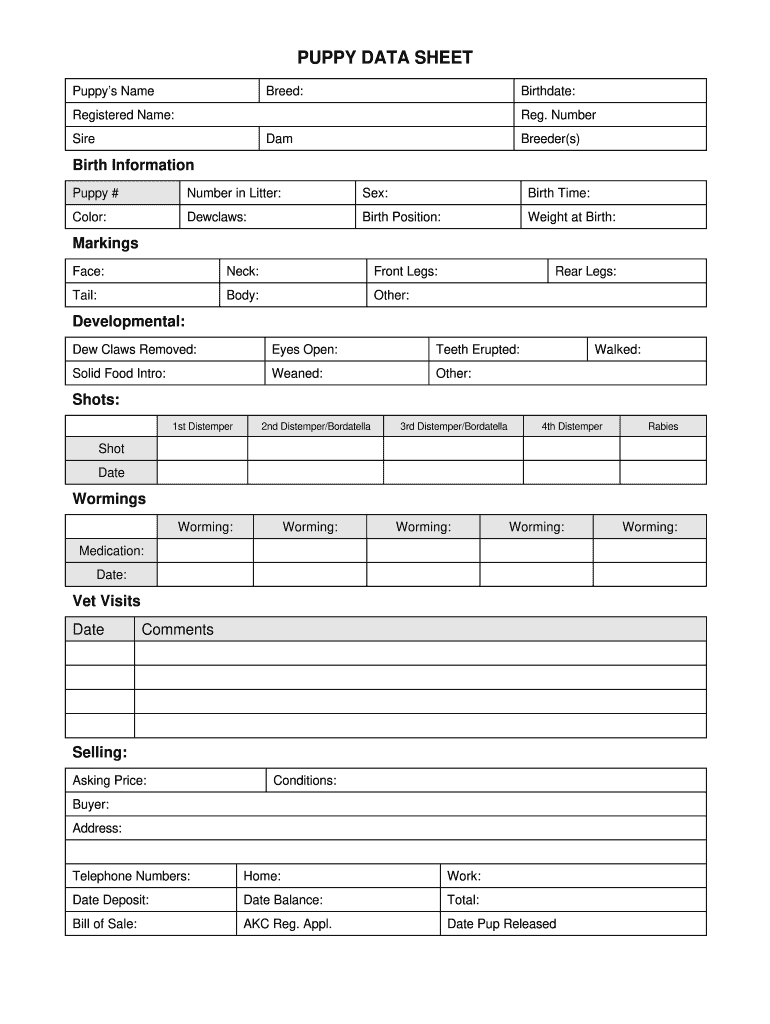
Puppy Info PDF Form


What is the Puppy Info PDF
The Puppy Info PDF is a comprehensive document designed to capture essential information about a puppy. This form typically includes details such as breed, age, vaccination history, and health records. It serves as a vital resource for pet owners, veterinarians, and breeders, ensuring that all relevant data is easily accessible and organized. By maintaining a well-documented puppy data sheet, pet owners can track their puppy's health and development, making it easier to share important information with caregivers and veterinary professionals.
How to Use the Puppy Info PDF
Using the Puppy Info PDF involves filling out the required fields with accurate information about your puppy. Begin by entering basic details such as the puppy's name, breed, and date of birth. Next, document vaccination records, including dates and types of vaccinations received. It is also helpful to include any medical history, such as previous illnesses or treatments. Once completed, the form can be saved for personal records or shared with veterinarians and pet care providers to ensure continuity of care.
Steps to Complete the Puppy Info PDF
Completing the Puppy Info PDF can be done in a few straightforward steps:
- Download the Puppy Info PDF from a reputable source.
- Open the document using a PDF reader or editor.
- Fill in the required fields with accurate information about your puppy.
- Review the completed form for any errors or omissions.
- Save the document securely on your device.
- Print a copy if needed for in-person visits to the veterinarian.
Key Elements of the Puppy Info PDF
The Puppy Info PDF includes several key elements that are crucial for effective documentation. These elements typically consist of:
- Puppy Identification: Name, breed, and age.
- Vaccination Records: Dates and types of vaccinations.
- Health History: Previous medical conditions or treatments.
- Owner Information: Contact details for the puppy owner.
By including these elements, the Puppy Info PDF ensures that all pertinent information is readily available for veterinary care and other needs.
Legal Use of the Puppy Info PDF
The Puppy Info PDF can be legally utilized as a record of a puppy's health and vaccination history. In many states, having a documented health record is essential for compliance with local pet ownership laws. This document can serve as proof of vaccinations, which may be required for boarding, grooming, or participating in dog shows. Ensuring that the Puppy Info PDF is accurately filled out and maintained can help avoid potential legal issues related to pet ownership.
Examples of Using the Puppy Info PDF
There are various scenarios in which the Puppy Info PDF can be beneficial:
- Veterinary Visits: Presenting the document during appointments to provide the vet with a comprehensive health history.
- Pet Boarding: Ensuring that boarding facilities have access to vaccination records.
- Adoption Events: Sharing the document with potential adopters to demonstrate the puppy's health status.
These examples illustrate the practical applications of the Puppy Info PDF in maintaining a puppy's health and well-being.
Quick guide on how to complete puppy data sheet form
Discover how to smoothly navigate the Puppy Info Pdf process with this easy guide
Submitting and finalizing documents digitally is becoming more and more common and is the preferred choice for many clients. It offers various benefits compared to conventional printed documentation, such as ease, time savings, enhanced precision, and security.
With solutions like airSlate SignNow, you can locate, modify, verify, enhance, and send your Puppy Info Pdf without the hassle of constant printing and scanning. Follow this brief guide to begin and complete your form.
Utilize these steps to obtain and complete Puppy Info Pdf
- Begin by clicking the Get Form button to access your form in our editor.
- Adhere to the green label on the left that highlights mandatory fields to ensure you don't miss any.
- Leverage our professional tools to annotate, modify, sign, secure, and enhance your form.
- Protect your document or convert it into a fillable form using the options available in the right panel.
- Review the form thoroughly for errors or inconsistencies.
- Click DONE to conclude the editing process.
- Rename your form or keep it as is.
- Choose the storage service where you want to save your form, send it via USPS, or click the Download Now button to acquire your file.
If Puppy Info Pdf isn't what you were looking for, you can explore our extensive library of pre-existing templates that you can complete with ease. Visit our platform today!
Create this form in 5 minutes or less
FAQs
-
How do I transfer data from Google Sheets cells to a PDF fillable form?
I refer you a amazing pdf editor, her name is Puspita, She work in fiverr, She is just amazing, Several time I am use her services. You can contact with her.puspitasaha : I will create fillable pdf form or edit pdf file for $5 on www.fiverr.com
-
Do I have to fill out an Application Data sheet for a provisional patent? Can I submit it later?
An ADS isn’t needed for a provisional patent application. You should fill out for SB/16, a provisional cover sheet and submit it with your application. Otherwise the intake people will send you a message for an incomplete submission and charge you extra money to fix it. Here’s a link to the USPTO’s forms page: https://www.uspto.gov/sites/defa... . If you have a digital certificate with the USPTO you can fill this form out online using the EFS Web (this is the preferred method, less likelihood of errors). If you need instructions on how to fill out the form, visit: Forms For Patent Applications Filed On Or After September 16, 2012 and search for SB/16. It has the link above for the form and a link for the instructions. Good luck.
-
How do I send HTML form data to spread sheet?
If you want to actually send the data over the spreadsheet. I recommend you to study some basic PERL syntax. It has built in Spreadsheet parser along with the HTML support.So you can type in the HTML form code inside the Echo function and run it over the Wamp\Xaamp server . Collect the HTML form data elements and it will be sent over your spreadsheet file.Write File name: write.pl://You will need to install write module in CMD or use Perl Strawberry
Create this form in 5 minutes!
How to create an eSignature for the puppy data sheet form
How to make an electronic signature for your Puppy Data Sheet Form in the online mode
How to create an eSignature for the Puppy Data Sheet Form in Chrome
How to make an electronic signature for signing the Puppy Data Sheet Form in Gmail
How to create an electronic signature for the Puppy Data Sheet Form from your smart phone
How to generate an electronic signature for the Puppy Data Sheet Form on iOS devices
How to generate an eSignature for the Puppy Data Sheet Form on Android OS
People also ask
-
What is a puppy data sheet printable?
A puppy data sheet printable is a template that pet owners can use to document important information about their puppies, including vaccination details, feeding schedules, and health records. This printable sheet helps maintain organization and ensures that all critical data is easily accessible.
-
How can I create a puppy data sheet printable?
Creating a puppy data sheet printable is simple with the right tools. You can design your sheet using word processing software or utilize online templates available on various websites, including airSlate SignNow, which streamlines the process of eSigning and sharing these documents.
-
Are there any costs associated with using a puppy data sheet printable?
The cost of using a puppy data sheet printable can vary. While many templates are available for free, some premium options may require a subscription or one-time purchase fee. airSlate SignNow offers economical solutions to manage your puppy data sheets efficiently.
-
What features does the airSlate SignNow platform offer for puppy data sheets?
airSlate SignNow provides a user-friendly interface for creating and managing puppy data sheet printables. Features include eSigning, customizable templates, integration with other applications, and secure cloud storage, ensuring that your pet's information is always at your fingertips.
-
How can I benefit from using a puppy data sheet printable?
Using a puppy data sheet printable enables pet owners to track their puppy's progress, vaccinations, and health appointments effectively. This organized approach not only enhances your puppy's wellbeing but also simplifies communication with vets and pet care providers.
-
Can I integrate my puppy data sheet printable with other tools?
Yes, airSlate SignNow allows for seamless integration with various applications and tools. This means you can connect your puppy data sheet printable with calendar apps, email platforms, and more to streamline your puppy care management.
-
How do I access my puppy data sheet printable on airSlate SignNow?
Once you create your puppy data sheet printable on the airSlate SignNow platform, you can access it anytime through your secure account. The platform also allows easy sharing with family members or vets via a simple link, making collaboration effortless.
Get more for Puppy Info Pdf
Find out other Puppy Info Pdf
- eSign Tennessee Finance & Tax Accounting Cease And Desist Letter Myself
- eSign Finance & Tax Accounting Form Texas Now
- eSign Vermont Finance & Tax Accounting Emergency Contact Form Simple
- eSign Delaware Government Stock Certificate Secure
- Can I eSign Vermont Finance & Tax Accounting Emergency Contact Form
- eSign Washington Finance & Tax Accounting Emergency Contact Form Safe
- How To eSign Georgia Government Claim
- How Do I eSign Hawaii Government Contract
- eSign Hawaii Government Contract Now
- Help Me With eSign Hawaii Government Contract
- eSign Hawaii Government Contract Later
- Help Me With eSign California Healthcare / Medical Lease Agreement
- Can I eSign California Healthcare / Medical Lease Agreement
- How To eSign Hawaii Government Bill Of Lading
- How Can I eSign Hawaii Government Bill Of Lading
- eSign Hawaii Government Promissory Note Template Now
- eSign Hawaii Government Work Order Online
- eSign Delaware Healthcare / Medical Living Will Now
- eSign Healthcare / Medical Form Florida Secure
- eSign Florida Healthcare / Medical Contract Safe