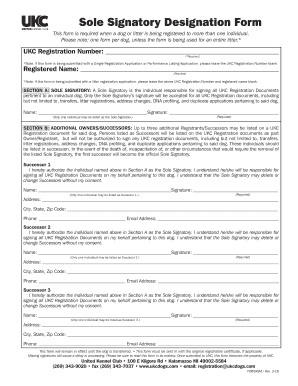
Sole Signature Meaning Form


What is the sole signature meaning
The term "sole signatory" refers to an individual who has the exclusive authority to sign documents on behalf of an organization or entity. This designation is crucial in various legal and business contexts, as it establishes who is empowered to enter into agreements, contracts, or other binding documents. Understanding the meaning of sole signatory is essential for ensuring that transactions are valid and recognized legally. In many cases, the sole signatory is a key decision-maker, such as a business owner or executive, who can act independently without needing additional approvals.
Legal use of the sole signature meaning
The legal implications of being a sole signatory are significant. This designation allows the individual to execute contracts and agreements that can have substantial financial or operational consequences for the organization. For a document to be considered legally binding, it must meet specific criteria, including proper execution by the sole signatory. The sole signatory must also ensure compliance with relevant laws and regulations, such as the ESIGN Act, which governs electronic signatures in the United States. This legal framework helps to confirm the authenticity of the signature and the intent of the signer.
Steps to complete the sole signature meaning
Completing the sole signatory designation involves several important steps to ensure that the process is legally sound and recognized. First, the organization must clearly define the authority of the sole signatory in its bylaws or operating agreement. Next, the individual must be formally appointed and documented in the organization's records. When executing documents, the sole signatory should use their full name and title, along with any required organizational identifiers. Finally, it is advisable to maintain a record of all signed documents and any relevant communications to support the validity of the signature.
Key elements of the sole signature meaning
Several key elements define the meaning of sole signatory. These include:
- Authority: The individual must have the explicit authority to act on behalf of the organization.
- Documentation: Proper records must be maintained to support the designation and actions taken by the sole signatory.
- Compliance: Adherence to relevant laws and regulations is essential for the validity of the signature.
- Recognition: The signature must be recognized by third parties, such as banks or regulatory bodies, to be considered valid.
Examples of using the sole signature meaning
Understanding practical applications of the sole signatory designation can clarify its importance. For instance, a business owner may need to sign a lease agreement for commercial property. As the sole signatory, they can execute the lease without needing additional signatures from partners or other stakeholders. Another example is in the context of financial transactions, where a sole signatory can authorize bank transfers or loan agreements, streamlining processes and ensuring quick decision-making. These examples illustrate how the sole signatory plays a critical role in facilitating business operations.
Who issues the form
The issuance of forms related to the sole signatory designation typically falls under the jurisdiction of the organization itself. Most businesses and entities create their own internal documents to appoint a sole signatory. However, specific forms may be required by external entities, such as banks or regulatory agencies, to formalize the designation. In such cases, the organization must ensure that these forms are completed accurately and submitted to the appropriate authorities to validate the sole signatory's authority.
Quick guide on how to complete sole signature meaning
Effortlessly Prepare Sole Signature Meaning on Any Device
Digital document management has become increasingly popular among companies and individuals. It offers a superb environmentally friendly substitute for conventional printed and signed forms, allowing you to locate the appropriate document and securely keep it online. airSlate SignNow provides all the resources necessary to create, edit, and eSign your documents swiftly and without delays. Manage Sole Signature Meaning on any device with the airSlate SignNow Android or iOS applications and enhance any document-related process today.
The Most Efficient Way to Edit and eSign Sole Signature Meaning with Ease
- Find Sole Signature Meaning and click on Get Form to begin.
- Make use of the tools we offer to complete your form.
- Highlight important sections of your documents or redact sensitive information using tools specifically designed for that purpose by airSlate SignNow.
- Create your eSignature with the Sign feature, which takes only seconds and carries the same legal significance as a conventional wet ink signature.
- Review the details and click on the Done button to save your changes.
- Select your preferred method for sending your form, whether by email, text message (SMS), an invite link, or download it to your computer.
Eliminate concerns about lost or misplaced files, tedious document searching, or mistakes that necessitate printing new copies. airSlate SignNow meets all your document management needs in just a few clicks from any device you choose. Edit and eSign Sole Signature Meaning and maintain excellent communication at every stage of your form preparation process with airSlate SignNow.
Create this form in 5 minutes or less
Create this form in 5 minutes!
How to create an eSignature for the sole signature meaning
How to create an electronic signature for a PDF online
How to create an electronic signature for a PDF in Google Chrome
How to create an e-signature for signing PDFs in Gmail
How to create an e-signature right from your smartphone
How to create an e-signature for a PDF on iOS
How to create an e-signature for a PDF on Android
People also ask
-
What is the designation of signatory meaning in the context of electronic signatures?
The designation of signatory meaning refers to the role assigned to an individual who is authorized to sign documents on behalf of a company or organization. Understanding this designation is crucial for ensuring valid electronic signatures, as it clearly identifies who holds the authority to finalize agreements.
-
How does airSlate SignNow simplify understanding the designation of signatory meaning?
airSlate SignNow provides clear options for designating signatories, streamlining the process of assigning roles in electronic agreements. By defining the designation of signatory meaning, businesses can avoid confusion and ensure that the right individuals are signing critical documents.
-
What are the pricing options for airSlate SignNow related to the designation of signatory meaning?
airSlate SignNow offers flexible pricing plans that accommodate various business needs, including features that enhance the designation of signatory meaning. By selecting the appropriate plan, organizations can ensure they have the tools necessary to manage signatories effectively while staying within budget.
-
Can I integrate airSlate SignNow with other tools while managing designation of signatory meaning?
Yes, airSlate SignNow seamlessly integrates with numerous applications, making it easier to manage the designation of signatory meaning across various platforms. This integration helps streamline workflows and ensures clarity in who is responsible for signing documents in different systems.
-
What benefits does airSlate SignNow offer regarding the designation of signatory meaning?
By clearly defining the designation of signatory meaning, airSlate SignNow enhances accountability and reduces the risk of unauthorized signatures. This clarity fosters trust in the signing process and can expedite contract finalization for businesses.
-
Is understanding the designation of signatory meaning important for compliance?
Absolutely! Understanding the designation of signatory meaning is crucial for maintaining legal compliance in electronic transactions. airSlate SignNow ensures that only designated individuals can sign documents, helping businesses meet regulatory requirements.
-
How does airSlate SignNow educate users about the designation of signatory meaning?
airSlate SignNow provides comprehensive resources, including tutorials and FAQs, to educate users about the designation of signatory meaning. This educational support empowers users to leverage the platform effectively, ensuring proper use of signatory designations.
Get more for Sole Signature Meaning
- Mississippi court of appeals state of mississippi judiciary form
- Certificate of compliance with rule 11b1 form
- Louis charles hamilton ii slideshare form
- In the court of appeals of the state of mississippi barry form
- Supreme court rules civil procedure forms appeal bond
- Cost bill washington state courts court rules form
- This matter is before the court on the request by the chancellors of the form
- In the twentieth chancery court district of the state of mississippi form
Find out other Sole Signature Meaning
- Help Me With eSign Vermont Healthcare / Medical PPT
- How To eSign Arizona Lawers PDF
- How To eSign Utah Government Word
- How Can I eSign Connecticut Lawers Presentation
- Help Me With eSign Hawaii Lawers Word
- How Can I eSign Hawaii Lawers Document
- How To eSign Hawaii Lawers PPT
- Help Me With eSign Hawaii Insurance PPT
- Help Me With eSign Idaho Insurance Presentation
- Can I eSign Indiana Insurance Form
- How To eSign Maryland Insurance PPT
- Can I eSign Arkansas Life Sciences PDF
- How Can I eSign Arkansas Life Sciences PDF
- Can I eSign Connecticut Legal Form
- How Do I eSign Connecticut Legal Form
- How Do I eSign Hawaii Life Sciences Word
- Can I eSign Hawaii Life Sciences Word
- How Do I eSign Hawaii Life Sciences Document
- How Do I eSign North Carolina Insurance Document
- How Can I eSign Hawaii Legal Word